How to protect your Instagram account from hackers 2024
In recent years, Instagram has been able to attract a huge number of users who work in different fields. But this issue has caused hackers, fraudsters, and profiteers to pay more attention to this social network owned by Facebook so that they can trap their victims through different methods.
Fortunately, by observing some key and necessary points, the security of the Instagram page can be ensured to an acceptable level, which does not require spending money and only takes a little time.
How to protect your Instagram account from hackers
Although securing an Instagram page can sometimes become a problem for pages with a lot of followers, it is generally not very complicated and all the facilities needed to do it has been provided by Instagram to users. Features related to Instagram security are available in the application and the web version, and we will explain how to use them below.
Two-step authentication
If you’re worried about hackers breaking into your Instagram account, you should definitely enable two-step authentication. In this method, in addition to the need for a password to enter the account, another security layer is also used, which cannot be easily accessed by others; Unless they have physical access to the victim’s mobile phone. To activate the said feature, you must go through the following steps.
Enable two-step authentication in the application
1. First, enter the Instagram application and then go to your profile page.
2. Tap on the hamburger icon (three parallel lines) in the upper right corner.
3. Choose Settings from the menu that opens.
4. On the settings page, first go to the “Security” section, and then by selecting the “Two-Factor Authentication” option, touch the “Get Started” button.
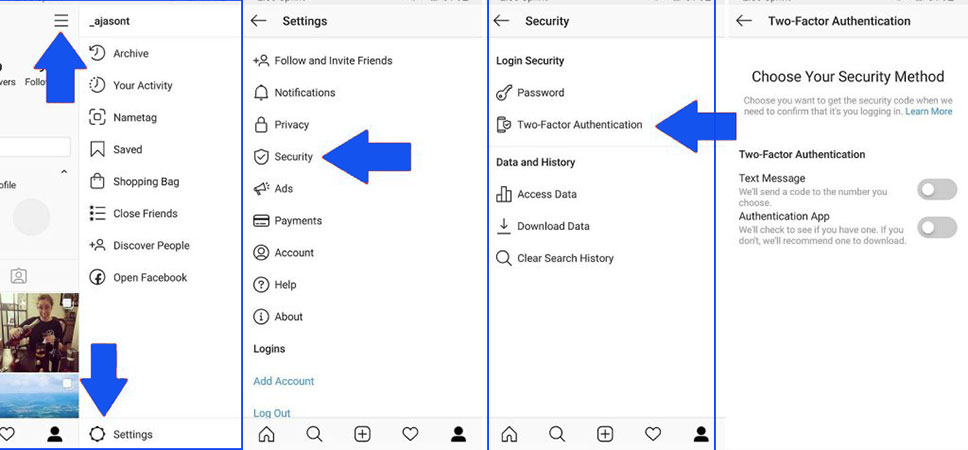
5. When activating two-step authentication, users can use two methods of receiving the code via SMS (based on mobile number) or using special applications such as Google “Authenticator“. The first method is simpler and easier to set up and use, But the second method will be more secure.
6. After activating the mentioned feature, you must use the code received by SMS or an authentication application to enter your user account. A number of recovery codes are considered in the “Recovery Codes” section of the “Two-Factor Authentication” page, which are used when the SMS or authentication application is not received; As a result, it is better to write them down and keep them in a safe place.
Enable two-step authentication in the browser
1. Go to your user profile by clicking on the dummy icon in the upper right corner of the page.
2. Click on the gear icon next to the username to be redirected to the settings page.
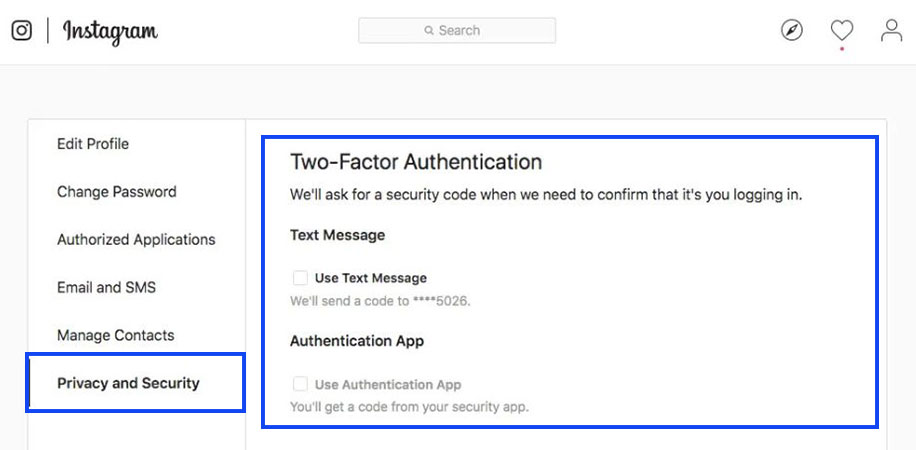
3. First, enter the “Privacy and Security” menu and then select the “Edit Two-Factor Authentication Setting” option.
4. Now tick the “Text Message” option to receive the codes via SMS or “Use Authentication App” to use the two-step authentication app.
Phishing, the enemy of Instagram page security
Phishing pages are one of the most common fraud methods used by profiteers to obtain user account passwords, which many people fall into. Although it is very easy to recognize fake login pages most of the time, the designers of such pages use new methods to make their trap look natural and open a special account on the ignorance of a wide range of Instagram users.
Phishing pages are available to the user in different formats, one of which is sending fake emails with a link to log into the user account. Usually, in the content of such emails, it is said that there is a problem related to the person’s Instagram account, and to fix it, they should enter their account through the provided link.
The link may even work correctly and you will be transferred to your account after entering your username and password, But your information will also be sent to the beneficiary. In these cases, most people don’t notice what happened, and enough time is provided to change the password and steal information.
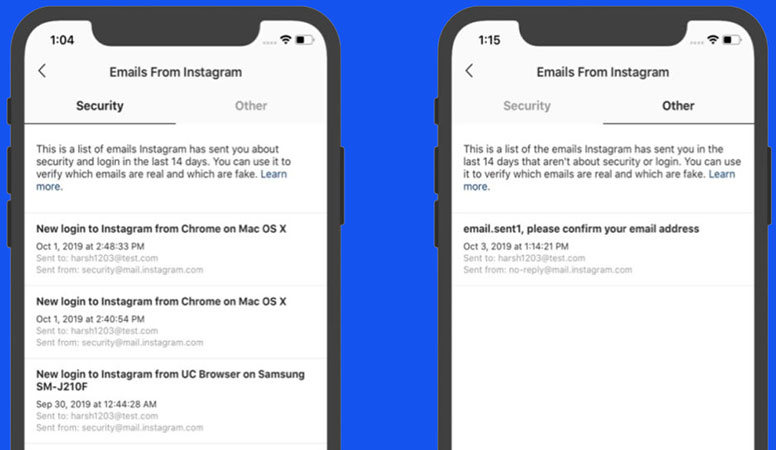
In order to deal with fake emails, Instagram has considered a special section in its application where users can see a list of emails sent by this social network. To access the said section, complete the following steps:
1. Enter your profile page and then open the Settings section.
2. Go to the “Security” section and select the “Emails From Instagram” option.
3. Now you can compare the list of emails displayed by Instagram with the ones you receive in your email and recognize fake examples. In the “Security” tab, emails from the last 14 days are related to Instagram security and the user’s location, and in the “Other” tab, other emails can be found.
Checking logins for Instagram page security
Sometimes someone else may have access to your account, but not make any changes to it. In such a situation, you may not be aware of his presence due to the lack of a specific sign.
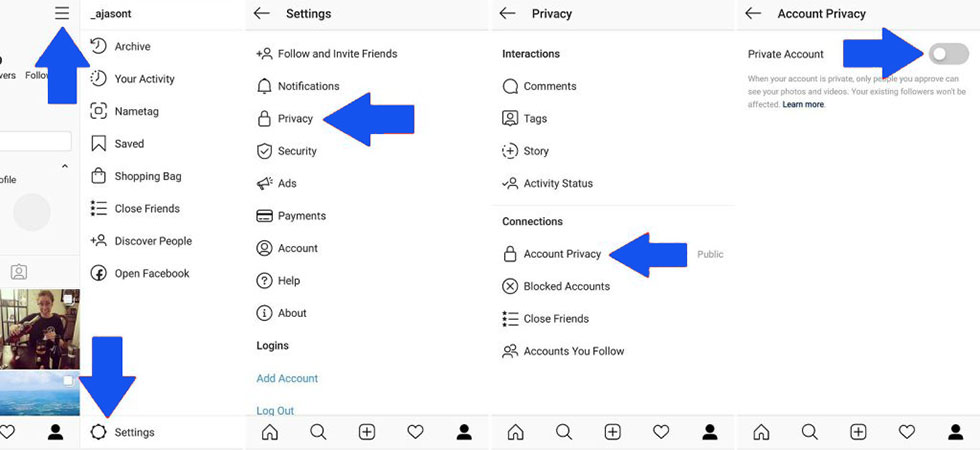
To check this issue in the browser version of Instagram, go to the Settings section and then refer to the “Login Activity” menu. Now you can access a list of account logins. If you see an entry from an unfamiliar location, it is better to change your account password as soon as possible.
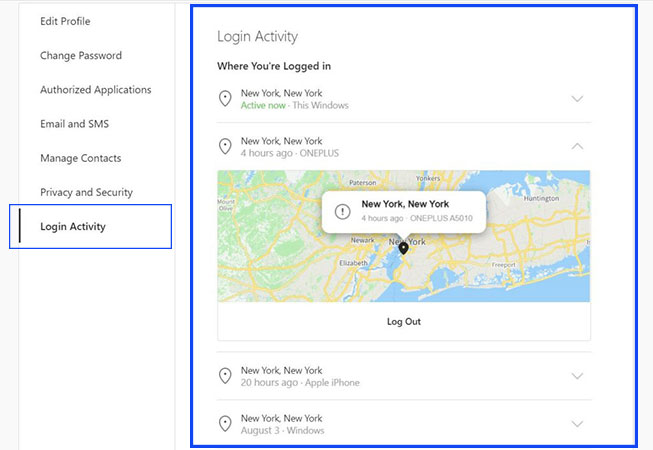
Checking other data stored in the Instagram user account can also determine the existence of another person in the account. In the Instagram mobile application, go to the settings section and then select the “Access Data” option by referring to the “Privacy and Security” menu. This section is accessible in the web version by clicking on the gear icon on the profile page, going to the “Privacy and Security” section, and selecting “View Account Data“.
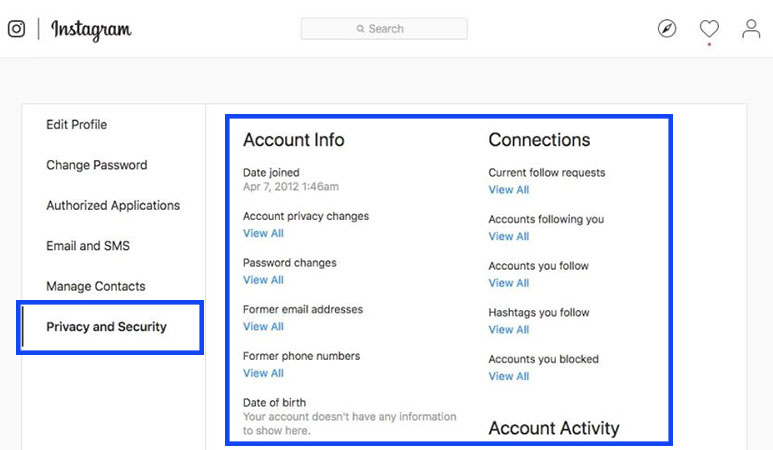
The information provided by Instagram in the mentioned section includes changes in user account privacy settings, logins, logouts, followed hashtags, stories, and changing passwords. If you see something suspicious in the data, it means the presence of another person in your account; So it is better to consider a new password for it.
How to private Instagram account
Although privatizing the Instagram page is not directly related to its security, it can have a significant impact on the user’s privacy. Only followers of private accounts can access their content and interact with the account owner. Also, if you private your account, your images will not be displayed in Google search results. To do this, follow the steps below:
1. As in the previous sections, go to the settings section in the Instagram application.
2. Enter the “Privacy” section and then select the “Account Privacy” option.
3. Now turn on the switch in front of the word “Private Account“.
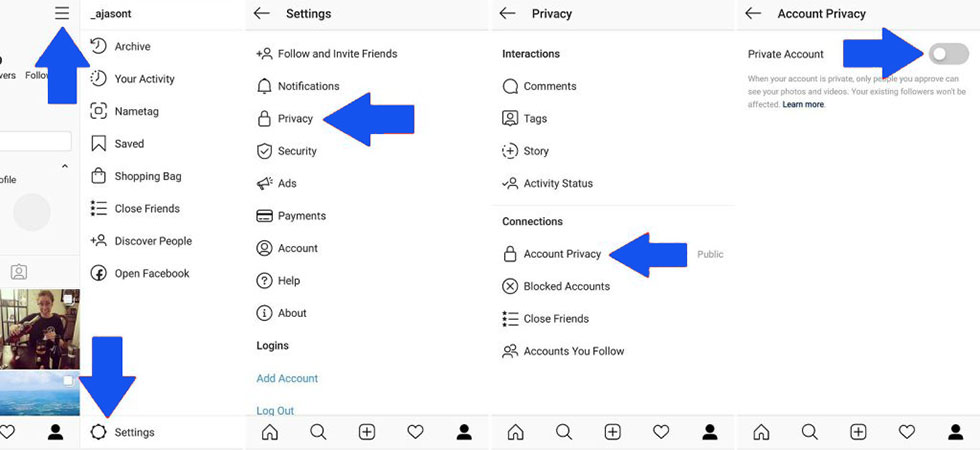
1. To private the user account in the web version of Instagram, first click on the gear icon on the user page.
2. Go to the “Privacy and Security” section and then click on “Account Privacy“.
3. Now check the checkbox next to the “Private Account” option.
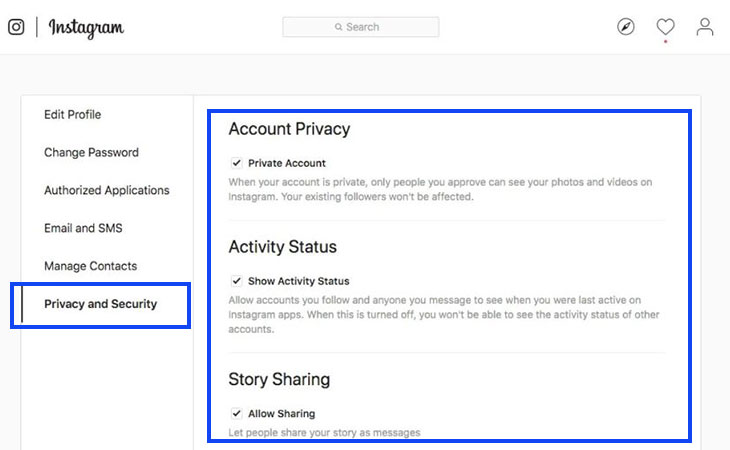
How to make your Instagram account private
Restrict access to other apps to the account
Many additional applications are connected to the user account to provide more features. Follower management and event registration programs are among the most used examples in this field, which require a username and password to connect to the account for proper operation.
Sometimes such programs may do their job properly, but in the background, they are busy collecting data and stealing user information. On the other hand, the main code of the program may be infected with malware and the product developer is unaware of this.
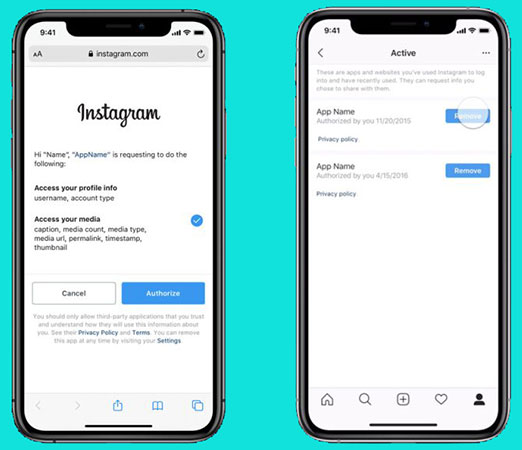
To see the list of applications connected to your user account, first, go to the settings section of the Instagram application and then go to the “Security” panel. Next, go to the “Apps and Websites” section and select the “Active” option. Current connections are displayed on this page. You can also find a list of expired or removed accesses on the “Expired” and “Removed” pages.
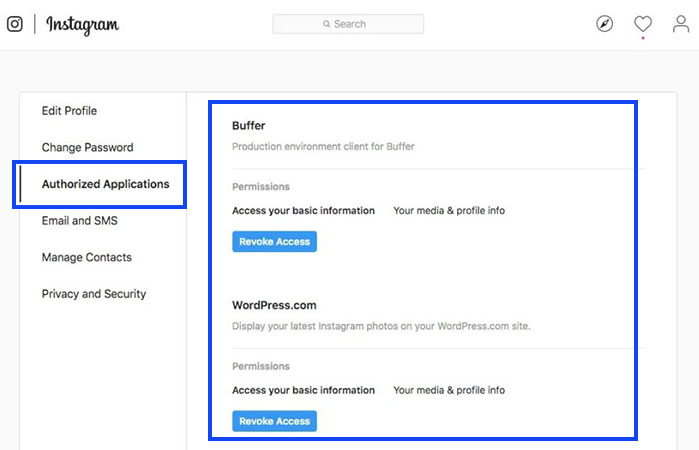
In the web version of Instagram, by going to the settings section, click on the “Authorized Apps” option to see all the apps with active access permission. By pressing “Revoke Access” and then “Yes“, you can revoke the access permission for each item. The fewer the number of websites and applications connected to the Instagram account, the less the possibility of information leakage.
Ensuring the security of the Instagram page with a suitable password
In most cases, Instagram accounts are hacked because of not using a proper password. Inappropriate passwords are usually guessable ones that use personal information such as a person’s birth year, place of residence, or name.
If two-step authentication has not been activated to enter the user account, the password is considered the most important factor for the security of the Instagram page. So it is better to use a strong password including upper and lower case letters and special characters (like & and %). Changing the password in short intervals can also be a good idea to increase the security of Instagram.
Frequently asked questions about How to protect your Instagram account from hackers
- What is the best way to secure an Instagram page?
Using a strong and unguessable password including uppercase and lowercase letters and special characters, along with using two-step authentication by sending an SMS to a mobile number or displaying the login code in apps like Google Authenticator, is the best way to increase the security of your Instagram account.
- How to find out if an Instagram account has been hacked?
By referring to the “Security” section in the settings and entering the “Login Activity” section, you can access a list of the last logins to your user account along with the location. If you see something suspicious, it is better to change your password as soon as possible.
- How to prevent Instagram from being hacked?
Not using external applications connected to the user account, such as managing followers, using a suitable password, using two-step authentication through the application, and not entering anonymous links can greatly reduce the possibility of the account being hacked.
In this article, we talked about “How to protect your Instagram account from hackers” and we are waiting for your experiences to use these methods. Please share your thoughts with us.
