How to delete Instagram account permanently 2024
In this tutorial, we have gone over how to permanently delete an Instagram user account through the web version of this social network.
Users may need to delete their accounts on social networks for various reasons. Most active platforms in this field provide their subscribers with the ability to delete their accounts, and Instagram, one of the most popular social services in the world, follows the same rule. In the following, we will discuss How to delete an Instagram account permanently.
How to delete Instagram account permanently
In general, Instagram provides two methods to delete a user account. In the first method, the account and all related information are permanently deleted; While in the second method, only the display of the user’s data is temporarily disabled and they can be accessed by logging into the account again.
- You cannot permanently delete your Instagram account through the mobile application, and you must go to the web version in a mobile or computer browser. Deleting the user account is done temporarily at first and people can deactivate this process by logging into the account again. But if you regret it after 30 days, there is no going back.
- To start the process of deleting an Instagram account, enter the official Instagram website at Instagram.com and enter user information such as name, mobile number, or email along with the password to enter your account.
- Now click on this link to enter the dedicated Instagram account deletion page. You can also enter the following address in the address bar of your browser and press the “Enter” key.
instagram.com/accounts/remove/request/permanent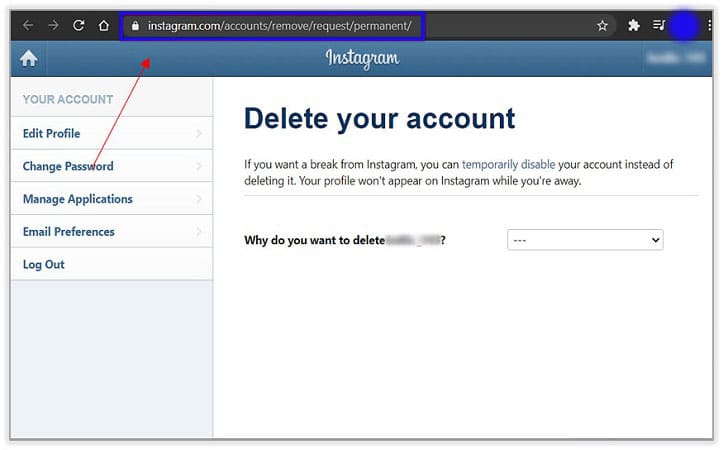
Under the heading “Delete your account” there is a question with a box. Click on the menu similar to the image below and specify the reason for deleting your account. Note that the selected option will not affect the process and you can choose any option. Under the heading “Delete your account” there is a question with a box. Click on the menu similar to the image below and specify the reason for deleting your account. Note that the selected option will not affect the process and you can choose any option.
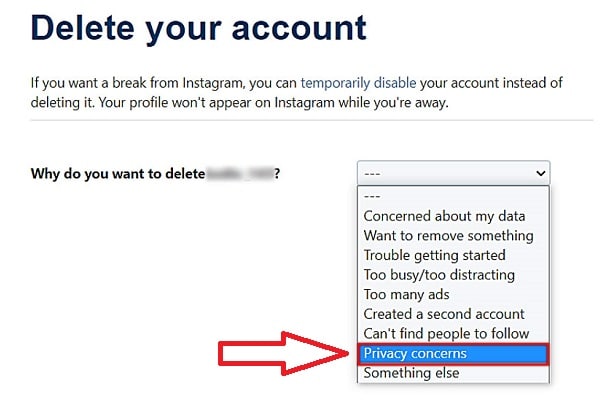
- Now re-enter your account password in the box next to “Re-enter your password“.
- Finally, to delete the Instagram account permanently, click on the “Delete” button at the bottom of the page. Note that you still have 30 days to restore your account.
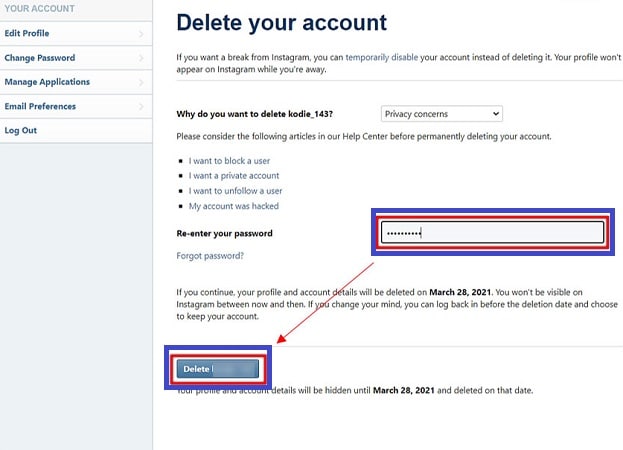
Download data before deleting your Instagram account
It is better to make a backup copy of your data on this social network and download it before deleting your Instagram account permanently. Downloadable items include chats, uploaded photos, and videos along with other information. To do this, just follow the path below.
- Enter the Instagram application on your mobile and click on the profile picture in the lower corner of the page. Next, touch the hamburger icon (three parallel lines) in the upper corner of the screen and select “Settings” from the opened menu with the gear icon to enter the settings section.
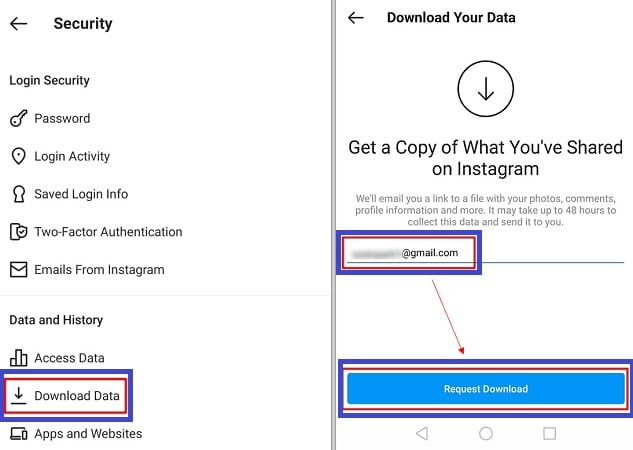
- In the settings section of the Instagram mobile application, enter the “Security” section and then select the “Download Data” option from the “Data and History” section.
- In the box located in the middle of the “Download Your Data” page, enter your email and then click on the “Request Download” button.
The process of reviewing the user account information request from Instagram will take a maximum of 48 hours, and after that, an email containing the compressed data file will be sent to the address entered in the last step. Note that without downloading this information, you will not be able to access it after permanently deleting your account.
If you intend to delete your Instagram account permanently, but you cannot log in to your account; It is better to first use the guide “How to reset instagram password” Re-establish access to the account, and then proceed to delete it through the method mentioned above.
Frequently asked questions about How to delete Instagram account permanently
- How many days does Instagram keep user data after deleting the account?
Users have 30 days after the permanent account deletion to re-login to their account and stop the account deletion process. Also, Instagram has announced that it will keep people’s information for 90 days after deletion.
- Is it possible to restore a deleted Instagram account?
Only up to 30 days after registering the account deletion request, you can restore the account by logging in again, and after this time, it is not possible to restore.
- What is the difference between permanent account deletion and deactivation?
While deactivating the Instagram account, you can restore it at any time, but after deleting the account permanently, you will only have 30 days to restore it.
In this article, we talked about “How to delete Instagram account permanently”. If you also know a new method, share it with us/
