What are Instagram highlights and How to activate it?
Instagram stories will be automatically erased automatically after 24 hours, but using highlighting features you can share previous stories in the user profile forever. In this post, we have described how to add highlights to the profile.
When you highlight a story in the profile section, its display is exactly the same as a story, except that the number of views is no longer displayed for you.
You may want to highlight your current story or you may want to add previous archived stories to the highlight.
What are Instagram highlights?
Highlight story is a feature that Instagram allows you to use to keep your stories on your profile so that they remain on your account after 24 hours. When you open the highlight, you can view it like a normal story, except that the names of the story viewers are no longer visible. After 24 hours, the list of viewers could not be displayed and only the number of those who opened the story is known.
The capacity of each highlight is 100 stories, but you can create as many highlights as you want.
Instagram highlights; Highlight old stories
To highlight previous Instagram stories, do the following:
1. Log in to your Instagram account.
2. In the lower right corner of the screen, tap on the Instagram profile picture to enter the profile section.
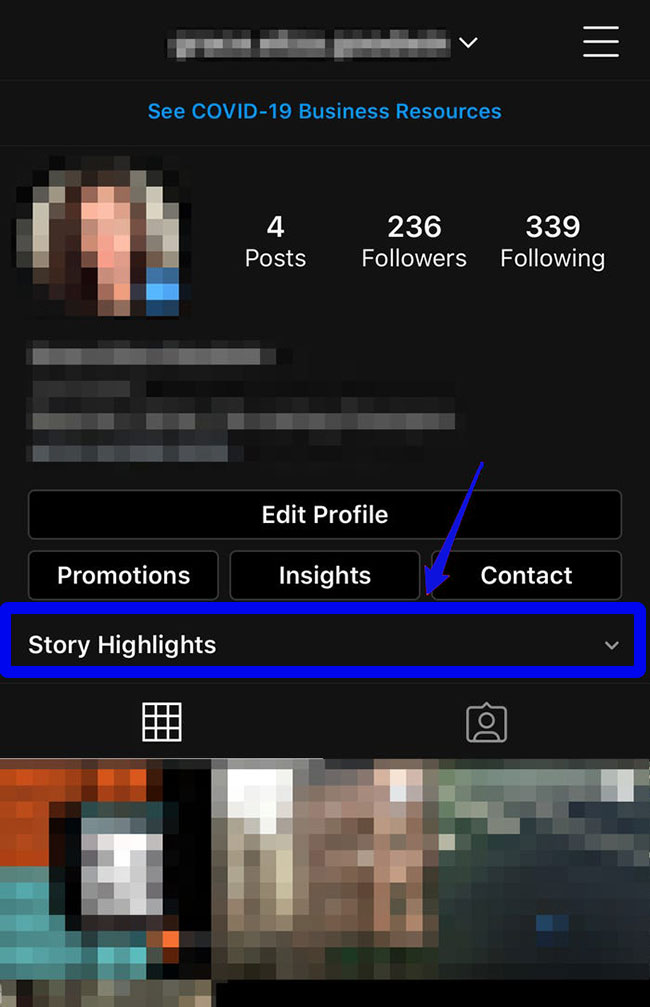
3. At the bottom of the biography, there is an Instagram highlight.
4. It is possible to view previously added highlights (if any) or add new highlights to this section.
5. Tap on the “+” or “New” sign to add a new highlight.
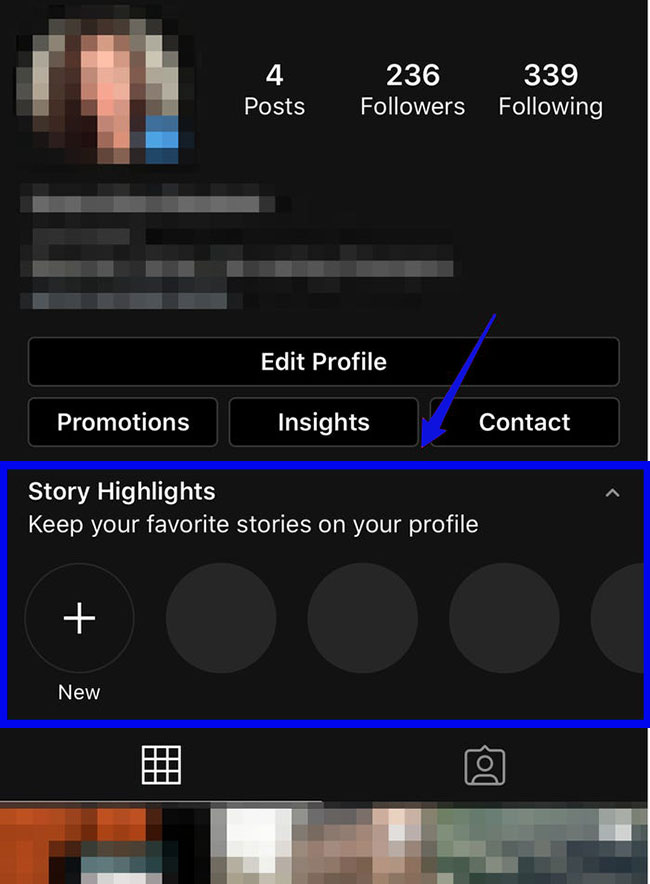
6. “By tapping on this button, you will be able to add previously archived stories. Tap the “+ sign. All previous stories will be displayed for you.
7. Select the story you want to be displayed in the highlight section. After choosing the desired story, you need to set a title for it.
8. It is possible to change the Instagram highlight cover photo and also the possibility to change its title.
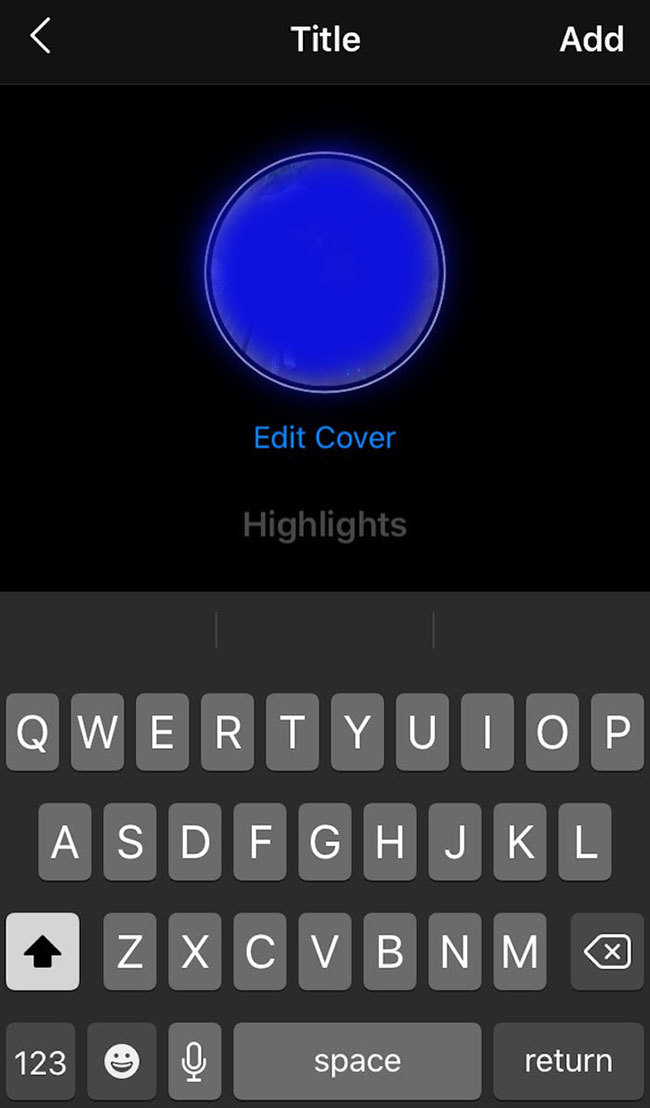
9. Finally, Android users can add the highlight to their profile by pressing the “Done” key, and iPhone users by pressing the “Add” key.
Instagram highlights; Highlight current stories
To highlight the current stories, do the following:
1. Open the story you have currently shared.

2. Touch the “Highlight” option shown at the bottom.
3. After hitting “Highlight“, you will be able to add the title to the story you want to highlight. Determine the title of the highlight.
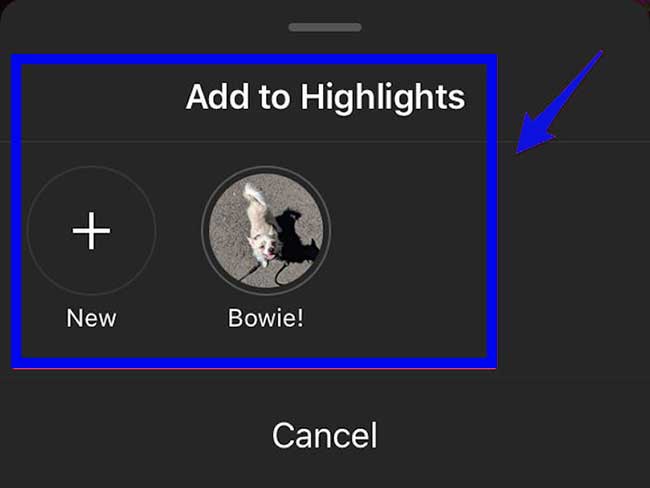
4. The story you want is added to the highlight.
How to change Instagram highlight cover?
You probably noticed in the previous episodes that when creating a new highlight, Instagram automatically takes the cover image from the stories inside it. Also, you may have noticed in surfing inside popular pages that they use custom covers for their highlights, which include different colors or a brand or business logo. But how to create such covers?
1. Open the desired highlight from your profile tab and then click on the “More” option in the lower left corner.
2. Then first touch the “Edit Highlight” option and then select “Edit Cover“.
3. Now you can see the current cover of the selected highlight in a large size at the top of the screen, and a list of selectable covers will be placed in the bottom bar. Now tap on the image icon in the lower left corner.
4. Select the new cover you want from the gallery and then adjust its dimensions.
5. After finishing editing, click “Done” to save the changes.
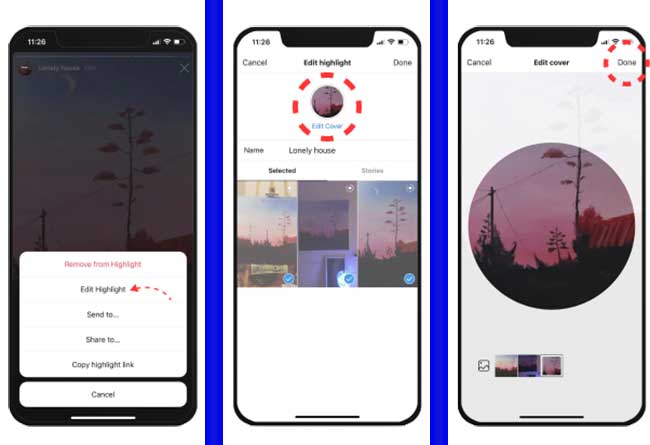
It is clear that before changing the highlight cover, you must have saved the appropriate image on your device’s internal memory.
How to delete Instagram highlights?
Sometimes users regret sharing some images in the highlights section or face a lot of irregular and confused highlights. In such a situation, you can easily remove the highlight on Instagram just by following the steps below.
1. Hold your finger on the highlight you want to remove.
2. Select “Delete Highlight” from the popup menu.
As you can see, you can delete a highlight and all the stories inside it in just two steps. Of course, the stories in the deleted highlight will still be accessible through the “Archive” section. If you want to delete only one specific story from among the images or videos in the highlight, follow the steps below.
1. First, open the highlight containing the desired story and then reach the story.
2. Tap on the “More” option in the lower-left corner of the screen.
3. Select the “Remove from Highlight” option from the opened menu.
4. Click on the “Remove” button to confirm the removal process.
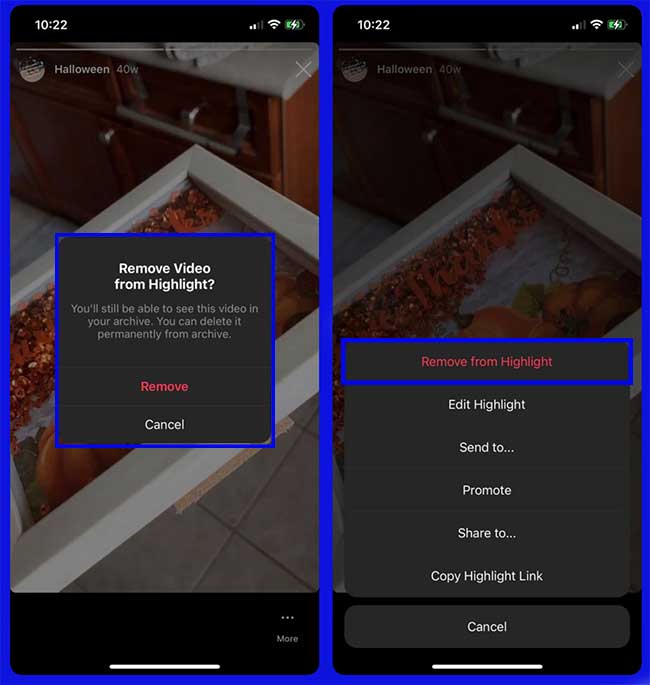
Frequently asked questions about What are Instagram highlights and How to activate it
- What does the highlight feature on Instagram do?
Instagram stories are automatically deleted after 24 hours, but by using the highlight function, you can share previous stories in the user profile forever.
- Is it possible to edit the previous stories in the highlight?
No, it is not possible to edit previous stories in the highlight.
- Is it possible to access all the previous stories in the highlight feature?
Any story saved in the highlight will be accessible in the future and will not be deleted after 24 hours. Therefore, if the story is not in the highlight mode, it will be deleted after 24 hours and it will not be possible to access all the stories.
- What are Instagram highlights?
Instagram highlights are basically Instagram stories that you choose to be permanently displayed on your profile. If you add a story to Highlight, it will be visible even after 24 hours, so Highlight Story is a great way to preserve your best and most important stories.
In this article, we learned about What are Instagram highlights and How to activate it. If you have any questions in this regard, ask in the comment section.
