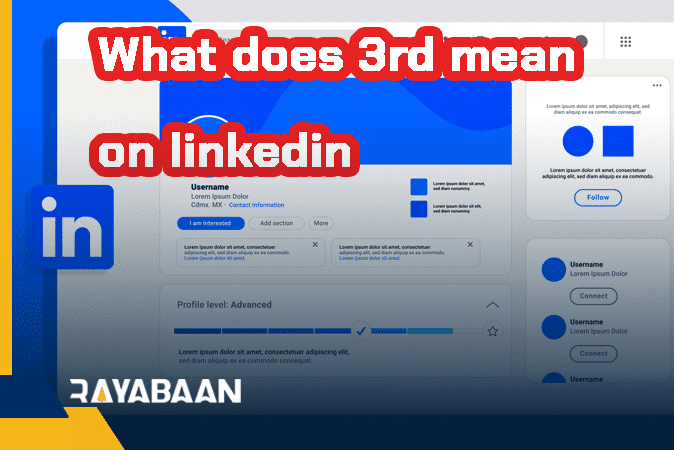What does 3rd mean on LinkedIn? 2024
In this article, I will explain “What does 3rd mean on LinkedIn ( 1st 2nd 3rd LinkedIn )” simply and comprehensively, and all your questions will be solved after reading.
Your network on LinkedIn consists of your 1st, 2nd, and 3rd-degree connections, as well as your followers and other members of your LinkedIn groups. You can build your network by sending invitations to connect with other LinkedIn members and contacts you send abroad, or by accepting invitations from others. The quality of your connection with other members affects how you can interact with them on LinkedIn.
So let’s start our training.
What does 3rd mean on LinkedIn?
1. The importance of 1st-degree communication on Linkedin
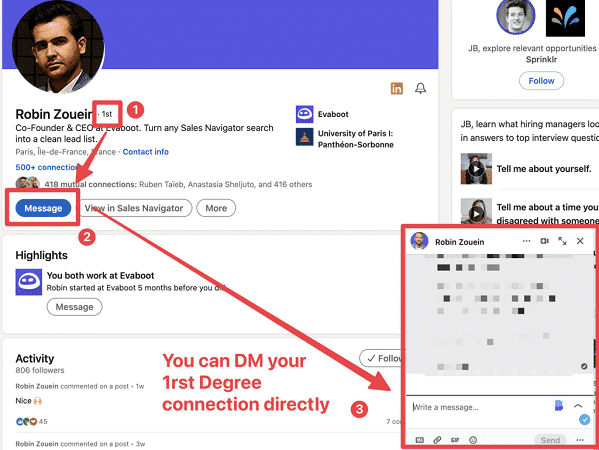
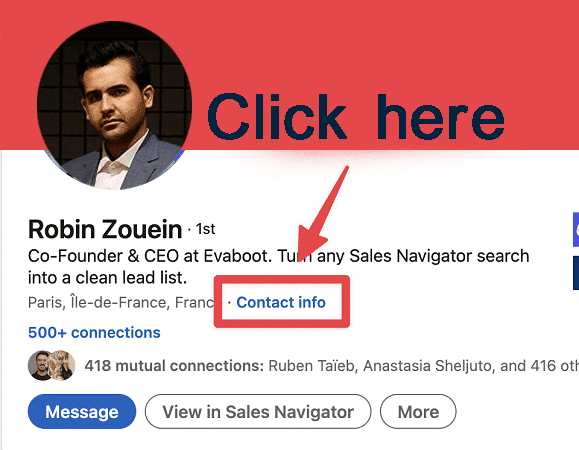
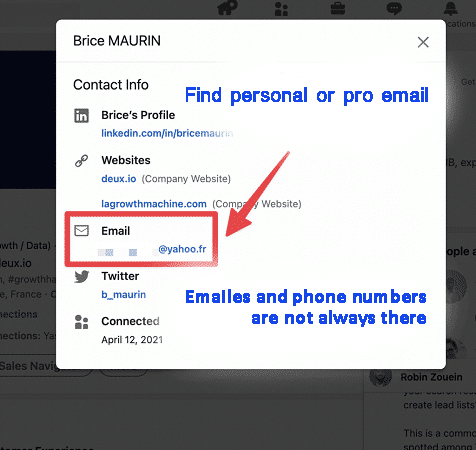
About:
• 80% of people share their emails with a step 1 link enabled.
• 26% of people share numbers with 1-degree connections
• 15% of people share their Twitter
So you see, if you’re searching on LinkedIn and you want someone’s contact information, you need to make them a primary contact on LinkedIn.
2. Meaning of a second-degree (2nd degree) connection on Linkedin
A 2nd-degree connection on Linkedin means you are not connected to someone, but someone in your network is.
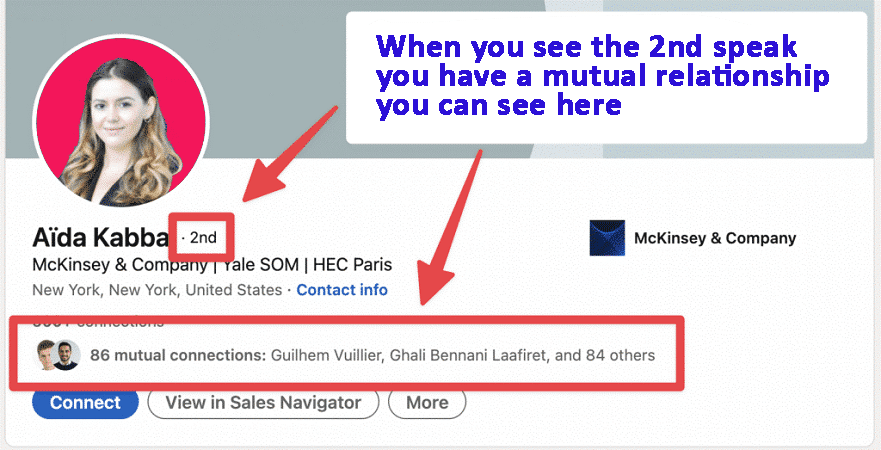
When you visit their profile, your mutual links will be displayed above the “Connect Button”.
You cannot send them a direct message, you must first complete a connection request.
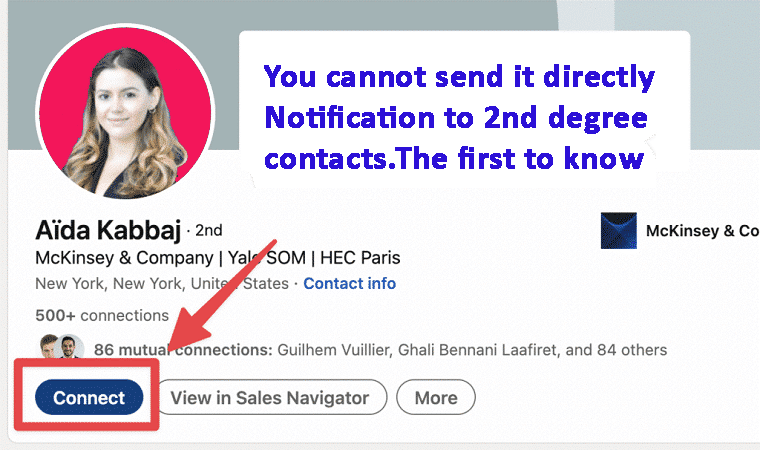
If you want to skip the contact request process, you can send an inmail.
Inmails are paid Linkedin messages that allow you to pass second and 3-degree communications even if you are not yet connected to them.
You can receive inmail by subscribing to one of Linkedin’s premium offerings such as:
1. LinkedIn Premium
2. Linkedin Sales Browser
3. LinkedIn Employer
You can click on the “Contact Us” link, but you will never see their information
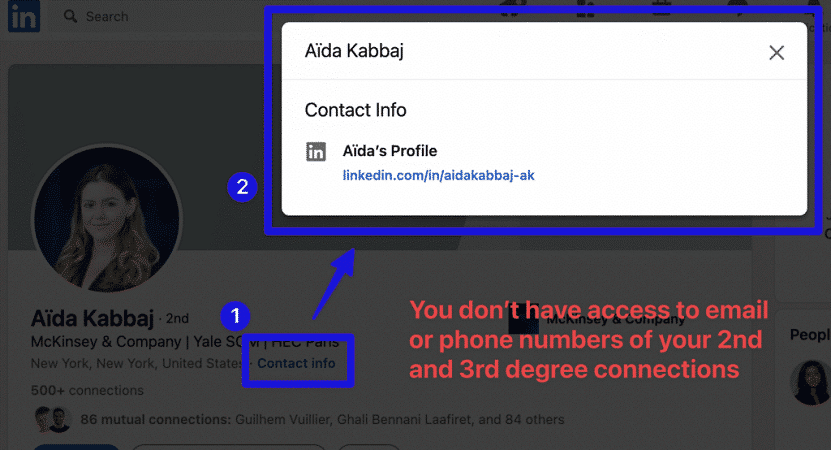
3. Third Degree (3rd Degree) Connection Meaning on Linkedin
(What does 3rd mean on Linkedin ) | 3rd-degree connections are people who are linked to your 2nd-degree connections. It’s the link of your link. You can connect with them by sending a connection request. But the buttons are not in the same place.
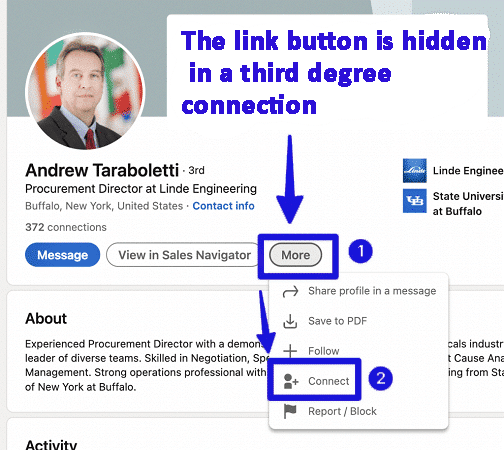
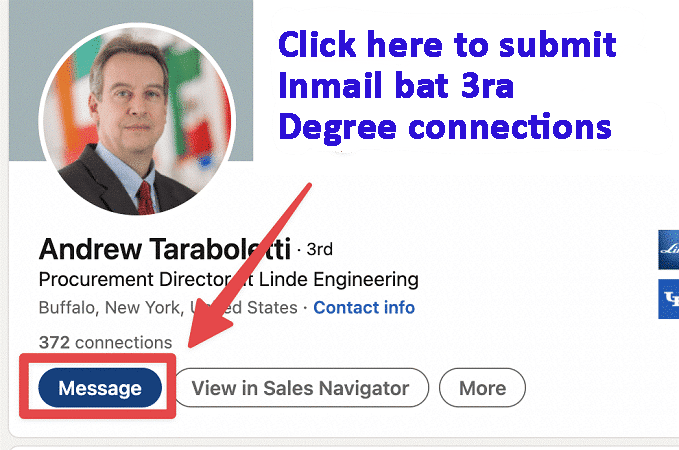
This option is only available to premium LinkedIn users.
However, if you are not a LinkedIn premium user, you can still send a direct message to 2nd and 3rd-degree connections if you are in the LinkedIn group or event.
4. Third Degree Plus (+3rd+ Degree) Connection Meaning on Linkedin
3rd+ Degree connections are people you are not connected to or none of your 2nd connections. More than 2 people separate you from these people.
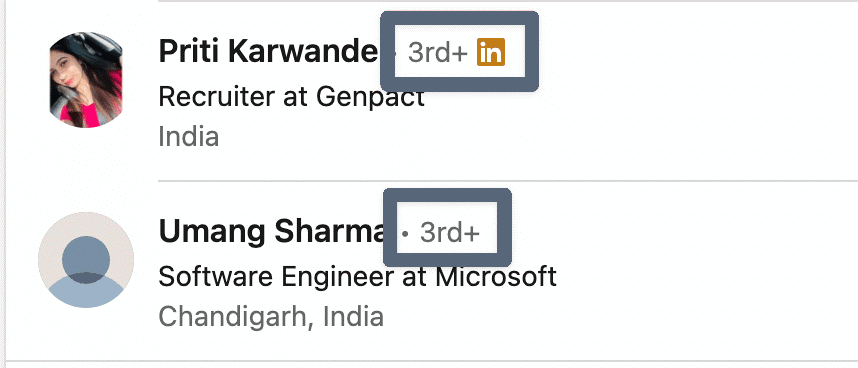
Now you know everything about relationships 1st 2nd 3rd meaning or 1st 2nd 3rd LinkedIn (What does 3rd mean on LinkedIn).
Let’s see how you can make the most of this information and connect with anyone on Linkedin.
Frequently asked questions about What does 3rd mean on LinkedIn
- What does “3rd” mean on LinkedIn?
“3rd” on LinkedIn refers to third-degree connections or people who are connected to your direct connections.
- How do I see my 3rd connection on LinkedIn?
To see your 3rd connection on LinkedIn, go to the “My Network” tab and select “Connections” from the dropdown menu. From there, you can filter your connections by 1st, 2nd, or 3rd degree.
- What are the benefits of having 3rd connections on LinkedIn?
Having 3rd connections on LinkedIn can expand your network and provide opportunities for new connections, job prospects, and industry insights.
- Can I message my 3rd connection on LinkedIn?
Yes, you can message your 3rd connections on LinkedIn by using the “Message” button on their profile or by using LinkedIn’s InMail feature.
- How can I increase my 3rd connection on LinkedIn?
To increase your 3rd connection on LinkedIn, you can engage with posts and content in your industry, join LinkedIn groups, and actively seek out new connections.
- How do I remove 3rd connections on LinkedIn?
You cannot remove individual 3rd connections on LinkedIn, but you can disconnect from a 2nd-degree connection who is connected to them.
- How does LinkedIn determine 3rd connections?
LinkedIn determines 3rd connections based on your direct connections and the connections of your connections.
- How can I use 3rd connections to advance my career?
You can use your 3rd connections on LinkedIn to explore job opportunities, expand your network, and gain industry insights and knowledge.
- How many 3rd connections can I have on LinkedIn?
There is no limit to the number of 3rd connections you can have on LinkedIn.
- Can I see who my 3rd connections are connected to?
Yes, you can see who your 3rd connections are connected to by viewing their profile and scrolling down to the “Connections” section. From there, you can view a list of their connections and their connection strength (1st, 2nd, or 3rd degree).
In this article, we talked about “What does 3rd mean on LinkedIn” and we are waiting for your experiences to use these methods. Please share your thoughts with us.