How to see favorites on Instagram 2024
Instagram is considered one of the most popular social networks and Iranian users are also its big fans. This social network has interesting features in this article we are going to discuss the list of favorites on Instagram.
This list is actually created automatically by Instagram’s artificial intelligence for each user. In fact, the list of interests is prepared according to your activity on Instagram, and for this reason, by checking it, you can see the posts that Instagram’s artificial intelligence thinks you enjoy the most.
How to see favorites on Instagram
In this article, we decided to discuss how to view this list using this social network. So if you want to know what Instagram thinks about your interests, don’t miss this article.
By going to the deep layers of Instagram, you can see what Instagram thinks your interests are. Of course, this issue may not be so accurate, but it is worth checking.
This list is related to advertisements. In fact, it is part of Instagram’s monetization methods so that it can display unique advertising posts to different people by recognizing their interests to raise the percentage of clicks on ads to an acceptable level.
In fact, Instagram displays ads for you based on a combination of your interests. What posts you’ve liked, what videos you’ve watched, and what posts you’ve commented on? If you also have a Facebook account, Instagram will collect some of its information from there.
In general, you can see the prepared list of your interests on Instagram whenever you want, and we will discuss how to do this later. Again, we emphasize that this list of interests may not be very accurate.
To see the mentioned list, click on the profile icon from the main page of Instagram. This icon can be seen in the right corner of the screen.
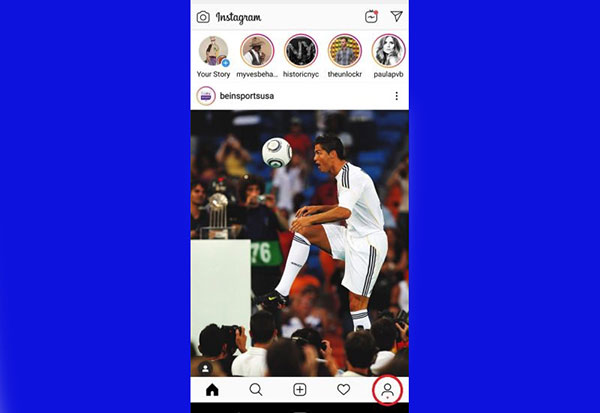
Now tap on the icon that has three parallel lines from the top right corner of the screen.
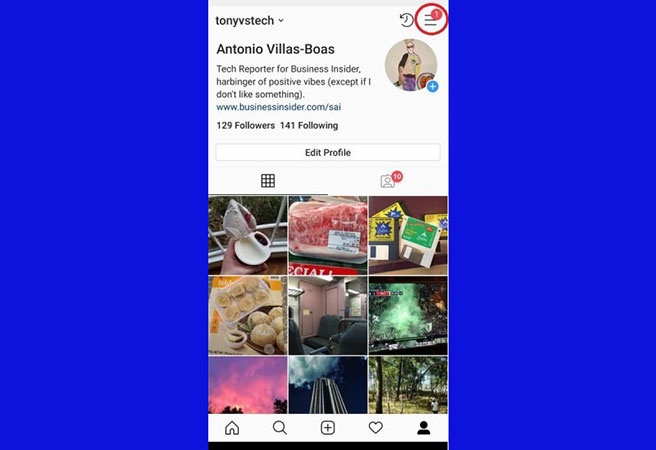
Now enter “Security“.
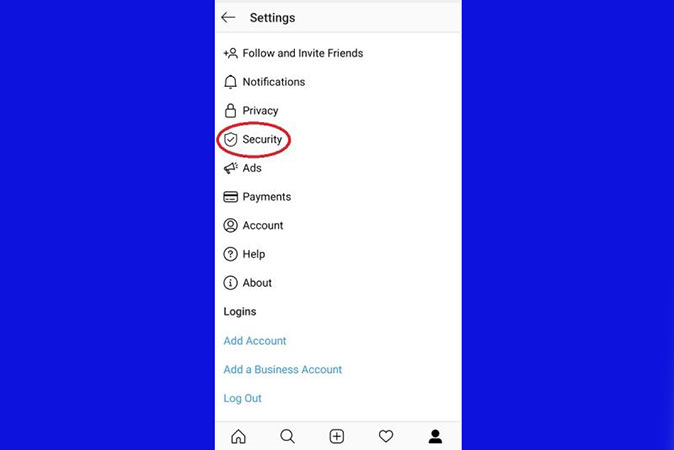
Select the “Access Data” option.
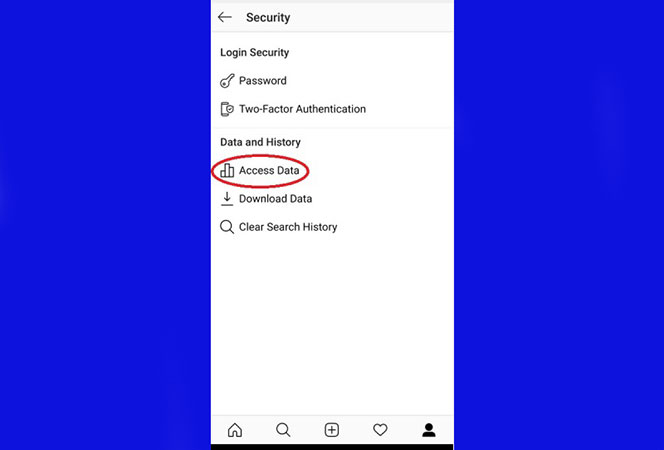
Now scroll down to the bottom of the page and click on the “View All” option from the “Ads Interests” section.
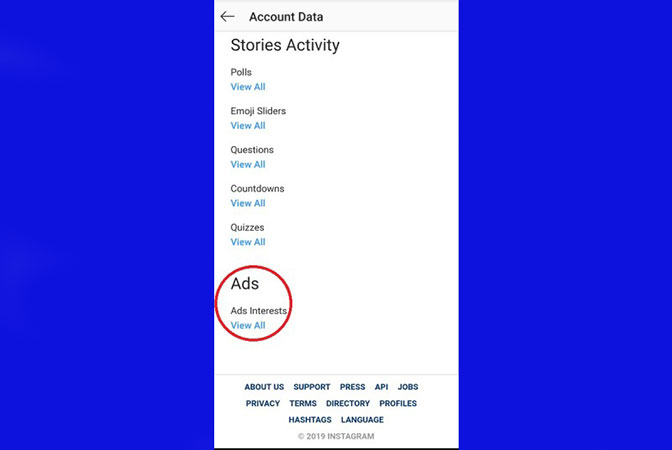
Now from this section, you can see a complete list of interests prepared by Instagram. You can see dozens of different topics. To see more of your interests, just click on “View More“.
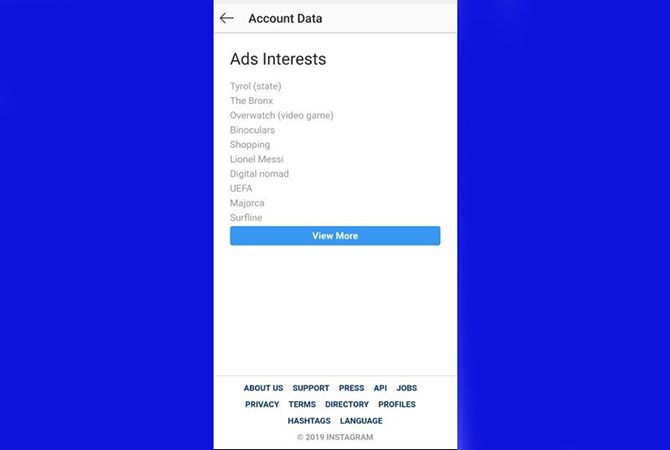
The fact that Instagram is not so precise in this regard can make us feel a little relieved. On the other hand, Instagram’s honesty in this field should be praised, because it shares with them the list of information it has obtained from its users without any particular difficulty.
In general, although the mentioned list is not exact, it is still interesting to know what information Instagram has obtained about us. It should be noted that the feature has been designed on Instagram for a relatively long time.
