How to change username on instagram 2024
Username is one of the basic elements in most social networks and usually users can change it once after creating an account. Of course, this restriction does not exist on Instagram and people can do this many times. Changing the user name on Instagram through the Android and iOS applications, in addition to the web version, can be easily done, which we will discuss further.
Screen name and username are the main characteristics of users on Instagram, which provide the possibility of finding different accounts. A display name, unlike a username, can be repeated and does not need to be unique. On the other hand, the username should not belong to someone else, otherwise, Instagram will display an error message when changing it.
Frequently asked questions about how to change username on Instagram
- What is the limit for changing usernames on Instagram?
Instagram users are not limited in terms of the number of times they can change their username and can do so many times. Of course, the new username must not have been registered by someone else in the past. Also, a maximum of 30 characters can be used in the username, which only includes numbers, letters, dots, and underscores.
- Why can’t I change my username on Instagram?
The most common reason that prevents you from changing your username on Instagram is that it was registered by another person. Even if the account with the same username is inactive and is not displayed in the search results, you will still not be able to choose its username for yourself. Also, if you change your username in the Instagram app, you may not be able to return to your previous username for a few hours.
- What is the quick and easy way to change your username on Instagram?
To change the username in the Instagram application, it is enough to click on the “Edit Profile” option on your profile page and then enter the new username in the box opposite the word “Username“. Also, in the web version of Instagram, you will be able to change your username by going to the “Settings” section and entering the “Edit Profile” tab.
How to change username on Instagram in the application
To change the username on Instagram on smartphones, you must use the dedicated application of this social network. Of course, it is also possible to do this through the web version; But using the application will be easier and faster.
1. To get started, enter the Instagram app on your mobile or tablet.
2. Tap your profile picture in the lower right corner to go to your profile page.
3. If you have registered more than one user account on your Instagram, you must select the desired account to change the username.
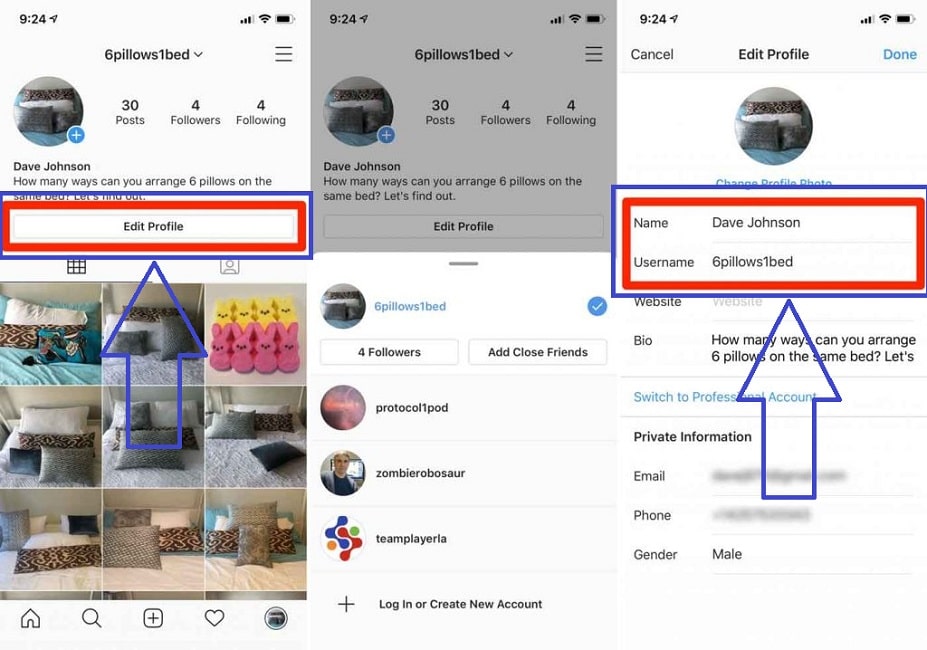
4. On the profile page of your user account, click on the Edit Profile option at the bottom of the Bio section and above the highlight stories.
5. After entering the Edit Profile section, click on the box in front of the Username and then enter the desired new username.
6. In the mentioned page, you can change other things besides the username, which includes the display name, website address, and bio.
7. After finishing the work, press the Done button or the blue tick in the upper right corner of the screen to save the changes made.
How to change username on Instagram in the web version
The dedicated Instagram application is only available to Android and iOS users, and to change the Instagram username on other devices, you need to go to the web version.
1. First, open a browser window on your device and enter the main Instagram website at Instagram.com.
2. If you have not logged into your account in the past, you must log in by entering your username, email, or mobile number.
3. After logging in to your Instagram account, click on your profile picture in the upper right corner of the page and then select Settings from the menu items displayed.
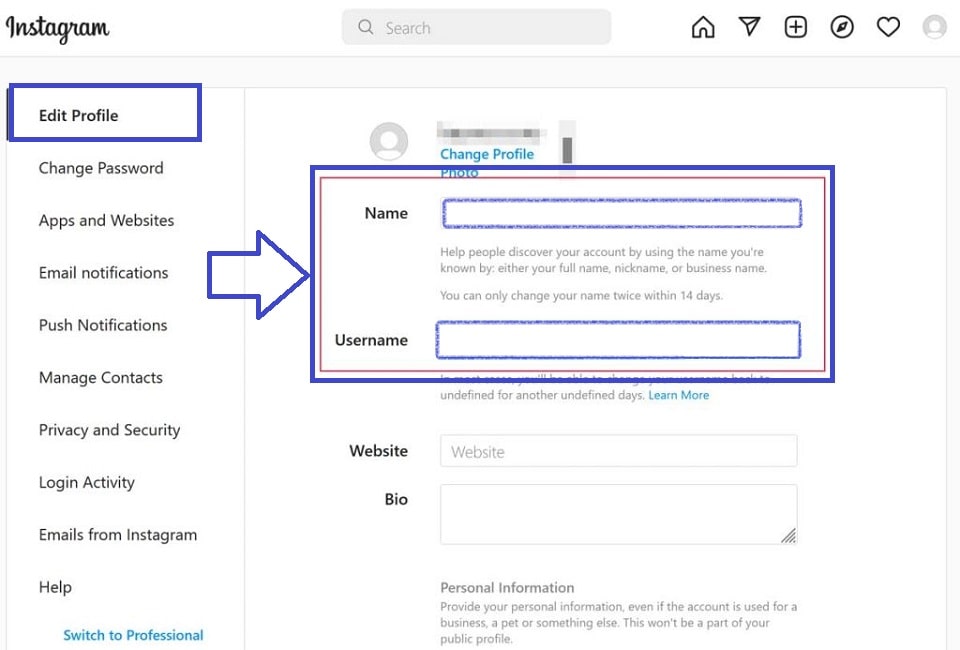
4. You should now be automatically taken to the “Edit Profile” tab. Next, you can click on the box in front of “Username” and then type your new username. If needed, you can change other things including display name, website address, bio, email, mobile number, and gender on this page.
5. Finally, to apply the changes, click on the blue “Submit” button at the bottom of the page.
What you need to know before changing your username
Although Instagram has not considered a limit for the number of times the user name can be changed; But again, he has defined certain conditions for it. Restrictions related to usernames on Instagram include the ones mentioned below, which you should be aware of before changing your username.
- The username must not have been registered by other users in the past.
- The number of characters used in the username should not exceed 30 letters, numbers, and symbols.
- The username can only contain letters and numbers along with dots and underlines, and spaces or other special characters cannot be used in it.
The process of changing the username on Instagram happens instantly, and after that, your previous username will be free for other people to use; As a result, if someone else registers it, you will no longer be able to use your previous username. Note that changing your username will also change the internet address associated with your user account, and if necessary, you should update it on other social networks or websites.
It is worth noting that changing the username on Instagram will not affect other aspects of the account, including followers, and you can still access all the previous content of your account. Of course, in general, changing the username reduces interaction with the profile; But this issue is not so important for normal users and mostly includes pages with a high number of followers.
How to find a profile after changing username?
Finding a profile after changing your username will not be difficult, and it can be found in different ways. If you have followed the desired account in the past, it is enough to refer to the following list to see its new username. Also, if you haven’t changed the display name of the desired account, by writing it in the search field, you will probably be able to get the result.
Another way to find accounts after changing usernames is to find old interactions with them. For example, a comment under a post or tags on photos can lead you to a new username. Other interactions such as directs also include this issue and the new username will be visible in them.
Frequently asked questions about How to change username on Instagram
- Can I change my Instagram username more than once?
Yes, you can change your username multiple times, but there are limits to how often you can do so. It’s recommended that you wait a few days between changes to avoid any potential issues.
- How do I change my Instagram username?
To change your Instagram username, follow these steps:
- Go to your profile
- Tap on the Edit Profile button
- Scroll down to the username section and tap on it
- Enter your new username
- Tap on Done
- What should I keep in mind when choosing a new username?
Here are a few tips for choosing a new username:
- Keep it simple and easy to remember
- Use a unique and relevant username
- Avoid using numbers or special characters, if possible
- Consider using your real name or a variation of it
- Can I change my Instagram username without losing followers or posts?
Yes, changing your username will not affect your followers or posts. However, your followers may not be able to find you if they search for your old username. It’s a good idea to let your followers know about the change beforehand.
- Will my old Instagram URL still work after changing my username?
No, your old Instagram URL will not work after changing your username. Your followers will need to find your new username to access your profile.
In this article, we talked about “how to change username on Instagram” and we are ready to receive your opinions and experiences in this regard.
Please share your comments with us.
