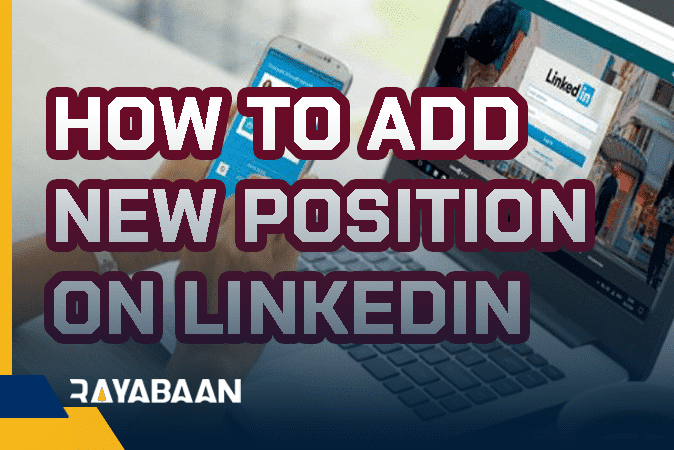How to add new position on LinkedIn 2024
In this tutorial, we want to teach you the easiest way to add a new job and position to your LinkedIn profile.
But before we start this tutorial, we need to talk a little about the reasons for adding or modifying your job position in your LinkedIn profile.
You may be working in a company and for any reason, you want to change your job and start a new job in a new company, or even in some cases you may have been promoted in the same company and you want to update your profile.
Or even if you don’t like your current job and you want to completely change your job position on LinkedIn so that you don’t have any traces of that position on your profile.
For all these reasons, we teach a simple solution to easily add or even modify your position on LinkedIn.
How to add new position on LinkedIn
Step 1: Log in to your LinkedIn profile.
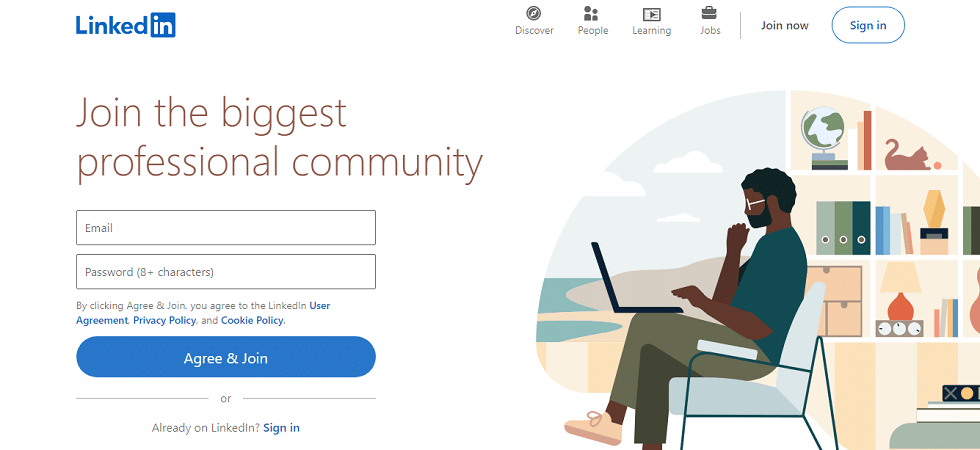
Step 2: Press the “Me” button in the upper right corner and click on the “View profile” option.
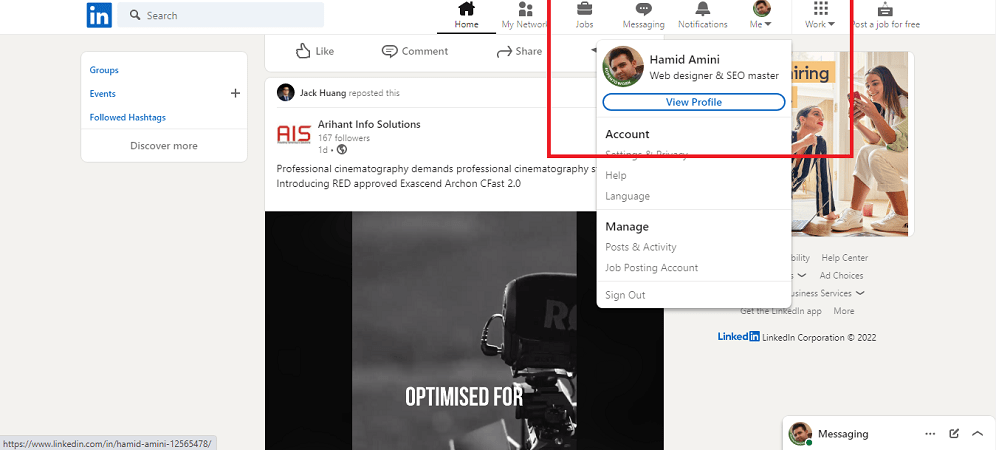
Step 3: Scroll down a bit and you will see the “Experience” option.
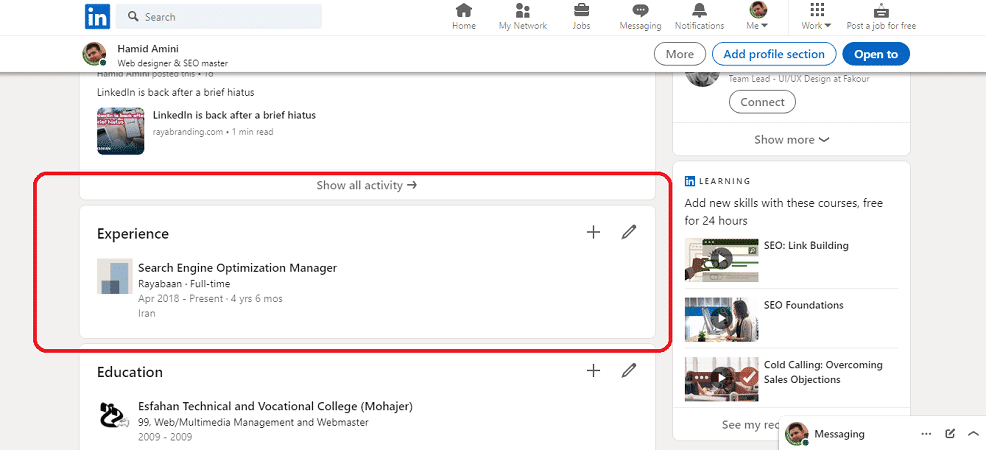
At this stage, you will see two options. If you want to create a new job position, click on the “+” option, and if you want to modify your current position, you should click on the “pen” option.
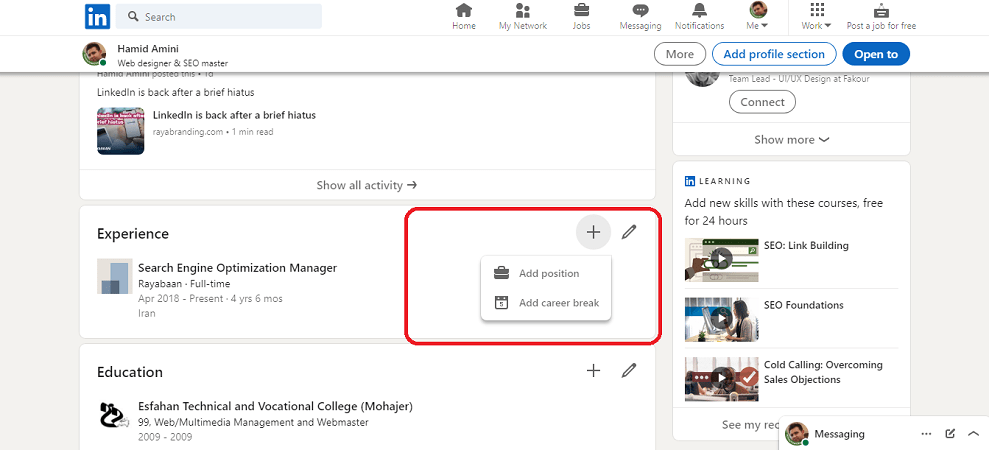
Note: When you click on the “+” option, you will see two options, the first option is “add position” and the second option is “add career break“.
add position : Add a new job
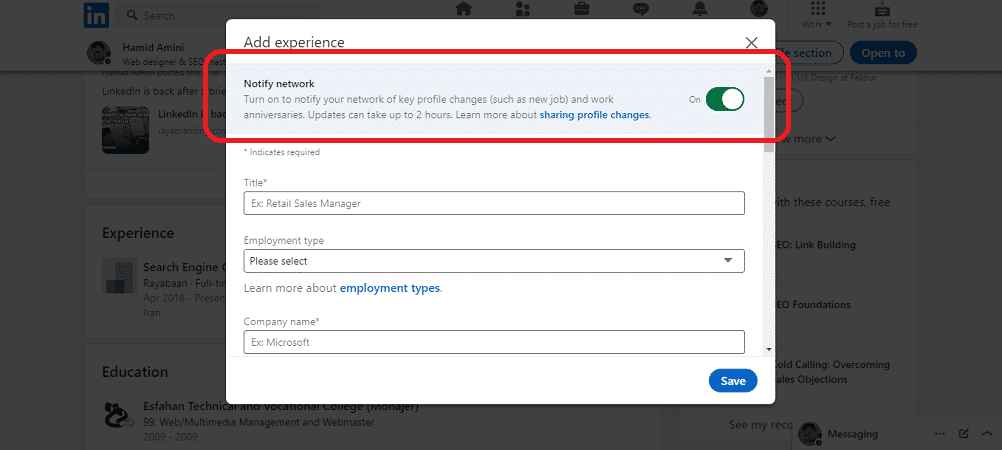
Important note: if you don’t want your friends to know about your job changes; Disable “Notify network” option. Otherwise, all changes in your job position will be notified to your friends.
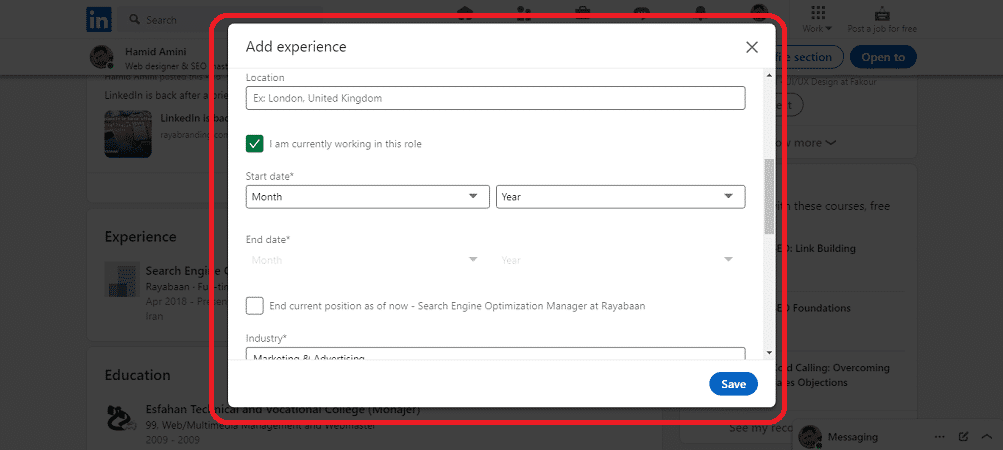
In this section, you can enter your location and then add your work start and end time, your experience, and your work documents.
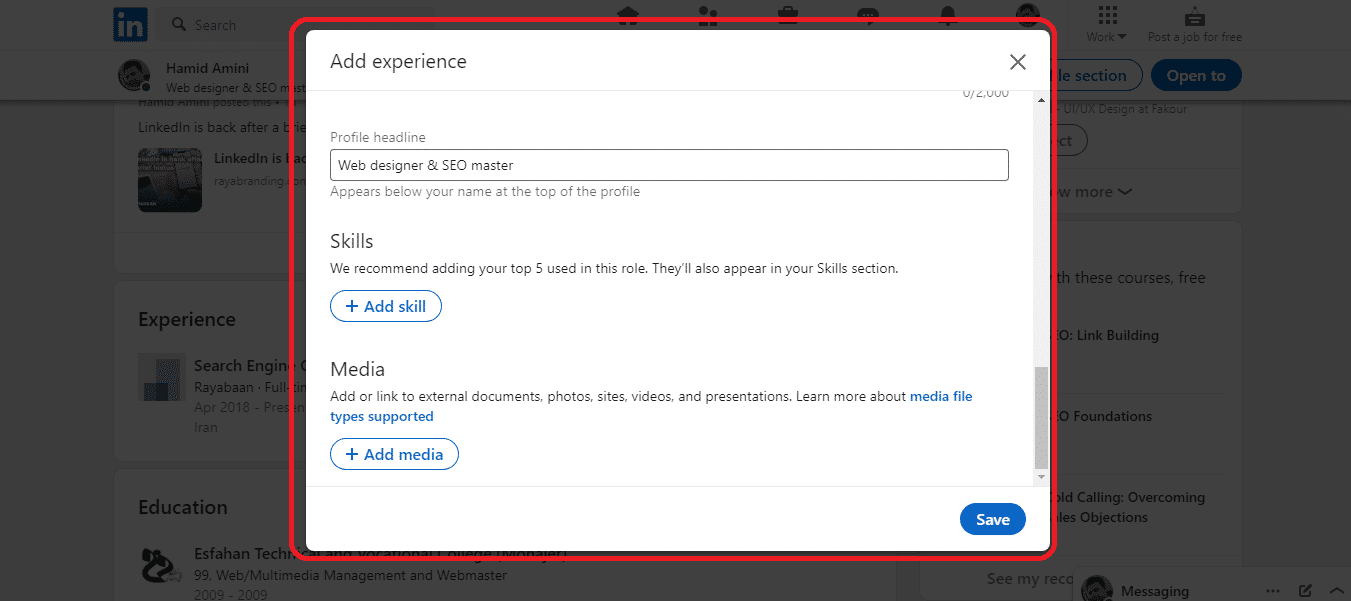
add career break: It is related to job rest, which can have many reasons, such as teaching or having children.
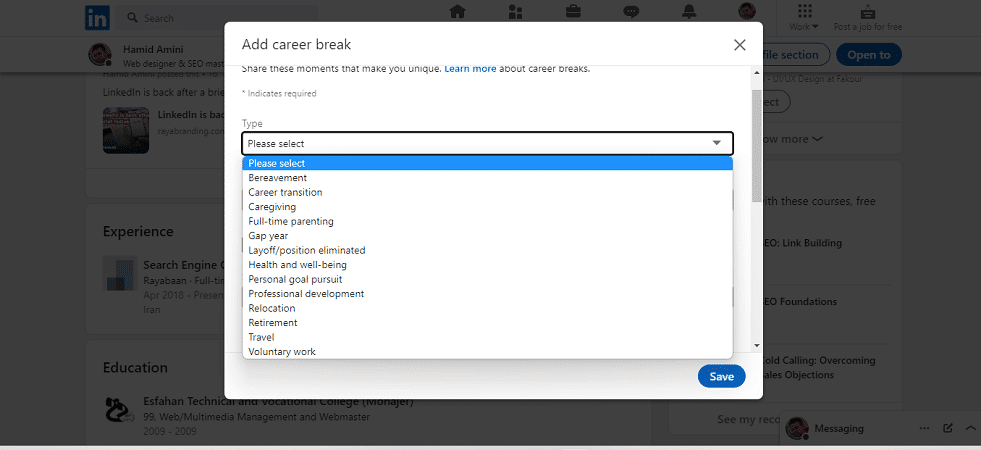
In another article called “Where is my resume on LinkedIn“, we have talked about LinkedIn resume, which can be useful for you
Frequently asked questions about How to add new position on linkedIn
- What is the process to add a new position on LinkedIn?
The process involves logging into your LinkedIn account, navigating to your profile, clicking on the “Add position” button, and filling in the necessary information about your new position.
- Can I add multiple positions at once on LinkedIn?
Yes, you can add multiple positions at once on LinkedIn by clicking on the “Add position” button and filling in the necessary information for each position.
- Do I need to provide a job title to add a new position on LinkedIn?
Yes, you need to provide a job title when adding a new position on LinkedIn. This helps others understand your role and responsibilities.
- How do I add a new position to my current employer on LinkedIn?
To add a new position to your current employer on LinkedIn, navigate to your profile, click on the “Add position” button, and fill in the details of your new role within the same company.
- Can I add a volunteer position on LinkedIn?
Yes, you can add a volunteer position on LinkedIn by clicking on the “Add position” button and selecting the “Volunteer experience” option.
- Do I need to provide a start and end date for my new position on LinkedIn?
Yes, you need to provide a start and end date for your new position on LinkedIn. This helps others understand the duration of your role.
- Can I add a description of my new position on LinkedIn?
Yes, you can add a description of your new position on LinkedIn. This helps others understand your responsibilities and achievements in the role.
- How long does it take for my new position to appear on my LinkedIn profile?
Your new position should appear on your LinkedIn profile immediately after you have added it.
- Can I edit the details of my new position after adding it on LinkedIn?
Yes, you can edit the details of your new position after adding it on LinkedIn by navigating to your profile and clicking on the “Edit” button next to the position.
- Will my connections be notified when I add a new position on LinkedIn?
LinkedIn will not notify your connections when you add a new position to your profile. However, your new position will appear in their newsfeed if they happen to check your profile.
- What information should I include when adding a new position on LinkedIn?
When adding a new position on LinkedIn, you should include your job title, employer name, location, start and end dates, and a brief description of your responsibilities and achievements.
- Can I add a promotion or job change to my LinkedIn profile?
Yes, you can add a promotion or job change to your LinkedIn profile by adding a new position and selecting your current employer.
- Can I add a future job or internship to my LinkedIn profile?
No, you cannot add a future job or internship to your LinkedIn profile. You can only add positions that you have held in the past or currently hold.
- Do I need to have a premium LinkedIn account to add a new position?
No, you do not need a premium LinkedIn account to add a new position. This feature is available to all LinkedIn users.
- Can I add a new position to a different employer on LinkedIn?
Yes, you can add a new position to a different employer on LinkedIn by clicking on the “Add position” button and entering the details of your new role.
- Can I add a new position on LinkedIn using the mobile app?
Yes, you can add a new position on LinkedIn using the mobile app. Simply navigate to your profile and click on the “Edit” button, then select the “Add position” option.
- Can I add a new position on LinkedIn if I don’t have a job title?
No, you need to have a job title to add a new position on LinkedIn. If you do not have a formal title, you can use a descriptive phrase to describe your role.
- Can I add a new position to a different location on LinkedIn?
Yes, you can add a new position to a different location on LinkedIn by entering the correct location information when adding the position.
- Can I add a new position to a different country on LinkedIn?
Yes, you can add a new position to a different country on LinkedIn by selecting the correct country from the location dropdown menu.
- Can I add a new position to my LinkedIn profile if I am self-employed?
Yes, you can add a new position to your LinkedIn profile if you are self-employed. Simply enter “Self-Employed” as your employer name and provide a description of your business or services.
In this article, we talked about How to add new position on LinkedIn, but we are of the opinion that we can still use your experience to produce a better and more comprehensive article.
Share your experiences with us