How to download all your Instagram photos and stories 2024
Maybe it happened to you that you want to save all the posts and stories of a user account on Instagram. There are many third-party apps that allow users to download videos and posts from an account individually, but how to download all posts at once?
In this article, we are going to review How to download all your Instagram photos with the help of Google Chrome on your computer. We have fully explained “How to download Instagram photos” in a separate article
Using the “Downloader for Instagram” plugin
One of the easiest ways to download all the stories and posts of an Instagram user account with the help of a computer is to install the “Downloader for Instagram” extension on the Chrome browser. With just one simple click, you can download all the posts and stories without any hassle.
First, you need to add the desired extension to your browser. To do this, enter the link to download the plugin.
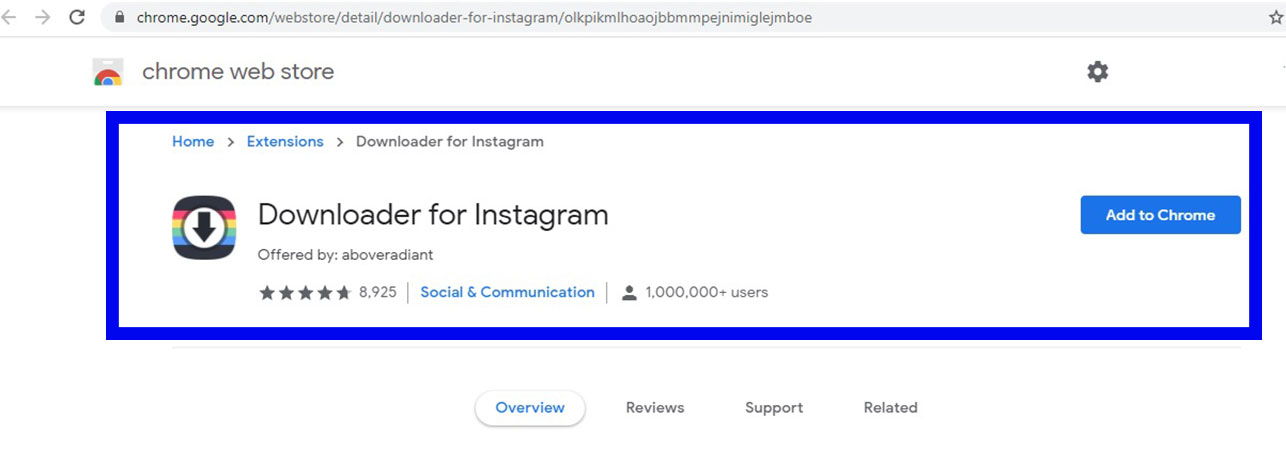
Then click “Add to Chrome“. After downloading the plugin, you need to open Instagram on the Chrome browser.
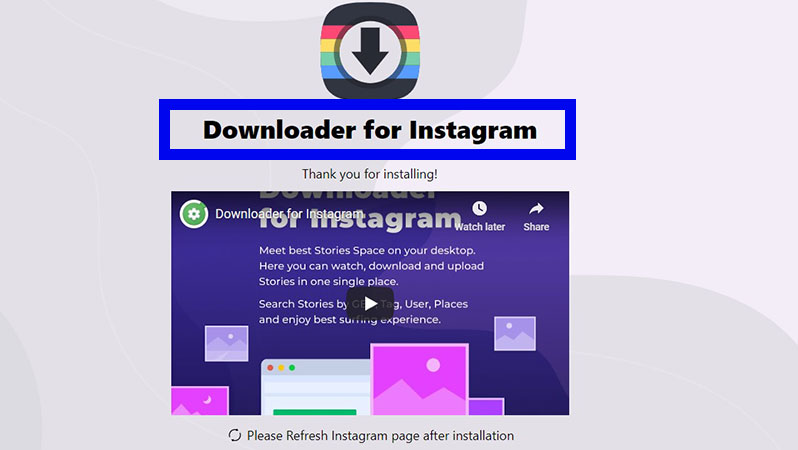
Go to the user account whose posts you want to download. At the top of the page, the download option will be displayed. You can easily select the posts you want to download and click “Download“.
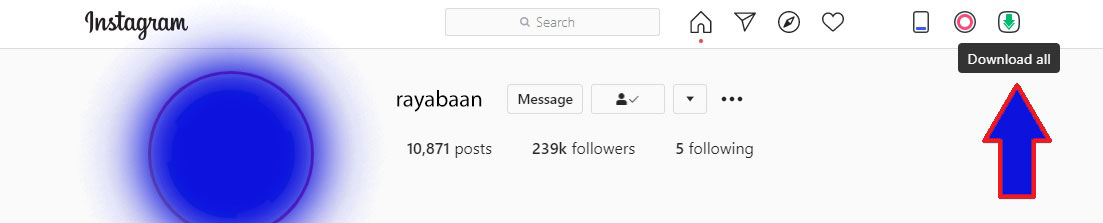
You can select Advanced Download from the menu at the top of the page. This plugin provides you with facilities. For example, you can select only the posts that have been liked more than others. Or you can select posts that have been published in the last 10 days, for example.
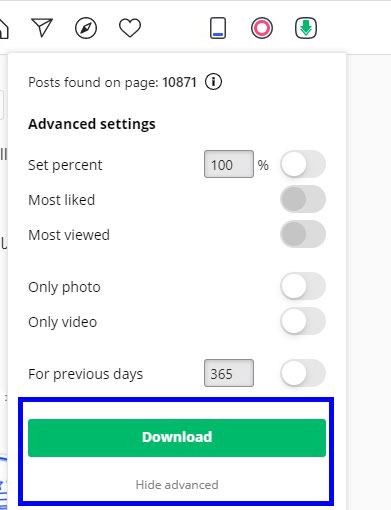
If you stop downloading posts for any reason, you can click “Cancel“.
This add-on also allows the user to download stories. At the top of the page, there is an option to download stories. Click on it.
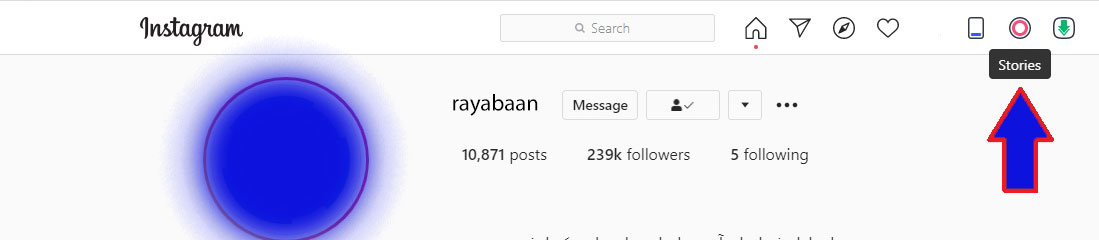
In this section, there are two options for downloading stories. Users can download all the stories of a user account at the same time or download only their selected stories individually.

How to download all your Instagram photos with iPhone
By installing the Chrome extension, it is possible to download posts and stories with the help of a computer; But if we want to download this information with a smartphone, we have to do it another way.
iPhone users can download all the Instagram photos of a specific user account on their phone. Users who have installed the iOS 13 version can do this through InstaSave. Open the relevant link in Safari. Copy and paste the user profile link on the opened page.
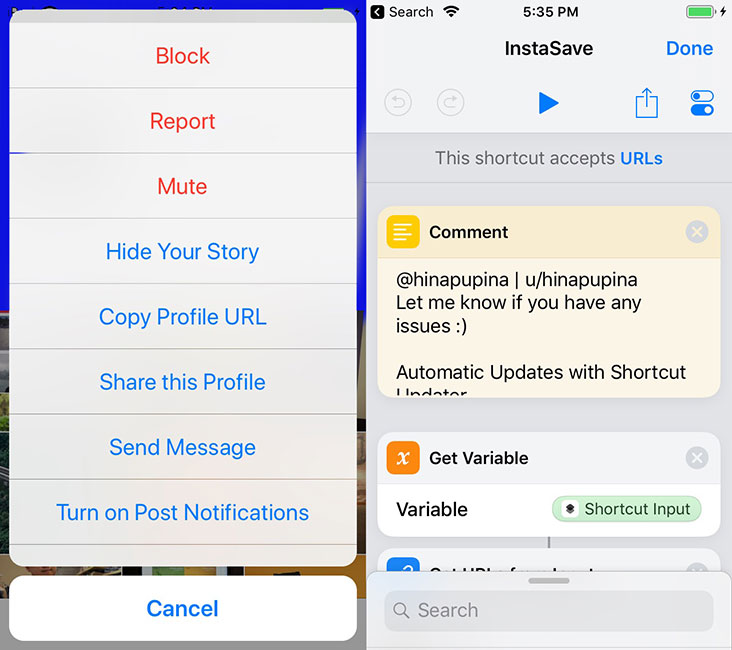
Users can select the “Complete Profile” option and download all posted photos of that user account.
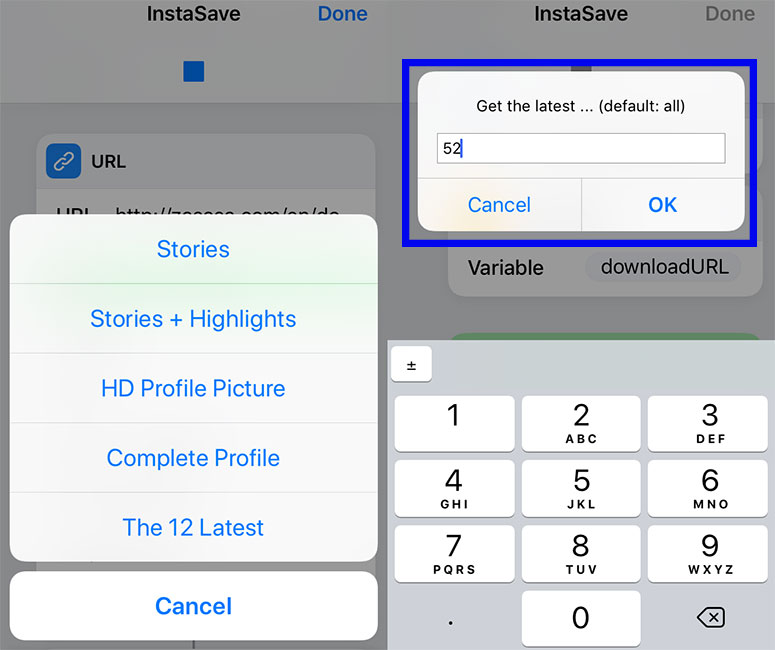
Users can also download a certain number of posts.
Frequently asked questions about How to download all your Instagram photos and stories
- Can I download all my Instagram photos at once?
Yes, there are several tools available that allow you to download all your Instagram photos in one go.
- Is it possible to download my Instagram stories?
Yes, you can download your Instagram stories as well.
- What are some of the tools available to download my Instagram photos and stories?
Some of the popular tools include InstaPort, 4K Stogram, and Save-o-gram.
- Is it possible to download photos and stories from a private Instagram account?
No, it is not possible to download photos and stories from a private Instagram account unless you are given permission by the account owner.
- Can I download Instagram photos and stories on my phone?
Yes, you can use third-party apps to download Instagram photos and stories on your phone.
- Can I download Instagram photos and stories on my computer?
Yes, you can use third-party software to download Instagram photos and stories on your computer.
- Is it legal to download Instagram photos and stories?
It is legal to download your own Instagram photos and stories, but downloading other people’s content without their permission may be a violation of copyright law.
- Can I download Instagram photos and stories in high resolution?
Yes, some tools allow you to download Instagram photos and stories in high resolution.
- How long does it take to download all my Instagram photos and stories?
The time it takes to download all your Instagram photos and stories depends on the number of photos and stories you have.
- Can I download Instagram photos and stories in a specific time period?
Yes, some tools allow you to filter photos and stories based on a specific time period and download them accordingly.
In this article, we talked about “How to download all your Instagram photos and stories” and we are waiting for your experiences to use these methods. Please share your thoughts with us.

