How to see who unfollowed you on Instagram-Secret tricks
Instagram is one of the most widely used social networks in the world and attracting more followers is very important for all its users, especially important and famous people. But none of its users welcome being unfollowed on Instagram.
How to see who unfollowed you on Instagram
You have probably faced this question many times, how to find out who has unfollowed you? Most of us know how many followers we have, so if one day we notice that the number has decreased, we try to find out who unfollowed us.
Understanding this issue and searching among the list of many followers is not a very good solution; For this reason, in this article, we decided to introduce applications that you can use to find out who unfollowed you.
Before starting this tutorial, you should know the possible problems of using various applications.
Despite the fact that the use of third-party applications is considered the easiest way to find out about unfollowing by others, they also have problems because Instagram imposes many restrictions on its APIs, which makes the hands of third-party software developers closed. be
For example, all these applications provide you with information about unfollowing on Instagram since you installed the application on your phone. In fact, if you have lost one of your followers before installing the application, you will not be able to track him.
The following apps are also not approved by Instagram. This means that if you use them, the security of your user account may be questioned. Also, at any moment, many of this software may lose their use.
This is because Instagram has suddenly made significant changes to its APIs several times in the past. This may cause third-party applications to crash.
Watch this video…
It is important that you start using these applications with the knowledge of possible risks and dangers. You will see some examples of the best Unfollow applications below.
Followmeter app
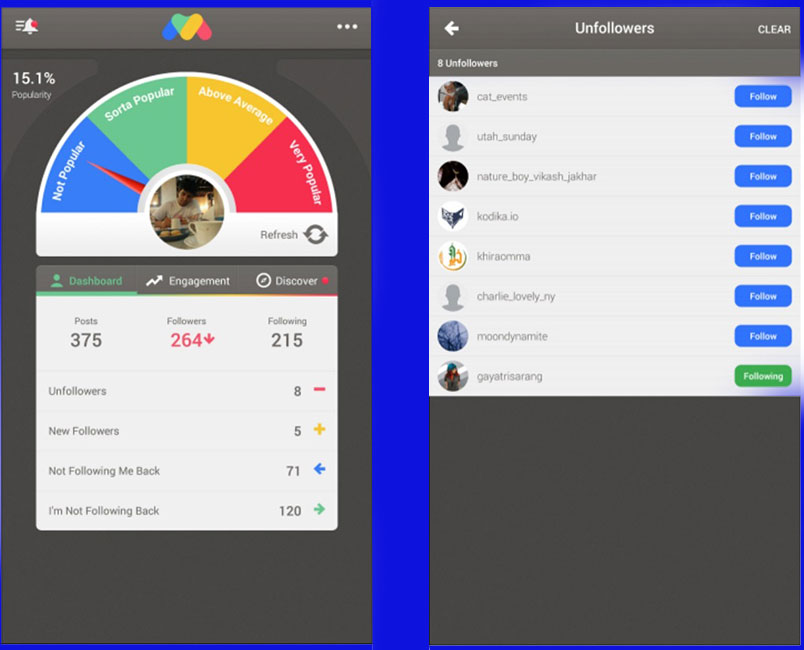
One of the best applications to find those who have unfollowed you is Followmeter. Using this software is very simple and on the other hand, and its simple user interface will help you to get used to it quickly.
In this software, a dashboard is displayed that shows those who have unfollowed you, new followers, user accounts that you follow and they don’t follow you, and vice versa. You can click on the “Unfollowers” tab to see who unfollowed you.
In this tab, you will see a list of people who have unfollowed you. By clicking on the name of each person, you can enter the Instagram application. This software is free but also has a premium version.
In the premium version of this software, you can also see ghost followers (inactive users or robots). You need to pay $3.99 to use the premium version. Of course, it should be noted that the free version of Followmeter has no restrictions on viewing those who have unfollowed you.
Reports+ application
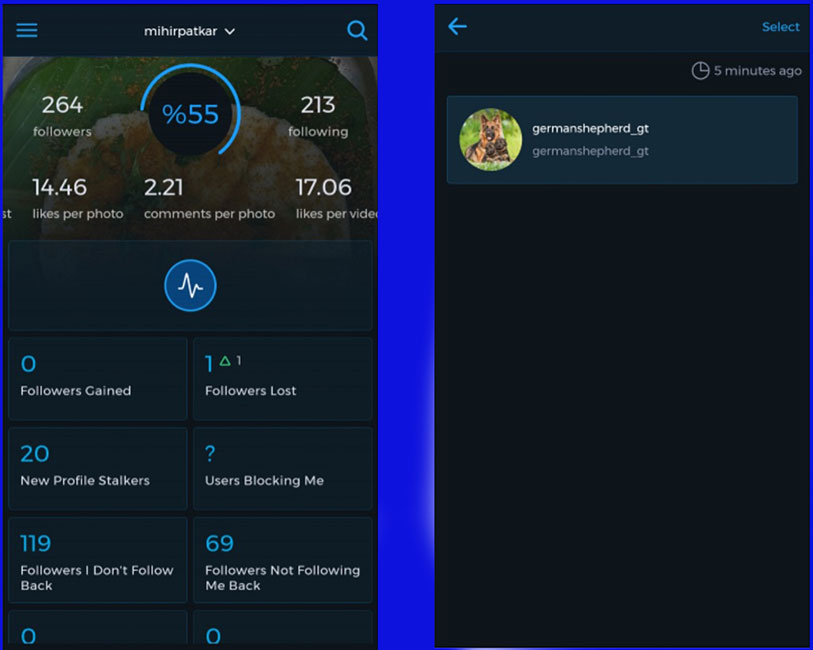
Reports+ software is slower than Followmeter but more secure. As mentioned, this application, like Followmeter, can notify you of unfollowing only from the moment it is installed on the mobile phone.
One of the advantages of this application is that you can use multiple Instagram accounts. It should be noted that Reports, like many other third-party applications, has many features that you need to purchase its premium version to use.
Of course, using the unfollow feature of this application is completely free.
Followers & Unfollowers app
The Followers & Unfollowers application is another option for automatically managing followers on Instagram, which has been available to Android users for several years. Supporting multiple accounts and providing all the features for free are considered to be the strong points of the program; Although the in-app ads may seem a bit annoying.
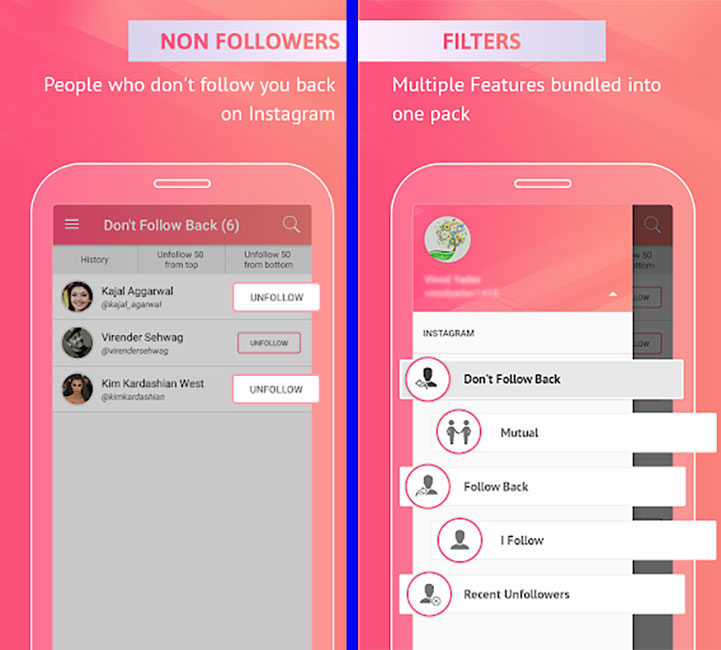
If needed, users can unfollow others as a group; However, to avoid possible problems, the limit of 50 accounts per unfollow has been included. The overall performance of the app is accurate in most cases, But sometimes it may be difficult to get the list of new followers and update it.
Unfollow Users application
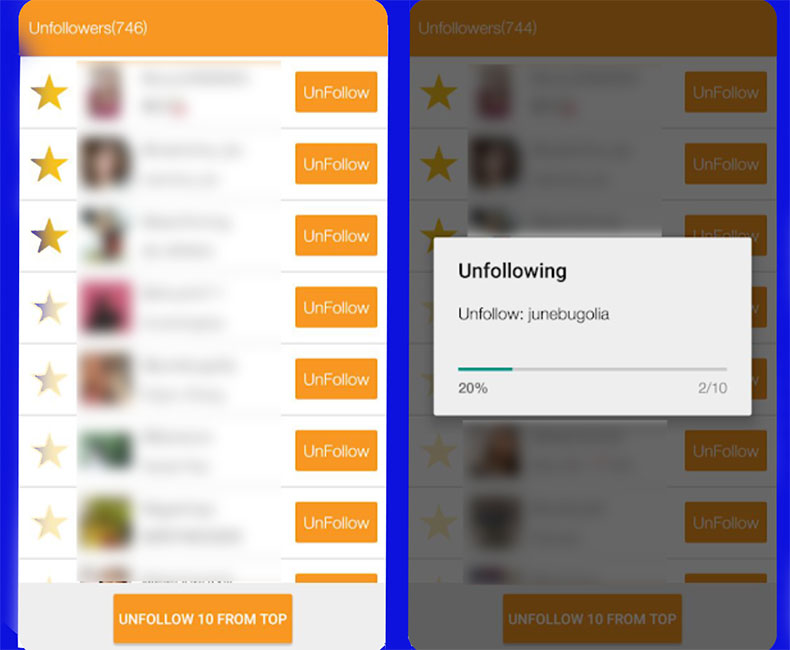
The Unfollow Users app is specially designed to find people who don’t follow you. Of course, other features of similar titles are also found in this program; But its better performance has made it receive a higher rating from users on Google Play.
If you encounter problems when using it for the first time, after entering the user information in the program, just log in to your account through the main Instagram app and like a photo.
How to unfollow your unfollowers?
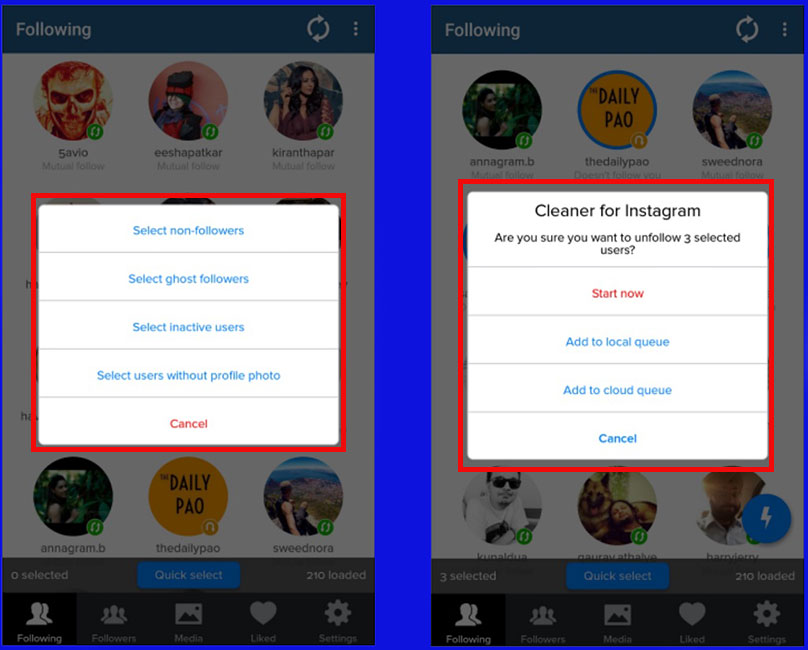
The term “follow back” means to respond to a user’s request to be followed. These days, the following is the unwritten rule of Instagram. Now, this issue also exists in the field of unfollowing; For this reason, knowing that someone has unfollowed you, you may want to return the favor.
You can use the “Cleaner for Instagram” application to automatically unfollow all those who did not follow you but you follow them. To do this, follow the steps below:
- Log in to “Cleaner” with your Instagram account.
- From the “Following” tab, go to “Quick Select > Advanced Quick Select > Select non-followers”.
- Choose the ones you want to unfollow from among the choices that are in front of you.
- Tap the Lightning icon > Unfollow > Start Now.
Now the Cleaner application will do all the work.
How to restore deleted posts on Instagram
How to stop losing followers on Instagram?
Not following back is just one of the reasons why you lose followers. If you are sure that this is not the reason for the loss of your followers, and your decrease is still unclear to you, check the following points:
1. You have bought followers
You might have bought different bots to get a lot of followers. Many people who create such bots use fake accounts.
Therefore, a significant number of your followers may be fake accounts. When Instagram detects these types of accounts, they block them, and this may have caused your followers to decrease.
2. Maybe your account has been shadow banned

Using bots to buy fake followers and get fake likes and comments will make Instagram “Shadow Ban” you. In fact, if you become “Shadow Ban”, everything will be the same for you.
You can enter the application, leave a post and story, and view other people’s posts and stories. But the problem is that Instagram does not allow your posts and stories to be prioritized and displayed to others.
To make sure you are not Shadow Banned, you can use the Triberr website.
3. You have too many or too few posts
If you overdo it in terms of posting and stories on Instagram, you may lose significant followers. If you post too many posts, your followers may get bored, especially if you have too many ads on your page. Also, if you are busy, your followers may feel that following you is pointless after a while.
It’s a bit difficult to strike a balance in this field, and on the other hand, it’s impossible to say exactly how many posts per week can be attractive to your audience and how many will discourage them from following you.
But the best solution is to have a written and weekly schedule for posting. By doing this, the balance is always observed and no one will get tired of seeing your posts and stories.
4. You make simple Instagram mistakes
We mentioned three main reasons for losing followers, but there are other important factors that can cause this to happen:
- Posting posts that are not related to your brand.
- Posting controversial content that challenges people’s attitudes and causes them to object to you.
- Failure to pay attention and respond to the comments posted under the posts.
- Posting without using appropriate hashtags and not using captions or inserting irrelevant captions.
- Posting low-quality images and not editing them properly before publishing.
Frequently asked questions of users about How to see who unfollowed you on Instagram
- What are the best Android Unfollow apps?
There are many applications around the web that you can use. Among the best of them, we can mention Follow Cop, Followers & Unfollowers, etc.
- How to stop losing followers?
There are many reasons for losing followers. Among the most important ones, the number of posts is either low or high, you have bought followers, maybe no one sees your account, etc. Read this article for more details.
- What are the best iOS unfollow apps?
There are many software all over the web that you can use. The best of them are Followers Tracker Pro, Followers Track for Instagram, etc.
In this article, we talked about “How to see who unfollowed you on Instagram” and we are waiting for your experiences to use these methods. Please share your thoughts with us.

