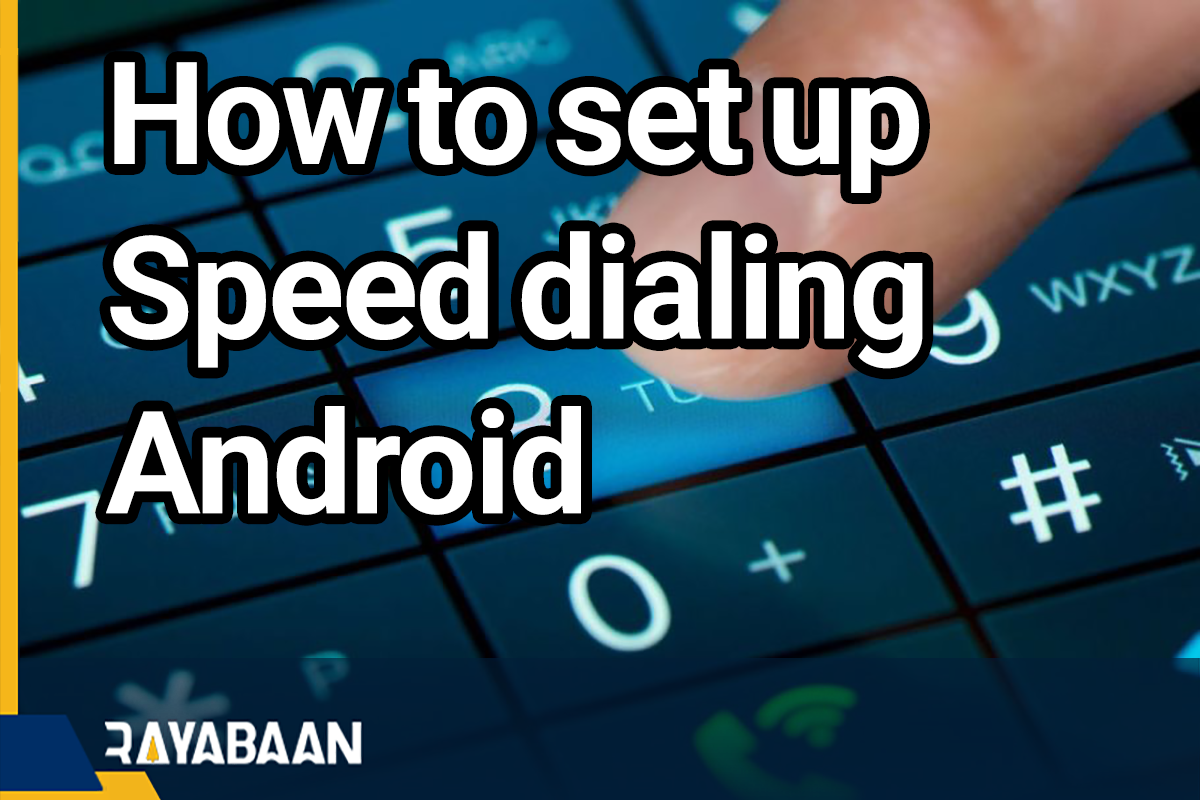How to set up speed dialing android 2024
Speed dialing is one of the most important features in call applications, which allows users to make conversations more easily. This feature exists in the products of different companies; But due to the differences in the user interface, the way to activate and use it may be different in different brands. In the following, we will discuss how to access speed dialing in Xiaomi phones and how to set it up.
How to set up speed dialing android
Fortunately, the speed dial feature is available by default in Xiaomi phones, and there is no need to install additional programs to use it. Of course, some applications provide users with more features, including exclusive widgets; But the use of such tools is not very common.
Method 1: Enable speed dialing
- To start, enter the Phone application with the green icon on your phone.
- Inside the main screen of the Phone app, tap the gear icon in the upper right corner of the screen to enter the “Settings” section.
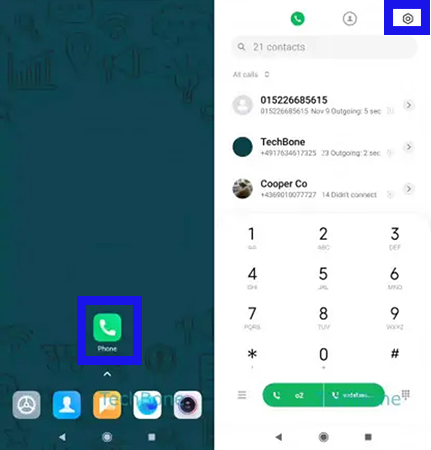
- After entering the “Settings” section, select “Advanced Settings” from the bottom of the screen.
- Among the options available on the “Settings” page, touch the second item, “Quick Dial“.
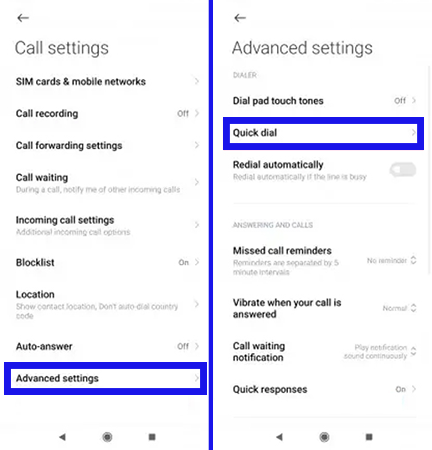
- Now on the Quick Dial page, you can see the keys related to dialing. By selecting any key in this section, you can assign a contact for quick access.
- By touching the desired number, you will be transferred to the Contacts list. Now you have to select the desired contact from this list. Now the step of setting up speed dialing in Xiaomi phones is over and you can repeat the same steps to define other contacts.
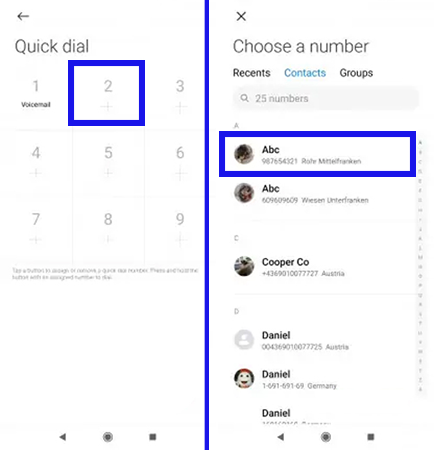
Method 2: Enable speed dialing
The method mentioned above is one of the methods that can be used to define the contacts required for speed dialing in Xiaomi phones. But there is an easier and faster way to do this, which is mentioned below. Note that the method mentioned below is only applicable when you have not defined any contacts for the desired key in the past.
- First, enter the Phone application with the green icon on your phone.
- Place your finger on one of the contact page numbers to which you want to assign the contact and hold it for a few moments.
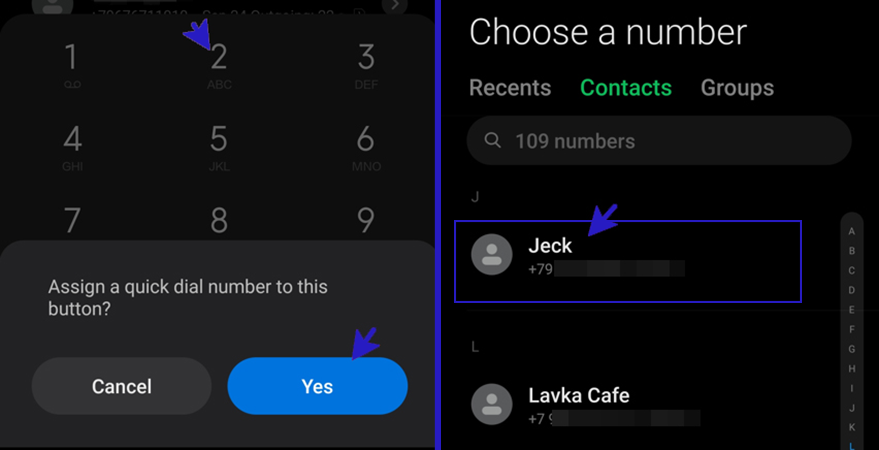
- In the pop-up window that opens, select “Yes“.
- Now select the desired person from the “Contacts” list. Now the selected contact will be available for speed dialing with the desired key.
How to use speed dial
To use the speed dial feature on Xiaomi phones, you must first define the contact for each key using one of the two methods mentioned in the previous sections. Then follow the steps below to use this feature.
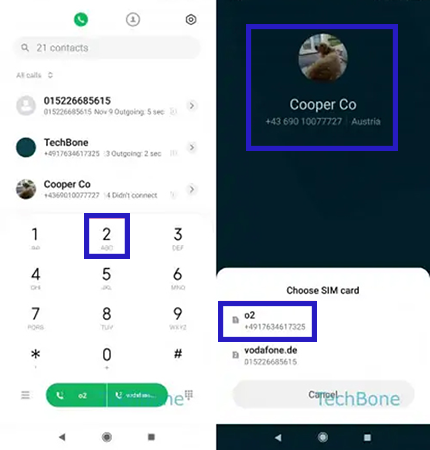
- To start, enter the “Phone” application with the green icon on your phone.
- Touch the key for which you have already defined contact and keep your finger on it for a few moments.
- Next, choose the desired SIM card to make calls from the “Choose SIM card” window.
How to remove contact from speed dial
Sometimes users may mistakenly select a contact for speed dialing or intend to edit previously defined contacts. If you want to edit the contact assigned to a key, you can assign a new contact to that key as in the first method of enabling speed dialing. But if you want to disable the speed dial feature for that key altogether, follow the steps below.
- To start, enter the “Phone” application with the green icon on your phone.
- Inside the main screen of the “Phone” app, tap the gear icon in the upper right corner of the screen to enter the “Settings” section.
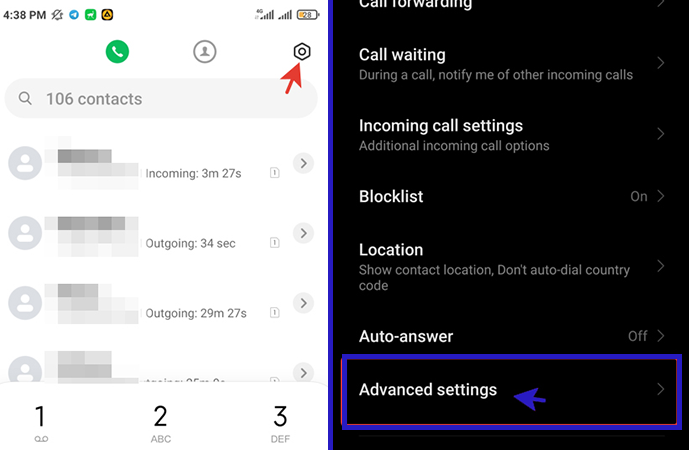
- After entering the “Settings” section, select “Advanced Settings” from the bottom of the screen.
- Among the options available on the “Settings” page, touch the second item, “Quick Dial“.
- Now select the desired key that you want to remove from the speed dial on Xiaomi phones. In the displayed pop-up window similar to the image below, touch the “Delete” option. After this step, holding the finger on that key will not make a call.
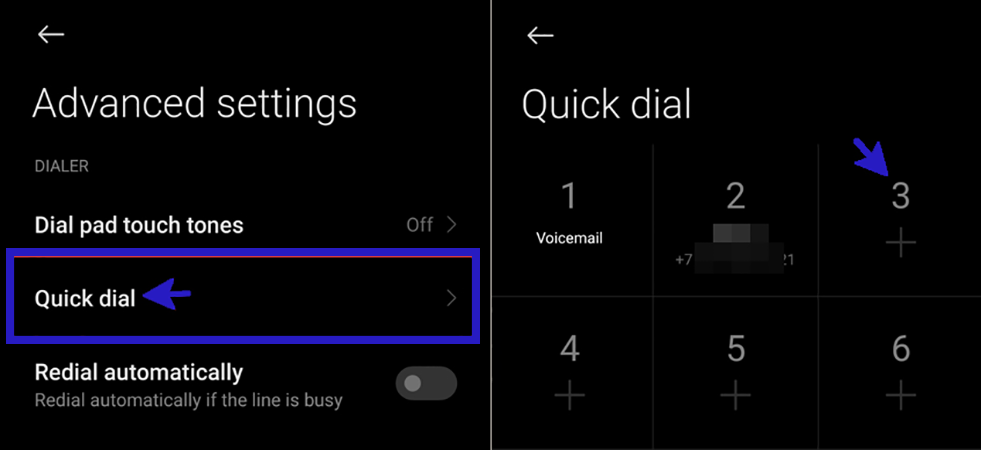
Frequently asked questions about how to set up speed dialing android
- How to activate speed dialing in Xiaomi phones?
To activate the speed dial feature on Xiaomi phones, just enter the call application and hold your finger on a contactless key. Next, select the desired person to assign to that key from the list of contacts.
- How to edit speed dial in Xiaomi phones?
If you want to change the contact assigned to a key, first enter the settings section in the call application and then select the speed dial option from the advanced settings section. Now by selecting any key, you can define a new contact for it.
- How to disable speed dialing in Xiaomi phones?
To disable the speed dial feature in Xiaomi products, you must delete the contact assigned to each key. For this, from the settings page of the call program, enter advanced settings, then speed dialing, and finally select the desired key.
In this article, we talked about “How to set up speed dialing android” and we are waiting for your experiences to use these methods. Please share your thoughts with us.