How To Secure Telegram Account-9 tricks of 2024
In this article, we introduce you to 9 tricks to increase your security in the Telegram messenger.
Telegram is one of the most popular messengers in the world, which provides users with various features. However, in Telegram, like other apps, we must take care of our own security, and in this regard, we want to introduce you to some tricks to increase the security of your Telegram account.
How To Secure Telegram Account
You can increase your security in Telegram with a few simple tricks. Stay with Rayabaan until the end to get to know these tricks.
-
Hide your phone number
Users can register in Telegram with their phone number and this number will be displayed to all users by default. So if you are a member of a group, others can get your phone number just by opening your profile, which you definitely don’t want.
You should keep your phone number away from strangers as much as possible; Because it is possible to abuse it. Therefore, one of the ways to increase the security of Telegram is to keep the phone number hidden or private. To do this, do the following steps:
- Open the Telegram app and go to the settings section.
- Select the Privacy and Security option.
- In the Privacy section, tap on the Phone Number option.
- Here, in the “Who Can See My Phone Number” section, select My Contacts or Nobody.
- For users who select the “Nobody” option, another section will appear for them. In this section, which is called “Find Me By Number“, you must select the My Contacts option so that no one can find you.
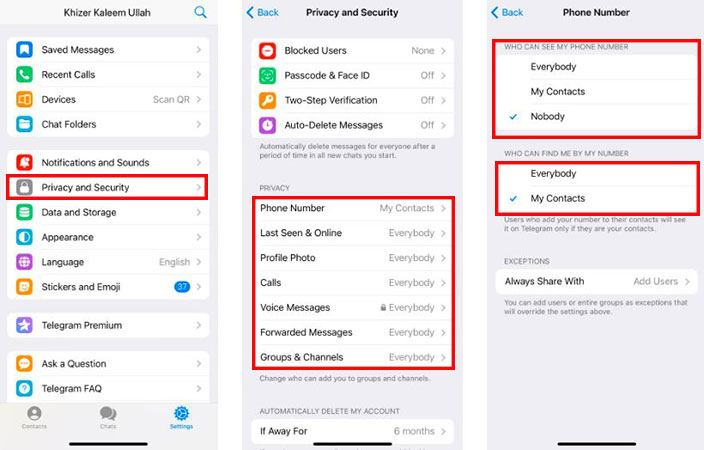
These settings are saved automatically, but if you don’t want these settings to affect a specific person, add this contact in the “Exceptions” section.
-
Do not join any group
By default, anyone can join you in different groups, which can sometimes be dangerous and endanger your security. Therefore, it is better to change the Telegram group settings and increase your security. To do this, do the following steps:
- In the “Privacy and Security” section, tap the “Groups and Channels” option.
- In the “Who Can Add Me” section, select My Contacts.
- If you want a user to be an exception to this rule, you must write its name in the “Exceptions” section.
-
Open only trusted links
When a link is sent personally or in a group, of course, we want to open it at first, but there are risks; Especially if the link was sent to us by unknown people.
Opening anonymous links can cause various risks for you; From stealing bank information to the possibility of taking control of your smartphone. The best thing to do in this situation is not to open random links sent by unknown people. Even if you are a member of a group where you know some people, still make sure that a link is safe before opening it.
-
Enable two-step authentication to increase Telegram security
When you log into your Telegram account with a new device, a code will be sent to your previous device. But by doing one more thing, you can increase your security in such a situation, which is to enable two-step authentication.
With this, when you want to log into your account on the second device, you must use another code in addition to the password that Telegram sends you.
To activate two-step authentication in Telegram, which increases your security, do the following steps:
- Go to Settings and then the “Privacy and Security” section.
- Select “Two-Step Verification” and then “Set Additional Password”.
- Enter the desired password. As much as possible, go for a password that is difficult to guess or crack.
- Enter an email for recovery and then enter the code sent to this email into the program. Now the two-step authentication system will be activated and you can disable it or change the password by following the steps above.
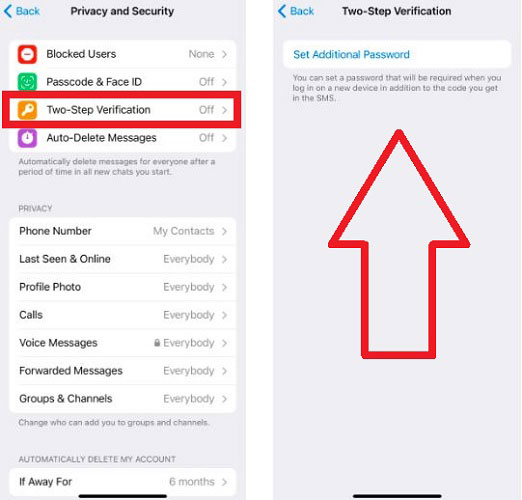
-
Share your profile picture only with your contacts
Users who want to have a personal or private experience on Telegram are not looking to share their profile pictures publicly. In fact, you might want to hide your identity in this messenger from some people and only your contacts will be able to see your profile picture. Telegram has provided such a feature for users.
To make sure that only your contacts can see your profile picture, follow these steps:
- Go to Settings and then the “Privacy and Security” section.
- Select the “Profile Photo” option.
- Now in the “Who Can See My Profile Photo” section, select the “My Contacts” option.
- If you choose any of the three options in the “Profile Photo” section, you can make a difference for some people.
In fact, you can share your profile picture only with certain people or prevent it from being seen by some of your contacts, this feature is in the “Exceptions” section.
- One of the new features of Telegram is the possibility of using a public profile picture. This feature is used when you don’t want some people to see your real profile picture. So by choosing a public image, your intended users will access it instead of the actual photo.
-
Block suspicious users
Sometimes Telegram or other messengers are used for illegal activities, so you may encounter suspicious users in this app. If you realize while using Telegram that a user should not have a role in the life of your virtual space, block him. By doing this, you prevent him from accessing your profile information.
Fortunately, blocking people on different iOS, Android, and desktop platforms is easy, and all you have to do is block the other person’s account in the editing section of their profile. A blocked user no longer has access to your profile information, including your profile picture. Also, it is no longer possible for such a user to send messages or make calls. Therefore, by blocking problematic users, you increase your security in Telegram.
-
Change call and messaging settings
Anyone who has access to your profile or phone number can communicate with you through Telegram. So by changing your profile’s contact and messaging settings, you can create a closed environment so that only the people you want can communicate with you. To do this and increase the security of your Telegram account, just follow the following steps:
- Enter the settings and then the “Privacy and Security” section. Here tap on the “Calls” option.
- Under the “Who Can Call Me” section, you have three options: Everybody, My Contacts, and Nobody. You can also consider several exceptions in the bottom section, “Exceptions“, just like in the previous sections.
- To hide your IP address, under the “Peer-to-Peer” section, select the “Never” option. All changes are automatically saved.
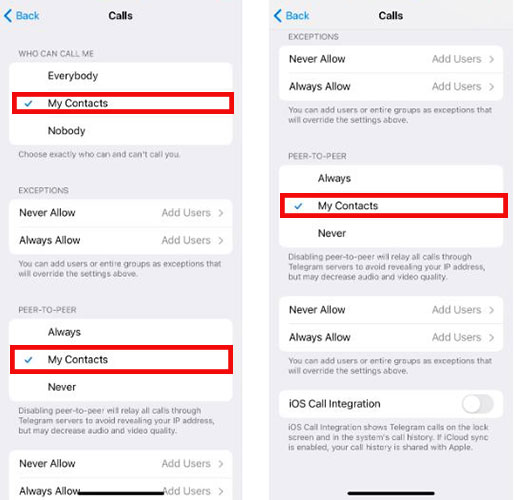
iOS users can merge Telegram calls with normal phone calls, and if iCloud syncing is enabled, call history is shared with Apple. If you are not interested in this, disable the “iOS Call Integration” option.
Telegram users can also limit receiving voice messages or voice messages, but for this, you must have the premium version of Telegram. If you own the premium version of this messenger, follow the steps below to restrict receiving voice messages:
- Go back to Settings and the “Privacy and Security” section.
- Tap on the “Voice Messages” option.
- Here, change the ‘Everybody’ option to ‘My Contacts‘ or ‘Nobody’.
- You can do the same for “Forwarded Messages” and you don’t need the premium version of Telegram. With this change, when a message is sent from your side to others, it will not be linked to your account.
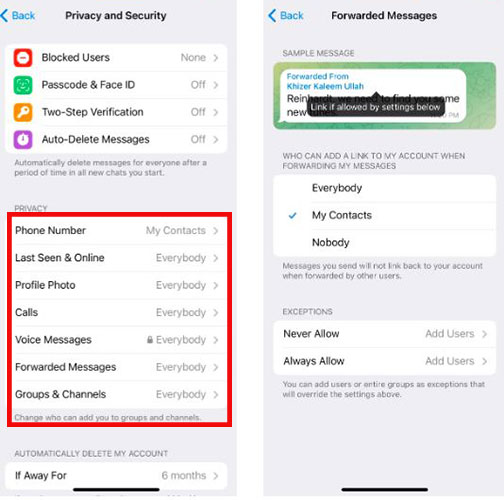
As in the previous sections, you can make exceptions for forwarded messages and voice messages. This is possible in the Exceptions section.
-
Enter a password to access Telegram
Since the Telegram account includes our personal information, chats, calls, and of course the information of our contacts, it is not bad to add an additional layer of protection to it. You can make it ask you for a code or biometric authentication when opening the app. To do this, which leads to increasing the security of your Telegram account, do the following steps:
- Go to Settings and then select “Privacy and Security” and “Passcode” & “Face ID” respectively.
- Tap on the “Turn Passcode On” option.
- Now tap “Passcode Options” to enter a four-digit code or a combination of numbers and letters.
- Enter the desired code twice.
- Depending on your phone model, you can open Telegram with the effective sensor or Face ID so that you no longer need to enter a password.
You can also choose the length of time you want to lock Telegram. This feature is available with Auto-Lock in this app.
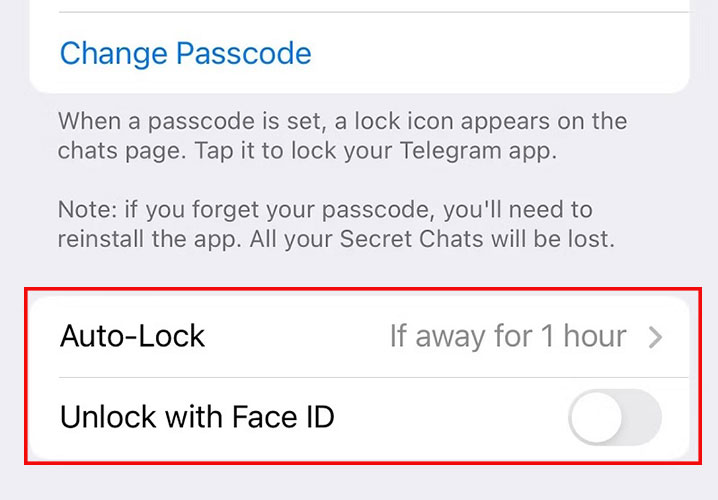
-
Disable contact sync
The last trick to increase the security of Telegram is related to the synchronization of contacts. When the synchronization feature is enabled, the people in your contact list will be added to your Telegram account normally. Although you can quickly find new people on Telegram with this feature, you may not want some people to be able to find you on this messenger.
To disable the synchronization of contacts in Telegram, do the following steps:
- Go to the “Privacy and Security” section in the settings.
- Scroll down to the Data “Settings” option.
- In the “Contacts” section, disable the “Sync Contacts” option.
If you want to delete previously synced contacts, just click on “Delete Synced Contacts“.
Increasing Telegram security with a few simple methods
With a few simple tricks above, you can increase the security of your Telegram account.
Frequently asked questions about How To Secure Telegram Account
- How to increase the security of your Telegram account?
You can increase the security of your account in this messenger by taking actions such as hiding your phone number, activating two-step authentication, and setting a password to enter the Telegram app.
- How to enable Telegram’s two-step authentication?
For this, you need to go to the settings and then the Privacy and Security section. Here, select Two-Step Verification and then Set Additional Password.
In this article, we talked about “How To Secure Telegram Account”. Please share your experiences in this field with us.

