How to reply on Instagram dm with photos and videos 2024
Instagram has provided its users with various tools to respond to direct messages, one of which is to use a photo or video. In this article, we want to teach you How to reply on Instagram dm with photos and videos.
When your friend sends you a funny message, instead of an emoji or a text message, you might want to send a video of yourself laughing or go to a picture from your phone gallery to express your feelings better.
Stay with us until the end of this article to learn How to reply on Instagram dm with photos or videos.
New features of Instagram
Every once in a while, Instagram introduces new features for its users to use it more and more enjoyable.
One of the updates of this social network for 2021 is the possibility of replying to messages with visual content. So you can react to messages with a photo or video.
Instagram draws inspiration from Snapchat for some of its platform’s interactive features, including its ability to respond to direct messages with visual content. Like Snapchat, these messages can be temporary and not last forever. You can set these messages to disappear after a while. But how can you use this new feature?
How to reply on Instagram dm with photos and videos

To reply to a direct message with a photo or video, you can capture new content with your phone’s camera or go to the gallery and select content from within.
To reply to a message in Instagram Direct with a photo or video, do the following steps:
- In Instagram Direct Messages, open the chat of the user you want to reply to.
- To reply to a direct message with a photo or video, tap the camera icon in the lower-left corner of the screen and start recording a video or taking a photo.
- If you want to send a photo from your phone’s gallery as a reply, tap the image icon in the bottom right corner of the screen.
- There are three options at the bottom of the page: View Once, Allow Replay and Keep in Chat. Replay is automatically set to Allow Replay, but if you don’t want the recipient to reply to your message after viewing it, you can select the desired option by touching it.
If you are looking to reply to more friends, select the Send to others option on the bottom right of the screen. If you want to download your replay, tap the down arrow icon at the top of the screen. By doing this, the photo or video will be saved on your phone.
Other features of Instagram visual replay
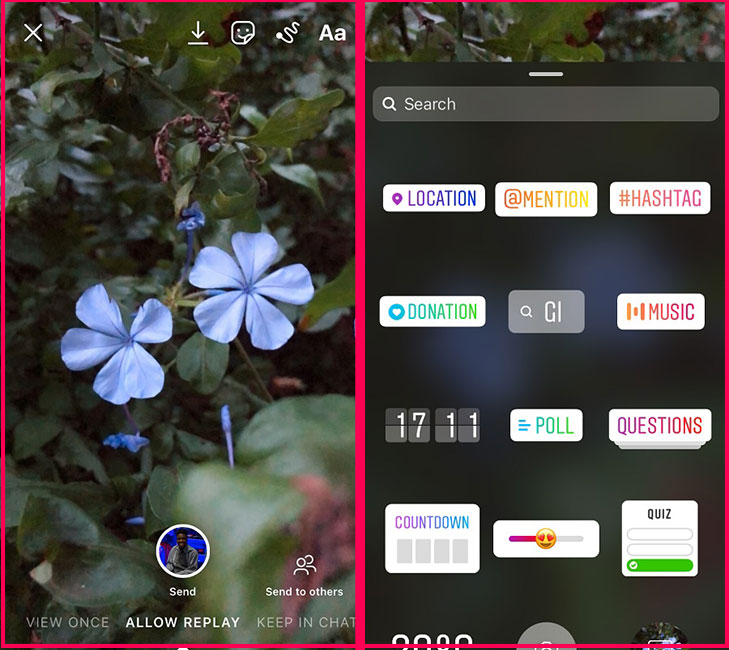
Visual Responsiveness features the same functionality as Instagram Stories, including all the common creative options in a story. You can add gifs, music, stickers, and more to it.
To add text to your selfie, tap the screen and start typing, just like when you’re uploading an Instagram story. To access more features, just swipe up to see different options.
With these features, Instagram allows you to better communicate with others, and in fact, just as you interact with others publicly in stories, you can also communicate with people in direct messages. These features allow you to interact more intimately with others and have a more enjoyable Instagram experience.
Despite all these advantages, we must not forget that Instagram borrowed another feature of Snapchat and provided it to its users. The Instagram story itself is a copy of Snapchat stories that disappear after a day.
Social networks are equipped with more capabilities to communicate with people day by day. With new apps entering the market like Tik Tok, the main and old players have no choice but to be inspired by them, and Instagram has a long history in this field. For example, we can mention Reels, which are no different from what Tik Tok does.
In this article, we talked about “How to reply on Instagram dm” and we are waiting for your experiences to use these methods. Please share your thoughts with us.

