How to reduce Instagram data usage-4 practical tricks
Instagram is one of the most popular social networks; But considering that it is a platform based on image and video, it can quickly consume the volume of the Internet. In this article, join us with 4 simple tricks on How to reduce Instagram data usage.
In the statistical report provided by Facebook, in 2019 each user uses this social network on average 53 minutes a day. With this account, each user spends about 30 to 100 megabytes per day and 3 GB per month.
If there are three users with such conditions in each house, their internet consumption from Instagram will be about 10 GB in a month. In this article, we are going to provide 4 simple and practical solutions to reduce internet usage with Instagram:
-
Set the settings to “consumption limit” or “data saver” mode
The consumption limit mode prevents the automatic downloading of videos and images, and as a result, it can help to reduce the consumption of the Internet volume on social networks such as Instagram. To activate the consumption restriction mode, follow the steps below:
1. Go to the profile section and tap on the three parallel lines icon.
2. Enter the “Settings” section.
3. Click on “Account” and then scroll down and select “Cellular/Mobile Data Use” option.
4. If you are using iPhone, you should click on “Use Less Data” and if you are working with Android operating system, click on “Data Saver“.
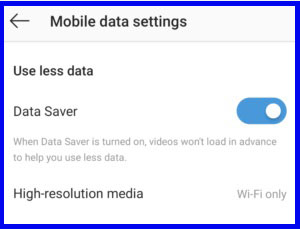
-
Disable “high-resolution media”
If you are using the Android operating system, you can also disable high-resolution media downloads in addition to enabling the usage limit and selecting the “data saver” option. To do this, disable “high-resolution media” on Wi-Fi and mobile.

-
Enable “metered connection” on the smartphone
Android operating system users can enable the “metered connection” option in the Wi-Fi settings section to save internet data consumption even when connected to Wi-Fi.
1. Enter the settings section.
2. Click on the “Network & Internet” option.
3. Then select the Wi-Fi network you are connected to.
4. Enter the Wi-Fi network settings section.
5. You should select “Treat as metered” among the available options.
-
Avoid uploading images to the gallery
Whenever you take a photo, Instagram saves the photos to the camera roll and thus consumes the internet. To avoid using internet data, go to the profile section and disable the “Save Original Photos” option. When you want to share a photo on Instagram, you have to go to the gallery manually.
Frequently asked questions about How to reduce Instagram data usage
- What is the best way to reduce Instagram consumption?
One of the best ways to reduce Instagram internet usage is to reduce the quality of Instagram photos and videos. For this, you need to proceed through Cellular Data Settings, the method which is taught in the article.
- How does disabling Background Data reduce Instagram’s internet usage?
Disabling this feature will stop the program when you exit Instagram, and the loading of images and videos will not consume the internet.
In this article, we have introduced 4 different and practical methods to reduce the internet consumption of Instagram users(How to reduce Instagram data usage). By using these methods, you can reduce the amount of Instagram internet usage. You can always share your opinions and suggestions with us in the comments section.

