How to mute Instagram account 2024_video
how to mute Instagram account | By using this feature, you can prevent one-page posts and stories from being published on your timeline.
This is a good feature that has been added to Instagram and it has been missing for a long time. Because often, for some reason, we can’t remove friends and close acquaintances who publish a lot of weird posts a day from the circle of people we follow.
But by using Instagram’s page mute feature, you can at least get rid of a person’s frequent posts that don’t quite suit your taste. To access this feature, you must first go to the page you want to mute.
Then press the settings key or the three dots on the top right side of the screen to open a window containing several different features. Now, from among the available options, go to “Mute” so that its settings are available to you.
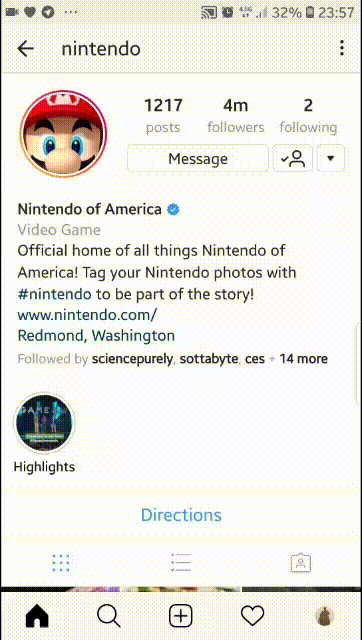
You have three ways to mute people: mute posts, mute stories, and mute both. Now, depending on your conditions, choose one of these ways to mute the desired page.
By doing this, a short text is printed on the page, which means that the page is dead. Of course, the muting of that page is not a permanent feature, and you can remove the muted pages at any time so that their posts can be placed in your timeline again.
For this, just return to the muted page and follow the same path as before. Of course, this time by entering the Mute section, focus on the word “Unmute” and remove that page from Mute mode by selecting all the options that contain this word.
In general, the ability to mute Instagram pages is a good feature, and with its help, you can now personalize the space of this social network much more easily with your mood. Muting Instagram pages was a feature that should have been in the hands of users a long time ago.
But because the policy of current social pages is focused on showing more posts, Instagram in turn avoided adding this feature. However, it is a good thing that finally, after many insistences, we see the presence of this feature on Instagram.
In this article, we talked about “How to mute Instagram account” and we are waiting for your experiences to use these methods. Please share your thoughts with us.

