How to download Instagram photo on pc-8 tricks 2024
In this article, we introduce the best online tools to download photos from Instagram.
Instagram does not allow users to directly save images and videos uploaded on this social network, But those interested can easily do it using online tools. In this article, we are going to teach you How to download Instagram photo on pc.
How to download Instagram photo on pc
Below, we will only introduce websites that provide services in the field of downloading from Instagram. If you want to learn more about how to work with them or use other options such as special programs and Telegram bots to download from Instagram, you can also go to the following content.
1. Igram.io website
Igram.io is one of the best websites for downloading movies and videos from Instagram, with the help of which you can save all kinds of content such as photos, videos, reels, and IGTV. Also, this site supports album posts, and can download them as a group.
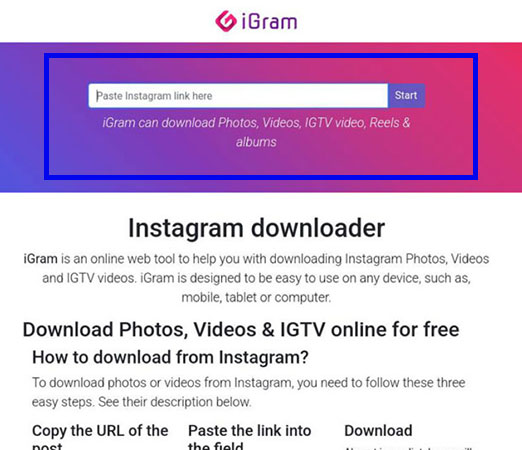
2. Savefrom.net website
Savefrom.net is one of the most popular websites for downloading online videos, which includes a dedicated section for downloading content from Instagram. Also, this site supports other social networks such as Facebook, Twitter, YouTube, Reddit, and Tik Tok, and you can easily save your favorite videos offline. A dedicated Chrome extension is also available for those interested, which can make access to features faster and easier.
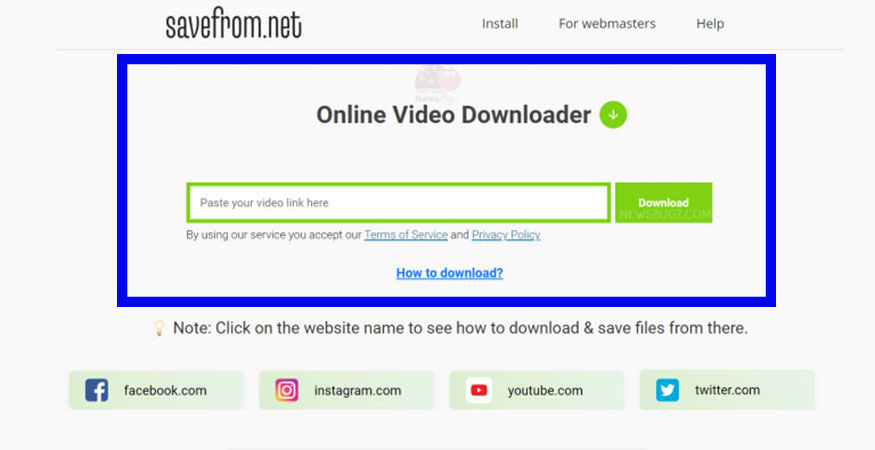
3. Snapinsta.app website
Another one of the best websites to download movies and videos from Instagram is Snapinsta.app, which can download almost all content shared on Instagram from public pages. One of its most important advantages compared to its competitors is the support for stories, and you can get the download link just by entering the address of your desired post. It also has a dedicated application for the Android operating system.
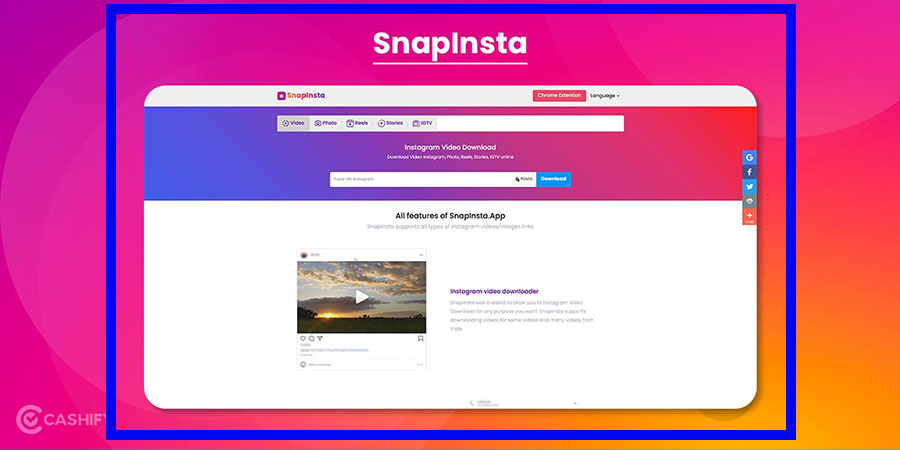
4. Sssinstagram.com website
The sssinstagram.com website also provides its users with free download services for all types of content such as stories, rails, and IGTV. There is also a special option to download highlights. Support for several different times, including Arabic, and relatively few ads compared to other titles are among the important features of this service.
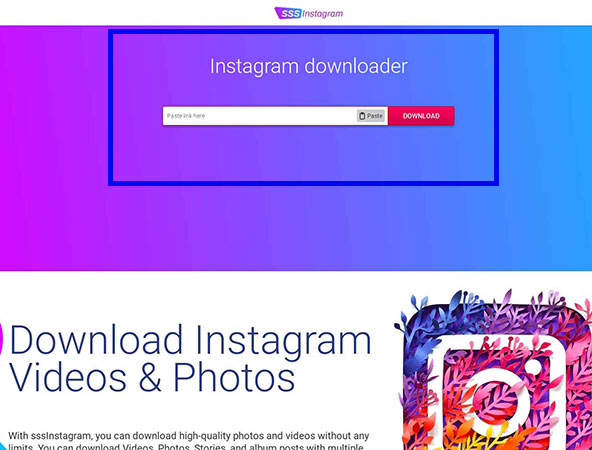
5. Save-insta.com website
Save-insta.com has always been considered one of the best websites for downloading movies and videos from Instagram, and all features are provided free of charge. In addition to downloading videos, stories, and IGTV, this website can also be used to view the big picture of profiles and stories anonymously.
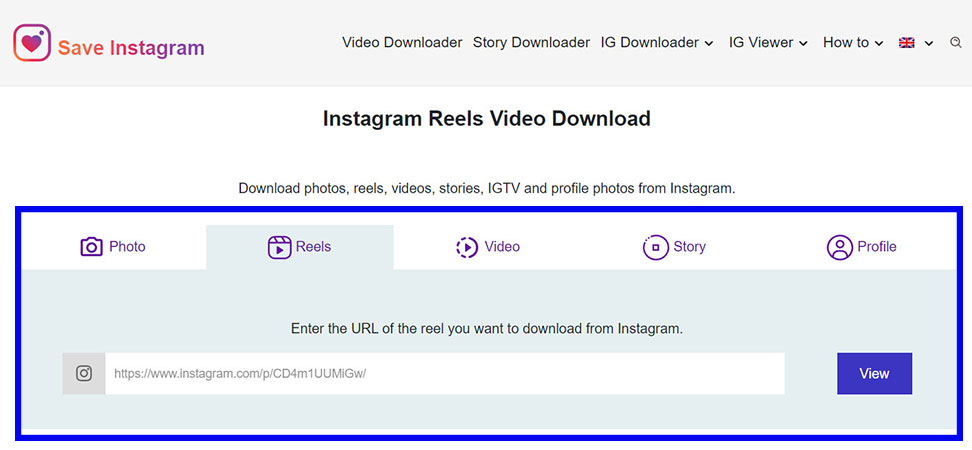
6. Toolzu.com website
One of the services that serve Instagram users is the Toolzu.com website, which works in the field of improving performance and monitoring the status of pages. This site has a separate section for downloading content from Instagram, which includes saving posts, profile pictures, stories, IGTV, etc. Of course, some of its advanced features are only available to users for a fee, but most of the basic and standard services are free.
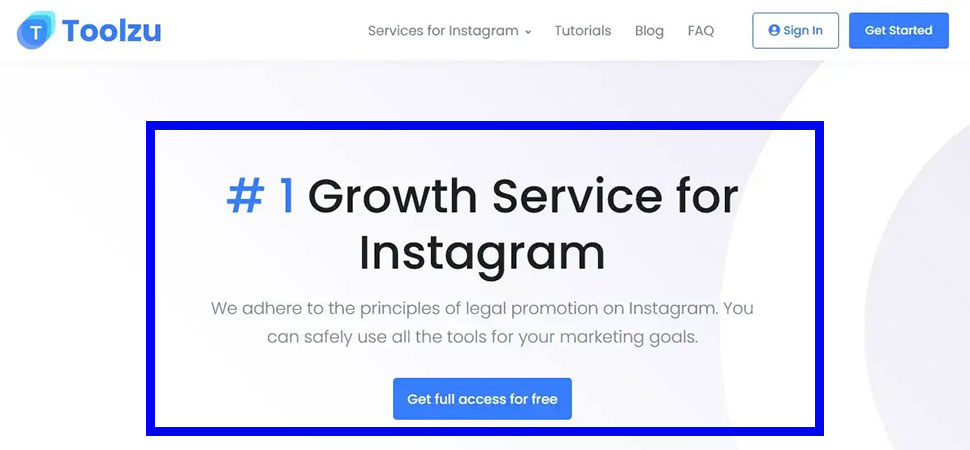
Other features of the Toolzu.com website include the automatic creation of hashtags for Instagram and the tool for viewing stories anonymously. Some file and photo editing tools are included in it, along with the possibility of downloading from other social networks such as Facebook, Twitter, Reddit, and Tik Tok.
7. Reelit.io website
As the name of the Reelit.io website suggests, it focuses on saving Instagram Reels; But due to the facilities provided to download other content of this social network, it is among the best websites for downloading movies and videos from Instagram. The user interface of this online tool is very simple and after selecting the desired tab including photos, rails, videos, posts, and stories, you can enter the link and save offline.
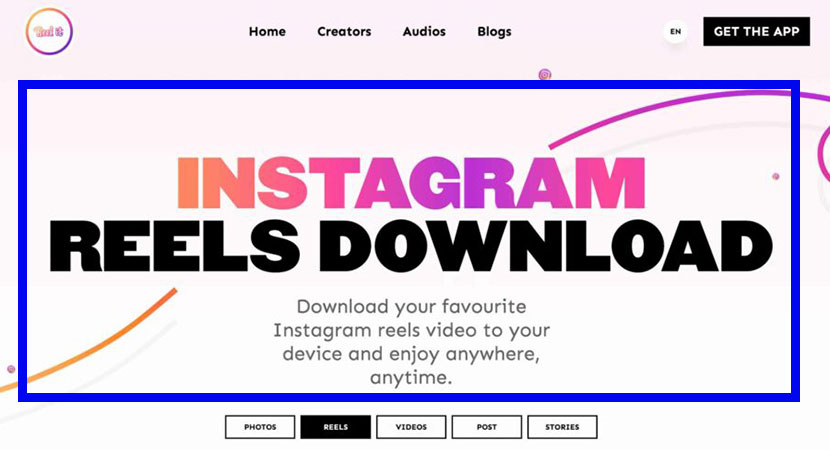
If you are interested in using the Reelit.io website more easily, you can also go to its mobile application, which is available for free to users of Android-based devices.
8. Storysaver.net website
Storysaver.net is another one of the best websites for downloading videos and movies from Instagram, which specializes in downloading stories and highlights from Instagram pages. Of course, there is a separate section for downloading videos. To receive stories, you can use it to enter the ID of the desired page and then have the stories separately. For more guidance, go to the article “How to download Instagram stories?” go.
Many other websites are available to download from Instagram, and most of them offer their services for free. If you also use such online tools, we would be happy if you share your experience with us.
Frequently asked questions about How to download Instagram photo on pc
- What are the best websites to download movies and videos from Instagram?
Savefrom.net and Igram.io websites are among the most popular online tools for downloading content from Instagram.
- What are the best websites to download stories and rails from Instagram?
Websites Reelit.io and Storysaver.net focus on downloading reels and stories from Instagram, respectively; Although you can download other Instagram content with their help.

