This Chrome extension identifies verified Twitter accounts through the Blue service
This plugin simply differentiates officially verified accounts from Blue service subscribers.
Currently, Twitter’s Blue Tick is available to two groups of people: accounts that have been officially verified as “prominent figures in government, news, entertainment, or other categories” and accounts that have paid for the Twitter Blue service.
You will get these explanations by clicking on the blue tick of each account. But this new plugin makes it easier for you.
Twitter blue tick indicator plugin
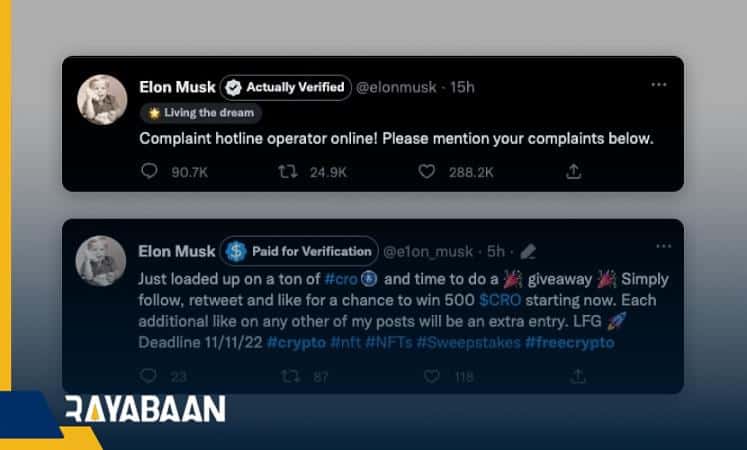
This extension, named “Eight Dollars” as an allusion to the cost of the Blue service and Elon Musk’s emphasis on it, was created by Will Seagar and Walter Lim.
Simply put, this plugin replaces the Verified Accounts icon with two new options, “Actually Verified” for featured accounts and “Paid for Verification” for Twitter Blue subscribers, which can be seen in the image above.
The Eight Dollars plugin will show you the new badge on users’ profiles, your home page feed, and anywhere else where Twitter’s blue tick of approval is shown.
Since this extension is brand new, it cannot yet be installed on the browser through the Chrome Web Store, and the developers are still waiting for approval from Google.
Currently, it must be installed manually by turning on the Developer Mode option on the Chrome Extensions page and downloading the extension code from Github. The same method works in other browsers that support Chrome extensions, such as Firefox and Microsoft Edge.
