How to recover deleted photos on Android 2024
You may have mistakenly or accidentally deleted a very lovely picture from your phone or tablet. Or worse, your device may have crashed and you want to somehow recover some of the images stored on it. Now you need to get back all the deleted images. In this article, we are going to how to recover deleted photos on Android devices.
How to recover deleted photos on Android
In the following article, we will examine three different methods. These methods are categorized from simple to slightly more complex. That’s why we hope everyone can use them. In the first method, we will recover deleted images from cloud services, and in the second method, we will examine the method of restoring deleted images from SD memory. In the end, we will discuss a special method that can only be used by owners of rooted phones. Stay with us.
1. How to recover deleted images from cloud services
Most of the cloud services that you can use to store images (not Instagram, of course) allow you to back up your images. If you have this feature enabled, it is highly unlikely that you will lose your images. In this case, deleting an image from the phone application will not delete it from the cloud service.
To restore the image, you need to log in to your cloud service and once again restore the images that were backed up in it. In Google Photos, first, open the image and select Save To Device from the menu. In Dropbox, you will find this option under Export > Save to the device.
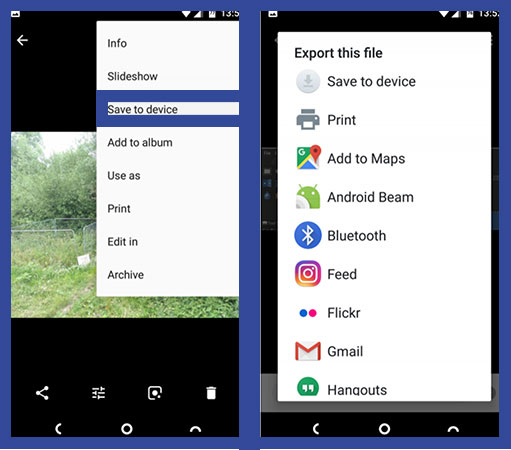
But if you have deleted the desired image or images from cloud services, then you must restore it. Most of these services have automatic and hidden backups. Therefore, it will be possible to recover images. In the “Google Photos” application, first, enter the software and select the “Trash” or “Bin” option from the sidebar. Select and hold on to any of the images you want to restore, then select the “Restore” option.
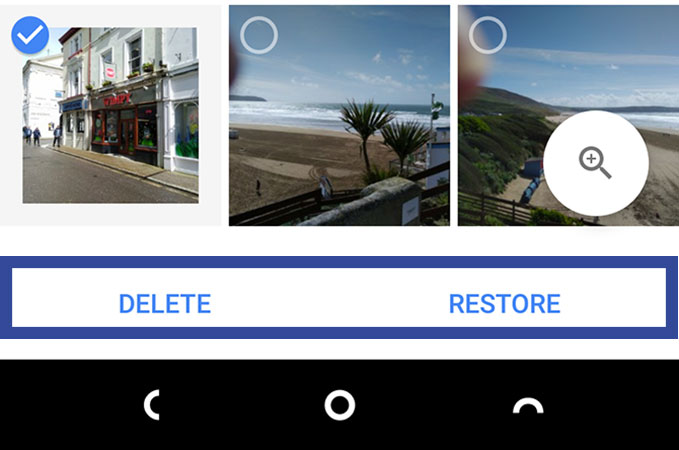
To recover images from the “Microsoft OneDrive” cloud service, you must open the software and then go to “Me > Recycle Bin“. Select the desired files and select the “Restore” icon. OneDrive keeps deleted files for 30 days. Of course, it is not unlikely that he will remove it altogether sooner than this; Especially if more than 10% of the “Recycle Bin” is filled.
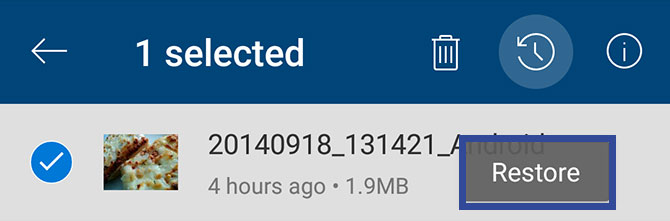
In the Dropbox application, you must use its desktop (computer) version. After running the program, go to “Files > Deleted Files” and select the files you want to recover. These files can be recovered within 30 days after being deleted.
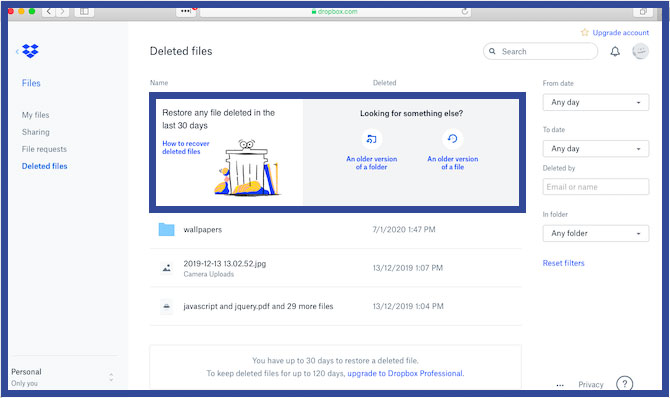
Most other cloud services work similarly, but some terminology may be different.
2. Recover deleted Android images from SD memory
But if you have not saved your photos on cloud services, the best option would be to recover images from SD memory. To do this, you can connect your memory card to your computer and use different memory recovery software to restore the lost images. In fact, the deleted files remain in the SD memory; Of course, until they are replaced with a new file. For this reason, it is better to quickly try to restore files after deleting them.
Of course, it should be noted that because Android no longer supports the USB Mass Storage protocol, it will not be possible to recover deleted files from the internal memory of Android phones and tablets. This makes it difficult to even recover deleted text messages.
Recover deleted pictures from Android using EaseUS Data Recovery Wizard
The best application for recovering deleted files is called EaseUS Data Recovery. You can install and run this application on both Windows and Mac. First of all, connect your memory to the computer in some way. or using the memory reader of laptops or Card Readers. After running this software, you will see all your drives and memory card.
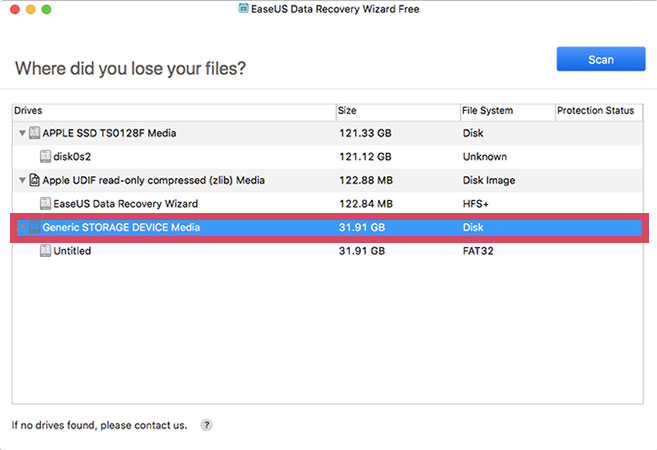
Select your memory card and then click Scan. The application now finds recoverable files. With the free version of EaseUS, you can recover up to 2GB of deleted data. Scanning memories can take more than 20 minutes. Of course, you can do other things you want with the computer.
Select the “Type” option from the left panel. Click on the down arrow next to “Graphics” and select the “jpg” option. Now all recoverable images will be displayed for you. Select the option you want and click “Recover Now“. After selecting this option, you will be asked to specify the location where you want the recovered files to be saved.
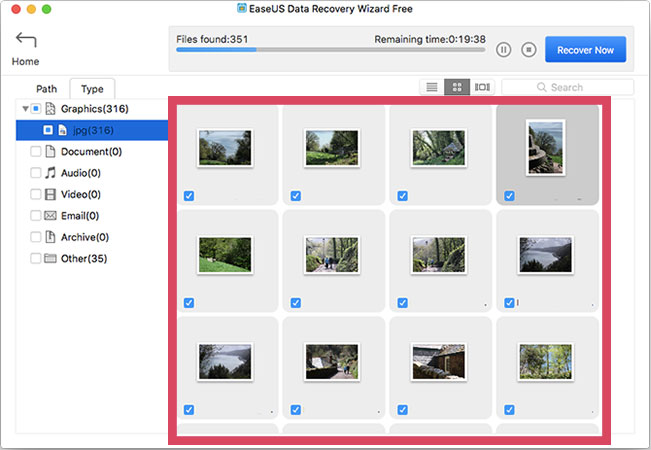
3. How to recover lost pictures on a rooted phone
If your Android device is rooted, you will have access to recover deleted files. Fortunately, if your Android device is rooted, you won’t have a hard time recovering your files. You can use DiskDigger software to recover your files. This application is completely free and you can use it to recover your images and videos with root access.
Run the app and grant it root access. Among the options, you will see “Basic Scan” and “Full Scan“. Ignore the first part mentioned because it will only be able to find small-size images. For this reason, use the “Full Scan” section.
Find the internal memory of your phone. Normally, this partition is named data/. Tap on it and then select the type of file you’re looking for (probably one with a JPG or PNG extension). Finally, click “OK“.
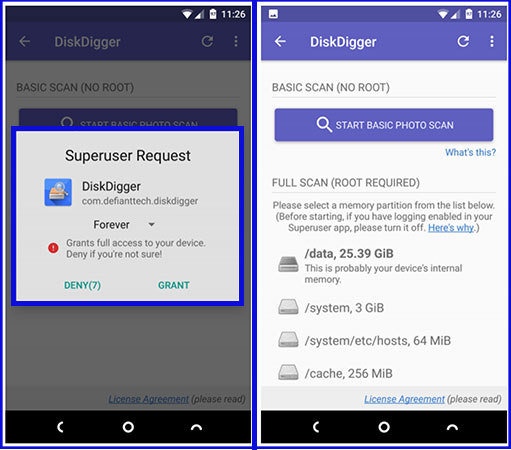
The application will start the scanning process quickly and will show you the images in small form. This application will not only display the deleted photos but also all the current images in your memory. This process may take some time. You can click on the “Settings” icon to filter the results. From this section, you can limit the displayed results by applying some options.
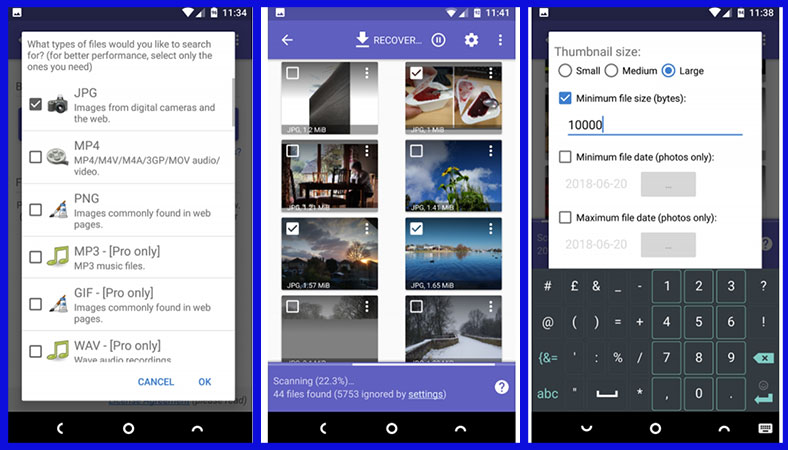
The DiskDagger application is not able to recover all the deleted images from the memory because over time the deleted files will be damaged and it is not possible to recover them easily. But if you find the image you want, select it and click “Recover“.
Now specify the desired location to save the file. You have the option to run this application in a specific application or send it to the “Camera” folder. Select the “DCIM” folder and click “OK” to save.
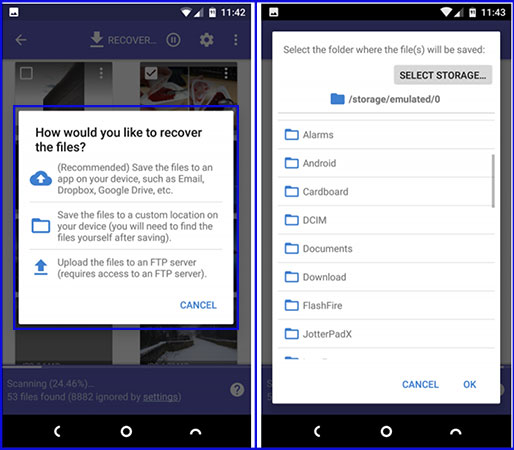
Frequently asked questions about How to recover deleted photos on Android
- Can I recover deleted photos from my Android phone?
Yes, it is possible to recover deleted photos from your Android phone using data recovery software.
- What is the best data recovery software for Android?
Some of the popular data recovery software for Android are EaseUS MobiSaver, DiskDigger, Recuva, and Dr. Fone.
- Can I recover deleted photos from my phone without root access?
Yes, it is possible to recover deleted photos from your phone without root access. However, the recovery may be limited, and root access may be required for a more comprehensive recovery.
- How long do deleted photos stay on Android?
The length of time deleted photos stay on Android depends on various factors such as the storage capacity of your device, the number of new files added, and the frequency of usage. It can range from a few hours to several days.
- Can I recover photos that were deleted a long time ago?
It may be possible to recover photos that were deleted a long time ago, but the success rate may be lower than recovering recently deleted photos.
- Will recovering deleted photos on Android affect other data?
No, recovering deleted photos on Android should not affect other data on your device. However, it is recommended to make a backup of your data before attempting any data recovery.
- Can I recover photos from a broken Android phone?
Yes, it is possible to recover photos from a broken Android phone using specialized data recovery software.
- Can I recover photos from a factory reset Android phone?
It is possible to recover photos from a factory reset Android phone using data recovery software. However, the chances of recovery may be lower than recovering from a device that has not undergone a factory reset.
- Is it safe to use data recovery software for Android?
Yes, it is safe to use data recovery software for Android. However, it is recommended to use trusted software and read the user reviews before downloading.
- How can I prevent the accidental deletion of photos on Android?
To prevent accidental deletion of photos on Android, you can enable the recycle bin feature or back up your photos regularly to cloud storage or an external hard drive.
In this article, we talked about “How to recover deleted photos on Android” and we are waiting for your experiences to use these methods. Please share your thoughts with us.
