How to make gif in Whatsapp-easiest tricks
GIF files are very popular among users and we all use them in messengers. One of the most popular messengers in the world is WhatsApp, and for this reason, many users want to create GIF files in this program. In this regard, in this article, we want to teach you how to make GIF in WhatsApp.
How to make gif in WhatsApp
Depending on the device you use, you can create GIF files and there is no limit in this field. In fact, it is possible for users to create a GIF file in WhatsApp on iOS and Android operating systems.
- Learning how to make gifs with a computer
How to make GIF on WhatsApp on Android
Making GIFs on WhatsApp with Android phones is very simple and you only need to go through a few simple steps. To do this, do the following steps:
- Open the WhatsApp application on your Android phone. The icon of this app, which is green, is located on the home screen or in the programs menu (app drawer).
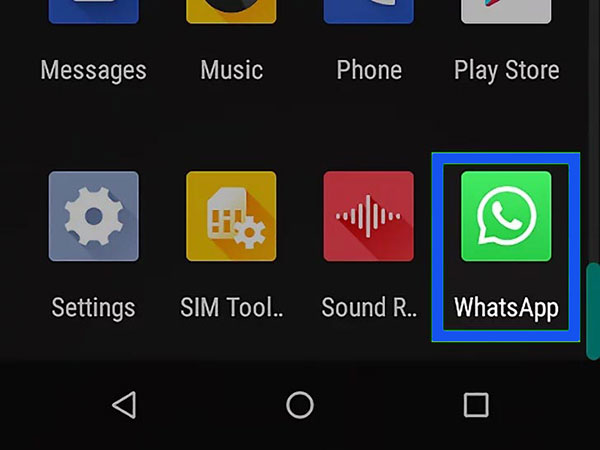
- In the list of chats, tap on the contact you want; The user you want to send a gif file to.
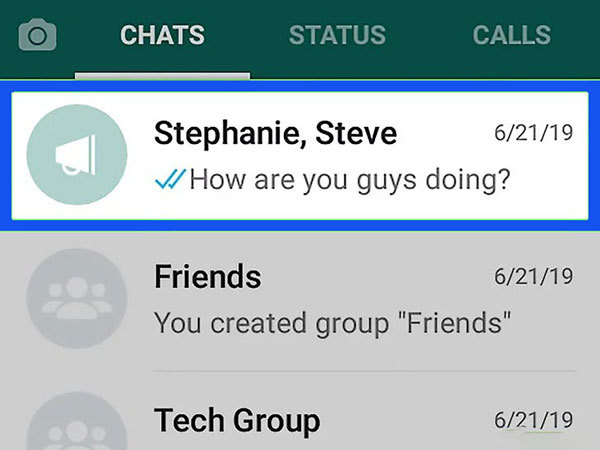
- Tap the paper clip icon next to the camera icon. This will open a window with different options to send various files and locations.
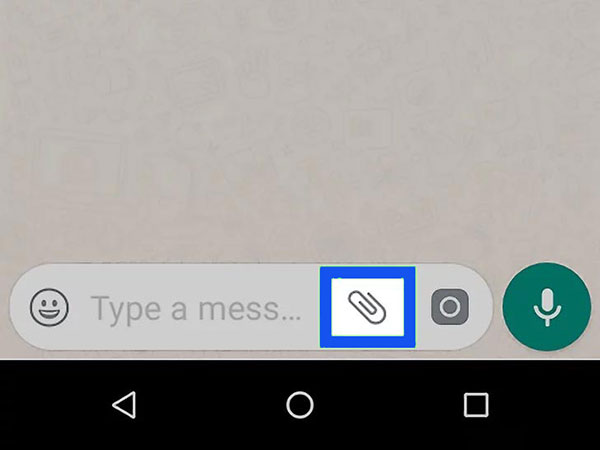
- Select the gallery option. This icon is circular and displays an image inside a purple circle. This will take you to your phone’s gallery.
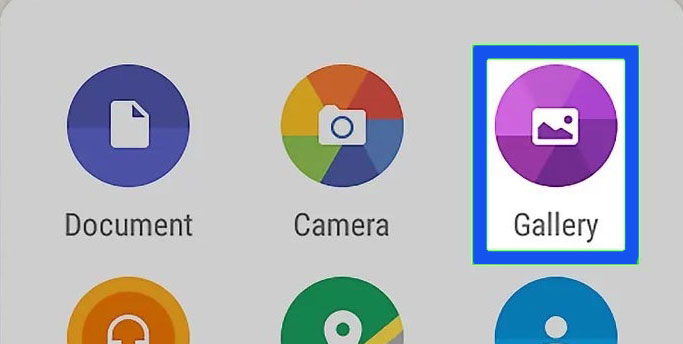
- Select the video you want to convert to a GIF file. Tap on the desired video to open it in the WhatsApp video editor.
- Tap the white camera icon in the upper right corner of the screen. By doing this, the camera icon will be converted into a gif and now your video will be converted into a gif.
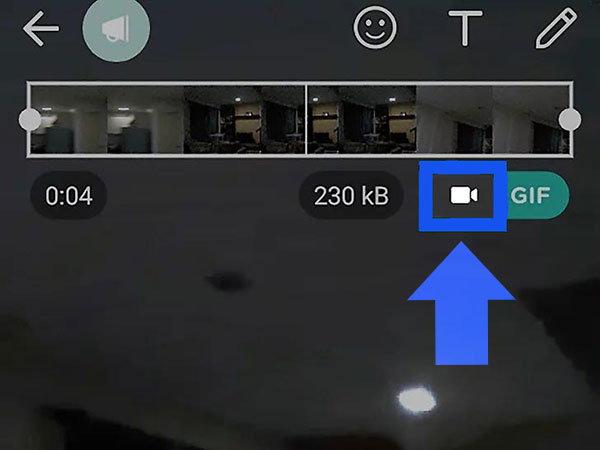
- You can further reduce the duration of your video. In the timeline section, you can change the duration of the video using the specified bar.
- At the end, just tap on the send icon. This green icon can be seen in the lower right corner of the screen.
How to make GIF on WhatsApp with iPhone
After Android phones, now it’s time for iPhone and iOS. In order to make GIF file on iPhone with WhatsApp messenger, you must follow the following steps:
- Open the WhatsApp app on your iPhone. The icon of this app on iPhone is also green.

- When you open the WhatsApp app, you will see the list of contacts. Tap the contact you want to send the file to. This will take you to his chat page.
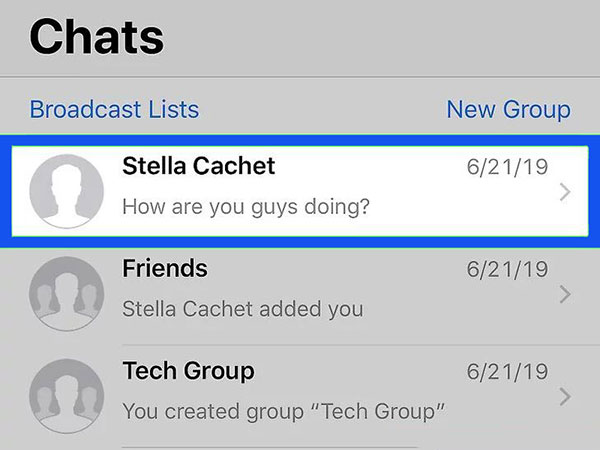
- Tap the plus icon (+) in the lower-left corner of the screen. By doing this, the file-sending options will be available to you through a pop-up window.
- Select the “Photo & Video Library” option to go to your iPhone photo and video gallery.
- Select the desired video that you want to convert into a GIF file. Now, this video will be opened in the WhatsApp video editor.
- Tap the GIF option at the top right of the screen. You can see this option next to the camera icon at the top of the video editor. By selecting this option, your video will be automatically converted into a GIF file.
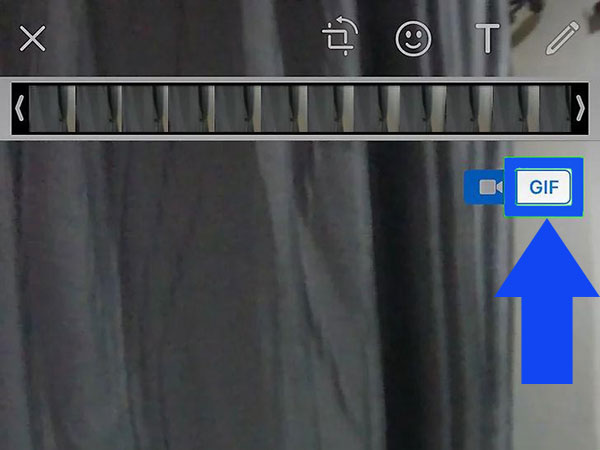
- If the video is long and you want a part of it to be sent as a GIF file, use the timeline to cut it. For this, use the video display bar to change its time.
- Finally, tap on the blue send option at the bottom right corner of the screen. With just a few steps on iPhone and WhatsApp, you can create a GIF file and send it to your target audience.
Frequently asked questions about How to make gif in Whatsapp
- Is it possible to make gifs in WhatsApp?
Yes, on Android and iPhone phones, you can easily create a GIF file with WhatsApp and send it to your contacts.
- How to make a gif file with WhatsApp on Android?
For this, you just need to select a video to send on the chat page of your target audience and then convert it to a GIF file using the internal WhatsApp tool.
- How to make GIF files on iPhone with WhatsApp messenger?
To create a GIF file on iPhone with WhatsApp, you need to select the video you want to send on the contact’s chat page and then convert it into a GIF file in the video editor of this messenger.
In this article, we talked about “How to make gif in Whatsapp” and we are waiting for your experiences to use these methods. Please share your thoughts with us.

