How to find liked posts on Instagram 2024
Instagram is celebrating its 12th birthday this year. If you are one of the old users of this social network and you created your account years ago, probably many changes have happened in your life since then. That’s why you might not remember which post you liked the first time. But Instagram itself has a tool that can show you this post.
Instagram was founded in 2010 and has changed a lot since then. According to many users, liking is no longer the main way of interacting with this social network, and many interact with Instagram users and pages through the reactions of the story section. However, users can still manage their likes.
Instagram allows the user to see all their likes in the settings section. This feature is able to turn you back like a time machine and remind you what posts you liked in the first days of activity on this social network.

How to find liked posts on Instagram
The first method
Follow the steps below to find the relevant section:
- Open the Instagram mobile app and go to your profile page.
- Click on the menu with three lines in the right corner of the screen and enter the “Settings” section from there.
- Now, in the search bar that appears on the page, write the term “Manage Likes” and select the corresponding option.
- Now you can see all your likes from last to first.
- To reach the first like, just select the “Sort & Filter” option from the top right and set the display mode to “Oldest to newest” so that the display method changes from first to last.
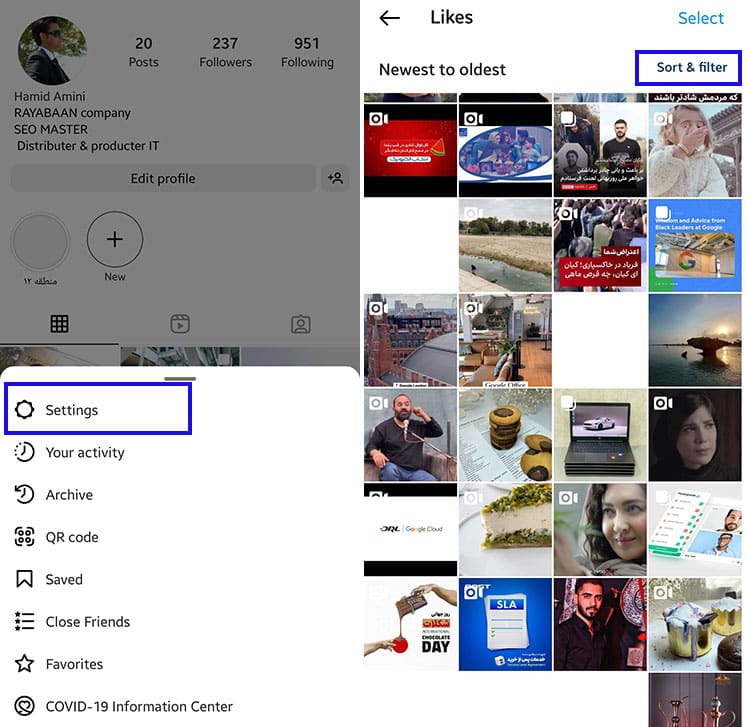
The second method
- First, run the Instagram app.
- From the profile page, tap on the hamburger menu option (three lines on top of each other).
- Select the “Your Activity” option from the opened menu.
- Select “Interactions” from the menu that opens.
- You will now be presented with five options:
Comments: Your last comments on posts
Likes: The last posts you have liked.
Story replies: Stories you have answered.
Reviews: Posts you have seen
not interested: Posts that you have not commented on
- By selecting the likes option, you can see the posts you have liked
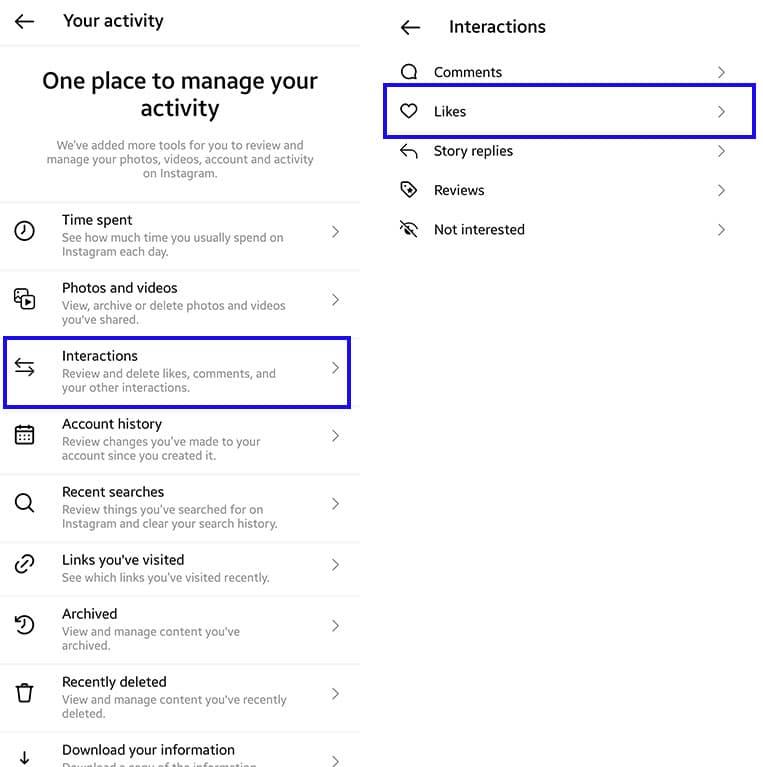
In this article, we talked about “How to find liked posts on Instagram” and as you can probably see, the Instagram environment has changed a lot over the years and the content taste of users has also changed. With a little browsing in this section, you can even see what posts you liked in the past and what posts you like now. Do you think the current Instagram environment is better than the conditions it had in the past?
Share your views with us.
Frequently asked questions
- Does liking posts have an effect on the Insta algorithm?
The answer to the first question: Yes, if you have a high number of likes, it can easily take your post to Explorer, increase engagement, put your stories first, and put you in front of Explorer viewers.
- What should be done to view the posts of people whose account is private?
You must follow them, if you are not among their followers, you will not see the posts.

