How to download Instagram photos-quick tricks 2025
How to download instagram photos ,Many times users need to download photos shared on Instagram. Unfortunately, Instagram is not equipped with a separate feature for downloading content; But thanks to some tricks and even internal features, you can download photos from Instagram. Obviously, the easiest way to save Instagram images is to take a screenshot of them; But this method does not have much quality and may not be suitable for some purposes.
How to download photos from Instagram with access to history
Sometimes users may lose the original version of the files posted on Instagram or if they used the internal camera of the program to record them. In such a situation, to access the images again, you have to download them. Although Instagram does not offer a standalone feature for downloading photos from the feed; it allows people to get all their account history at once. This collection includes all posts, stories, images, and videos that have been shared in the past.
The only official way to download from Instagram is this way and it only provides access to the person’s own profile pictures. It is clear that Instagram was not interested in providing such a feature, but due to the security concern created around the activity of its parent company, namely Facebook, and reports related to user privacy flaws, it has been forced to make the said feature available to the public. As a result, if you are looking to download photos from Instagram of other people or pages, it is better to go to the other methods mentioned in the following article.
How to download Instagram account history with a computer
1. To start, you need to register a request to download the content of your user account through the Instagram application or website. Due to the possible large volume of this collection, it is recommended to use the web version of Instagram with a computer.
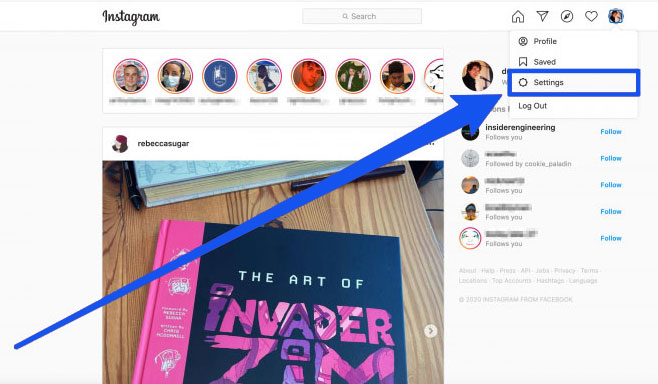
2. After logging in to your account in the web version of Instagram, click on the account image to go to the profile page. Now click on the gear icon and then select the “Privacy and Security” option from the opened menu. You can also open the settings page and select “Privacy and Security” from the left panel.
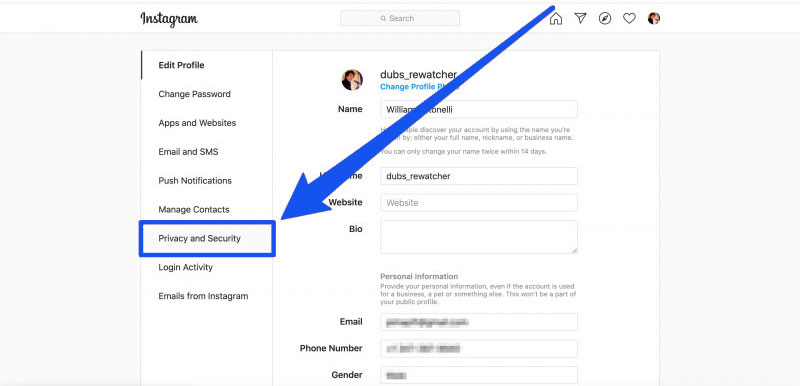
3. You will now be redirected to the “Account Privacy” page. Scroll to the bottom of this page to see the title “Data Download“. Then click on the “Request Download” option.
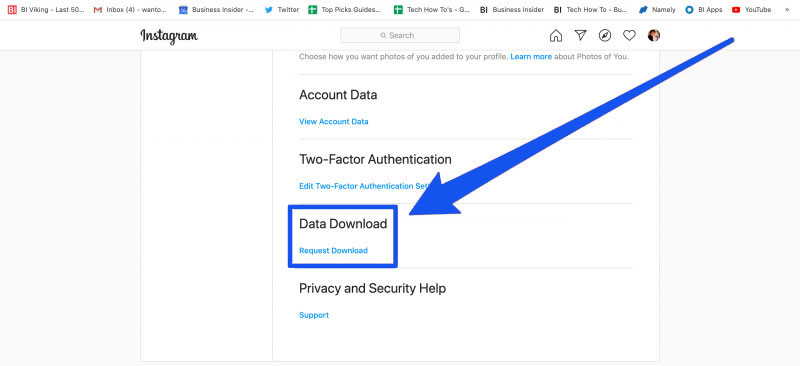
4. Next, you must enter your email address to receive the download link, and finally click on the “Request Download” button. The email containing the link to download the user account history will be sent to you within 48 hours.
How to download Instagram account history with mobile
1. To register a request to send a history download link via mobile, first enter the Instagram application and then go to your profile page.
2. Click on the hamburger icon in the upper right corner and then select Settings.
3. Enter the “Security” section.
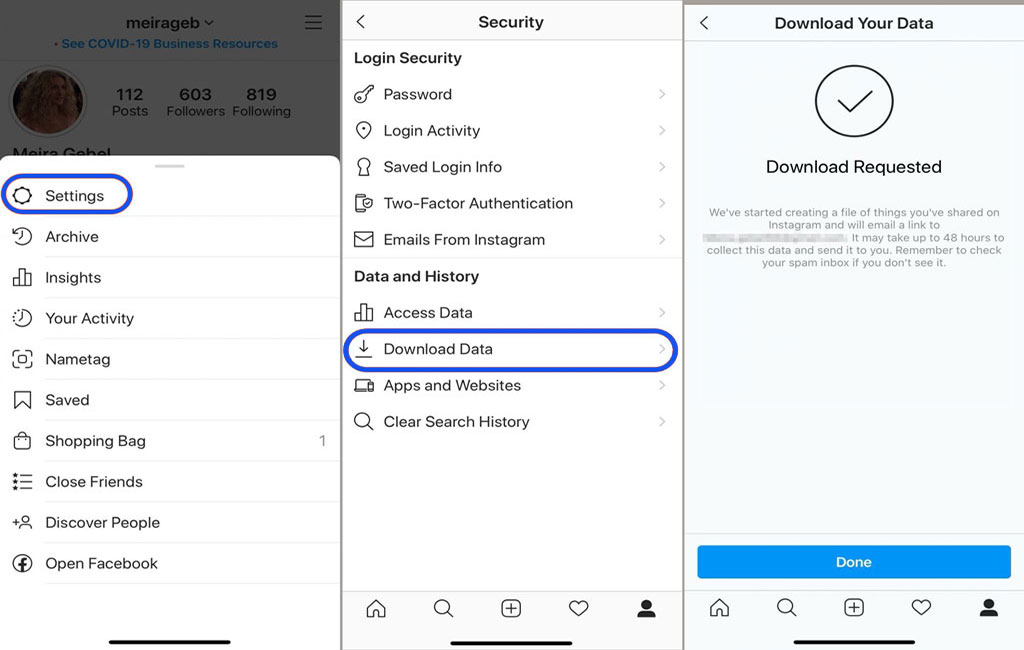
4. Under the heading “Data and History“, touch the “Download Data” option.
5. Enter your email address and then click the “Request Download” button.
6. Enter the account password and touch “Next“. Now an email containing a link to download the account history will be sent to you within 48 hours.
Find photos in the downloaded file
After receiving the email from Instagram, open it and click on “Download Data”. If the email is in the spam folder, it is possible that its links have been disabled for security reasons; So it is better to transfer it to the main receiving box. The set of user account information is provided in the form of a file in ZIP format; So first you have to extract its content. After the extraction process is finished, you will see a structure similar to the image below. Account photos are located in the “Photos” folder, and by opening them, you can find your favorite items.
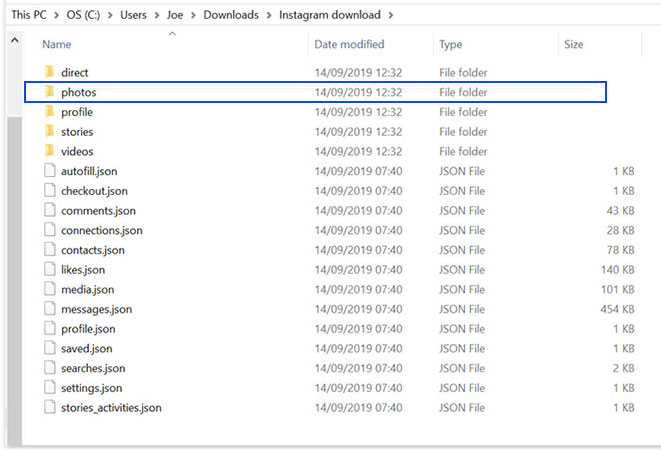
How to download photos from Instagram with source code
Another way to download photos from Instagram is to use the source code to find the address of the files. In this way, you have to enter your user account through the browser and the web version. Fortunately, unlike the previous method, the source code also allows downloading content from other accounts.
1. First, open the post containing the desired photo on a separate page.
2. Then right-click on the image and select “View Page Source” or “Inspect“. This option may be slightly different depending on your browser.
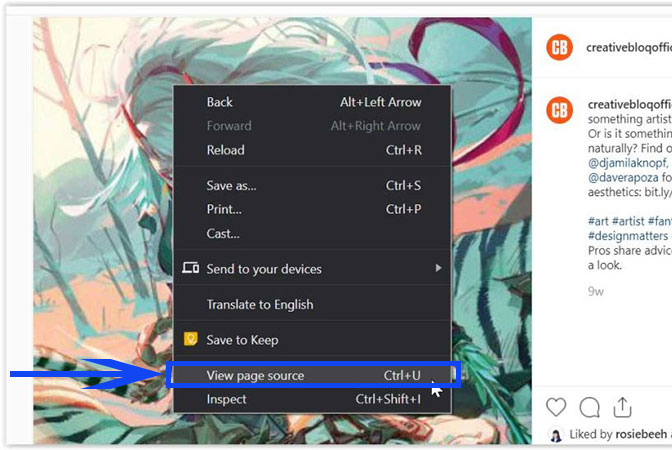
3. Now you should find the “Class” containing the address of the image. If you have clicked on the “Inspect” option in the previous section, you will be automatically referred to the corresponding class.
4. In front of the word “src” is the address of the main file. To make sure the link is correct, it is enough to move the mouse pointer over it to display the corresponding photo.
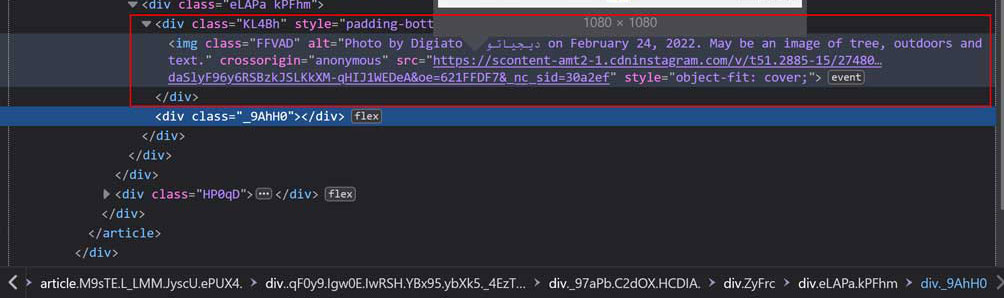
5. Copy the link mentioned in the previous section and open it in a new window. Now you can save the desired image by right-clicking on the image and selecting “Save image as“.
How to download photos from Instagram with a dedicated tool
The methods mentioned (how to download instagram photos) in the previous sections are a bit time-consuming and may seem complicated to some people. As a result, if you constantly need to download photos from Instagram and you want to do this easily and in the shortest possible time, it is better to go to dedicated programs or sites.
Note that some of these services require your account information, including username and password, to function properly and access the content of private pages, which can cause security concerns. But if you want to save images of public pages, you don’t need to enter user account information.
How to save Instagram images with online services
Instagram downloader websites are among the most popular side services for receiving photos and videos from this social network, which fortunately does not require installing any programs. To use their facilities, it is enough to visit the website of the service and you do not need to enter user information. In addition to images, you can also download videos, stories, reels, and IGTV with them.
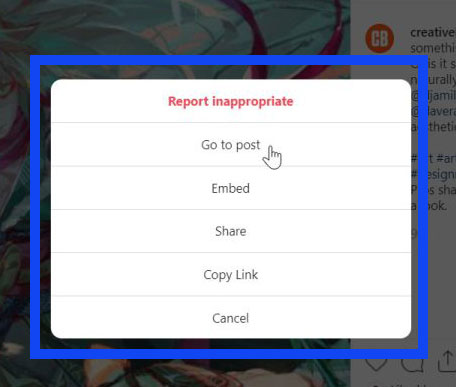
1. To start, go to the desired post and copy its address. In the web version of Instagram, click on the three dots icon in the corner of the post and then select “Go to Post” from the opened menu so that its link will appear in the address bar of the browser. In the Instagram application, tap on the three dots icon and then touch the “Copy Link” option.
2. Go to one of the sites mentioned in the following article and then enter the link copied in the previous section in the address bar.
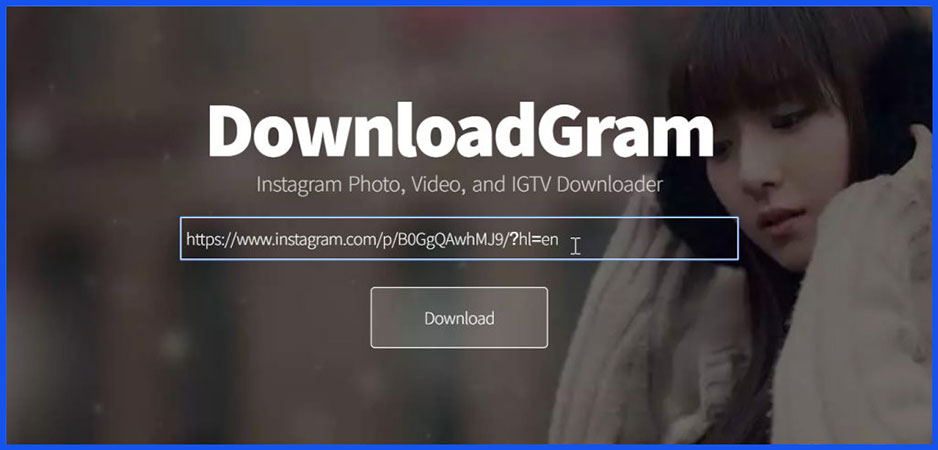
3. Now click the Download button (or similar) to access the desired file. Below are some popular sites to download content from Instagram. You can also access other similar services by searching the term “Instagram Downloader” in Google.
- Igram.io
- W3toys.com
- Snapinsta.app
- Instafinsta.com
- Instadownloader.co
How to save Instagram images with the application
Various special applications have been developed to download photos and content from Instagram, which you can use for free. The “Fast Save” program is one of the popular options in the Android operating system, which can be downloaded through Google Play. iOS users can also go to the “Reposter for Instagram” app.how to download instagram photos
1. After downloading and installing the app, log in.
2. Enter the copied link of the desired post into the search bar of the app.
3. Touch the download button in the lower right corner.
4. Tick the desired images and then finally select the “Fast Download” option.
Exclusive Windows software download from Instagram
“Save-o-gram” software is a dedicated option for the Windows operating system that provides comprehensive and complete facilities for downloading from Instagram. Of course, it is not possible to use the program permanently for free; But a trial period of 14 days is available to users. Among its features, we can mention the independent or group download of photos in ZIP file format. You can also save all related content by entering a username or hashtag.
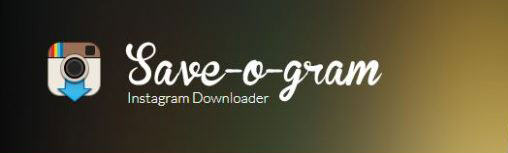
Frequently asked questions about How to download Instagram photos
- Is it possible to download all the posts on a particular page at once?
Yes. You can use the Downloader for Instagram Chrome extension for this.
- Do you have to register your username and password to use the download site from Insta?
no The functionality of websites for downloading posts from Instagram is such that you can download and save them without entering your account information and only by using the desired post link.
- Are download sites from Insta safe?
Yes. You can easily download it by just copying the link of the desired post and these sites are known and designed in a way that guarantees the security of the entered information.
- After downloading the post from Instagram, do we have a loss in the quality of the downloaded video or photo?
no The performance of Insta download sites is such that you can download the videos and photos you want without any loss of quality.
- Is it possible to download videos and photos only on these sites?
no, For example, you can also download the story and profile using the Toolzu website.
- Is it possible to download the posts of private pages by downloading sites from Insta?
Yes. But note that you must have followed the desired page. Otherwise, it will not be possible for you to copy the link of the posts on that page.
In this article, we talked about “How to download Instagram photos” and we are waiting for your experiences to use these methods. Please share your thoughts with us.

