How to connect Instagram to Facebook 2024
Instagram and Facebook are two popular social networks owned by Meta that are used by millions of people on a daily basis. Fortunately, Meta has provided users with the ability to connect their Instagram account to Facebook, which provides some useful features, including automatic sharing of posts on both platforms.
How to connect Instagram to Facebook
To connect Instagram and Facebook user accounts together, you must use the Instagram application on Android or iOS. Note that this feature is not currently available on the web version of Instagram.
1. First, enter your profile page by touching the user image.
2. Select “Settings” from the hamburger menu in the upper right corner of the screen.
3. Click on “Account” on the “Settings” page.
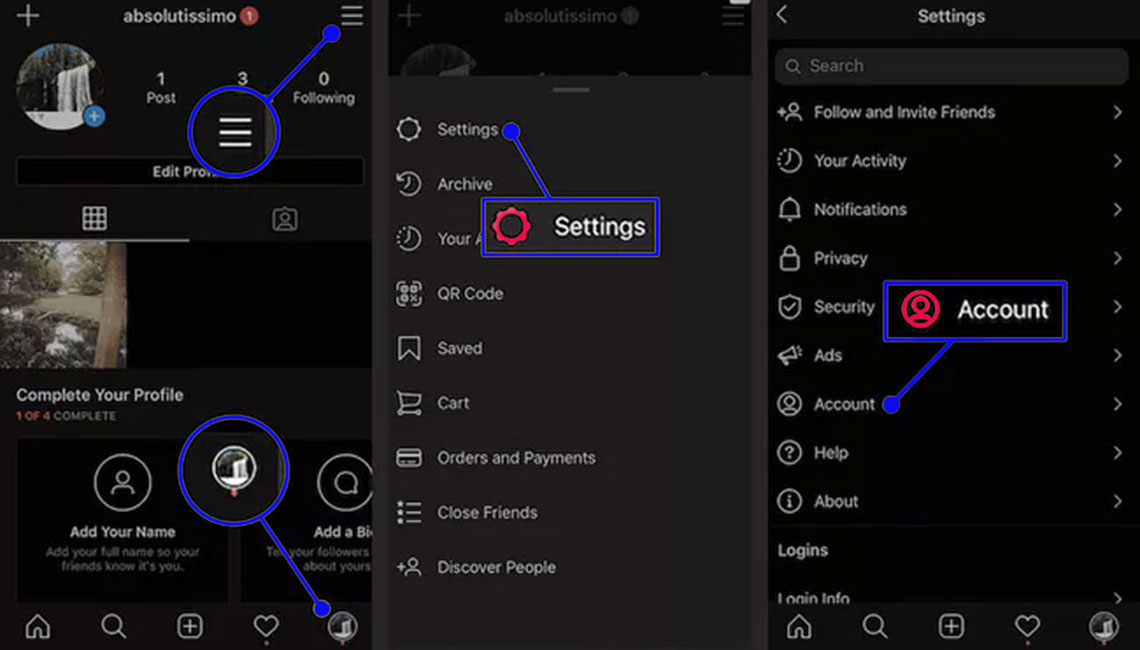
4. Next, touch the “Linked Accounts” option.
5. Choose “Facebook” from among the items that appear and then enter the user information to log into the account.
6. To finalize the process of connecting user accounts, click on the “Connect” button from the pop-up menu.
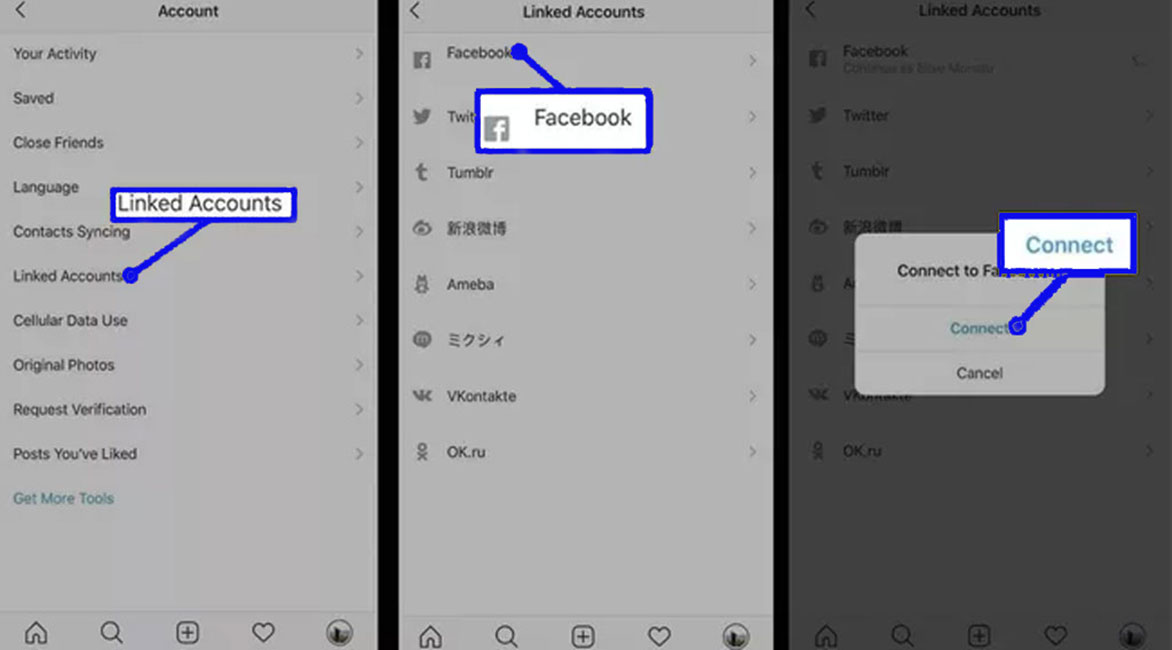
7. Note that to automatically share Instagram posts and stories on Facebook, you must activate the “Start Sharing to Facebook” option.
By default, the Instagram account is connected to the entered Facebook profile; But if you like, you can transfer posting to other Facebook pages. To do this, select the “Share to” option from the “Facebook Profile” page and then select one of your pages.
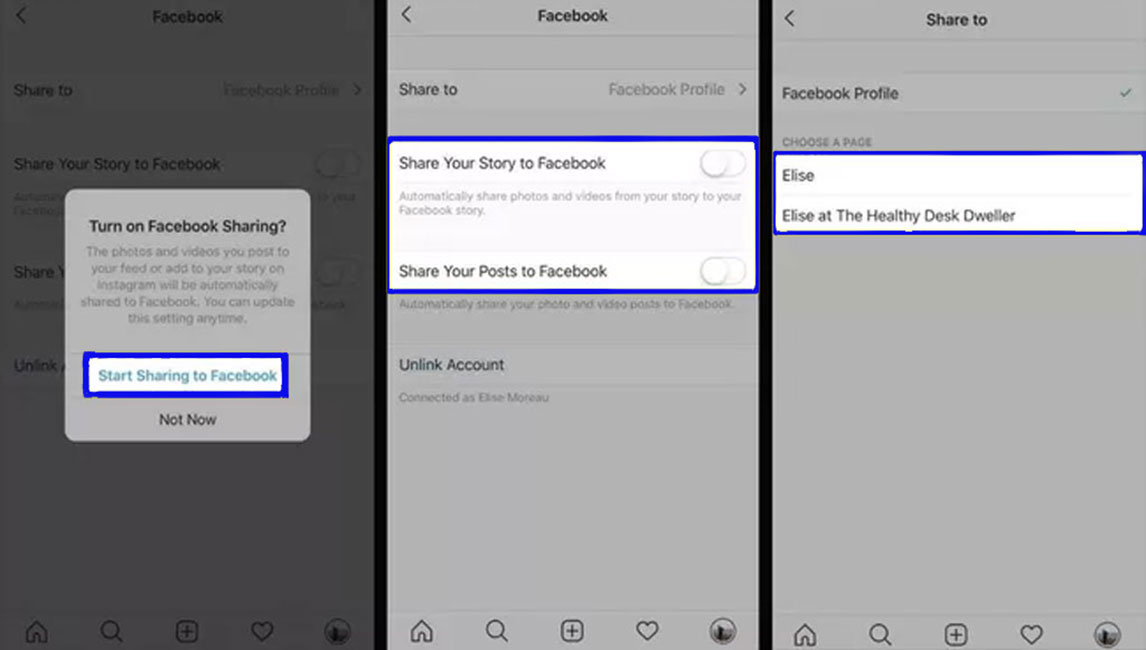
Why connect Instagram to Facebook?
- Save time sharing a post
- Automatically send Instagram photos to Facebook
- Find Facebook friends on Instagram
- Access to Instagram through Facebook
- The possibility of choosing to send a post or story or both on the Instagram page
- Increase the chances of your posts being seen by your friends and followers
- Automatically share Instagram posts on Facebook with the option of manual selection
How to delete previous Instagram posts on Facebook
If you want to delete posts that have been transferred from Instagram to your Facebook, you need to follow the steps below.
1. Log in to your Facebook account.
2. Enter the Facebook Account “Settings” section and click on the “Apps” option.
3. In the next step, go to the “Apps and Websites” section and click on “Logged in with Facebook“.
4. Choose “Instagram” from among the various items you see.
5. Click on “Remove App” from the bottom of the screen.
6. At this time, you will see a confirmation message. Click the “Remove” option.
In this case, all your Instagram posts will be deleted from your Facebook page.
Benefits of connecting Instagram and Facebook
- Increasing the likelihood that your account content will be seen by friends and followers
- Saving time and not needing to share posts and stories separately on Facebook
- Send posts and stories to desired Facebook pages if needed
How to disconnect Facebook from Instagram
To remove the connection of Instagram to Facebook, it is only necessary to enter the “Account” page from the “Settings” menu of the Instagram application and then select the “Unlink Account” option by touching “Linked Accounts.
Frequently asked questions about how to connect Instagram to Facebook
- What are the limitations of connecting Instagram to Facebook?
Users can connect multiple Instagram accounts to a Facebook page or profile; But the contrary, this issue cannot be done and only one Facebook account can be connected to each Instagram profile.
- Is it possible to control the posts shared on Facebook?
Yes; Users can manually manage how to automatically share posts from Instagram on Facebook and, if necessary, send them to their favorite Facebook pages.
- Which social networks can be connected to Instagram?
Facebook, Twitter, and Tumblr are the most important social networks that can be connected directly through the Instagram application.
In this article, we talked about “How to connect Instagram to Facebook”. If you have a good experience with Instagram and Facebook, share it with us/

