The release of Windows 12 concept design with attractive features [watch]
In this conceptual design, the next version of the Windows operating system is accompanied by attractive design and features.
Earlier this summer, it was reported that Microsoft plans to release a new version of Windows every three years, with Windows 12 possibly coming in 2024. While the software giant has yet to officially deny or confirm the news and rumors about Windows 12, users have released concept videos of the next version of Windows.
A Windows 12 concept video posted by the YouTube account Avdan has some clever ideas. In this video, the appearance and usability of the Microsoft operating system have improved compared to Windows 11. For example, part of it uses more dynamic widgets that include things like media players, calendars, stocks, and weather. Also, on the other side of the taskbar, notifications such as connecting Bluetooth devices are displayed.
Windows 12 concept video
In this concept video, the quick settings section has also been redesigned, and this time, instead of appearance, its main focus is on usability. Also in this concept, available Bluetooth devices and Wi-Fi networks appear immediately when you open the flyout menu, without requiring any additional clicks.
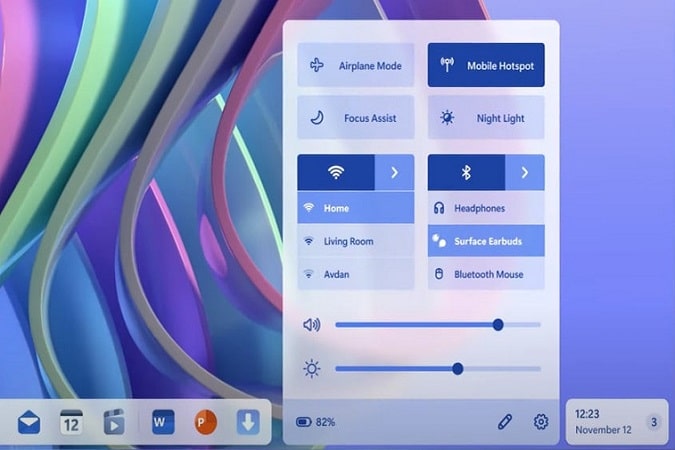
In addition to these things, another part of the Windows 12 concept plan that has been noticed by users is how to restore Windows widgets and their default background images. In addition to the standard intended for Windows widgets, this plan has provided the ability to pin widgets to the desktop and also adapt the background image based on them. However, the desktop will have a regular appearance and will also have a lot of space for customization.
Finally, the creator of this video has provided an alternative way to multitask Windows 12 by splitting two apps into one window and grouping files into collections within File Explorer (similar to collections in Microsoft Edge).
