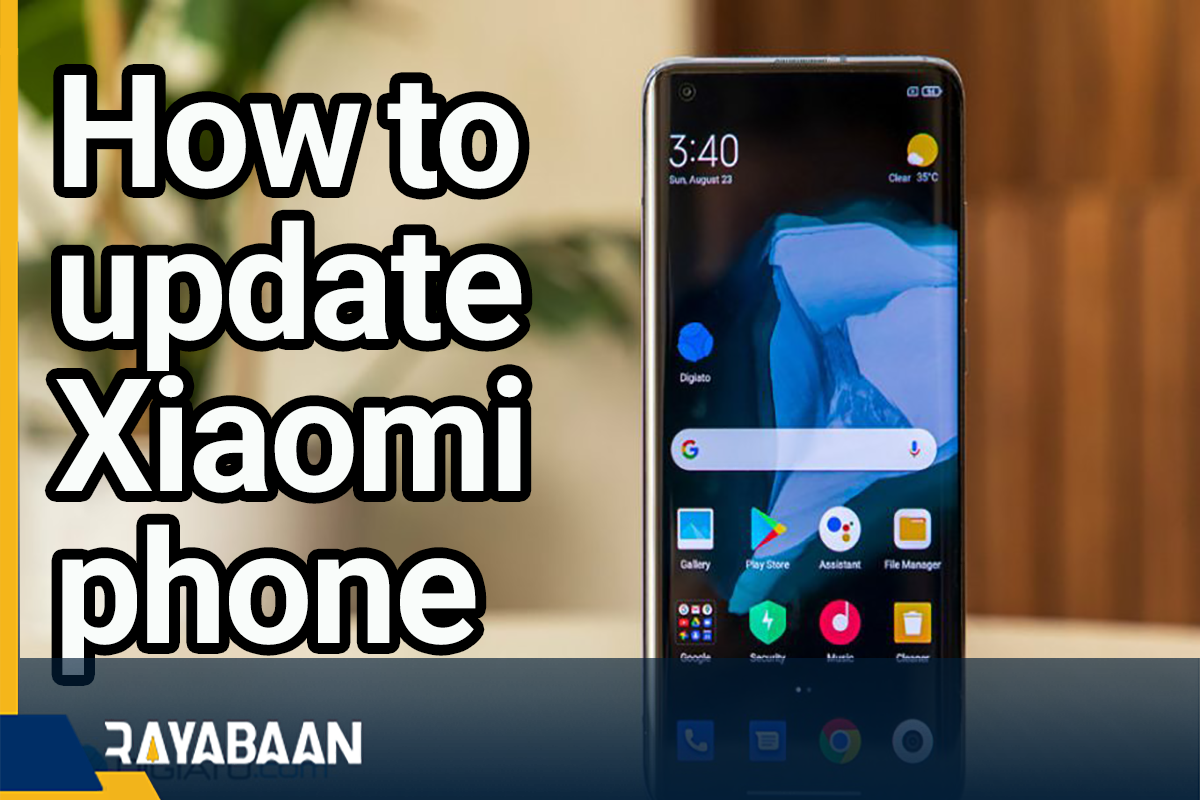How to update Xiaomi phone_tricks 2024
Xiaomi phones are very popular both in the world and in our country, so maybe you are reading this article right now with a Xiaomi mobile phone. If you want to know how to update your Xiaomi phone both OTA and manually, then follow along.
In recent years, Xiaomi has had an almost acceptable performance in the field of releasing updates for its products and has tried to increase the number of its high-end and flagship phones.
How to update Xiaomi phone
Like other Android phone manufacturers, before releasing a new major update, Xiaomi publishes a preview of it, or the final version is first available to users in some countries, and after a while it reaches you.
You can wait for the update to be released for you or download it manually and update your Xiaomi phone. In the following, we will teach you both methods, stay with us until the end.
Xiaomi phone OTA update
In general, updating Xiaomi phones has a simple process, both normally or OTA and manually. First, we will teach you how to receive and install the update normally; The method most users use.
To receive the settings automatically and through the phone settings (without the need to download the file separately), do the following steps:
- Go to the settings of your Xiaomi phone.
- The first option in the settings is “About Phone”, in front of which you can see the version of the user interface installed on your phone, for example, MIUI Global 13.0.3.
- Tap on the same option to access your phone’s information such as the amount of internal memory, name, Android version, and user interface, as well as the security patch.

- Here, tap on the large rectangular icon on the left side of the screen, the one with the name of the user interface written on it (number 13 in the image above).
- Next, you will be taken to a new page that will automatically check for new update releases. Of course, you can manually check for new updates by touching the “Check for updates” option at the bottom of the page.
- If a new update has been released for your phone, you should download it. Depending on the version, the size of the update, and of course the internet speed, it will take some time to receive it. Finally, after receiving, the update will be automatically installed on your phone, and after the device is restarted, you can enjoy the latest update.
How to update Xiaomi phone manually
It is possible that an update has not yet been released to you as “OTA” and you want to experience the new update before it is released, in which case you have to download and install it manually. It’s easy to do and you only need an app called “MIUI Downloader“. This app checks the release of new updates for your Xiaomi, Redmi, and Poco phones.
In the following, we will teach you how to manually install the new update on a Poco phone:
- Download the MIUI Downloader program through this link.
- Next, open this app and touch the Your Device option.
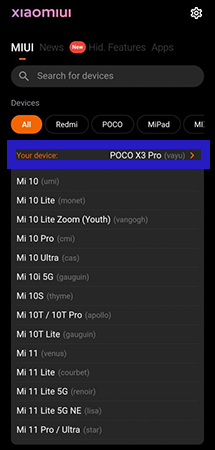
- Now you will have several options in front of you where you have to choose the “MIUI Stable” option or the stable version of “MIUI“. Next, the stable ROMs will be in front of you and you can choose one of them, which is our suggestion, the global version.
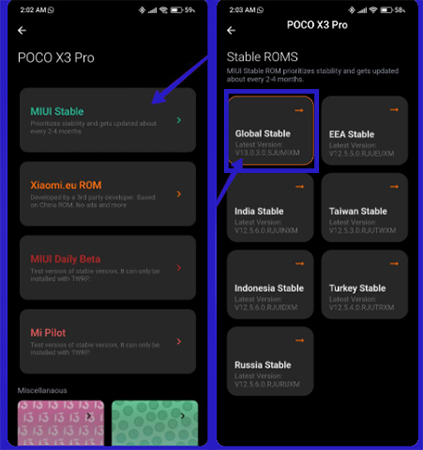
- Next, select the latest version for your device and touch the Download button on the corresponding page.
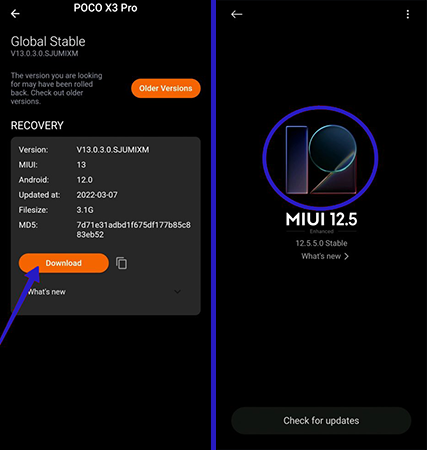
- After the file download is complete, you need to go to settings, about phone and MIUI version (just like the OTA update download steps). Next, tap on the MIUI version icon 5 times until the phrase “Additional update features” appears.
- Now touch the option of three vertical dots in the upper right corner of the screen and select the option “Choose update package” (the second option). Next, you will go to the downloads page and you must select the ROM file that you have downloaded in the past. In the end, tap on the “Reboot and install” option. We suggest you factory reset your phone after installing the update.
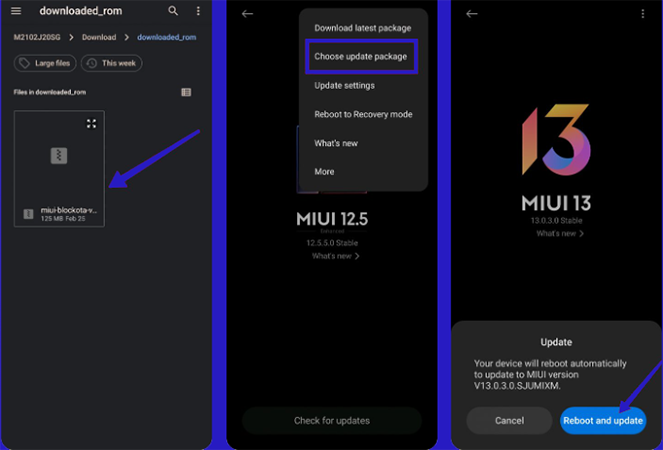
- With these few simple steps, the latest update available for your smartphone will be manually installed on it and you can enjoy it after the device is fully booted.
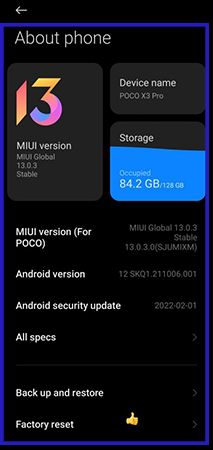
In the video below, you can see how to manually update a Xiaomi phone:
How to update Xiaomi phone faster?
There are two ways to get Xiaomi updates faster. The first method is to change the update settings, for which you must perform the following steps:
- Go to settings.
- Select the “About Phone” option.
- Tap the “MIUI” version widget at the top left of the screen.
- Touch the three vertical dots option at the top right of the screen.
- Go to the update settings or “Update Settings“.
- Under the “Other” section, enable the “Receive Update early” option.

Although you won’t get the latest updates sooner than Chinese users this way, you’ll get updates faster than users in other countries, albeit with stable versions and not betas. However, you may encounter bugs even in the first stable versions.
The second method is to change the region of your smartphone. As we said, Xiaomi, like other Android phone manufacturers, releases updates regionally, so users in some countries get access to them faster. This method is not applicable if a country outside of China has not yet received the update. However, if an update has been released for a specific country, you can go to this method and do the following steps:
- Go to settings.
- Select the “Additional Settings” option.
- In this option, touch “Region” and select the country you want.
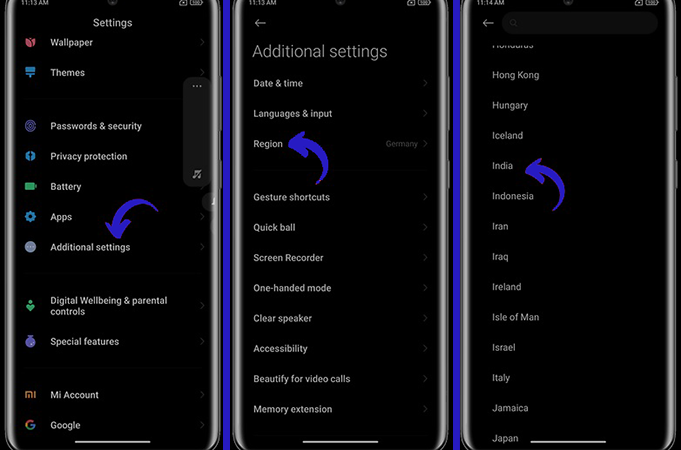
- Go back to settings.
- Tap on the “About Phone” option.
- Touch the “MIUI” version widget on the top left corner of the screen.
- Follow the process of receiving the update similar to the “OTA” step.
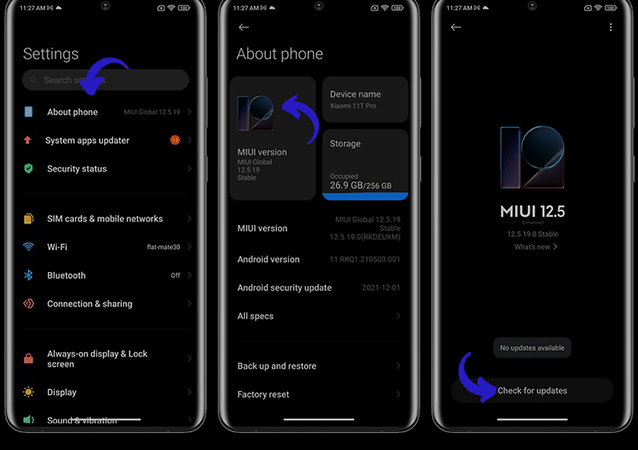
The problem of not updating the Xiaomi phone
Apart from the problems of new updates of different brands of phones, including Xiaomi, we are facing the problem of installing them. There is a possibility that you will not be able to receive an update in which case you should check your internet connection as well as the storage space of your smartphone.
If these things are not a problem, but you are not facing an update, maybe Xiaomi has ended software support for your phone. In this case, the official update will no longer be released for your device and you can go for dedicated ROMs or custom ROMs, which of course are all your responsibility.
Frequently asked questions about updating Xiaomi phones
- Why is the update released late for my Xiaomi phone?
As we said, maybe an update for a specific region will be released faster and will be available to you after some time. At this time, you can change the region of your Xiaomi phone by going to the settings so that you can receive the update.
- MIUI 13 user interface will be released for which phones?
Xiaomi has published a complete list of Xiaomi, Redmi, and Poco phones that will receive this update, in which most of the mobile phones released in the last one or two years can be seen.
- Is it possible to manually install the Xiaomi phone update?
Yes. For this, you need to go to the MIUI Downloader app and select the latest updated version for your smartphone. After receiving it, you can install this update on your Xiaomi phone.
In this article, we talked about “How to update Xiaomi phone” and we are waiting for your experiences to use these methods. Please share your thoughts with us.