ChatGPT was equipped with a feature to prevent chat history from being saved
OpenAI has added a new feature to ChatGPT that allows users to prevent their chats from being saved and their data used.
OpenAI now allows you to disable chat history with the ChatGPT artificial intelligence chatbot if you wish. With this, this software will no longer save your previous conversations and will not use them to train its artificial intelligence models.
In a new feature planned for ChatGPT, OpenAI will keep your conversations for up to 30 days to review them before permanently deleting them to combat abuse, according to Reuters. The company says that enabling this feature will not change previous conversations, so previous conversations will likely continue to be used to train the company’s models.
To change “ChatGPT” settings, just log in to your account and click on the three-dot menu in the left corner of the screen. Then go to “Settings > Show” and turn off the “Chat History & Training” option. You can also download the data related to your previous conversations through the “Export Data” option.
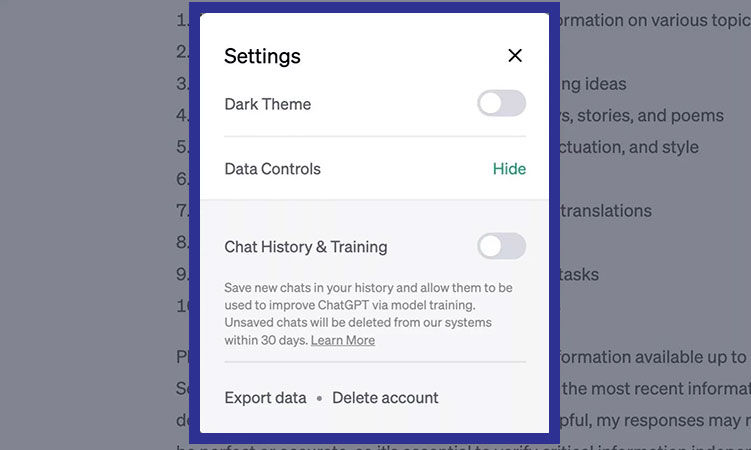
The new ChatGPT Business plan is coming
By doing this you will notice that your new chats will no longer be stored in the left bar and will not be accessible. OpenAI is also working on a feature that allows chat history to be stored but prevents the use of this information in training AI models. However, this feature will only be available to subscribers of the new “ChatGPT Business” plan.
Along with ChatGPT Plus, which is priced at $20 per month, this plan is specifically aimed at professional users who want more control over their data and manage their consumer users. This plan will be rolled out over the coming months.
This change has taken place in a situation where strictures against ChatGPT are increasing. A few weeks ago, Italy blocked access to this chatbot due to possible privacy violations in the processing of users’ data.
