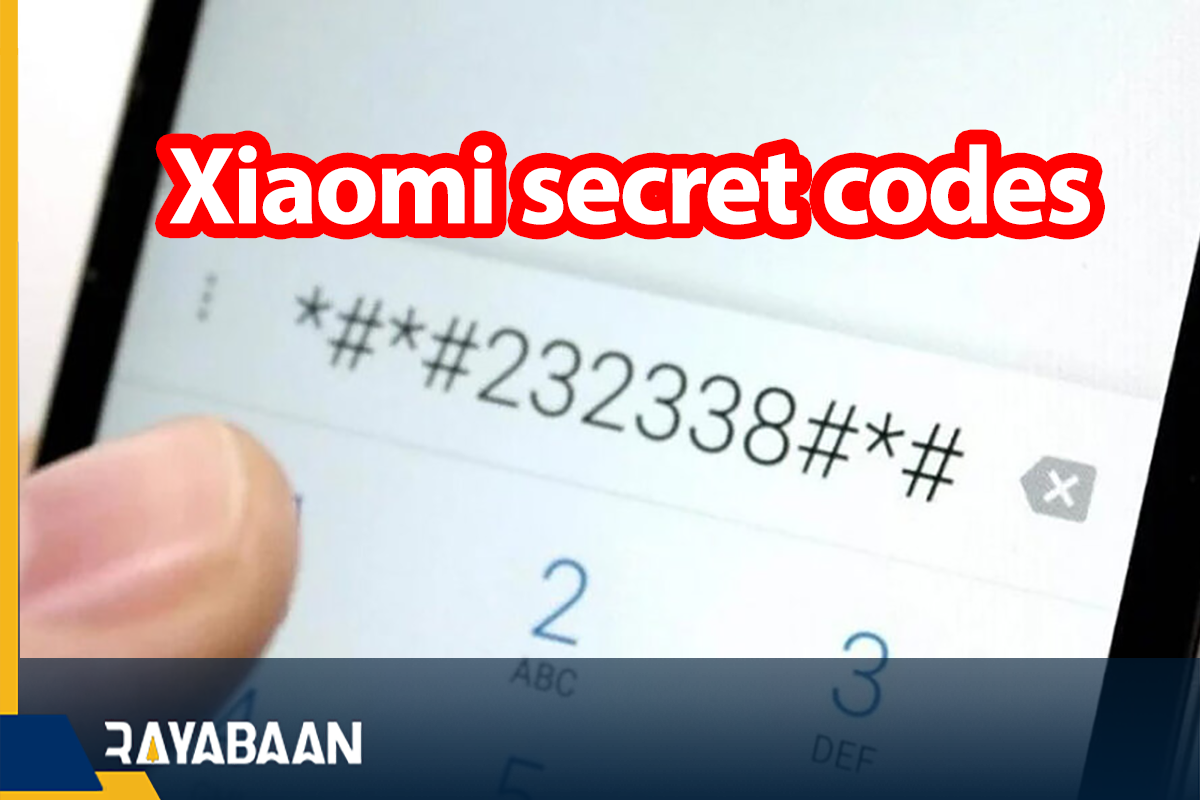Xiaomi secret codes 2025: Uncovering the Hidden World of Xiaomi
Secret codes (xiaomi secret codes) are one of the common tools to access the hardware and software performance check menus of smartphones, with the help of which more settings can be changed. In the following article, we have gone to the secret codes of Xiaomi that the owners of this brand’s phones can use on their devices.
Xiaomi secret codes
Before starting, we should mention that Xiaomi’s secret (xiaomi secret codes) and test codes can usually be used on Redmi and Poco brand products, and most of these codes can be used jointly between them. The number of mentioned codes is very high; But in the following article, we have tried to mention most of the important and useful codes in different fields.
Important secret codes in Xiaomi phones
In the table below, you can see Xiaomi’s secret and test codes, which are more important. These codes are usually used to test various functions or check the execution of services and access to device hardware information.
| xiaomi secret codes | Function |
| #06#* | K is the USSD command code used to display the International Mobile Equipment Identity (IMEI) of your device. IMEI is a unique 15-digit code assigned to each mobile phone. |
| *#*#2664#*#* | Xiaomi Android touchscreen test
|
| #0228#* | Checking the battery status of the device
|
| *#*#225#*#* | Check device calendar information |
| *#*#426#*#* | To test and check the performance of different sensors
|
| #07#* | Display the absorption rate of the device
|
| #*0#* | Checking the performance of hardware components
|
| *#*#289#*#* | It is a secret code for Xiaomi phones that is used to test and calibrate the proximity sensor. Using this code, you can check the performance of the sensor and adjust it if needed. To use the code, just enter it in your phone’s dialer app. If the sensor is working properly, you will see “PASS” on the display. Otherwise, your sensor may have a problem and need to be repaired. |
| *#*#232338#*#* | The code ##232338## is used in Xiaomi phones to display your Wi-Fi MAC address.
|
| *#*#*663282*255*273283#*#* | This code is used to create a backup copy of all your media files on an external memory card (SD Card).
|
| *#*#64663#*#* | This code is used to enter “Service Test” or “CIT” mode in Xiaomi phones.
Service Test mode allows you to:
|
| #07*337### | This code is used to activate the “Call Forwarding” service on your SIM card. By activating this service, all your incoming calls will be directed to the number you specify.
|
Hardware test codes for Xiaomi phones
The Xiaomi test and secret codes (xiaomi codes) mentioned below are used to check the performance of different hardware parts of the phone and can cover most of the main parts.
| Secret Codes | Function |
| *#*#2664#*#* | This code is used to test the functionality of your phone’s touchscreen.
Using this code, you can:
|
| *#*#289#*#* | This code is used to test and calibrate the proximity sensor in Xiaomi phones. The proximity sensor is an electronic sensor that is used to detect the proximity of objects to your phone. This sensor has various applications, such as:
|
| *#*#232339#*#* | This code is used to test and calibrate the ambient light sensor in Samsung phones. The ambient light sensor is an electronic sensor that is used to detect the amount of ambient light and adjust the brightness of the screen automatically.
|
| *#*#232331#*#* | Device Bluetooth test |
| *#*#1472365#*#* | This code is used to quickly test GPS in Xiaomi phones.
|
| *#*#0#*#* | This code is used to test and calibrate the hardware of Xiaomi phones.
Using this code you can:
|
| *#*#0842#*#* | Device vibration and backlight test |
| *#*#2663#*#* | This code is used to display information related to the screen of Xiaomi phones.
Information that this code displays:
|
| *#*#7262626#*#* | Device field test |
| *#*#1575#*#* | This code is used to activate engineering mode in Xiaomi phones.
Engineering mode:
|
| *#*#289#*#* | This code is used to activate TalkBack mode in Xiaomi phones.
TalkBack mode:
|
| *#*#64663#*#* | This code is used to test and calibrate all the hardware parts of Xiaomi phones.
Using this code you can:
|
| *#*#2664#*#* | This code is used to test and calibrate the touch screen of Xiaomi phones.
Using this code you can:
|
| *#*#0283#*#* | This code is used to test “loopback” in Xiaomi phones.
Open loop test:
|
| *#*#0588#*#* | This code is used to display information about the sensors of Xiaomi phones.
Using this code you can:
|
| #0011#* | This code is used to display the service menu on Xiaomi phones.
Services menu:
|
| #1234#* | This code is used to display information about the software and hardware versions of Xiaomi phones.
Using this code you can:
|
Software test codes for Xiaomi phones
The codes mentioned in the table below can provide users with more information about the software details of the device.
| Secret Codes | Function |
| *#*#34971539#*#* | Display the full details of the device’s camera |
| *#*#232338#*#* | Display the MAC address of the device |
| *#*#3264#*#* | Display the RAM version of the device |
| *#*#232337#*#* | Display the Bluetooth address of the device |
| *#*#1234#*#* | Display PDA and device firmware information |
| *#*#44336#*#* | Show Build Number and Change List Number |
| *#*#1111#*#* | Display the FTA software version of the device |
| *#*#2222#*#* | Display the device’s FTA hardware version |
| *#*#4636#*#* | Display Android device information, battery, and usage statistics |
| #06#* | Display the IMEI number of the device |
Recovery and reset codes for Xiaomi phones
With the help of the following codes, you can make a backup copy of Xiaomi, Redmi, and Poco phones. Also, these codes are used to reset the device, restore factory settings, and even reinstall the firmware.
| Secret Codes | Function |
| *#*#*663282*255 * 273283 #*#* | Quick backup of multimedia files |
| *#*# 7780 #*#* | Normal reset and delete all device data |
| # 3855 * 2767 * | Hard reset and reinstallation of Android device firmware |
Other secret codes and Xiaomi test
The codes (xiaomi codes) mentioned in the table below can provide the hidden parts of the device settings to the owners of Xiaomi products. It is also possible to access hidden menus or activate some unknown features with their help.
| Secret Codes | Function |
| *#*#64663#*#* | QC testing |
| *#*#225#*#* | Show calendar |
| *#*#426#*#* | Google Play services |
| *#*#759#*#* | Rlz Debug UI |
| *#*#8255 #*#* | Management of Google Talk service |
| *#*#8351#*#* | Enable Voice Dialing Logging mode |
| *#*#8350#*#* | Disable Voice Dialing Logging mode |
| #0808#* | USB service |
| # 9090 #* | Enable service mode |
| *#*#7594#*#* | Changing the function of the device’s power switch |
| #7284#* | FactoryKeyString |
| 778##* | Show epst menu |
| *#*#197328640#*#* | Enable test mode to run Service Activity |
| #34971539#* | Standard device camera firmware |
| *#*#2650468*4986#*#* | Show hardware information, PDA, and… |
This code requires pressing the call key after entering.
How to use Xiaomi secret codes and tests?
After finding the desired secret code from the above tables, you can execute the code and benefit from the function related to it through the path mentioned below.
- To get started, go to the Call app on your phone.
- Enter the desired code without any spaces inside the call application.
- Usually, if you have entered the codes correctly, no further action is required and the function related to them will be executed automatically.
- If the entered code is not executed automatically, click on the key to display its function.
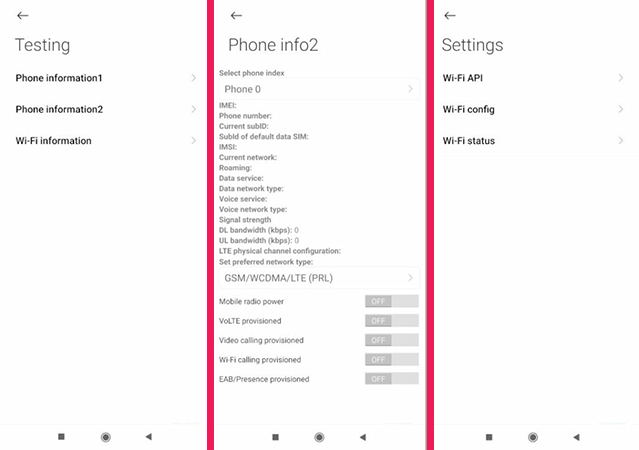
Frequently asked questions about Xiaomi secret codes
- What are Xiaomi’s secret codes?
Xiaomi secret codes are codes that can be entered into the phone dialer to access hidden features or perform certain actions on Xiaomi smartphones. These codes are usually used by developers or advanced users for testing or debugging purposes.
- How do I use Xiaomi secret codes?
To use Xiaomi secret codes, open the phone dialer and enter the code as if you were making a call. The code will then execute the corresponding action.
- What are some common Xiaomi secret codes?
Some common Xiaomi secret codes include:
- *#06#: Displays the IMEI number of the device
- ##4636##: Provides information about the device such as battery status, Wi-Fi information, etc.
- ##646633##: Changes the vibration settings of the device
- ##1234##: Shows the firmware version
Note: Some codes may not work on all Xiaomi devices.
- Are Xiaomi secret codes safe to use?
Using Xiaomi secret codes is generally safe, but it’s important to be cautious and use them correctly. Incorrect use of codes can lead to unintended consequences, such as wiping all data on the device. Always make sure to back up important data before using codes, and only use codes from reliable sources.
- Can I use Xiaomi secret codes on any Xiaomi device?
No, not all Xiaomi secret codes work on all Xiaomi devices. The codes may vary between different models and even between different versions of the same model. It’s important to check if a code is compatible with your device before attempting to use it.
In this article, we talked about “Xiaomi secret codes” (xiaomi codes) and we are waiting for your experiences to use these methods. Please share your thoughts with us.