Where is my resume on linkedin + video
Where is my resume on LinkedIn
Follow the steps and enter settings to view resumes uploaded to LinkedIn
A.Go to the LinkedIn website and make sure you’re signed in.
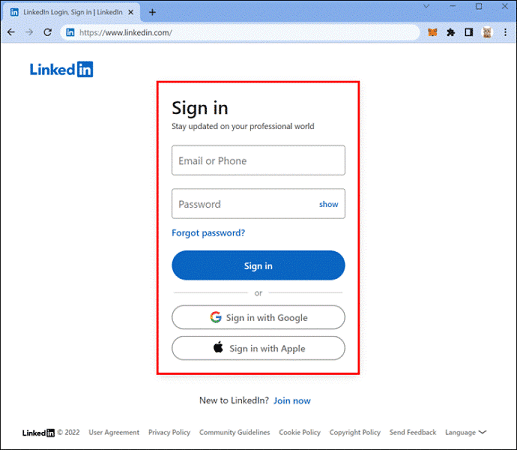
B.Click on the “Me” icon in the navigation menu.
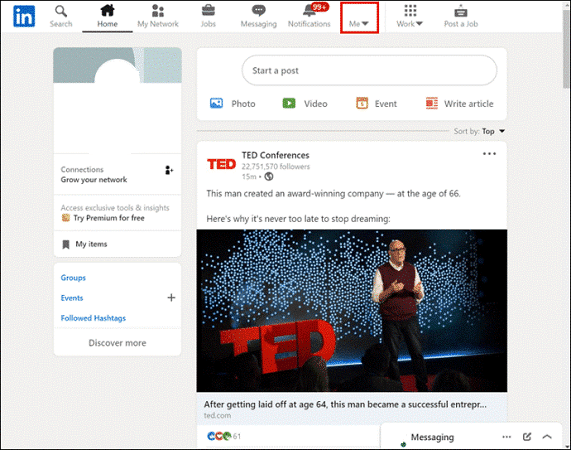
C.Select “Settings & Privacy.”
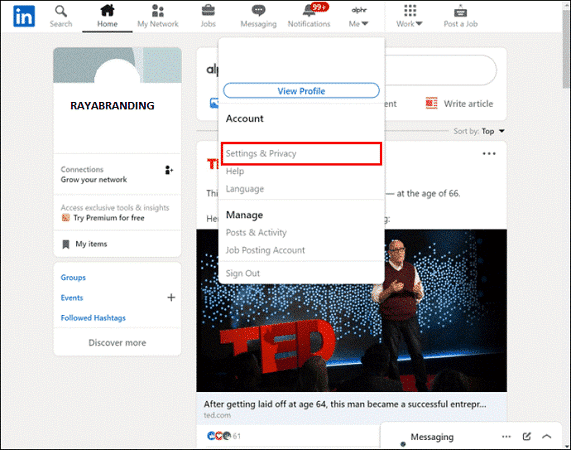
D.Under “Privacy” in the sidebar, look for “Job Search Settings.”
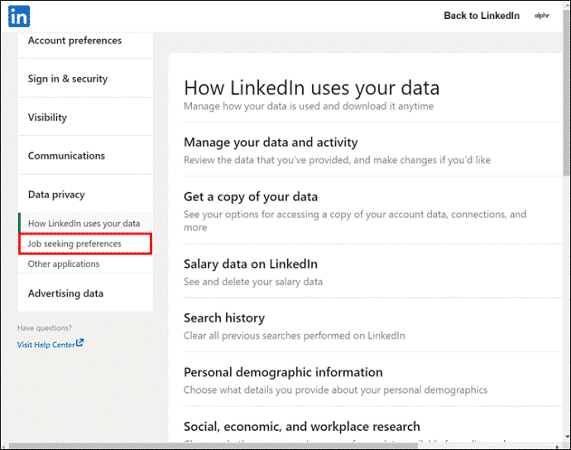
.E.Click on the first option, Job Application Settings.
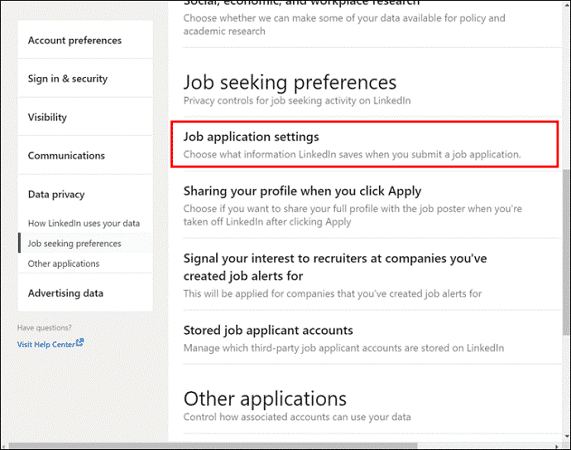
You will see your position posted under “Manage your resume” on the next page
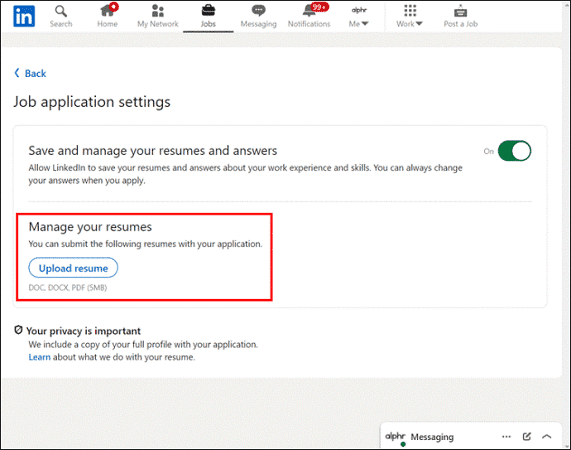
These are resumes that are ready to use with your job applications. To view the resume you want, click on the three horizontal dots and select “Download“. You can also delete obsolete files.
How to View Your Resume for a Job Application on LinkedIn
You can also check and update your resume on LinkedIn. Follow these steps:
A.Go to the LinkedIn website or app and log in.
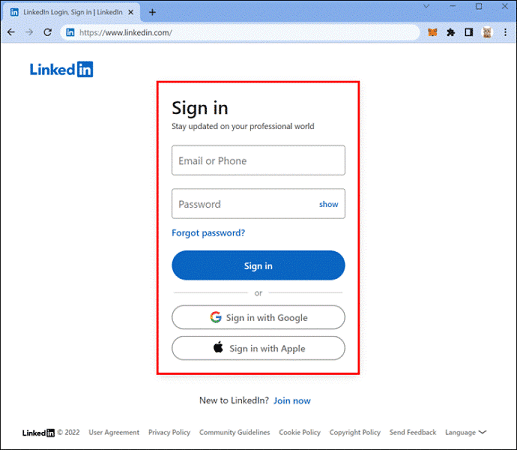
B.Click the “Jobs” tab in the navigation menu.
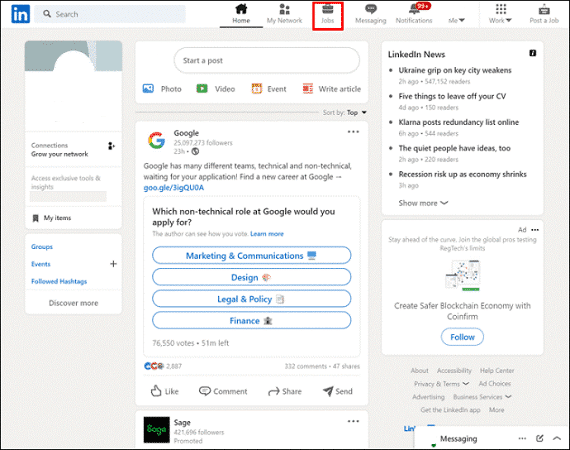
C.Look for “My jobs” in the sidebar. You will be able to view any job you have applied for here.
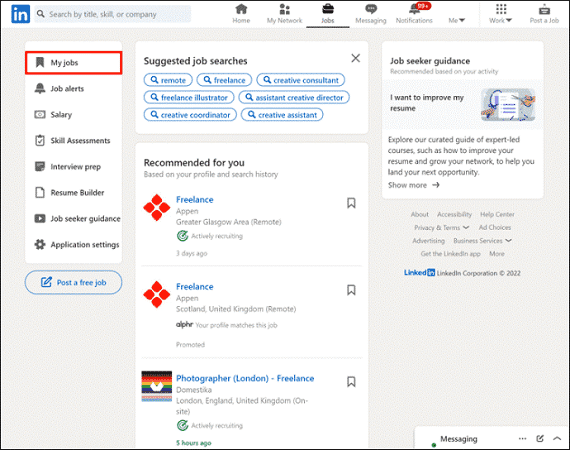
- Select the application you want to view.
- .You will find “Submitted resume” in the corner of the first card. Download your resume
In this article, we talked about Where is my resume on Linkedin, but we think that we can still use your experience to produce a better and more comprehensive article.
Share your experiences with us.

