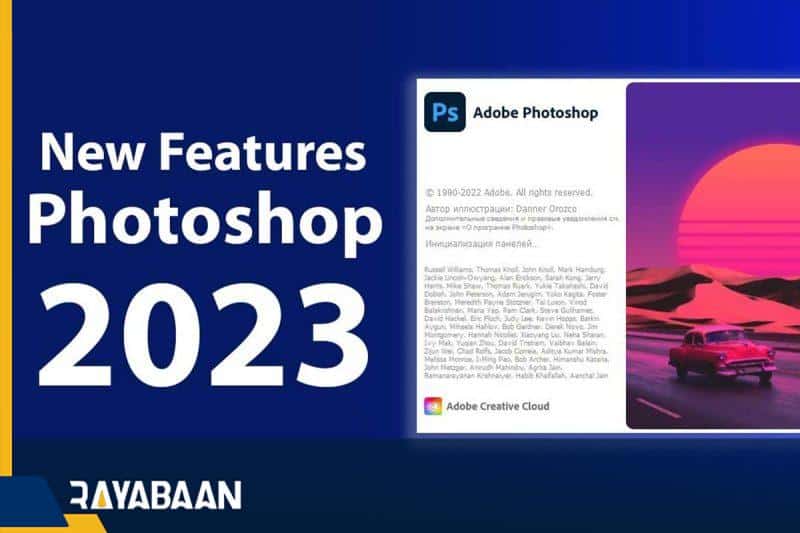Best Photoshop 2023 new features
Softwares are constantly changing so that one day they can meet all human needs without any challenges. Photoshop is no exception to this rule. Since this software was designed and entered the market, it has gone through many updates so that it can reach its current state. In this article, we are going to review the latest features of the Photoshop program that was unveiled in 2023 (Photoshop 2023 new features). So if you are very interested in this program and eager to work with it, reading this article can help you a lot.
Add web version
Unfortunately, we have to say that until now people who did not have Photoshop software installed on their computer or mobile phone could not use it. This also caused some people to spend long hours installing this program when they needed to use it; But fortunately, this problem has been fixed in the new version of Photoshop.
In other words, one of the newest features of the Photoshop program (Photoshop 2023 new features) is that you can use its web version if needed. In this way, you don’t need to spend a lot of time installing Photoshop software when necessary. You can easily enter the web version of this program and use it. Of course, keep in mind that you will need to buy a subscription for this.

Improved selections or selection area in finding subjects and objects
The addition of an object finder to Photoshop 2023 has made you able to find better and stronger subjects. Although Photoshop’s performance was very good when finding subjects; But in the new version of this software, an attempt has been made to improve this function.
Of course, keep in mind that this feature can only be used in very powerful systems. Therefore, if your system has average or below-average power, it is better to disable this feature. In fact, it can be said that this feature is one of the newest features of the Photoshop program, which can only be implemented in powerful systems.

Appearance change and addition of new sections in Photoshop login section
Among the newest features of the Photoshop program, we can mention the addition of some new options as well as changes in the appearance of this software.
With a quick look, we will notice that options such as Your File and Share with you have been added, each of these options gives a series of new features to this software.
The option “Your File” and “will provide the possibility to save the desired images in the “creative cloud“. By entering the “Shared with you” section, you will also be able to see the projects that have been shared with you. Entering the “Deleted” section will allow you to restore accidentally deleted projects. This section stores deleted projects for 70 to 90 days.

Ability to delete and restore the selected subject or part
Another one of the newest features of the Photoshop program is the addition of “One Click Delete and Fill“. Sometimes you need to remove a specific subject in a photo or video. Until now and in older versions of Photoshop, you could not delete and restore subjects with just one click.
In short, it can be said that before to repair and delete subjects, it was necessary to spend a lot of time, but now with the addition of this new feature, you can easily repair your subjects. For this, just enter the “Object Selection Tool” and select the photo you want to delete, then delete the photo by pressing “Shift+delete“.

Colorize black and white photos
You can find the ability to colorize black and white photos by downloading “Colorize” through “File > Neural Filters < All filters“.
In this way, you will be able to update old photos. Fortunately, we must say that the result is so natural that few people think that this is the result of Photoshop.
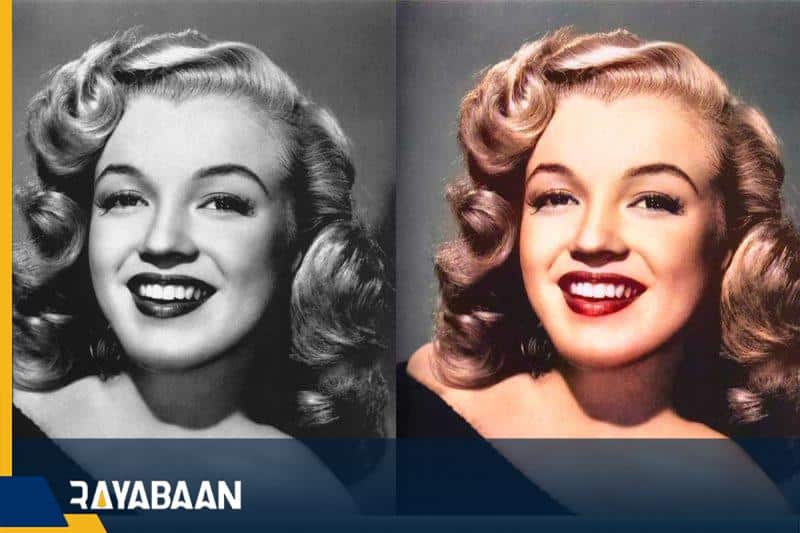
Repairing old photos
Another one of the newest features of Photoshop is the “Neural Filter“. Using this option, you can easily restore and improve your old photos.
Unfortunately, we have to say that the quality of the old photos is very low. This also makes us not satisfied with the quality of these photos when we look at them.
Fortunately, this problem can be easily fixed in the new version of Photoshop. So if your old photos are torn or damaged or even unsatisfactory in terms of quality and you intend to improve their quality and restore them, this new feature allows you to create a quality photo from your poor old photos in the shortest possible time.
You can activate the “Photo Restoration” item through “File>Neural Filters > All filters“, and then “use this feature by applying “Photo Enhancement” and “Scratch Reduction.
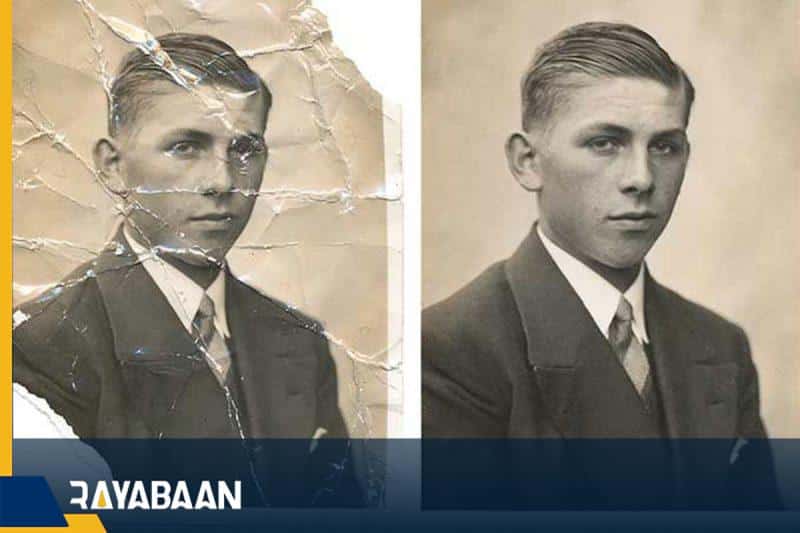
Make a mockup with one click
Another one of the newest features of the Photoshop program is the possibility of making a mockup with just one click. Meanwhile, in older versions, it was necessary to download a mockup layer to mock up the portfolio.
Fortunately, this problem has been completely solved in the new version. For this, it is necessary to Photoshop the photo first, then enter the work sample into the Photoshop program and adjust the size and angle. In the next step, first select the photo and then click on the right side of the photo. First, select the “warp” option and then select the “cylinder” option from this section. In the last step, it is necessary to coordinate the points of the photo with the mockup image.
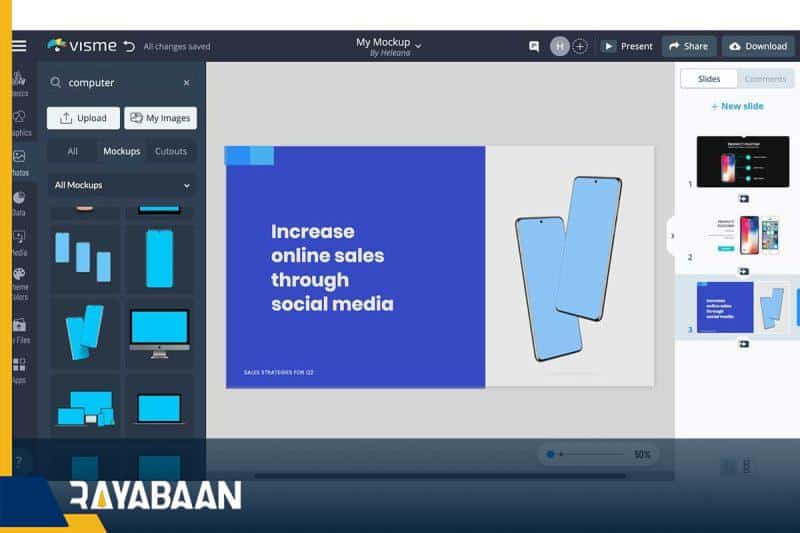
Added processing based on user behavior
In the new version of Photoshop, one of the latest features that can be seen is the possibility of processing in different modes. In fact, you will be able to choose whether you want your processing to be done quickly or slowly and carefully.
For fast processing, you need to use “Device“, but processing is done carefully with “Cloud“. It is interesting to know that the processing is done carefully by artificial intelligence.
If you are interested in Cloud processing mode, after entering “Edit < Preferences” in “image processing” tab, enable “Cloud” mode.
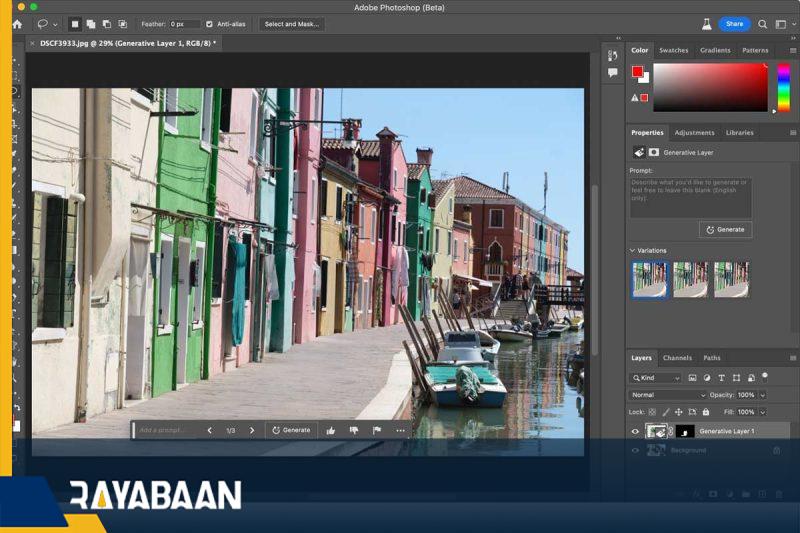
Ability to recognize the subject in group photos for editing
In old versions of Photoshop, it is not possible to make changes in a group photo for only one person; But fortunately, one of the newest features of the Photoshop program is that you can easily change the features of only one subject from among the groups.
For this, you need to go to “Filter>Camera Raw Filter” and click the third option. Select the subject. Then select the part you want to edit and make the desired changes.

Adding materials in Photoshop 2023
Materials are shapes that are regularly repeated in some designs. In fact, it can be said that the repetition of these shapes helps to make the design more beautiful. Fortunately, in the new version of Photoshop, it is possible to add these materials, while we did not have this possibility in the previous versions.
From now on, you can use this feature to create beautiful designs for 3D digital works and significantly increase the appeal of your designs according to your taste.

Conclusion
In this article, we reviewed the latest features of Photoshop 2023(Photoshop 2023 new features) and told what features were added in the new update of this software. Of course, it is necessary to remember one point. After each program is updated, it has a series of defects that are more noticeable at first; And it may take a long time to fix it.
For this reason, it is recommended that if you work professionally in the field of Photoshop, you should definitely use older versions in addition to the 2023 version of this software so that the challenges will be less for you. It is expected that you will be able to Photoshop your photos and videos better and more professionally by using the new features added.
Frequently asked questions about Best Photoshop 2023 new features
- What is the most important new feature of Photoshop 2023 that has many fans?
Add web version, and restore old photos.
- Is it possible to design a GIF using the latest features of Photoshop 2023?
Yes; Of course, this feature existed in the past, but it has been improved in the new version.
- What are the specifications of the system required to install Photoshop 2023?
8 GB of RAM, 20-25 GB of additional hard disk space, a screen with a resolution of at least 1280 x 800, an Intel 6th generation processor, Microsoft DirectX 12 compatible display driver, Windows 10 or 11.
- Is there a function for editing group photos in the 2023 version of Photoshop?
Yes; Subject detection in group photos for editing in the camera raw filter has recently been added and helps the designer to edit individual subjects in group photos more professionally.