How to remove telegram restrictions 2024
Maybe it has happened to you that your Telegram account has been reported or blocked and you are not able to send messages to the users of this messenger. In this situation, what is the task, and How to remove telegram restrictions? In the rest of this article, we will teach the best ways to exit Telegram Report and block.
What is the Telegram Block?
When an unknown person, i.e. someone whose phone number is not saved in your mobile phone contacts, sends you a message on Telegram for the first time, on the chat page with that person, you will have two options: Add Contact And Report Spam, if you select the Add Contact option, you have added that person to your contact list, and if you select Report Spam, that person’s message will be identified and reported as spam or spam, now it will be blocked by a number of The people with whom you have started talking while those people have not saved your number in their phone can be the main reason for being reported in Telegram.
Telegram is a secure messaging app that pays great attention to the privacy and security of its users. The feature of spam reporting and blocking helps to eliminate nuisances and protect the privacy of users, if a person enters the privacy of others and sends a message to someone who does not have his number in his contact list, and the other party sends him to Introduce the name of the intruder to Telegram and select Report Spam, the profile of the wrong person will be registered as a spammer on the Telegram server, and if this action is repeated, the account of this person will be reported.
Of course, the Report Spam option appears if the parties do not have each other’s numbers or if one of them does not have the other’s numbers.
If a person’s account is reported in Telegram, this person can only work in groups and can only go to the PV of those who both have each other’s numbers, and when this person has someone’s number but the opposite party He does not have his number and will not be able to send a message to him.
If when you send a message to someone in Telegram, a red exclamation mark is shown next to your message and your message is not sent, you are known as spam and reported in Telegram. To get out of the Telegram report, follow the next parts of the article.
The reason for being reported on Telegram
Various reasons can lead to being reported in Telegram, sending spam messages, and harassing other users of this messenger is just an example of these cases. In general, the main reasons that may lead to the reporting of users’ Telegram accounts include the following:
- Sending spam messages through advertising bots
- Membership in unethical channels and groups whose actions are against the rules of Telegram.
- Send up to 100 private messages a day to anonymous people
- Using unauthorized stickers that Telegram does not allow to add to the list of stickers.
- Forwarding spam links, activating bots, etc. that lead to harassment of other users.
- Sending repetitive and promotional messages to anonymous Telegram users
In addition to the above reasons, many other reasons can lead to your Telegram account being reported. In some situations, it has even been seen that people who do not know how the Report Spam option works use it, as soon as they receive a message from a user, touch the said option and cause trouble for him. But in general, as long as you do not disturb other Telegram users and your actions are not against the rules of this messenger, your account will not be reported.
How to remove telegram restrictions (how to remove restrictions on telegram)
- The first method to get out of the block in Telegram
To fix the Telegram report, send an email to [email protected]. In the subject field of this email, enter the word Spam and enter the text of the email as follows:
Hi. My account is wrongly limited for sending messages to people for who I don’t have a phone number in my contacts. I’m sure that I don’t send spam and annoying messages to nobody. Please remove my account limitation.
My phone number: +***********
My Telegram ID: @******
Probably after a week or so, the result will be emailed to you. Of course, sending too many emails to Telegram may not send you a reply at all.
- The Second method to get out of the block in Telegram
The easiest way to fix the telegram limit is to use “robotspambot” which is made by the telegram design team to fix the telegram spam reports. To use it, just enter the ID in the Telegram search toolbar. In fact, to get out of the report in Telegram, go to the @ spambot ID using the Telegram report fix bot. To do this, tap on the search icon in the upper right part of the Telegram software and type @ spambot in the box that opens.
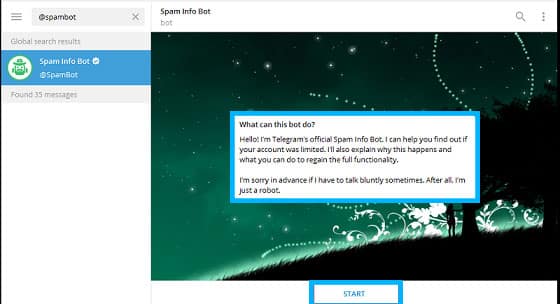
2. Tap START in the window that opens.
3. In this step, select the option This is a mistake and then point to Yes in the next step.
4. Then select No I’ll never do any of these options.
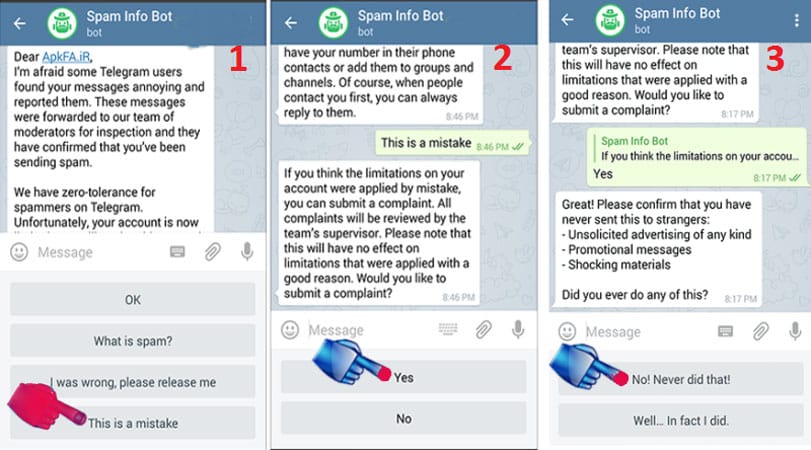
5. At this stage, the robot will send you a message and ask you what is the reason for reporting your Telegram account. Copy the text below and send it to the robot.
Dear Telegram Support, My Telegram account has been spammed suddenly and I cannot send messages to any contacts whom I don’t have their number if I am the chat starter.
Kindly help to fix the issue and remove the spam report. Best Regards.
6. At this stage, Telegram checks your Telegram account and fixes the report, and in some cases, it even mentions the exact date of leaving the Telegram report.
- The Third method to get out of the block in Telegram
One of the methods you can use to fix the Telegram report is to use the bug (error) of the Telegram software itself. Of course, in this method, you have to spend a little creativity and patience to get better and more desirable results. To do this, do the following:
1. Create a new account with a new name and a new username.
2. Then change the username with the account that was reported. In other words, change and switch the usernames of the two accounts.
3. After that, change the profile pictures with each other. In other words, exchange all account information.
4. Then join a group and leave almost two-line messages in this group every few minutes. Note that this must be done for both accounts. This means that you join the same group with both accounts and send a multi-line message every few minutes with both numbers.
5. After doing this twice, do not send any messages for 24 hours. You will see that you will exit the Telegram report and you can continue your activities as before.
- The Fourth method to get out of the block in Telegram
1. To fix the Telegram report, enter the Telegram settings section.
2. Then enter the question and answer section (Ask a Question).
3. In the window that opens, click on the Ask button.
4. In English, ask the Telegram operator to fix the Telegram report for you. (You can use the English texts presented in the previous steps)
Note: Pay attention to the fact that Telegram will report each user only once, and if you are reported for the second time, it will not be returned.
Why should we block some people?
There are several reasons that may lead you to block some Telegram users. The first and main reason for this is related to creating a disturbance. For example, imagine that you are in a group and unknown people send you private messages and disturb you. In this situation, you can easily block the target person so that you will not receive any more messages from him.
Another major reason that leads to the use of Telegram’s block feature is related to not receiving advertising messages. Many people are constantly sending advertising posts to other users as private messages on Telegram.
You can simply block the account of the person in question to prevent him from sending advertising messages. In general, whenever for any reason you want a contact to not be able to send you a private message through Telegram, you should use Telegram’s block function.
How to block a contact in Telegram?
But how will we be able to use Telegram’s block function? By the way, how can you block a contact in Telegram? Doing this is as simple as possible. For this purpose, just follow the steps below:
- Run the Telegram program.
- Go to the chat window of the desired contact.
- Touch his name from the upper part of the screen to display his account information.
- Touch the three dots icon in the upper right corner of the screen.
- Select the Block User option.
- Select Ok in the pop-up window that appears.
How to find out who we have blocked?
But how can we find out which people we have blocked? Is there a way to see the list of blocked contacts? The answer to this question is positive. You can easily access your Telegram block list and see the contacts you have blocked. To do this, just follow the steps below:
- Run the Telegram program.
- Touch the three-line icon on the top left corner of the screen to display the Telegram main menu.
- Select the Settings option.
- Select the Privacy & Security option.
- Select the Blocked Users option.
You will see that the list of blocked contacts of your account will appear.
Is it possible to unblock or remove the user from the block?
You can unblock any of your blocked contacts whenever you want. Unblocking means unblocking the contact. This means that when a user is unblocked, he will be able to send you messages again. In order to remove the user from the block or unblock Telegram users, just follow the steps below:
- Run the Telegram program.
- Enter your chat window with the desired user.
- Select the Unblock option from the bottom of the screen.
If you do not have access to your chat window with the intended contact, you can use the following method to unblock:
- Run the Telegram program.
- Run the Telegram main menu by touching the three-line icon in the upper left corner of the screen.
- Select the Settings option.
- Select the Privacy & Security option.
- Select the Blocked Users option.
- Find the desired user in Telegram’s block list and place your finger on his name and hold it for a few moments.
- In the pop-up window that appears, select the Unblock option.
In this simple way, the desired user will be unblocked and from now on he can send you a private message.
How to know if someone has blocked?
When a user blocks you, you can easily find out that you are on his Telegram block list by looking at certain signs. These symptoms include three items
- The first issue is not displaying the contact’s profile picture. If a contact blocks you, you will not be able to see his profile picture.
- The second issue is related to the display of the last seen a long time ago under the addressee’s name.
- The third issue and sign are that when you send a message to the recipient, the second tick (confirmation of viewing the message by the recipient) is never checked.
So, according to these three signs, you can find out that you are on the Telegram block list of a user.
Is there a bot to remove the telegram block?
In some sources, bots have been introduced that offer the ability to fix the Telegram block, but according to our investigation, no bot has this capability and probably will not have this capability in the future. Therefore, most of the robots that are introduced with this feature are unreal and have an advertising aspect.
Conclusion
As you can see, this article talks about “How to remove telegram restrictions”, Telegram block, how to block, how to get out of the block, bypass the Telegram block, and everything related to this issue. we did. If you have any questions regarding any of the described sections, you can contact mobile experts and ask them for more detailed guidance.
Frequently Asked Questions about how to remove restrictions on telegram
- A month ago, I got out of the Telegram report using the Ask a Question method, but now I can’t use this method again. what is the reason?
You can use the Ask a Question method to fix the Telegram report only once.
- How can I unblock and report an account in Telegram?
If you want to unblock an account, the only way is to delete the account and reinstall Telegram.
- How long will it take for the channel we reported on Telegram to be deleted?
This issue depends on the number of followers of that account and the number of people who have reported that channel in a certain period, and it is not possible to set a specific date for it.
- What are the limitations of Telegram?
Limitations on Telegram are temporary restrictions placed on accounts that violate Telegram’s terms of service, including limits on sending messages, joining groups, and adding contacts.
- How do I know if my account is limited on Telegram?
You will receive a notification from Telegram indicating that your account has been limited. Additionally, you may experience issues such as being unable to send messages, join groups, or add contacts.
- How can I remove limitations on Telegram?
You can remove limitations on Telegram by following the steps provided in the notification message or by contacting Telegram’s support team.
- How long do limitations on Telegram last?
The duration of limitations on Telegram varies depending on the severity of the violation. They can range from a few hours to several days.
- Can I appeal the limitations on Telegram?
Yes, you can appeal limitations on Telegram by contacting Telegram’s support team and providing evidence that the limitations were unwarranted or unfair.
- What can cause limitations on Telegram?
Limitations on Telegram can be caused by a variety of reasons, including spamming, sending inappropriate content, and violating Telegram’s terms of service.
- Can I remove limitations on Telegram by creating a new account?
Creating a new account will not remove limitations on Telegram. Your new account may also be subject to limitations if you continue to violate Telegram’s terms of service.
- How can I prevent limitations on Telegram?
You can prevent limitations on Telegram by following Telegram’s terms of service and avoiding actions that are considered spamming or inappropriate.
- Can limitations on Telegram affect my other social media accounts?
Limitations on Telegram will not affect your other social media accounts unless the violations also occurred on those platforms.
- Will limitations on Telegram affect my ability to use other features of the app?
Yes, limitations on Telegram can affect your ability to use certain features of the app, such as sending messages, joining groups, and adding contacts.
- How many times can my account be limited on Telegram?
There is no set limit on how many times an account can be limited on Telegram, but repeated violations can result in more severe penalties, including account suspension.
- How can I contact Telegram’s support team?
You can contact Telegram’s support team by going to the “Settings” section of the app, selecting “Ask a Question,” and filling out the support form.
- How long does it take for Telegram’s support team to respond?
The response time for Telegram’s support team varies depending on the volume of requests they receive, but they typically respond within a few days.
- Can I remove limitations on Telegram if I was mistakenly reported?
Yes, if you were mistakenly reported, you can appeal the limitations by contacting Telegram’s support team and providing evidence that the report was inaccurate.
- Can I remove limitations on Telegram by paying a fee?
No, limitations on Telegram cannot be removed by paying a fee. The only way to remove limitations is by following the steps provided in the notification message or by appealing to Telegram’s support team.
- Can I remove limitations on Telegram by using a VPN?
Using a VPN will not remove limitations on Telegram. In fact, using a VPN to circumvent limitations is also a violation of Telegram’s terms of service and can result in more severe penalties.
- Can I remove limitations on Telegram by using a different phone number?
Using a different phone number will not remove limitations on Telegram. Your new account may also be subject to limitations if you continue to violate Telegram’s terms of service.
- How can I know if my limitations have been removed on Telegram?
You will receive a notification from Telegram indicating that your limitations have been removed, and you will be able to use the app normally.
- Can limitations on Telegram be permanent?
In rare cases, limitations on Telegram can be permanent if the violations are severe or if the account has a history of repeated violations. In such cases, Telegram may suspend or permanently disable the account.
- Can I still use Telegram if my account is permanently disabled?
No, if your account is permanently disabled, you will no longer be able to use Telegram. However, you may be able to create a new account if you comply with Telegram’s terms of service and avoid any future violations.

