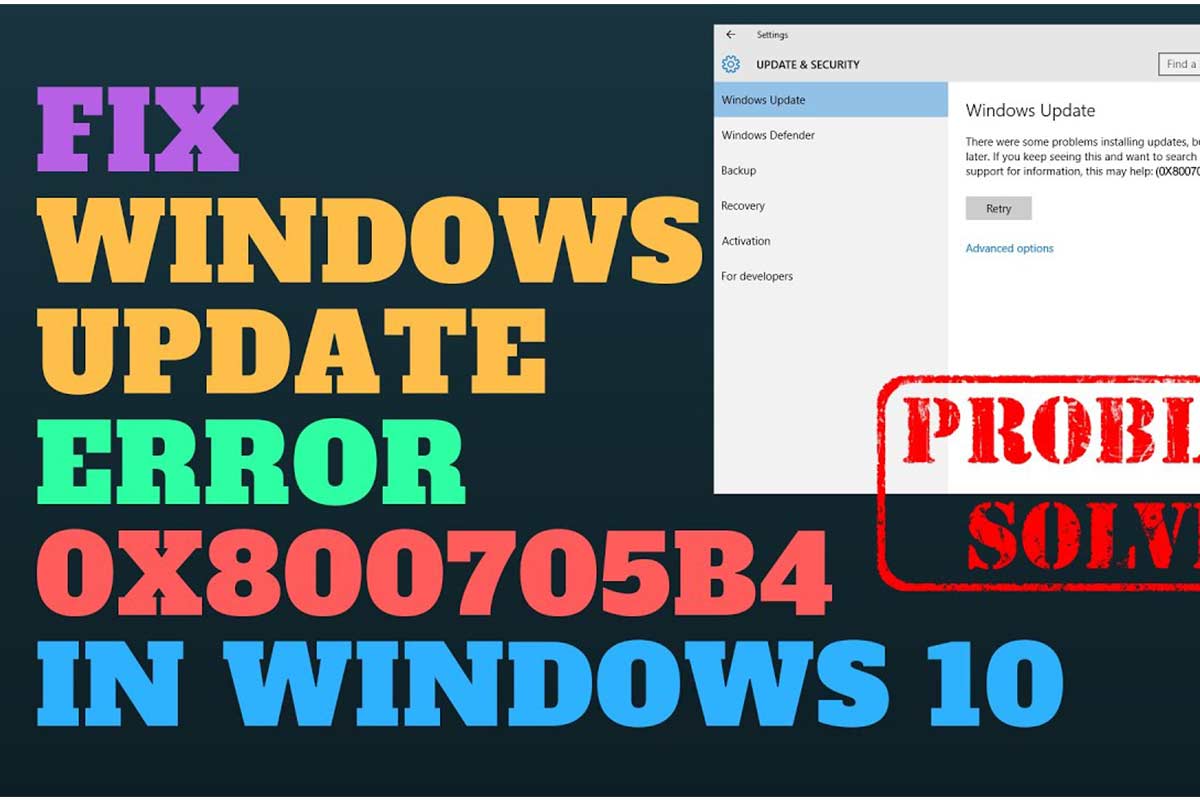How to Fix Error Code 0x800705b4 in Windows
If you are one of those who use Windows 10, you may see error 0x800705b4 when updating Windows. Since no one likes to face various errors, we decided to discuss in this article the best trick to fix error 0x800705b4 when updating Windows. If you want to know more about this, reading this article from Rayabaan Magazine will help you.
How to Fix Error Code 0x800705b4 in Windows
One of the most important questions that may arise for you or anyone else is what is the reason for error 0x800705b4 when updating Windows? In response to this important question, we must say that this error is caused by a malfunction in the system update. It is dangerous and can cause irreparable damage to your system if not fixed. For this reason, you must act as soon as possible to fix this error using the methods that we will say below. These methods include:

Antivirus check
If you have not installed a good antivirus for your system, it is normal to encounter this error. It is worth mentioning that to solve this problem, it is enough to disable the antivirus during Windows update or if you do not get the desired result, delete the antivirus.
If the problem is still not solved, it indicates that the error occurred not because of the antivirus.
Enable Windows Defender
If the previous method to fix error 0x800705b4 when updating Windows, you should check if Windows Defender is active. If it is not active, you can do the activation process according to the following steps:
- In the first step, enter the Run program.
- Type msc in the program and then select enter.
- In the next step, enter the “Windows Defender Firewall” section.
- In the last step, check the process with the image below.
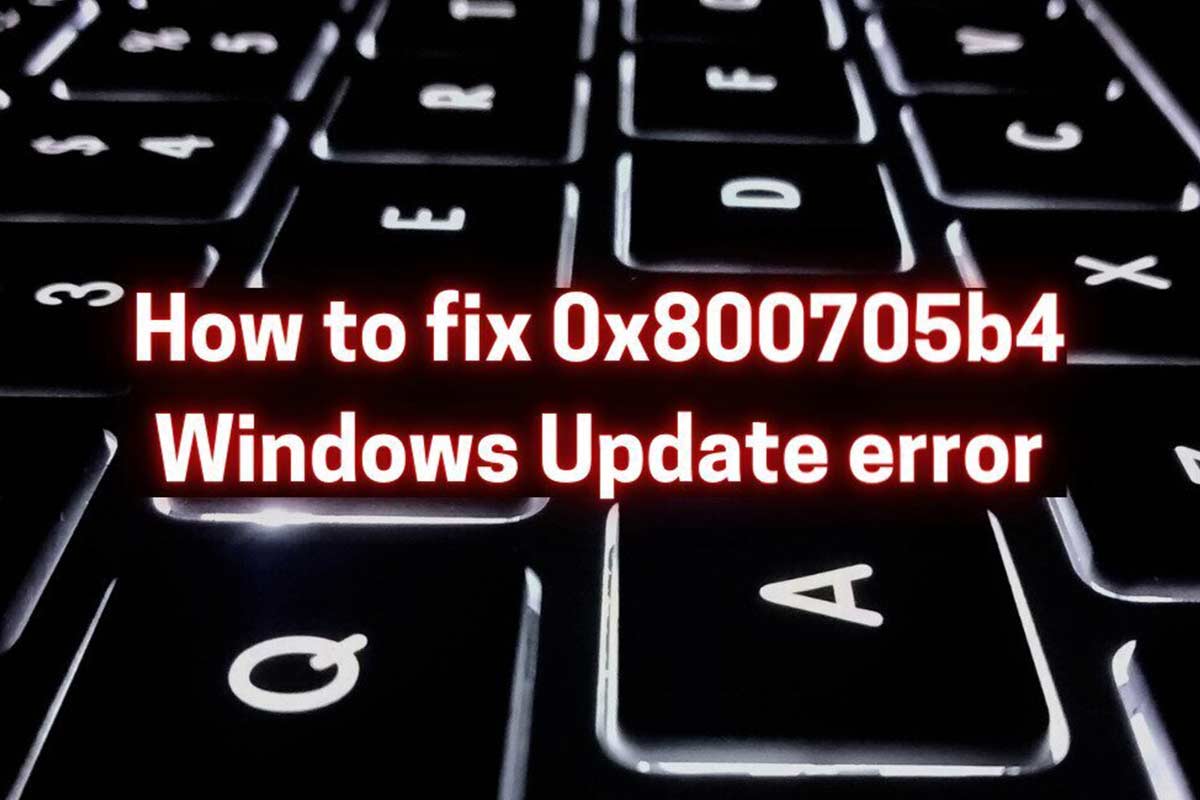
SFC operation and DISM scan
SFC operation and DISM scan can also be effective in fixing error 0x800705b4 during Windows update. Do this according to the following steps:
- Enter the CMD program.
- Enter the sfc /scannow command. Your problem is expected to be resolved at this point.
- If the problem is not solved, the following command can help you:
DISM /Online /Cleanup-Image /RestoreHealth
perform chkdsk
If you are still trying to fix the error 0x800705b4 when updating Windows and you do not see any results, it is better to try the following solution:
- First, you need to open the Command Prompt program with admin permission.
- In the next step, it is necessary to enter the chkdsk /f X command. Note that you need to type the name of your drive instead of X.
- At this stage, you will receive an important message asking you to enter y to check the status.
- Press “Enter” in the last step.
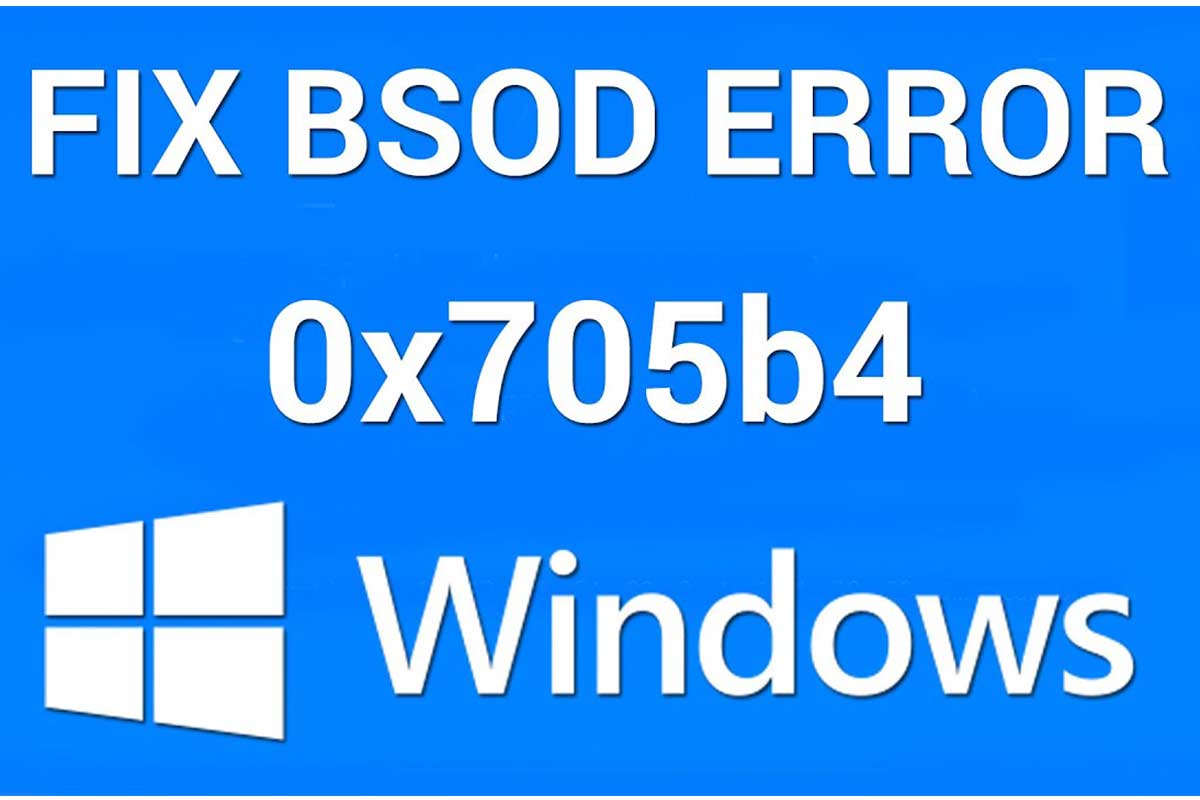
Change Windows Update settings
One of the most important solutions you can do to fix the error 0x800705b4 when updating Windows is to make changes in the Windows update settings. This is done according to the following steps:
- Open your system settings.
- Enter the update section.
- In the next step, enter “advanced“.
- In the fourth step, it is necessary to turn off the “Give me updates for other Microsoft products when I update Windows” option.
In the last step, restart your system.
Reset Windows Update components
Another available solution to fix error 0x800705b4 when updating Windows is to reset the update components:
- After getting admin permission, open the Command Prompt application and enter the following instructions:
net stop bits}
net stop wuauserv
net stop appidsvc
net stop cryptsvc}
- Then enter the command Del “%ALLUSERSPROFILE%ApplicationDataMicrosoftNetworkDownloaderqmgr*.dat”.
- In the third step, it is necessary to enter cd /d %windir%system32.
- Enter the following commands and then restart the computer:
regsvr32.exe oleaut32.dll
regsvr32.exe ole32.dll
regsvr32.exe shell32.dll
regsvr32.exe initpki.dll
regsvr32.exe wuapi.dll
regsvr32.exe wuaueng.dll
regsvr32.exe wuaueng1.dll
regsvr32.exe wucltui.dll
regsvr32.exe wups.dll
regsvr32.exe wups2.dll
regsvr32.exe wuweb.dll
regsvr32.exe qmgr.dll
regsvr32.exe qmgrprxy.dll
regsvr32.exe wucltux.dll
regsvr32.exe muweb.dll
regsvr32.exe wuwebv.dll
regsvr32.exe atl.dll
regsvr32.exe urlmon.dll
regsvr32.exe mshtml.dll
regsvr32.exe shdocvw.dll
regsvr32.exe browseui.dll
regsvr32.exe jscript.dll
regsvr32.exe vbscript.dll
regsvr32.exe scrrun.dll
regsvr32.exe msxml.dll
regsvr32.exe msxml3.dll
regsvr32.exe msxml6.dll
regsvr32.exe actxprxy.dll
regsvr32.exe softpub.dll
regsvr32.exe wintrust.dll
regsvr32.exe dssenh.dll
regsvr32.exe rsaenh.dll
regsvr32.exe gpkcsp.dll
regsvr32.exe sccbase.dll
regsvr32.exe slbcsp.dll
regsvr32.exe cryptdlg.dll
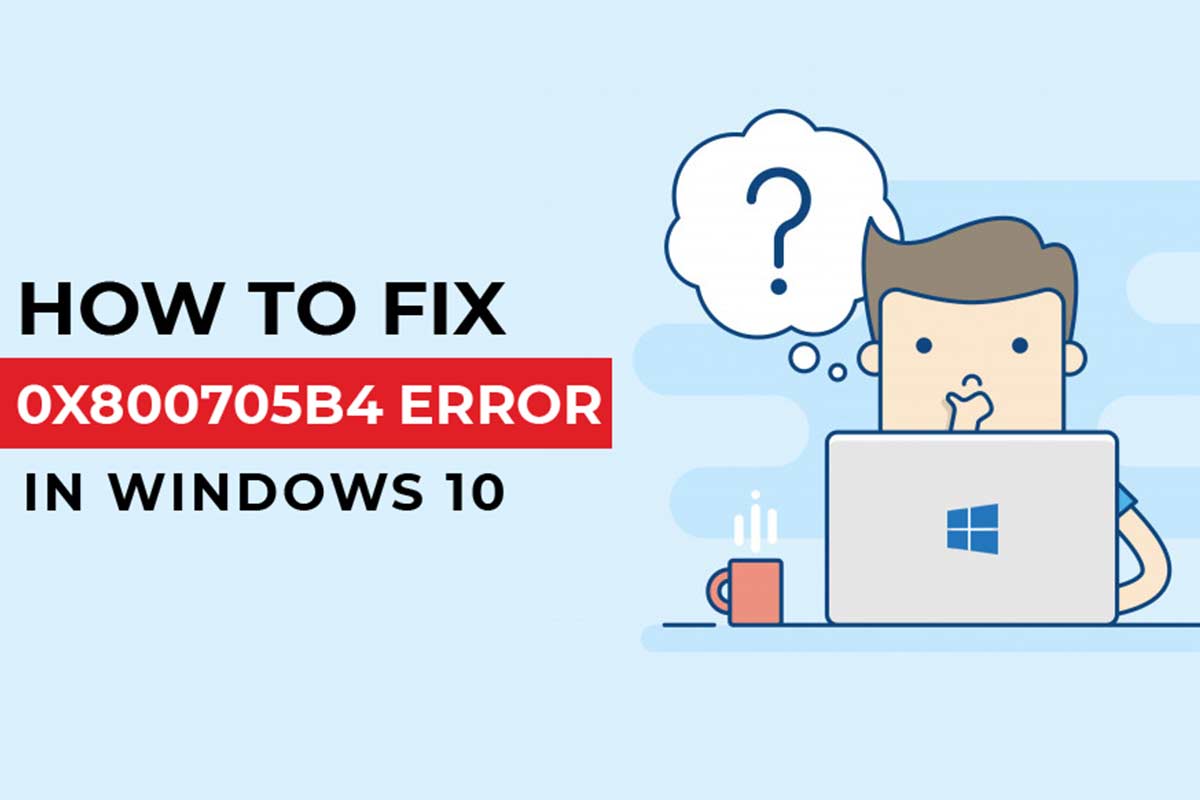
Conclusion
In this article, we examined the methods of fixing the error 0x800705b4 during Windows update and told how to fix this error in a short period of time. It is expected that you can easily fix the error by following the steps below.
Frequently Asked Questions How to Fix Error Code 0x800705b4 in Windows
- Can driver update be effective in fixing error 0x800705b4 when updating Windows?
Yes; Sometimes this error is solved by updating the driver.
- Why should not ignore the error 0x800705b4?
Because this error can even cause your system to crash.
- Could error 0x800705b4 be a sign of system component failure?
Yes; it is possible.
- Can reinstalling Windows be effective in fixing error 0x800705b4?
Yes; If the methods described in this article could not be effective in fixing this error, you need to reinstall your Windows.