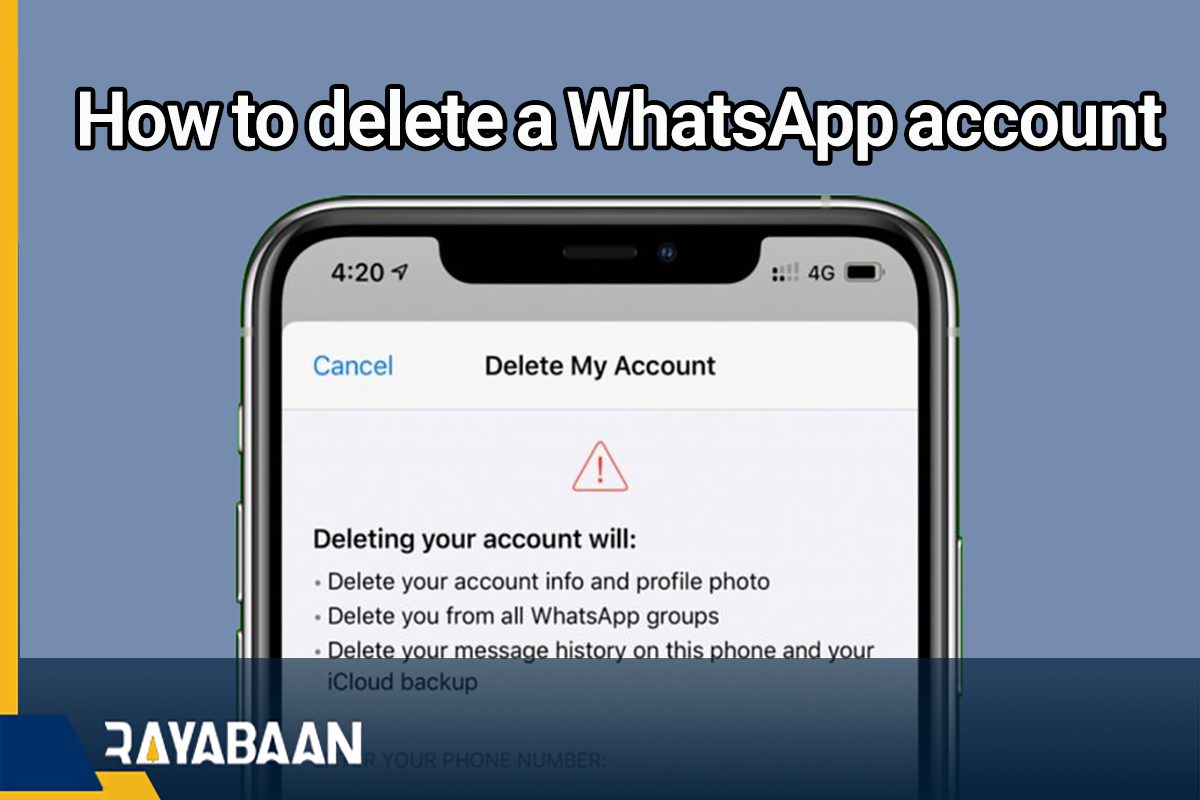How to delete a WhatsApp account 2024
WhatsApp is one of the most popular messaging services around the world, But it is not flawless at all and many problems are visible in it. Sometimes, these same cases in the work of concerns related to privacy defects, make users decide to leave this platform. Fortunately, it is possible to delete a WhatsApp account and delete a user account in just a few steps, which we will discuss further.
Users can delete WhatsApp accounts on Android or iPhone-based devices. Of course, before starting work, you should note that this process is irreversible and the lost information cannot be recovered easily. Also, if you intend to use a new phone, there is no need to delete the user account and you can transfer your data to the new device.
How to delete a WhatsApp account
After you delete your WhatsApp account, your access to all messages and files including photos and videos in chats will be lost. Also, WhatsApp deletes the backup copy of user data from cloud storage services such as Google Drive (on Android) and iCloud (on iPhone). As a result, only the files you have saved on the device’s internal memory will remain.
In the future, even if you create a new account on WhatsApp with the same previous number, you will still not be able to recover your old information. Other data related to the user, including the profile picture and account details, will also be deleted, and he will be removed from all groups; But the groups themselves will remain. According to WhatsApp rules, the process of completely erasing people’s information may take up to 90 days.
How to delete a WhatsApp account on Android
As we mentioned in the previous section, to delete the WhatsApp account, you must have access to its Android or iOS application. This process can be done in the Android app according to the following steps:
1. First, enter the WhatsApp application on your device. If you are logged out of your account, log in again by entering your phone number and receiving a verification code.
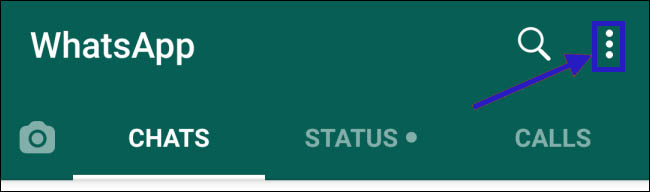
2. On the main page of the WhatsApp application, click on the three dots icon in the upper right corner and then select “Settings” from the menu that appears.
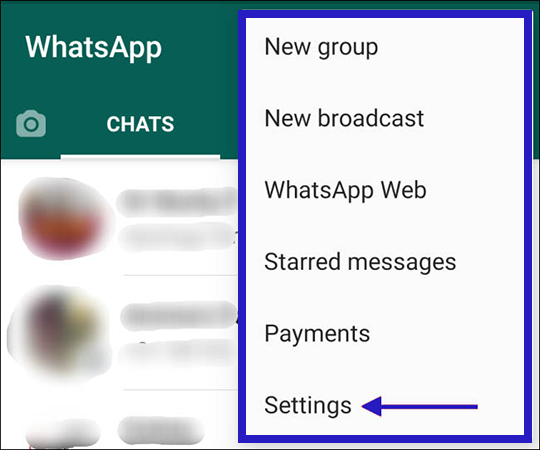
3. Now, among the items on the settings page, go to the first section named “Account“.
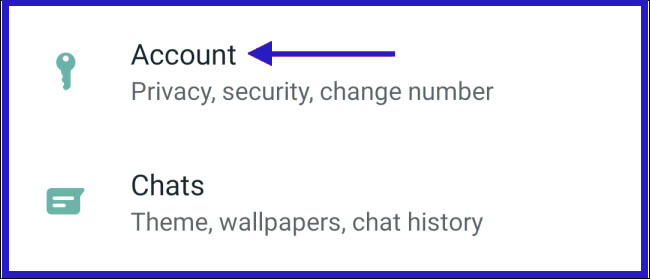
4. There are several options on the user account page. Select the last option titled “Delete my account“.
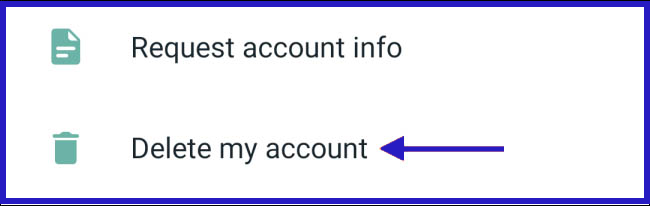
5. Now, first select “England” from the “Country” section. Also, instead of choosing the country, you can enter the prefix 44 next to the “+” sign.
6. After entering the mobile number connected to the user account, click on the red “Delete My Account” button.
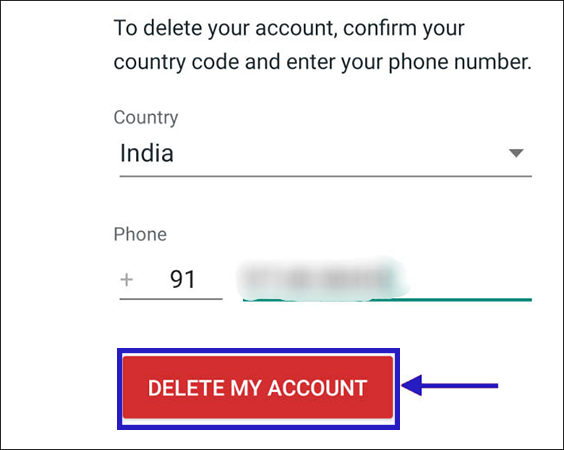
7. Now you will be asked the reason for deleting your WhatsApp account. You can leave the answer box for this question blank.
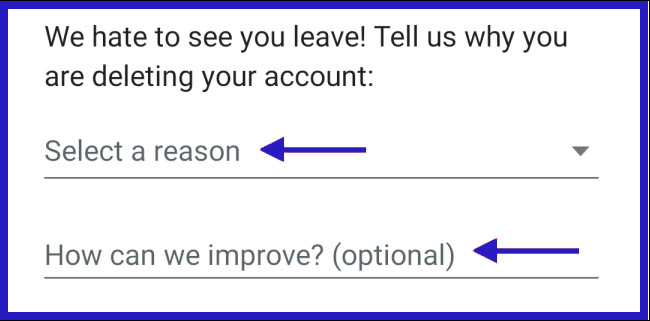
8. Once again you need to click on the red Delete My Account button. After that, you will be on the final account deletion page. In the description of this page, it is mentioned that the process of deleting the WhatsApp account is irreversible and all user information, including backup copies, will be deleted after doing this and cannot be recovered in another user account.
9. If you are still sure about deleting your WhatsApp account and have made a separate backup of your essential data; Touch “Delete My Account” at the bottom of the screen. Finally, your account and its data will be deleted and you will be logged out automatically.
How to delete a WhatsApp account on iPhone
The process of deleting a WhatsApp account on an iPhone is slightly different from Android, and even fewer steps will be required to do it. Just follow the steps below on your iPhone or iPad respectively.
1. First, enter the WhatsApp application on your device. If you are logged out of your account, log in again by entering your phone number and receiving a verification code.
2. From the lower toolbar of the WhatsApp application, select the “Settings” option.
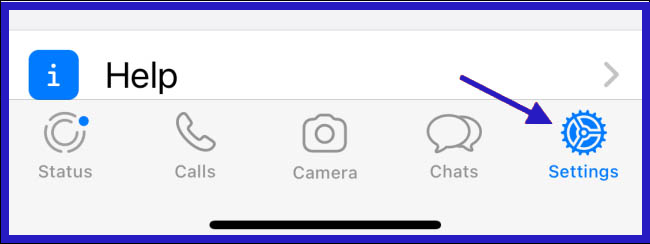
3. Now, from among the items in the list, click on the “Account” option.
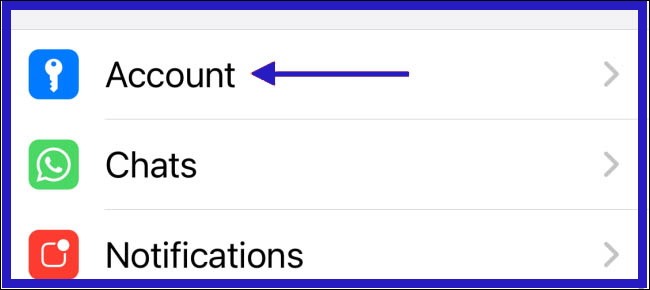
4. After you reach the user account page, go to the Delete My Account section.
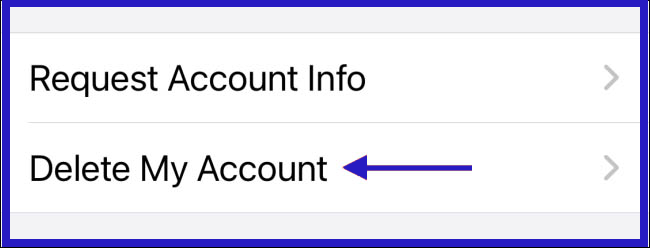
5. At the bottom of the “Enter Your Phone Number” section, enter your mobile number along with the country code. Next, touch the “Delete My Account” option at the bottom of the contact number box.
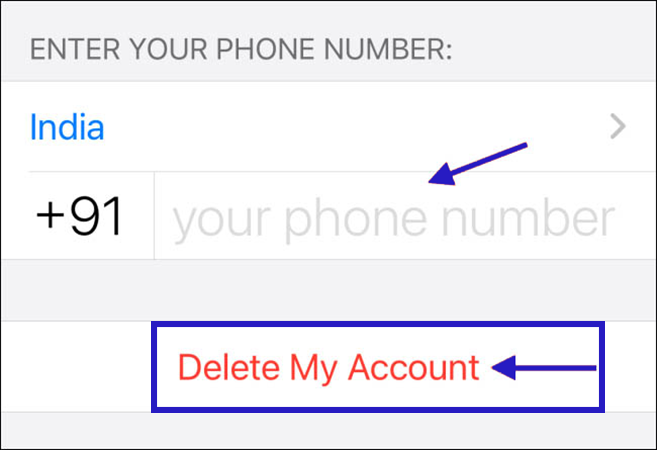
6. On the next page, you can state the reason for deleting your WhatsApp account. You can also leave this field blank. To continue the process, click on the “Next” button in the upper right corner of the page.
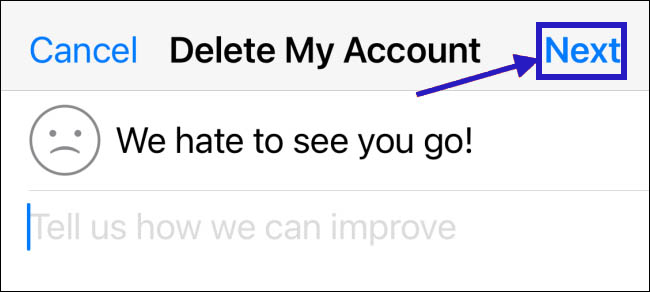
7. Now you have reached the final stage of deleting your WhatsApp account. Again, it is mentioned in the description of this page that the process of deleting a WhatsApp account is irreversible and all user information, including backup copies, will be deleted after doing this and cannot be recovered in another user account.
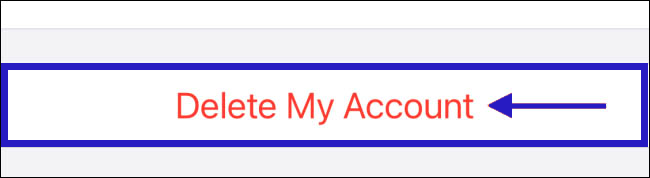
8. Click “Delete My Account” once again to confirm the deletion of the WhatsApp user account. Finally, your account and its information will be deleted and you will be logged out automatically.
Frequently asked questions about how to delete a WhatsApp account
- What is the process of deleting a WhatsApp user account on Android devices?
To delete a WhatsApp account on Android-based mobile phones and tablets, just go to the “Settings” section and refer to the “Delete My Account” section from the “Account” page. After entering the mobile number connected to the account, you can delete it.
- How to delete a WhatsApp account on iPhone?
To delete a WhatsApp account on an iPhone or iPad, just go to the “Settings” section and refer to the “Delete My Account” section from the “Account” page. After entering the mobile number connected to the account, you can delete it.
- Is it possible to recover user data after deleting the WhatsApp account?
No; After confirming account deletion, you will not be able to access data related to your account, including chat history, files, images, videos, and member groups. Also, the backup version of WhatsApp will be deleted from Google Drive and iCloud, and it will not be possible to restore it to a new user account.
- Is it possible to delete a WhatsApp account on a computer?
No; Currently, the only way to delete a WhatsApp user account is through a special application for Android and iOS operating systems on mobile phones and tablets, and this process cannot be done through the web or computer version. Also, to delete your WhatsApp account, you must have access to your account, otherwise, it will not be possible.
In this article, we talked about “How to delete a WhatsApp account” and we are waiting for your experiences to use these methods. Please share your thoughts with us.