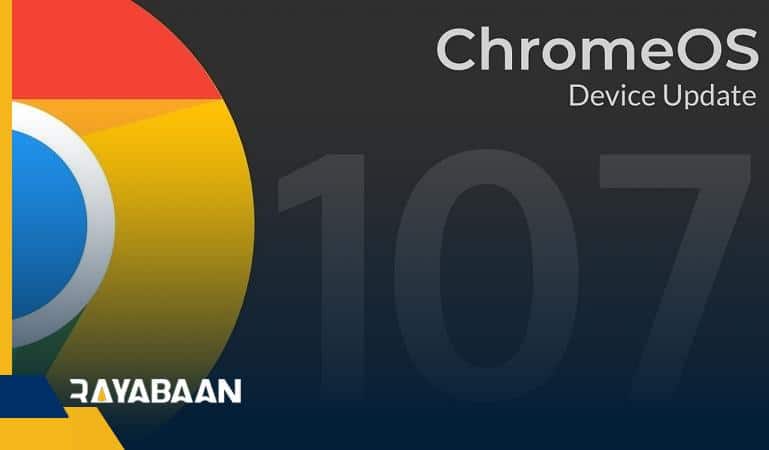Chrome OS 107 was released; More features to manage the work desk
The new update of the Chrome operating system provides relatively important changes to users to better manage their affairs.
Google has quietly released new versions of Chrome OS in recent months, but the latest version of this operating system with number 107 is a little bigger and brings more new features.
Of course, some of these new capabilities are the development of some of the previous capabilities of this operating system.
The biggest change in Chrome OS 107 is the ability to save desktops. In this version, you can save your current desktop for later with one click from the Overview page. This feature allows you to name the desktops, display their creation date, and you can even see the icons of each desktop at a glance.

It’s now easier to close desktops from the Overview menu, and doing so will bring up an Undo popup that lets you undo your desktops if you make a mistake. Google is also testing a feature to merge desktops so you can combine multiple open desktops.
The Files application in Recent View mode has a new design and has benefited from the Documents filter. Additionally, the list is now sorted by date.
Accented characters in Chrome OS 107
Finally, another new feature that is available to users of this operating system is a menu of accented characters that appear on the screen when you hold your finger on the virtual or physical keyboard buttons. If this feature is not available to you, you should enable its flag from the following path in Chrome:
chrome://flags/#enable-cros-diacritics-on-physical-keyboard-longpress
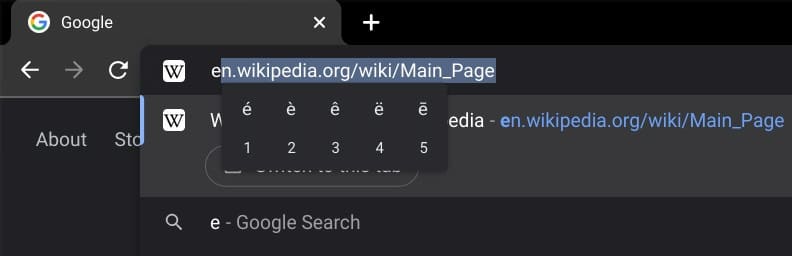
Google made the operating system Chrome OS for Chromebook devices, which is usually used for students, students, and those who do not want to run heavy processes on their devices. These products are often launched at a lower price than normal laptops, however, perhaps they did not meet the reception of the users of the digital world as this giant of the technology world expected.