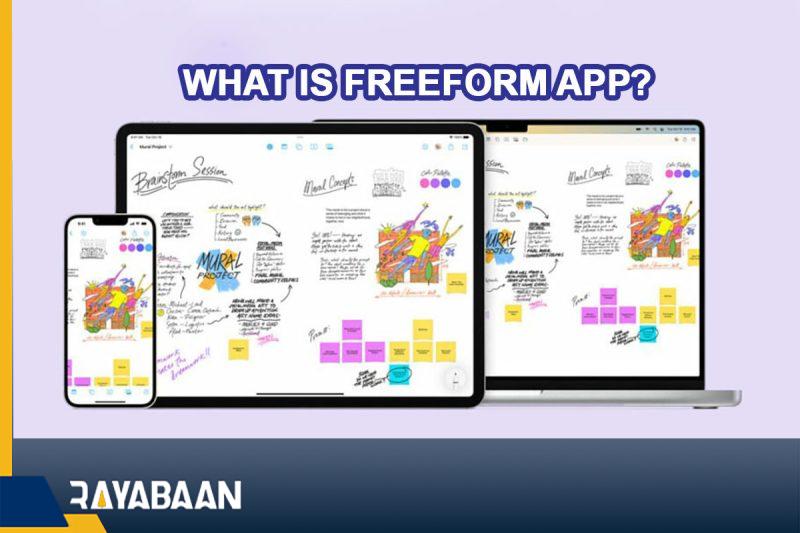What is freeform app on iPhone? How to use it?
Apple introduced the Freeform program at the WWDC 2022 conference, but there was no news of this application in the initial versions of iOS 16 and iPadOS 16 alongside Mac OS Ventura. Now, with the release of a new update for the aforementioned operating systems, we see the emergence of a new Apple program. In the following article, we will introduce the features of the Apple Freeform application and how to work with it.
What is freeform app?
The Freeform app is actually a built-in whiteboard app for iPad, iPhone, and Mac that allows the user to draw their ideas on a large virtual whiteboard. It is also possible to share the items on the board with other people through FaceTime or the Messages application. It is clear that this feature is mostly used on the iPad; Especially if the user uses the pen to draw his ideas.
Other features of Apple’s Freeform include note-taking, file sharing, drawing charts, and attaching photos and videos, among others. Also, users who use Apple Pencil can use more features in the field of drawing and design. In shared boards, each user has his own marker so that others can easily distinguish people from each other.
It is interesting to know that Apple has disabled the Freeform application on iPhone and iPad by default for some reason, But users can activate it by following the steps mentioned below.
- First, enter the settings (with the gear icon) on your iPhone or iPad.
- Click on your Apple ID name at the top of the Settings menu.
- On the next page, select the “iCloud” option and then click on the “Show All” option under the “Apps Using iCloud” heading.
- Now all you have to do is turn the switch in front of the title “Freeform” into active mode.
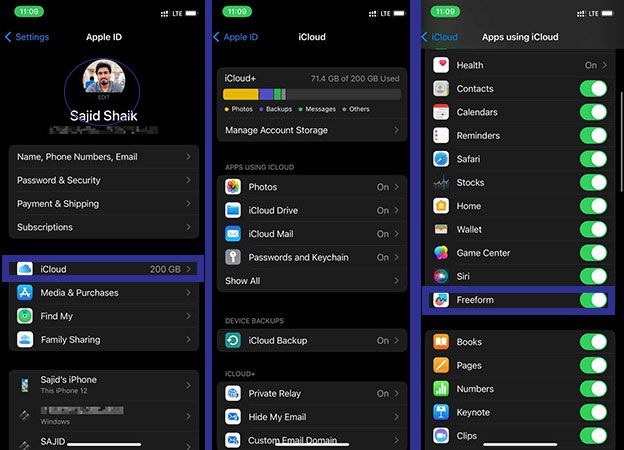
After completing the steps above, the “Freeform” app icon will appear on the home screen or “App Library” of your iPhone or iPad. To activate the Apple pen support for this application, you must follow a separate path that is explained below.
- First, enter the settings section (with the gear icon) on your iPad.
- Now find the program “Freeform” from the displayed items.
- Now turn on the “Select and Scroll” option in the “Apple Pencil” section.
How to create and share boards on Freeform?
After first logging into the Freeform app, a welcome page will appear with some information related to the app. Click “Continue” on this page. To start making a board in Freeform, you can follow the steps below.
- Tap on the “New Board” icon (a square icon with a pencil mark) inside the “Freeform” program.
- Now you can draw or type anything you want on the board. Changes made are saved automatically.
- By going back and holding your finger on the board title, a menu will appear where you can define your desired name by selecting the “Rename” option. Of course, you can also access the mentioned option by touching the three-dot icon in the upper corner of the screen.
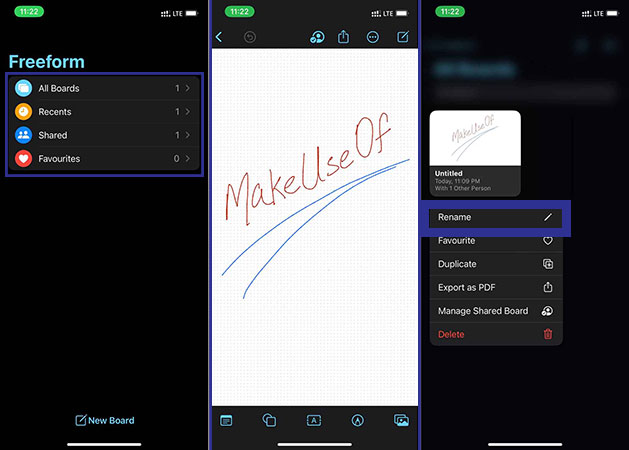
Note that the background of the created boards will remain white even in dark mode. You can also zoom in on different parts of the board by pinching your fingers. The maximum amount of zoom that can be done is 400% and the lowest amount is 10%.
To share the created boards with others and ask them to collaborate on the boards, you can get help from the following path. Also, users will be able to prepare an output file in PDF format from their boards.
- Inside the “Freeform” app, hold your finger on the desired board title for a few moments.
- From the menu that opens, select the “Share” option.
- Now, select the intended contact with whom you intend to share the win.
- By clicking the “Only invited people can edit” option, you can change the sharing settings and the level of access of other people to the board.
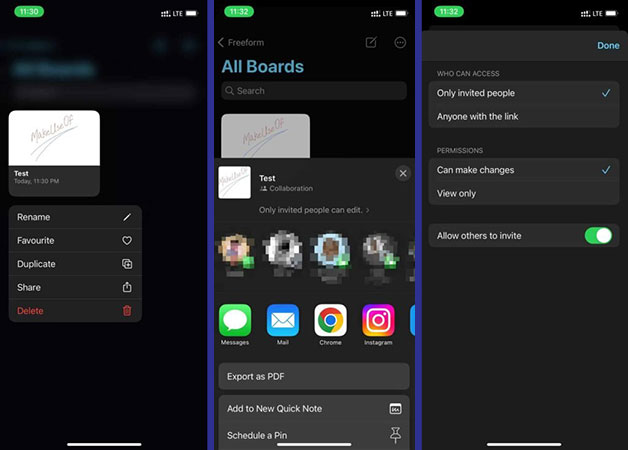
If you want to share the board file instead of the link, just save it in PDF format on your iPhone or iPad’s internal memory and then send it to the desired contacts. Unfortunately, there is still no ability to directly save in PDF format on macOS in the Freeform app.
How to use the various tools in the Freeform app
After making a board according to the steps mentioned in the previous part, you can use different tools in it. The tools currently available within the Freeform app include five general ones, and how to use each of them is explained below.
The note-taking tool called Sticky Notes is used to stick notes on different parts of the board. Users can edit the text inside them and change the font or color of the text as they wish. The size of the options for editing text and creating a list can also be used with this tool.
As the name of the Shapes tool suggests, it is used to draw different shapes on boards. These forms are available in the form of two-dimensional and three-dimensional items in various categories such as geometric shapes, animals, objects, etc. You can also search for a specific shape using the search bar. Naturally, it is possible to change the size, color, and position of the drawn shapes.
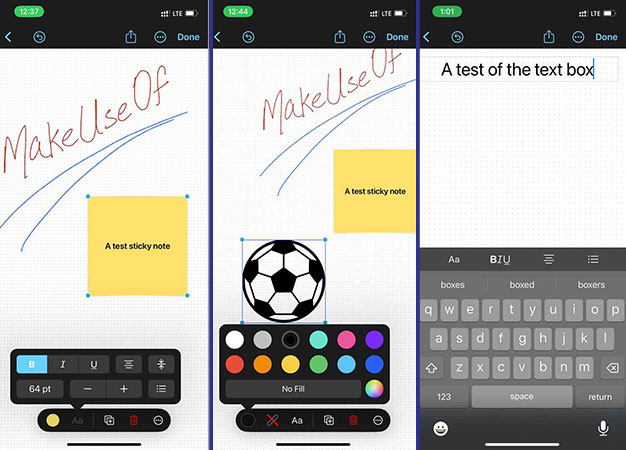
The “Text Box” tool is intended for entering text boxes in boards and it is very simple and easy to work with. Also, by keeping your finger on each box, you can change its font and style, lock it or create a copy if needed. By double-clicking on the box, the keyboard will open and you can type your desired text in it.
Like most note-taking apps, Freeform offers a variety of fonts for its users. These include pencils, pens, pastels, etc. Although some common options such as highlighter are not visible in it. Also, unfortunately, there is no news about the things mentioned in the Mac OS version.
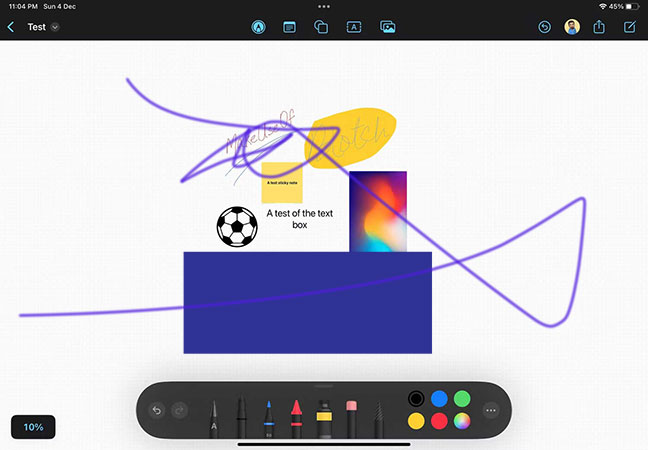
As mentioned at the beginning, it is also possible to attach different files to boards. The user can select these files from the device’s internal memory or use the camera to record photos and videos at the same moment.
It is also possible to scan documents, add links, and other things. Annotation is considered one of the positive points of the program, which can be useful and useful for remembering important points.
Frequently asked questions about What is freeform app on iPhone? How to use it?
- What is the Freeform application and what features does it have?
Freeform is a note-taking application from Apple that allows users to collaborate on whiteboards and offers exclusive features for Apple Pencil owners.
- What devices does Freeform run on?
iPhone and iPad owners with iOS 16.2 and iPadOS 16.2 operating systems, along with Mac users with Ventura version 13.1 or later, can use this application.
- How to install the Freeform app on iPhone and iPad?
The Freeform application is available by default in version 16.2 of the iOS and iPadOS operating systems, and there is no need to install it; Although you have to activate it through the settings of your iPhone or iPad.
In this article, we talked about “What is freeform app on iPhone? How to use it?” and we are waiting for your experiences to use these methods. Please share your thoughts with us.