How to view Instagram stories anonymous 2024
Instagram stories were considered a great success for this social network from the beginning. Little by little, this feature was enlarged by users and gained more popularity with the addition of new features. But apart from all the good features of stories, there is a simple issue that some users may not be happy about.
As you know, if you watch a friend’s story, he will know about your visit. It’s not that hard to figure out who exactly watched the stories. Just open your story and press the eye icon to get the view list.
How to view Instagram stories anonymous
However, thanks to a simple Google Chrome extension, it is possible to bypass all these issues and anonymously watch the stories of different users. This extension, which is called “Chrome IG Story“, is designed exactly for this purpose, and apart from displaying the stories inconspicuously, it also allows the user to download them.
But how does “Chrome IG Story” work? Fortunately, using Chrome IG Story is easier than you think. First, you need to go to this link through Google Chrome and add it to your browser by clicking on the “Add to Chrome” option.
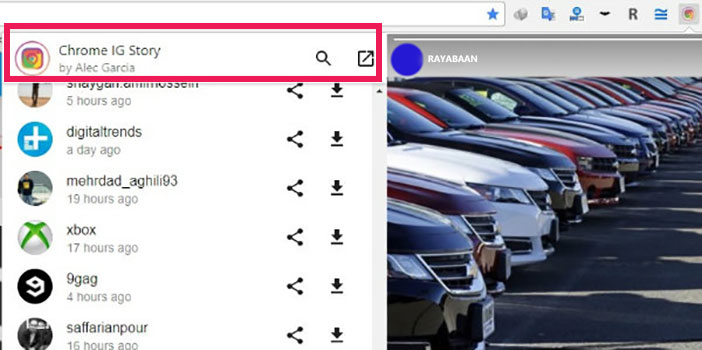
Now, if you look carefully, you will see that the “Chrome IG Story” icon has been added to the browser extensions section. If you have previously logged into your Instagram account through the desktop environment and Google Chrome, just click on this icon to display all published stories.
Otherwise, you must first enter the Instagram website and enter your account by providing your details. The good thing about Chrome IG Story is that it doesn’t limit you to watching your friends’ stories and you can see their stories inconspicuously by typing different usernames. Downloading stories is also very easy through Chrome IG Story.
Enter the story you want, click on the download icon and that’s it. With just a few simple clicks, you can download the stories of different users and save them in the computer’s memory. However, the only problem with Chrome IG Story is that it is limited.
Because Chrome IG Story is only designed for the Google Chrome browser and desktop environment and it cannot be used on Android mobiles and iPhones. But with all this said, Chrome IG Story is like a miracle for people who want to remain anonymous on Instagram and is considered a fully functional extension.

The second method: How to view Instagram stories anonymous
In this way, using online tools, you can view and download Instagram stories without installing programs and extensions.
1. Copy the Instagram account username.
To download an Instagram story, you must copy the username of that person’s account. You can do this in several ways. The easiest way to do this is to go to your Instagram profile and select the username and then copy it. We emphasize again that you can only do this for public user accounts.
2. Type Weinstag.com/instastory in the address bar.
The next step is to go to Weinstag.com/instastory. Very simply, open a web browser and open the relevant address. Enter the site and go to the next step.
3. Enter the username you copied.
The third step is actually very easy. To download the story, you need to enter the copied username in the search field of the Weinstag.com/instastory website. The search field can be seen in the middle of the phone screen and you don’t have to look for it.
4. Click on the “Download Instagram Stories” button
After you have successfully copied the username into the search box, now it’s time to click on the button next to Search. You will see this button called “Download Instagram Stories“, click on it and go to the last step.
5. Click on the download button below each story or the download button on the right corner of each video
The final step can be done in two different ways to download the relevant story. If you want to download the story photo, you must click on the “Download” button below the image. If you probably want to download the video story, you need to tap the “Download” button located at the bottom right corner of the video.
It was done so easily. It was very simple. We just emphasize again that this method is only for viewing stories that are public. If your story is private, no one can see your story without your knowledge
In this article, we talked about “How to view Instagram stories anonymous” and we are waiting for your experiences to use these methods. Please share your thoughts with us.

