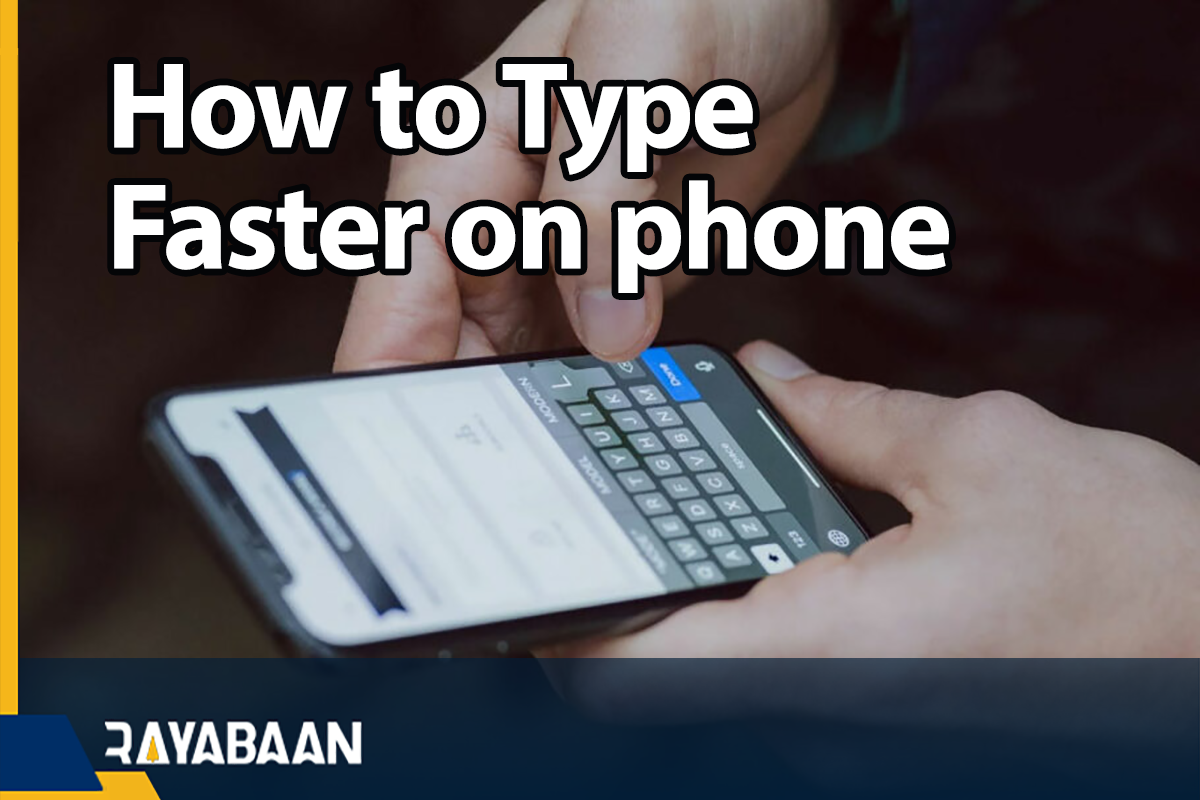How to type faster on phone_7 tricks 2024
A long time has passed since users use smartphones to type write messages, search the Internet, etc. That’s why if you can’t type at a good speed, you probably won’t have a pleasant experience. In this article, we will learn how to type quickly with a phone and introduce tricks and tools for this purpose.
How to type faster on phone
It is clear that there is no fixed formula for teaching fast typing on smartphones; However, by using the right programs for this task, along with observing some points, you can witness an increase in typing speed. Below, we have tried to point out the things that have a greater impact on typing speed on mobile phones.
1. Use an alternative virtual keyboard
Many users, when buying a new phone or tablet, do not change its keyboard application and use the device’s default virtual keyboard. Although the keyboards of manufacturers of Android products such as Samsung have special features; But usually they are not considered the best option for fast typing on the phone. Fortunately, various keyboards are available to the owners of Android devices, who can use each of them according to their tastes and needs.

The Gboard keyboard is one of the most popular keyboards in the Android world, which is developed and supported by Google. Among its important features, you can mention typing by dragging your fingers (sliding type) on letters, support for voice typing, and prediction of emojis. There are various possibilities in the field of personalization inside this keyboard, which can be considered an important advantage for some people.
https://play.google.com/store/apps/details?id=com.google.android.inputmethod.latin&hl=en&gl=US&pli=1
2. Get more help from sliding typing
Sliding typing helps users to select desired letters without removing their finger from the screen. Currently, the said feature exists in most popular keyboards such as “SwiftKey” and “Gboard“; But it may not be enabled by default and users need to activate it manually.

When using swipe typing, a line is displayed that shows the direction your finger is moving. To space between words, just take your finger off the screen for a moment. Although this method can seem a bit confusing at first; in the long run, it will have a significant effect on increasing the typing speed with the phone.
3. Fast typing with a phone using voice typing
Voice typing is one of the interesting features of today’s smartphones, which is used in many cases such as driving. However, if you don’t have a very fast typing speed, you can probably type messages faster using voice typing. Most Android devices use Google’s “Voice Typing” application by default, which also enables voice typing on the company’s keyboard.
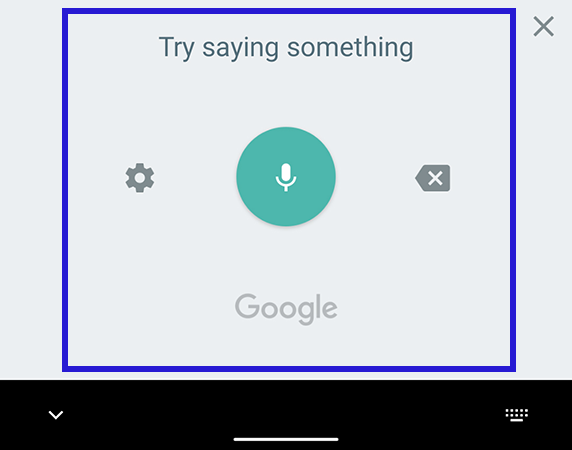
To access voice typing in Gboard, just touch the microphone icon in the corner of the keyboard. Of course, it should be noted that in order to recognize the words correctly, you must pronounce them clearly and clearly; An issue that makes typing with fingers seems a more reasonable option in some cases. Also, Google’s voice recognition engine cannot recognize many colloquial words and is mostly used for book words.
4. Add a shortcut to a phone keyboard
Undoubtedly, one of the most important tips when typing quickly on your phone is to use shortcuts to type long phrases. By assigning a few abbreviations to a sentence or phrase, you can have them in the form of quick access so that they can be typed automatically with just one touch when needed. Also, by typing abbreviations, the keyboard can replace the desired phrase or sentence.
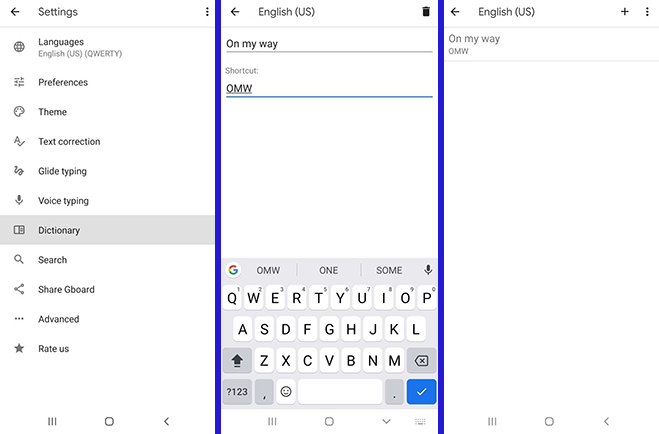
To add a shortcut to the Google keyboard, first, enter its settings and then select the “Personal Dictionary” option from the “Dictionary” section. After selecting the desired language, tap on the “+” icon in the upper corner of the page. You can now define new words along with their abbreviations in the “Shortcut” box. This feature is also available in other Android keyboards such as “SwiftKey“.
5. Fast typing with the help of word prediction
Most smartphone keyboards use artificial intelligence to learn a person most frequently used words and display future predictions based on them. When you are writing a sentence, the next suggested words are displayed in the top bar of the keyboard. The more time you spend typing on your phone’s keyboard, the more accurate suggestions you will get.
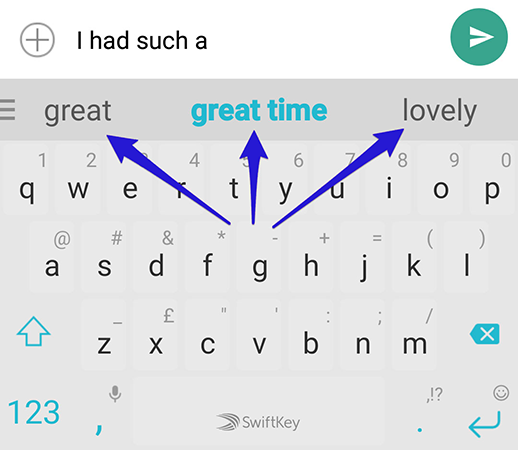
By syncing the keyboard with your Google account, you can save word prediction data to the cloud so you don’t have to relearn the AI when you switch phones. However, some users are not interested in using the said feature due to privacy concerns and prefer to disable the word prediction feature.
6. Changing the size of the phone keyboard
Today’s phones have large screens that provide a lot of space for the keyboard. However, it is better for users to change the size and height of the phone keyboard according to the comfort and size of their fingers. Most keyboards such as Gboard and SwiftKey have such a feature.
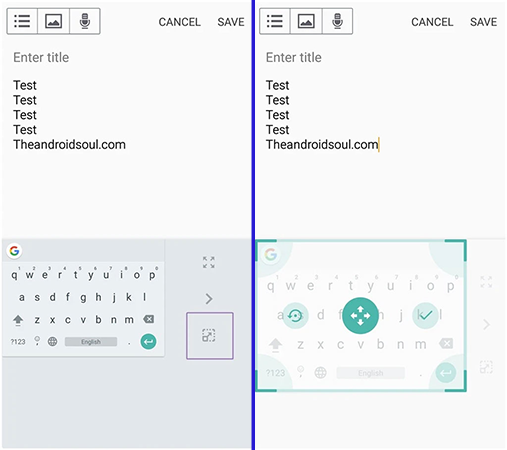
Despite allocating more space to the keyboard, the large screen of phones has made it very difficult to type with one hand. To solve this problem, a one-handed typing mode has been considered, in which users can choose their right or left hand according to their needs. In this case, the overall size of the keyboard will be reduced so that the thumb of one hand can access all the keys more easily.
7. Hold the phone correctly
The correct placement of the phone in the hands can have a great effect on reducing mistakes while typing. Usually, to type quickly, you should hold the phone with both hands and use your thumbs to type; However, some people prefer to use the index finger of one hand to type.
It should be noted that although typing with both thumbs usually provides faster speed, as the screen size increases, using the index finger will make more sense; So the optimal typing method on tablets is usually with the same finger.
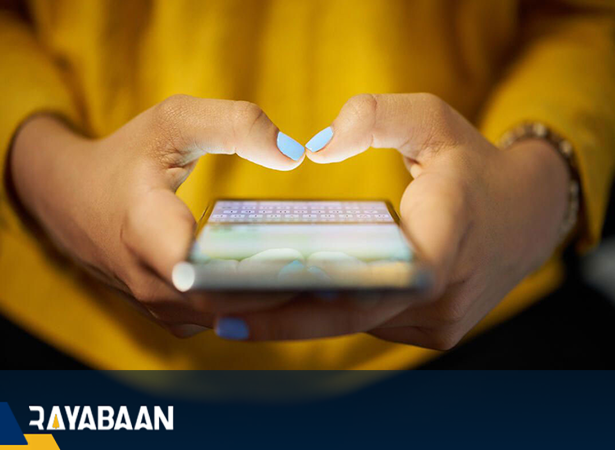
Frequently asked questions How to type faster on phone
- Is it possible to learn how to type quickly with a phone?
Yes, it is definitely possible to learn how to type quickly on a phone. With practice and dedication, anyone can improve their typing speed on a phone.
- How can I improve my typing speed on a phone?
You can improve your typing speed on a phone by practicing regularly, using the correct finger placement, using auto-correct and predictive text features, and using a typing app to track your progress.
- What is the correct finger placement for typing on a phone?
The correct finger placement for typing on a phone is to use your thumbs for most of the typing, with your other fingers used for support and stability.
- Are there any apps or resources that can help me improve my typing speed on a phone?
Yes, there are many apps and resources available to help you improve your typing speed on a phone. Some popular typing apps include Typing Master, SwiftKey, and Keybr.
- How long does it take to learn how to type quickly on a phone?
The time it takes to learn how to type quickly on a phone varies depending on the individual’s dedication and practice. Some people may see improvement in just a few weeks, while others may take longer.
- Can I improve my typing speed on a phone without using auto-correct or predictive text features?
Yes, you can improve your typing speed on a phone without using auto-correct or predictive text features, but it may take longer to see improvement.
- Is it important to learn how to type quickly on a phone?
Yes, it is important to learn how to type quickly on a phone, as it can improve your productivity, efficiency, and communication skills.
In this article, we talked about “How to type faster on phone” and we are waiting for your experiences to use these methods. Please share your thoughts with us.