How to turn off Instagram ads-simplest methods 2024
Imagine that you are logged into your Instagram account and posts are displayed to you that you have not followed before. In fact, these posts are advertisements that you probably don’t want to see. In this article, you can learn How to turn off Instagram ads.
When a post on Instagram is sponsored, the word “Sponsored” will appear under the username. Hiding ads is not against the rules of Instagram and every user is allowed to hide advertising messages of his own choice. Instagram has fully explained how to hide ads on its website so that users can remove advertising posts if needed.
What are Instagram ads?
It is possible for Instagram users to publish advertising posts on their pages. The posts that are published for this purpose display the word Ads or Sponsored under their username. Such posts are published by users with permission from Instagram. It is not possible to delete such posts at once, and Instagram displays them to its users to generate income.
If you are the owner of an Instagram business and you want to increase sales and make your business flourish, don’t neglect to advertise on Instagram. With a basic advertising campaign, you can significantly increase your audience and customers.
How to turn off Instagram ads (How to stop ads on Instagram)
How to close Instagram ads? There is no clear and definitive method to remove Instagram ads, and it is not possible to permanently close Instagram ads. But there are ways that can be used to reduce the number of advertisements to a great extent. In the following, we will teach these methods:
The first way to remove Instagram ads: request to hide ads
The first way to remove Instagram ads is to send a request to Instagram to remove them. In this method, when Instagram shows you an advertising post, you must send your request to Instagram not to display ads through that post. To do this, do the following steps:
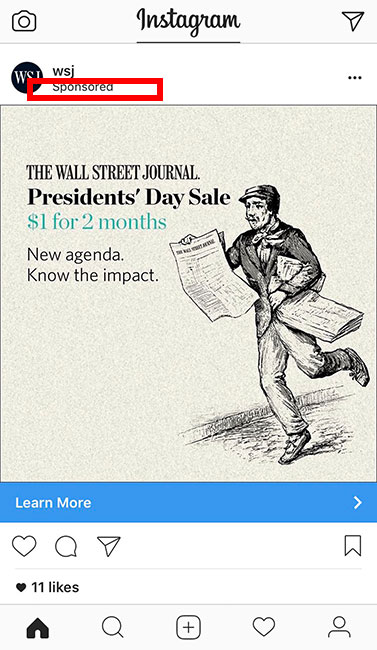
To remove sponsored posts that contain the word Sponsored, first, tap the three dots at the top right of the screen, then tap Hide This.
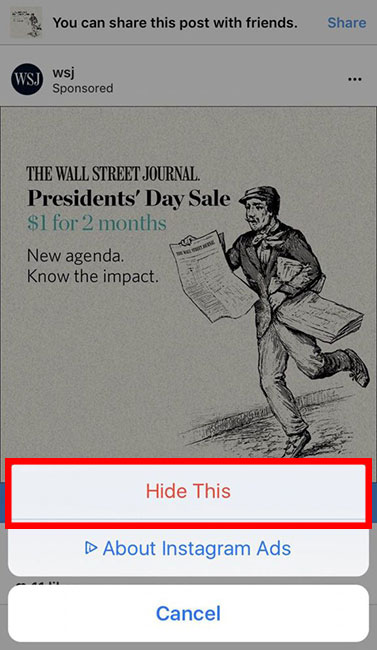
After clicking on this phrase, you will be asked about the reason for deleting the advertisement post. You can choose an option from the available options.
If you select “It’s inappropriate“, it means that the advertisement post is not suitable for you and you do not want to see it. You will also be shown two other options. One of them says that the number of times the advertising post is displayed is not appropriate and that is why you want to delete it. In this case, you should select the “I see it too often” option.
But if you want to inform Instagram that this advertising post is not relevant to you, you should choose another option, “it’s not relevant“. If you do not want to receive ads at all, it is better to tap the first option.
If you don’t want to receive any advertising posts from the relevant page, you can block that user account. To do this, enter the profile of the user account and after tapping on the three dots on the top of the screen, select the “block” option. In this case, none of the posts of that user account will be shown to you.
The second method of removing Instagram ads: report advertising posts
Another way to remove Instagram ads is to report advertising posts. In this way, you send a report to Instagram with the content of the advertising post being inappropriate. After reporting the post, Instagram will inform you that you will no longer see such an ad.
For this purpose, follow the steps below:
- When the post is displayed for you, click on the 3 dots icon.
- Select the Report Ad option.
The third way to remove Instagram ads: choose a topic category to show less
As mentioned, it is not possible to permanently delete Instagram ads; But by using this method you can reduce the number of annoying ads. In this way, you select topics that you do not want to see. For this purpose, follow the following steps:
- Enter the Instagram application.
- Go to your profile page by clicking on the profile icon in the bottom bar of the screen.
- Click on the 3 lines icon in the upper right corner of the screen.
- In the half-window that opens, touch the “Settings” option.
- Select the “Ads” option.
- Click on “Ad Topics“.
- Activate the tick of all 3 options “Alcohol, Parenting, and Pets“.
- Click on the “Save” option.
This way, you will receive fewer ads related to the selected topics from now on.
The fourth method of removing Instagram ads: blocking advertising pages
In removing Instagram ads with the method of blocking advertising pages, you must block pages that have annoying ads so that they are no longer displayed for you.
Although this method does not remove ads completely, it is very effective in reducing them. After you have blocked a lot of advertising pages for a while, the number of ads you will see will decrease dramatically.
Of course, be sure to keep in mind that successive blocking may cause your own page to be blocked. So it is recommended to block such pages with little speed. To remove Instagram ads by blocking advertising pages, use the following method:
- When an advertisement post is shown to you, click on the profile picture of that post to be taken to the profile page of that page.
- In the upper right corner of the screen, click on the 3 dots icon to open a list for you.
- Select the “Block” option in the opened list.
- In the message that appears from Instagram to get confirmation of blocking, click on the “Block” option again so that the desired page is blocked successfully.
By doing this once, Instagram’s smart algorithm will try not to show you advertisements with the theme of that post, but if you do this several times a day, gradually, advertising posts will no longer appear in your feed.
Frequently asked questions about How to turn off Instagram ads
- How to turn off Instagram ads
You can greatly reduce these ads by using methods such as reporting and blocking.
- Is it possible to permanently delete Instagram ads?
No, Instagram does not allow users to do this. But you can reduce their number significantly by using the tricks mentioned in this article.
- Do we have to install a special program to remove Instagram ads?
No! You can remove Instagram ads without installing any program using the methods that we have fully taught in this article!
- Is there a special bot to remove Instagram ads?
No, so far no robot has been designed to do this.
Conclusion
In this article(how to stop ads on Instagram), we tried to make you familiar with the concept of Instagram advertising and How to turn off Instagram ads. Methods for removing Instagram ads were also discussed. We hope that the contents of this article will be useful for you, dear users. Please contact us in the comments or support section if you have any questions, suggestions, or criticisms.

