How to message yourself on WhatsApp-Tricks 2024
Unlike Telegram, WhatsApp does not have anything called Saved Messages. This means that by default you cannot message yourself to have personal storage space. It really seems an illogical and strange limitation, like all the limitations we have seen in this messenger for years. But is there a way around this limitation? Yes, but with its own problems. In this article, we will review three methods of “How to message yourself on WhatsApp” so that you can open an account on WhatsApp as a personal file and text storage space.
How to message yourself on WhatsApp
Undoubtedly, you have received messages on WhatsApp and to save them, you had to transfer the content of your message to another program. Now the question that arises is how to send a message to our own number on WhatsApp and save the desired text in our personal chat. There are two ways to do this, in both ways, to make a PV in WhatsApp.
Many WhatsApp users feel dissatisfied with its weakness, but in fact, this messenger application also has very attractive features, and compared to Telegram, it does not make it difficult to set up, for example, if you are looking to find a way to have messages. You will have a longer path if you are saved in WhatsApp.
How to Reduce WhatsApp Data Usage
What is PV in WhatsApp?
In answer to the question of what PV is in WhatsApp, we must first check the root of the word PV. The technology users in our country are not familiar with the word PV and no doubt the meaning of this word is familiar to them, but there is a doubt whether it is an abbreviation of two special words or it is the same word Private. For those users who do not know about this word, it should be said that Pv means private mode, and in this article, our goal is to teach you how to message yourself on WhatsApp by creating a PV and saving important messages that you need in this message. Save the message.
Finding saved messages in WhatsApp is not as easy as other messengers, but there are different ways to answer the question of where is WhatsApp PV. One of the most common methods of creating a personal chat with the person himself, which has been common among WhatsApp users for a long time, is that you must first create a group with one of your audience and then enter the group settings and delete that person. Now it’s just you in the created group and you can simply save your messages, but creating a WhatsApp PV in this old way is outdated compared to the new ways that are currently available for this. In the following, we will examine two very simple and of course fast ways to create a personal PV in WhatsApp.
The first method: send a message from the phone book
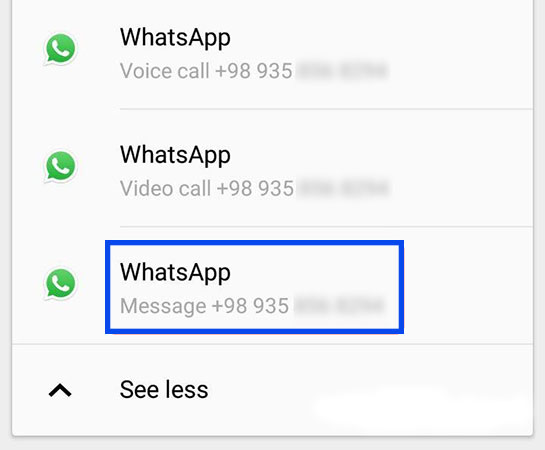
This is the easiest and most convenient method possible. For this, you need to create a contact with your name in the phone book and save your phone number in it. After this, when you enter the phone book and search for the contact, under the place where your name and phone number are written, you will see an option titled – Message phone number – with a green WhatsApp logo next to it.
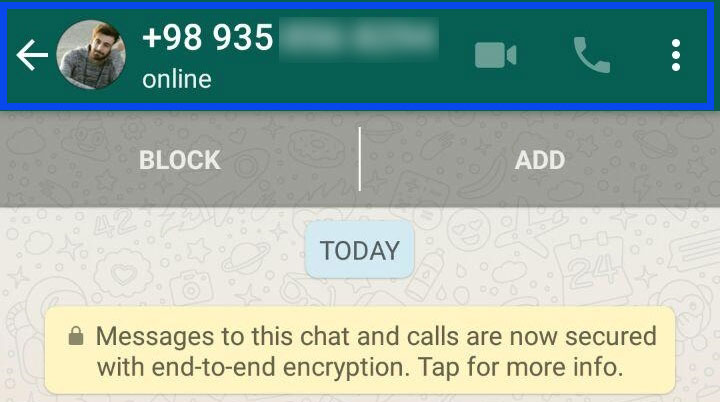
Pointing to this option will open a chat window with you in WhatsApp so that you can save your personal messages inside it from now on. In addition, we suggest that by keeping your finger on this chat and pressing the round needle icon, you can pin the chat on the top of the screen, which will be displayed above the rest of the chats for better access.
The second method: send a message to yourself on WhatsApp using WA.ME
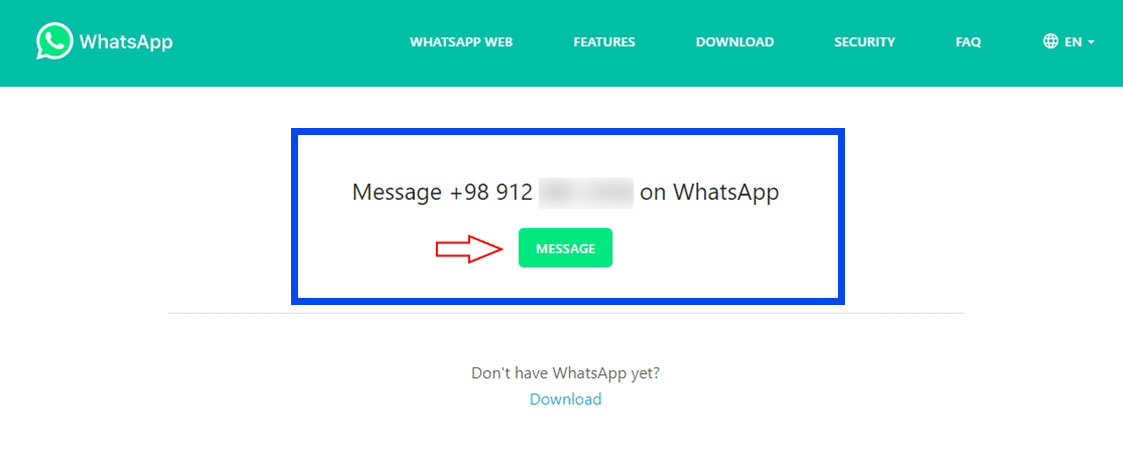
This relatively old method is originally used to send messages to people who are not in your phonebook. But you can also use it to send messages to yourself. For this, it is enough to embed the phone number + country code in a link like https://wa.me/phonenumber.
With this method, you can easily send a message to yourself. This method is used when you are using WhatsApp on the web or WhatsApp installed on your computer.
The third method: send a message by creating a personal group
This method is more troublesome than the other methods because you have to turn someone into your lab rat to achieve it! By default, WhatsApp does not allow you to create groups of 1 person. Therefore, you must create your group with the participation of another person, and later, by removing the second person, turn it into a one-person group.
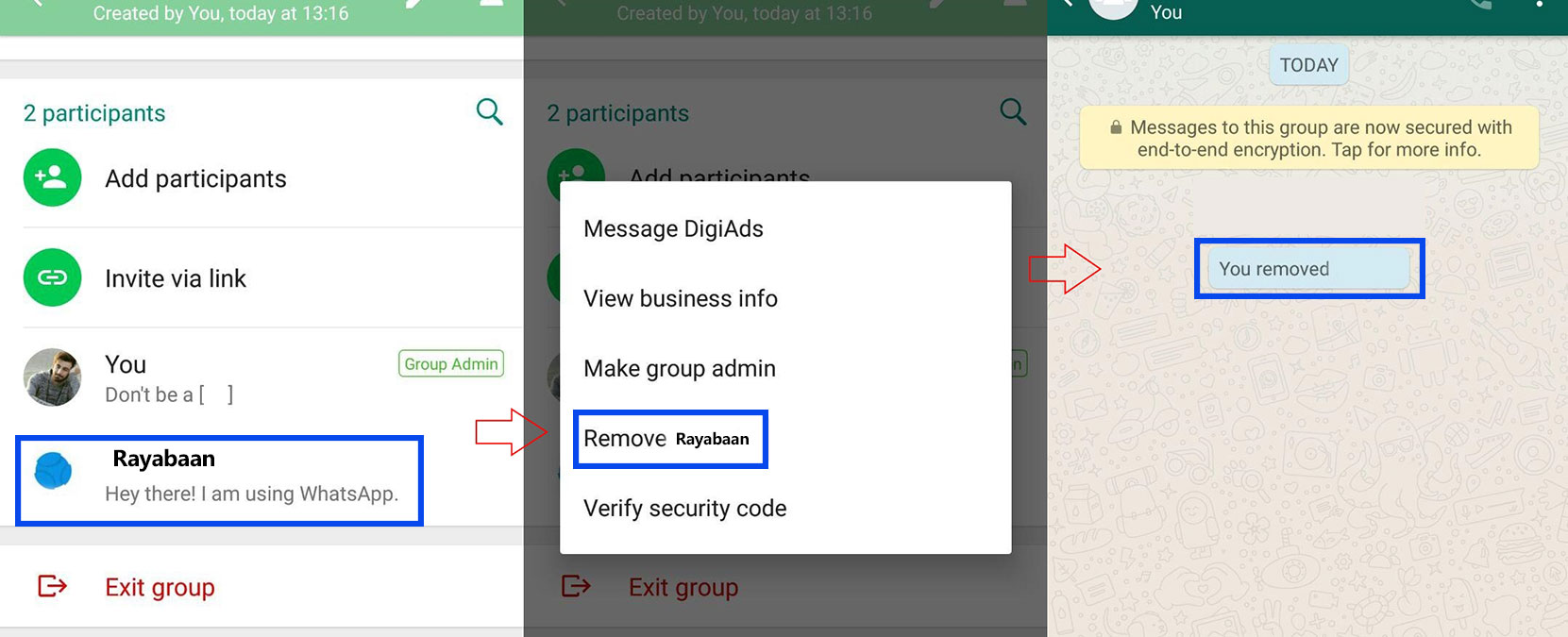
The procedure is as follows:
- On the main page of WhatsApp, point to the icon of three dots in the upper and right corners and click “New Group“.
- Select a person from the contact list. It is better if this person is one of your close friends or family members so that he does not get misunderstood when he receives the notification of addition and removal from the group.
- Create the group.
- After creating the group, point to the toolbar and go to the member’s section. Now hold your finger on the second person and hit “Remove“.
The work is done. Now you have a group where you can send your personal messages for storage. In addition, you can always add new people to the group and share all saved files with them at once.
Frequently asked questions about How to message yourself on WhatsApp
- How to message yourself from WhatsApp?
In order to send messages to yourself in WhatsApp, three methods have been taught in the article above so that users can transfer their important messages to personal chat with the simplest available methods; Personal PV in WhatsApp is the saved message that you see in other messengers.
- How to send a message on WhatsApp if our phone is an iPhone? Is there a difference between Android and iOS in WhatsApp private messages?
There is no difference in iPhone phones and these three mentioned methods can be used, no, WhatsApp in Android phones and iPhones will not have any difference in terms of making PV in WhatsApp.
- What is the simplest practical method to answer the question of how to send messages to ourselves on WhatsApp? How to send messages to ourselves in WhatsApp without creating a group?
The easiest way to answer this question is to use the second method mentioned in the article, you just need to save your number and send a message to your number on WhatsApp through the contacts list; Without the need to create a group, two very simple methods were introduced in the article to create your own personal chat in the shortest possible time.
- Does the WhatsApp application have the same functions as other messaging programs? How can you benefit from the various features of WhatsApp?
Yes, WhatsApp also has unique features that many users may not know about the existence of these features.
In this article, we talked about “How to message yourself on WhatsApp” and we are waiting for your experiences to use these methods. Please share your thoughts with us.

