How to make WhatsApp stickers-simplest methods 2024
WhatsApp is the most popular messenger in the world and is used by countless people throughout the day to send messages and make voice and video calls. One of the ways to communicate is to use stickers, which are also very popular. In this article, we will teach you how to make WhatsApp stickers with mobile on Android and iOS operating systems as well as computers.
How to make WhatsApp stickers
WhatsApp has made it possible to create stickers through the web version and the desktop app since some time ago, but it is still not possible to use the internal tool of this messenger to create WhatsApp stickers for Android and iOS. However, you can use third-party apps to make WhatsApp stickers for Android and iPhone. Stay with us until the end to learn how to make WhatsApp stickers with mobile and computer.
How to make WhatsApp stickers with computer
As we said, creating a custom sticker in WhatsApp is possible only in the desktop app and also in its web version, so before you do this, you must install and launch the program on your system or go to the web version. That’s why we go to such work first.
Launch WhatsApp on desktop
Before you go to the desktop app or the web version of WhatsApp, you must first set up your account on it. Follow the steps below to connect your phone to the WhatsApp desktop or web app:
Step 1: Download the WhatsApp desktop application or visit its website.
Step 2: Open the WhatsApp app or its website on your system so that a QR code appears for scanning.
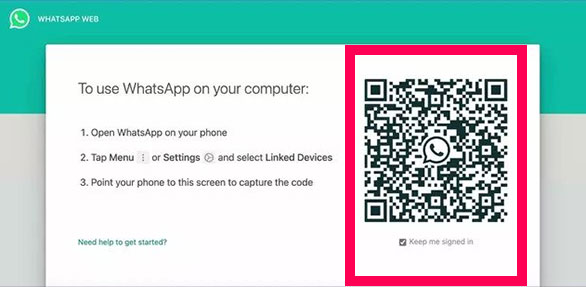
Step 3: Open WhatsApp on your smartphone and go to settings.
Step 4: Select the “Linked Devices” option and tap on the “Link a Device” option.
Step 5: The camera app will open and you need to hold it against the QR code of the desktop app or the WhatsApp web version.
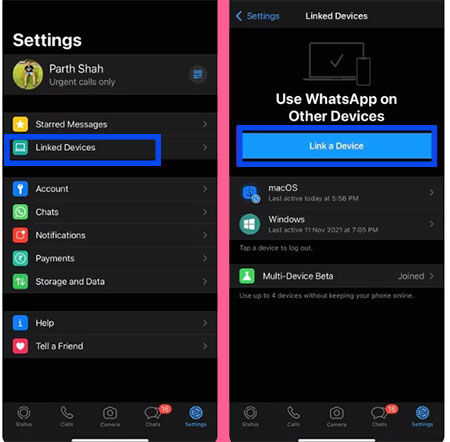
Step 6: By scanning the QR code, after a short period of time WhatsApp messages will be displayed on the web version or desktop app of this messenger.
After setting up your WhatsApp account, you can now start making custom WhatsApp stickers using the desktop app or the web version.
Making a special WhatsApp sticker
To make a sticker, you must first select the photo you want and then do the following steps:
Step 1: Open the WhatsApp app or its web version.
Step 2: Go to the desired chat to send stickers.
Step 3: Click on the emoji icon at the bottom of the chat.
Step 4: Select the sticker icon next to the GIF.

Step 5: Now the menu of recent stickers will open.
Step 6: Click on the “Create” option to open the photo selection window to create a WhatsApp sticker.
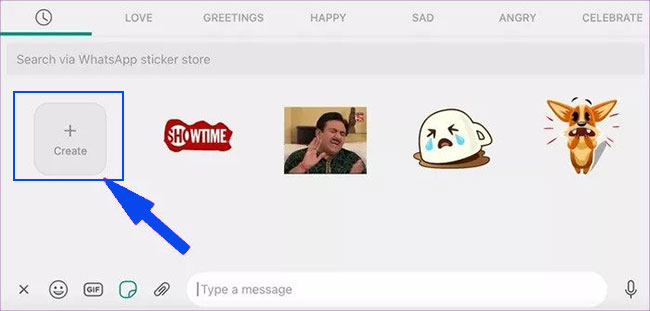
Step 7: Select a photo to open the sticker editor in WhatsApp.
Here you have different options to edit a photo before turning it into a sticker. Here is a look at these tools:
Outline: It is considered one of the most important tools for making exclusive stickers on WhatsApp. Select one of them and crop the unnecessary parts of the photo. Draw a line on a photo and turn it into a sticker.
Emoji: If you want to add an emoji to the sticker, click on the emoji icon and select the emoji you want.
Sticker: Using the sticker menu, you can add an existing sticker in WhatsApp to your custom sticker.
Text: As you can guess from its name, you can use it to add text to your sticker.
How to install two Whatsapp on one phone
You can also use the painting tool to add color to the sticker. After applying the desired changes, click on the Send option. WhatsApp shares this image as a sticker. You can create many different stickers using WhatsApp’s internal Create tool.
Transfer the exclusive sticker to the phone
WhatsApp doesn’t allow you to sync desktop stickers with your phone, so you can’t access desktop stickers on your phone with just one touch. However, there is another way to do this, which we will teach below:
Step 1: Open WhatsApp on your smartphone.
Step 2: Open the conversation in which you have used the sticker before.
Step 3: Tap on the sticker and select “Add to Favorites“.
By doing this, the sticker you created will be added to the sticker gallery and you can use it in any other conversation. Repeat these steps for each other sticker you make.
Currently, this feature is available to desktop users and the web version, but it is expected that in the near future users will also get such a tool on smartphones.
How to make WhatsApp stickers on Android phones
It is still not possible to use the WhatsApp tool to create stickers in the Android and iOS WhatsApp applications, and therefore you have to go to third-party apps. Many applications have been developed for this purpose, some of which are effective.
“Sticker Maker” application for making WhatsApp stickers
One of the famous and popular apps for making stickers on Android and iPhone is called Sticker Maker. To make stickers with this application, follow the steps below:
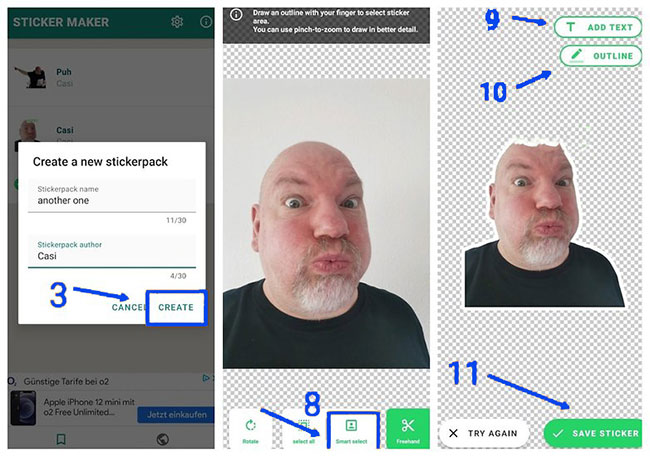
- Download and run the program.
- Tap on the “Create new sticker pack” option.
- Enter the name of the pack and the manufacturer and tap on the “Create” option.
- Tap on the package you have created so that an empty space is available to you.
- Next, tap on the top section and then create an icon for your sticker collection.
- Select a photo from your smartphone’s gallery or tap the “Text Only” option.
- Cut the desired image. There are various tools at your disposal for cutting.
- Selecting the “Smart Select” option will crop your image automatically, while the other options will crop the photo based on the input.
- You can select the text option.
- You can tap on the frame option.
- Select the Save option.
- Next, you can check the sticker you made and repeat steps 4 to 11 30 times.
- Finally, tap on the “Add to WhatsApp” option.
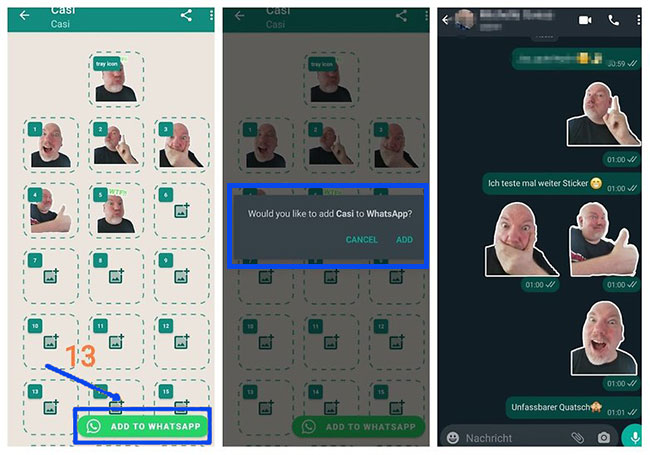
Once you add stickers to WhatsApp, you can find them by opening a chat by touching the emoji icon.
Wemoji application for making WhatsApp stickers with mobile
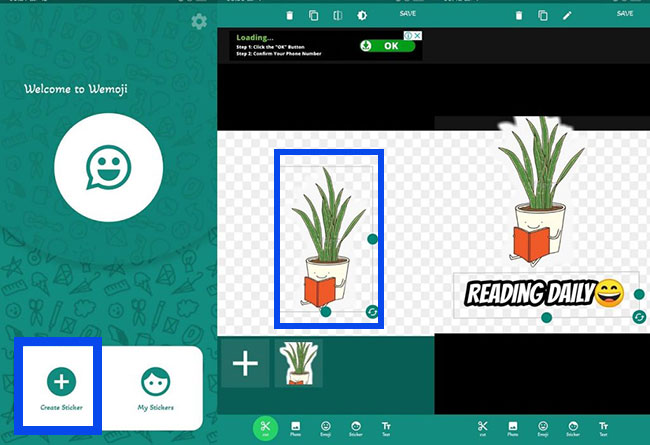
Another suitable application for making stickers with an Android mobile phone is the Wemoji application. After installing and running the program, you need to add the image you want to it and then cut it into a square or circle or use the manual cropping feature. You can zoom in on the image for a more precise cropping.
With the ability to add emojis through the keyboard, you can create any sticker you want and share them through WhatsApp and other social networks. By using the magnifying glass, you can get better details of the image you want to crop. If you don’t need it when cropping the image, you can disable it in the settings.
How to make WhatsApp stickers on iPhone
In iPhone and iOS, you can’t use WhatsApp’s internal tools to make stickers, and for that reason, you have to go to third-party apps. Many applications have been developed for iPhone, with the help of which you can make stickers for WhatsApp.
Sticker.ly application for iPhone to make WhatsApp stickers
One of the applications for making WhatsApp stickers on iOS and of course Android is Sticker.ly, which you can use for free. In this program, there are both popular stickers and you can make your own static and moving stickers.
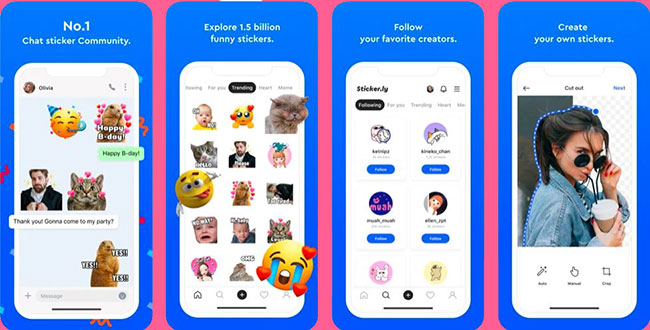
Working with Sticker.ly is easy and you can create WhatsApp stickers in a short time. To do this, follow the steps below:
- In the “Sticker.ly” app, tap on the plus icon, and according to the sticker you want to make, tap on the regular and animated options.
- Choose the image you want from the iPhone’s internal memory.
- Tap “Auto” to crop the image automatically, or manually select the area you want to keep as a sticker.
- Select the “Next” option and add text or emoji to it.
- Choose a name for your sticker and select the “add to Whatsapp” option.
- Now the sticker is available on WhatsApp.
Making WhatsApp stickers on iOS with “Top Sticker Maker”
Another application for creating WhatsApp stickers with iPhone is the Top Stickers application. Like Sticker.ly, this program includes many stickers, but you can also create your own stickers.
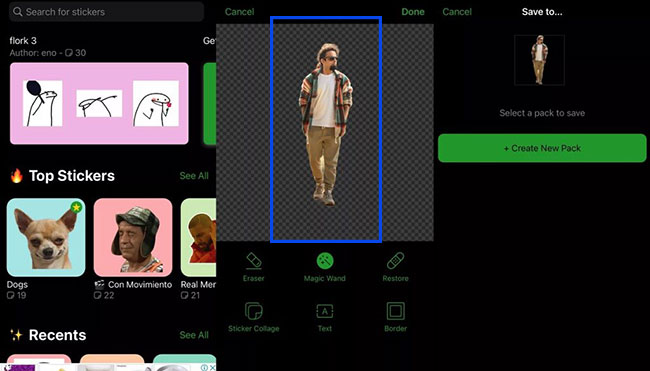
Follow the steps below to make stickers with the Top Stickers app on iPhone:
- Tap Create iPhone in the app.
- Next, select one or more photos from your phone’s gallery.
- You can remove the background with a special tool or add text or a border to the image.
- Tap “Done” to create a new sticker collection and add it to WhatsApp.
With these few simple steps, you can create stickers for WhatsApp on iOS.
Using the above programs and of course the internal WhatsApp tool, you can create a sticker for this messenger and share it with others. It is expected that soon the internal tool of WhatsApp will be added to the app of this messenger in Android and iOS so that users can create stickers for WhatsApp without the need for third-party programs.
Common questions about how to make WhatsApp stickers
- How many ways can you make WhatsApp stickers?
You can create stickers for WhatsApp using your computer and Android and iOS mobile phones.
- What programs are there to make WhatsApp stickers on Android mobile phones?
In Android, you can use apps like Sticker Maker and Wemoji to make WhatsApp stickers.
- What program can you use to create WhatsApp stickers on iOS and iPhone?
You can use apps like Sticker.ly and Top Stickers to make WhatsApp stickers on iPhone.
In this article, we talked about “How to make WhatsApp stickers” and we are waiting for your experiences to use these methods. Please share your thoughts with us.

