How to change font on Instagram-Secret tricks 2024
Most social networks, including Instagram, do not provide much freedom of action to their users in the field of font selection, and people struggle with some default settings. For example, there is no built-in option to change the font of the Instagram bio or comments in the app or web version. Of course, this does not prevent users from changing the Instagram font, and there are tricks to overcome the limitations that we will mention in this article.
How to change font on Instagram in the story
One of the few features of Instagram in the field of font change is related to the Stories section, which provides users with a variety of fonts. Currently, there are 9 different fonts on Instagram that can be used in stories.
1. To get started, tap on the story option in the upper left corner of the Instagram screen and enter the relevant section.
2. If you have not issued necessary access permissions in the past, do so.
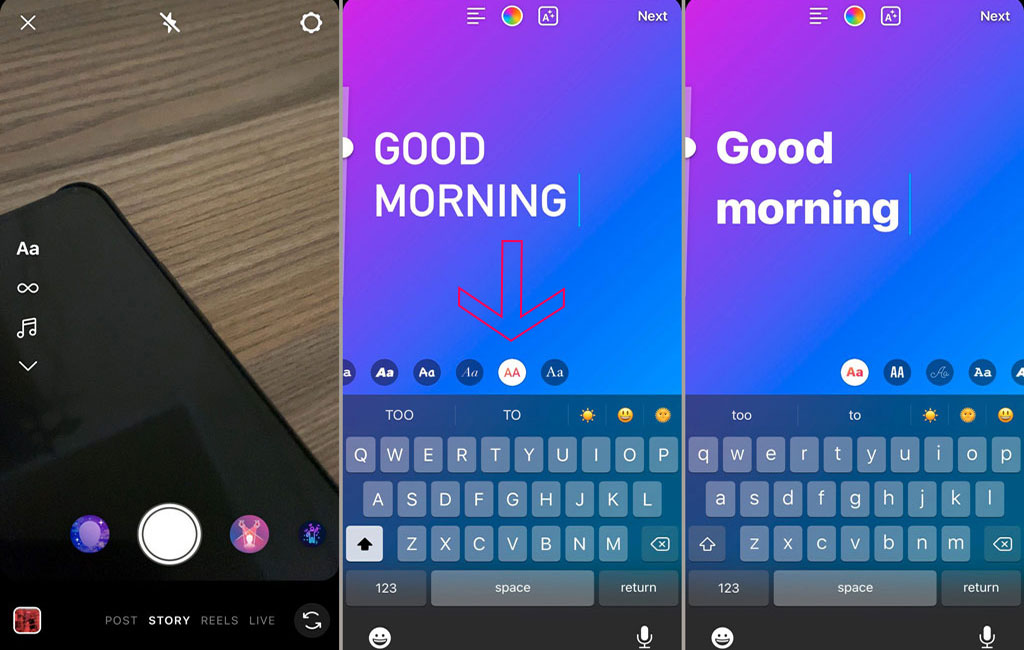
3. Tap on the “Aa” option on the left side of the page. Now you can enter the desired text.
4. A list of fonts will be displayed on the toolbar above the keyboard, and you will be able to find the desired font by swiping among them.
5. After finishing editing and choosing the right font, click on the “Next” button in the upper right corner of the screen and finally touch the “Send to” option to share the story.
What are the benefits of changing fonts for Instagram?
You might ask, what effect does changing the font on Instagram have on our work process and what is its benefit? In the first place, the most important reason that can tempt you to use the new Instagram font is the beauty of the content and, as a result, more visibility and attract more audience to your page. As you know, the design, style of the post, and the use of various fonts can alone bring you a large number of followers, and the more users enjoy your post and get a better feeling, the more they pay attention to your page.
Your Instagram story font can even act as a special signature and mark that unconsciously reminds everyone of your page on Instagram. Also, the Instagram font can show off your artistic taste and creativity and create a positive mentality in the minds of your followers. In addition, this social network adds new features and even many fonts in each update, and if you want to stay up-to-date with these changes, you must keep up with it and increase your creativity, otherwise, Very soon your page will turn into a boring page for the audience.
How to add a new font to Instagram
As mentioned in the previous section, by default, users have only 9 options to change the Instagram story font. Fortunately, fonts outside the Instagram list can be used in this social network. To do this, just go to the dedicated websites, some of which are mentioned below.
- Coolfont.org
- Igfonts.io
- Fontsforinstagram.com
- Font-generator.com
Using the said websites is very easy and you only have to copy the desired text from them. When entering text into Instagram, their font style will be preserved. This method provides access to about 100 fonts, which is much more than the amount provided by Instagram. You can also see additional instructions on each website.
How to change Instagram font with the Cool Fonts site
The Cool Fonts website was one of the examples we mentioned in the previous section and we will use it as an example to change Instagram fonts. The basis of work of most such websites is the same and you only need to copy the text from them and enter it on Instagram.
1. Enter the address “Coolfont.org” in your browser.
2. Enter the desired text in the provided box. This text can be used for comments, captions, and bio pages on Instagram.
3. Now the website can display text in different fonts. Scroll down to see more.
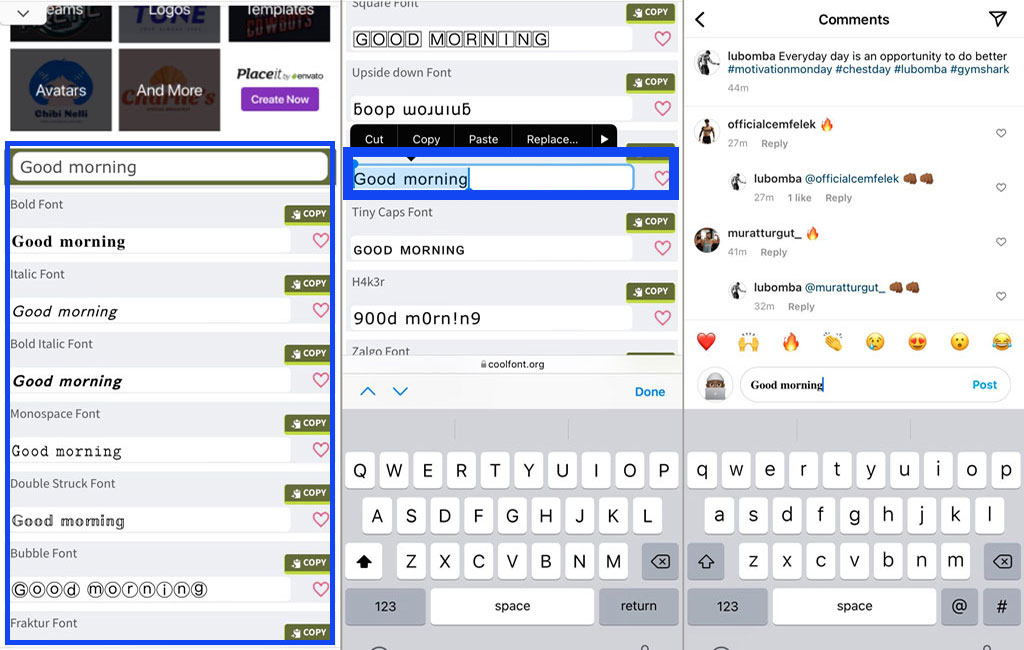
4. When you find the font you want, press the “Copy” button or you can manually select the text and then select “Copy” from the pop-up menu on Android and iOS. Now the selected text is placed in the system clipboard.
5. Enter the application or the web version of Instagram and go to the desired place to place the font.
6. Hold your finger on the screen and select “Paste” from the pop-up menu.
Note that not all fonts on the mentioned websites are functional and some of them can make the texts very difficult to read. If you are interested, you can use other similar services like “IGFonts.io“. Some sites have their own applications, one of which is mentioned below.
Frequently asked questions about How to change font on Instagram
- Is it possible to change the font on Instagram?
Although Instagram does not use the internal ability to change the font except in the stories section; thanks to online services, it can be done.
- How many fonts are available on Instagram?
Instagram has provided users with 9 different fonts in the Stories section; But by using online tools, you can get about 100 other fonts.
- Is it possible to change the caption and bio font of Instagram?
Yes; Using online font provider services, you can change the font of most parts of your Instagram, including bios, stories, captions, and even comments.
In this article, we talked about “How to change font on Instagram” and we are waiting for your experiences to use these methods. Please share your thoughts with us.

