How to change app icons on android 2024
The Android operating system provides users with many options for personalizing their environment. One of these features is changing the program icon on Android phones, which we will discuss in the following 4 different ways.
How to change app icons on android
Most smartphone manufacturers include a set of icons in their products by default. Users may not connect with such icons or get tired of them. Fortunately, with the help of the methods mentioned below, you can easily change the app icon on your Android phone.
1. Using the built-in feature of the device
Most of today’s Android devices allow you to change the icon without any additional software. This can be done in the products of most companies, including Samsung or Xiaomi, in the following way.
- Touch the app icon and hold your finger on it to open the settings panel.
- Click on “Icons” or “Change Style” according to the device you are using.
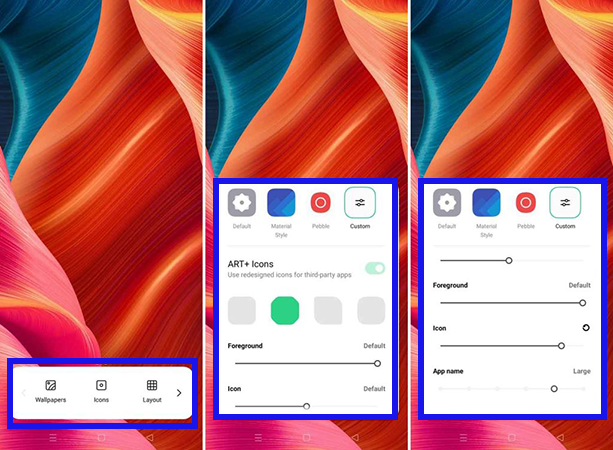
- Now you can get a list of skins and icons to choose from.
- Next, it will be possible to change the size, color, and font of the icon of the selected program.
2. Use custom themes
If you like, you can get custom themes to access more icons on your device. Of course, note that not all themes have dedicated icons and some of them use default icons.
- Tap and hold an empty area on the home screen.
- Next, select the “Themes” option. You can also access this section by going to your device’s settings and searching for “Themes“.
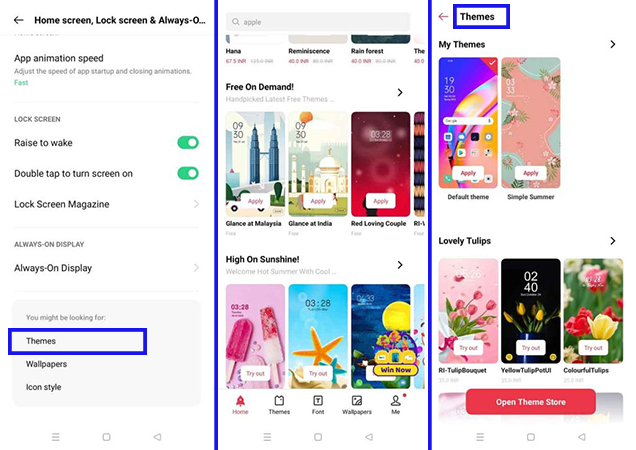
- Choose one of the themes that have dedicated icons and download it. Most of the themes are free, but you have to pay for some of them.
- After the download process is finished, press the “Apply” button to apply the theme to the device. Now you can enjoy the icons of that theme on your device.
3. Using icon packs
Another way to change the app icon on an Android phone is to use icon packs. This method is the best option for devices that do not use the ability to change the icon by default. By searching for the term “Icon Packs” in Google Play, you can find many titles in this field, one of the most popular of which is “CandyCons“.
- Download and then install the desired icon pack program.
- Enter the program and then click “Apply“.
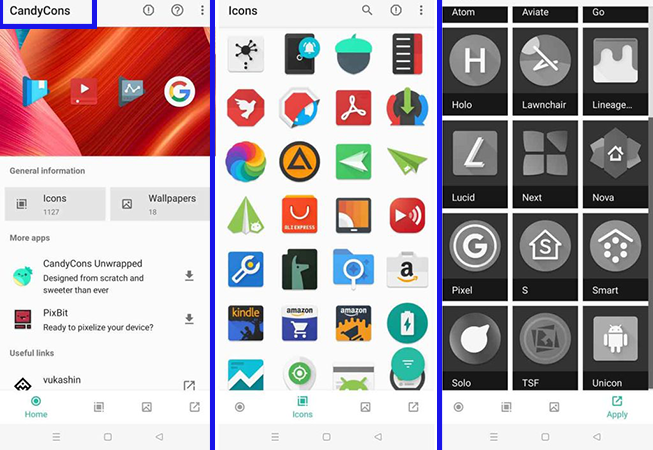
4. Use custom launchers
Launchers are one of the best ways to change the app icon on an Android phone, which can provide users with more features in the field of personalizing the operating system environment. Among the custom launchers, Nova Launcher is very popular, and its cracked version with unlimited features can be downloaded from unofficial application sites.
- After installing the desired launcher, enter the “Settings” section and go to the “Default Apps” section from the “Apps” section. Now select the “Home app” option and set the device’s default launcher to “Nova” or any other desired launcher.
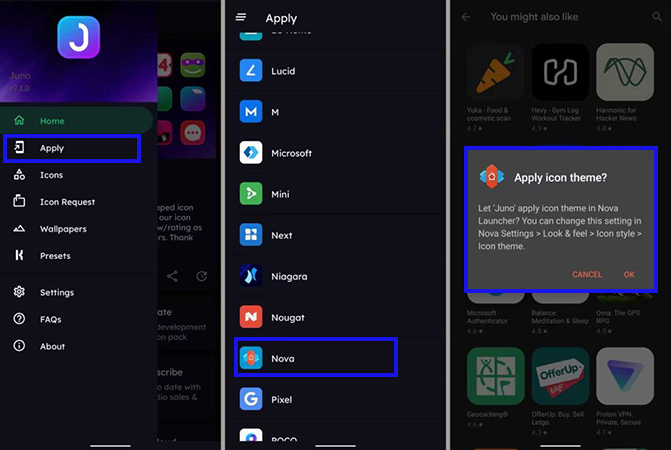
- Now, as in the previous section, download a favorite icon pack and then click “Apply” in it. Select “Nova” from the list of displayed launchers. Now a confirmation message from the launcher will be displayed for you in which you need to touch the “OK” option.
- Also, by referring to the launcher settings and entering the “Look & Feel” section, you can choose one of the “Icons” or “Icon style” options and apply your desired settings.
- If you want to change the icon of an application individually in Nova or other launchers, first touch the desired app and hold your finger on it, and then select “Edit“. In the opened menu, you can see more icons to choose from.
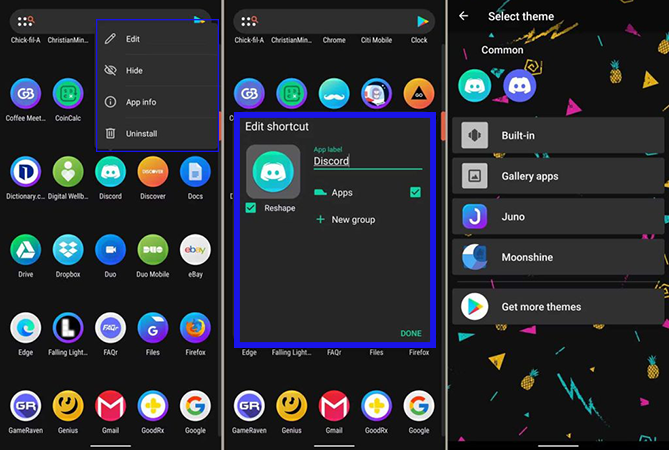
Frequently asked questions about How to change app icons on android
- What is the easiest way to change the app icon on an Android phone?
Most Android phones have a default ability to change the icons of programs. Just hold your finger on the desired app icon.
- What is the best way to change the app icon on an Android phone?
Using custom launchers is the best way to change the app icon on an Android phone and it can provide a person with many possibilities in the field of personalizing the user interface.
- What is the fastest way to change the application icon on a Samsung phone?
Going to the themes section in the device settings section and applying themes with a dedicated icon can be the fastest on Samsung devices.
In this article, we talked about “How to change app icons on android” and we are waiting for your experiences to use these methods. Please share your thoughts with us.

