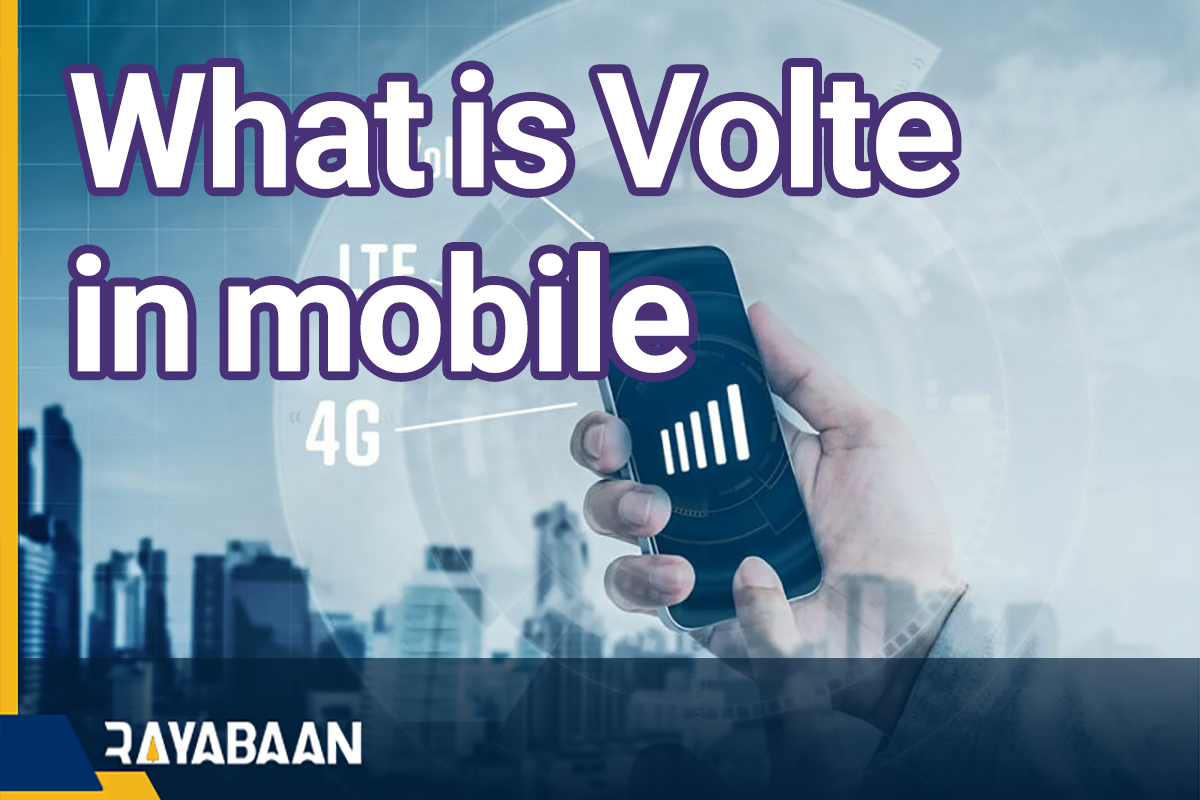What is Volte in mobile and activate it 2024
VoLTE technology is used to increase call quality on the 4G network and can be activated for free on various devices.
VoLTE (Voice over LTE) technology has been developed to make voice calls by the 4G LTE network and can provide users with various features. If you want to know what VoLTE features are and how to activate them on the SIM card of various operators and on Android or iPhone devices, stay with us in the next article.
What is VoLTE?
VoLTE is a high-speed wireless communication standard for mobile phones, smart devices, wearable gadgets, and all types of data terminals, which has a capacity of 3 and 6 times higher than older technologies such as 3G UTMS and 2G GSM, respectively. Interestingly, despite the higher capacity, the bandwidth used by the said technology is less; Because the data packets are exchanged in an optimized form.
In order to be able to use the VoLTE feature, you must have access to a device that supports this feature along with the appropriate firmware. Also, the telecommunication service operator must support the mentioned standard.
In some cases, the operator may support VoLTE; But in some areas, it cannot be used due to the lack of a 4G connection.
What are the advantages and disadvantages of VoLTE?
Improving voice quality in voice calls is the most important advantage of VoLTE technology, which is quite noticeable to users. HD or HD+ suffixes are usually used to indicate the high quality of such calls, But it should be noted that HD calls can be achieved on a 3G network, and only HD+ mode is considered specific to 4G LTE networks.
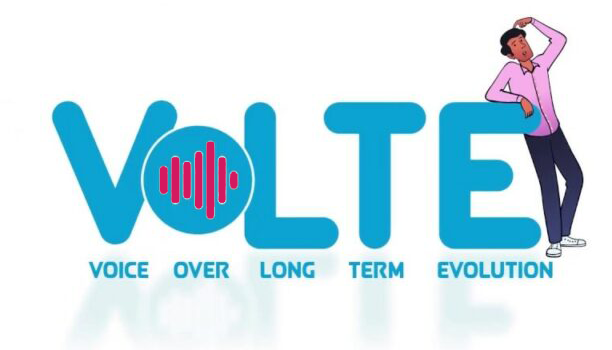
Increasing battery life and increasing the charging rate of smartphones and tablets during calls is another positive feature of using the VoLTE standard. To test this issue, you can use the 3G network instead of 4G for a while to make calls, to find out that in this case, more battery charge will be consumed. The reason for this is that the data is more optimal in VoLTE mode and occupies less bandwidth, which we mentioned in the previous section.
Faster connection is one of the general advantages of the 4G network, which is also available on the VoLTE feature. This technology uses the frequency spectrum of 800 MHz, which is relatively higher than the frequency of 2G and 3G networks; As a result, along with better connection, it also provides wider coverage. Also, by increasing the frequency, the ability of the wave to penetrate and pass through large obstacles is strengthened; An issue that is very important for dense urban areas.
The simultaneous use of the Internet is another positive point about VoLTE, which seems very vital and necessary for some users. If you use the 4G network to connect to the Internet, but the calls are made on the 3G or 2G network; You cannot use the Internet and call at the same time. On the other hand, VoLTE calls have a higher quality and provide access to the Internet for users during the call.
Video calling is another feature of VoLTE technology that comes with low data consumption. Normally, to make such calls, you must use external applications such as Skype, Google Meet, Zoom, etc.; But the mentioned feature is provided to users in the form of a 4G platform by operators. Of course, due to some restrictions, it is not possible to access this feature in our country, and users are limited to voice calls through online services.

If you are wondering what are the main limitations of VoLTE; We must say that this technology does not have many flaws. Of course, to benefit from high-quality calls, both devices involved in the call must support the said technology. It also obviously requires a 4G connection to use it; As a result, there is no possibility of HD conversation in areas outside the coverage of the mentioned network. Finally, it should be noted that some old devices do not support this standard; Although most smartphones of recent years have been equipped with the said feature thanks to a software update.
Which operators support VoLTE?
Today, most of the prominent operators around the world have activated the VoLTE feature on their 4G network and their subscribers can use this feature for free; Because they are not charged extra for the calls made. The prominent operators of our country have also provided this possibility for their users; As a result, it is only enough to have access to a VoLTE-supporting device so that you can experience higher quality in your normal calls.
How to enable VoLTE?
Most of the devices released in the market during the last few years support 4G connectivity and VoLTE feature. In some phones, this feature is enabled by default and the user does not need to manipulate the settings; While it may be necessary to activate it manually in some other devices. To enable VoLTE, you can use phone settings or command codes provided by operators.
VoLTE on iPhone
To enable or disable VoLTE manually on Apple products including iPhone, you can follow the steps below through the settings section.
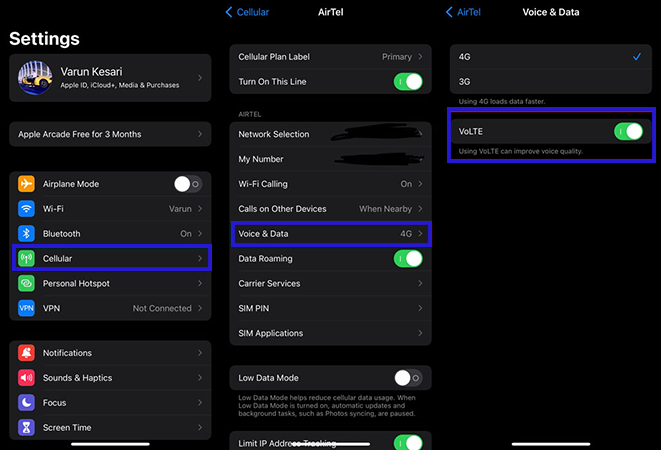
- First, enter the “Settings” application (with the gear icon) on your device and then go to the “Cellular” section.
- Next, select “Cellular Data Options” and then enter the “Voice & Data” section.
- On the “Voice & Data” page, you can see the “VoLTE” option. If the key in front of said option is off, activate it.
- Also, by going to the “Mobile Data” section and selecting the “Mobile Data Options” option, you can access the “Voice & Data” page and settings related to “VoLTE” on the iPhone.
VoLTE on Android (Samsung and Xiaomi)
The way to enable and disable the VoLTE feature in different Android devices is not the same due to the differences in the settings menu in the products of different brands. Below is how to do this on Samsung Android devices that use the OneUI user interface; Is mentioned.
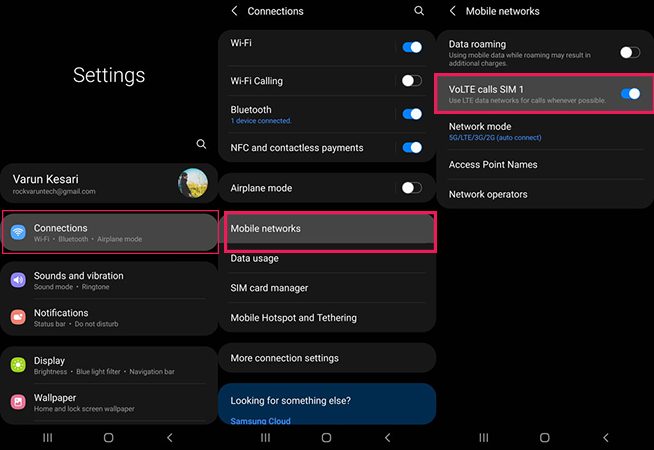
- First, enter the “Settings” program and then tap on the “Connections” option.
- Then go to the “Mobile Networks” section and if you have two SIM cards, choose your desired SIM card.
- Now you can see the “VoLTE calls” option, which can be enabled or disabled by changing the state of the key in front of it.
If you own a Xiaomi product, you need to activate VoLTE on your phone in a different way, which is explained below.
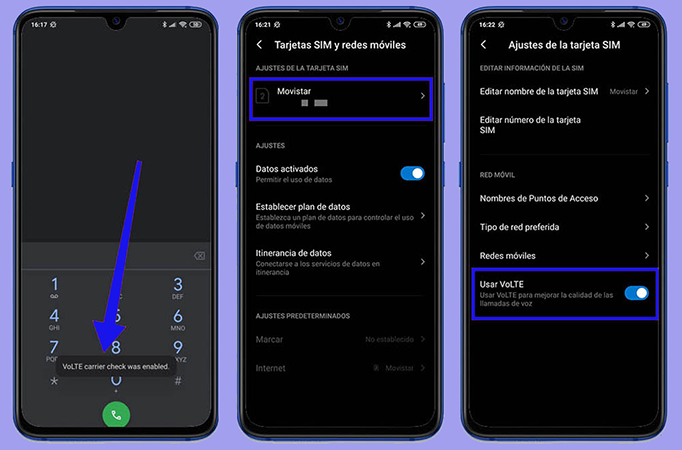
- Enter the phone application of your device and then dial the code “*#*#8658#*#*“.
- Then go to device settings and select the “SIM cards and mobile networks” option.
- Now select the SIM card you want and then set the “VoLTE” option to active mode.
What does the VoLTE symbol above the phone mean?
When a VoLTE word or symbol is displayed at the top of the screen or during a call, it informs that the feature is active on your phone or tablet. In this case, you can enjoy high-quality calls. Also, during a call, the word HD may appear on the screen, which is related to this feature.
Frequently asked questions about VoLTE(What is Volte in mobile)
- What is VoLTE technology?
VoLTE is the ability to make calls on the 4G network, which provides subscribers with higher-quality voice calls compared to previous generations.
- Does VoLTE consume more battery?
No; VoLTE takes up less bandwidth than older call technologies; As a result, it uses less battery charge than 3G.
- Will the use of VoLTE incur additional costs?
No; Most mobile operators provide VoLTE functionality for free to their subscribers.
- How to enable VoLTE on your phone or tablet?
You can enable the VoLTE feature by using the command code specific to your carrier or by visiting the device settings.
In this article, we talked about “What is Volte in mobile” and we are waiting for your experiences to use these methods. Please share your thoughts with us.