25 Top iPhone secret codes 2024
USSD codes are used to access more settings and hidden menus in various phones, including the iPhone.
Smartphone manufacturers usually do not put all the settings that can be changed in the corresponding application; Rather, some of them can only be used by dialing USSD codes. In the following article, we have introduced the secret codes and iPhone tests that can be used to access the hidden menus of the device.
iPhone secret codes
In the past, the phone settings section was not as advanced as it is today, and the owners of these devices, along with repairmen, had to use USSD codes to access more features and menus to display performance details. Although today most of the practical settings can be found in the related application, you can still use secret codes and iPhone tests in order to see more information about the device.
- To use “USSD” codes on iPhone, first, enter the “Phone” application.
- Next, select the “Keypad” tab and dial the desired code.
- Some codes are activated after touching the call key; While some others work automatically after dialing.
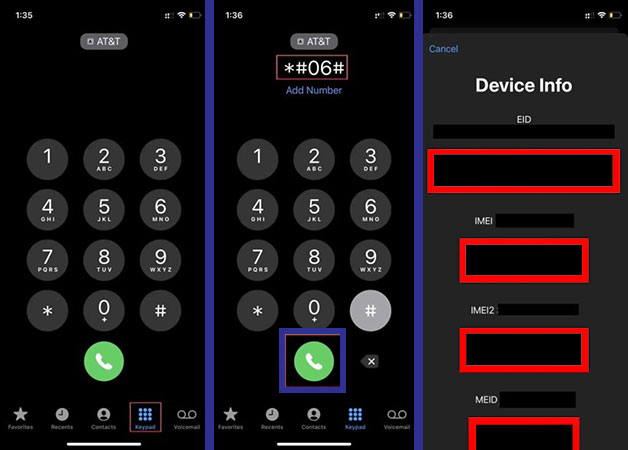
Below are some of the most important secret codes and iPhone tests. Note that some of these codes are related to the facilities provided by the operators and may not have a specific function on some devices.
- The code *#06# is used to display the IMEI number.
- The code *#21# is used to manage settings related to calls and SMS.
- Code *3370# can enable EFR to improve sound quality.
- The code *#*#4636#*#* is used to display the Wi-Fi signal status and remaining battery percentage.
- Code *3001*#12345# is used to check the mobile antenna coverage area.
- The code *#67# is used to check the call forwarding status and the destination number.
- The code *#61# can indicate incoming unanswered calls.
- Code *43# is used to activate the call-waiting feature.
- The code #*43*# is used to disable the call-waiting feature.
- The code *#31# is used to hide the mobile number when calling.
- The code *3001#12345# is used to display available mobile networks.
- The code *#5005*7672# is used to access SMS Center.
- The code #*#*7780*#*# will restore the device to factory mode.
- Code *2767*3855# is also intended to restore the device to factory mode.
- The code #*#0842*#*# is used to display the flash and vibration settings of the device.
- The code #*#*232331*#*# can test the Bluetooth function of the device.
- The code #*#*34971539#*# displays the device’s camera information.
- The code #*#*1472365*#*# shows the GPS status of the device.
- The code #*#*0*#*# is used to test the function of the screen.
- The code #*#*2664*#*# is used to test the functionality of the touch screen.
Frequently asked questions about iPhone secret codes
- What are the uses of secret codes and iPhone tests?
Using USSD codes, you can access hidden settings and more information about the device.
- What are the most important secret codes and iPhone tests?
The code #06 #* is used to display the IMEI number and the code *#*# 2664 #*#* is used to test the function of the touch screen.
- How to use secret codes and iPhone tests?
To use USSD codes, it is enough to dial them inside the call application.
- What are the secret codes and iPhone tests to reset the device?
The code *#*# 7780 #*#* will restore the device to factory mode.
In this article, we talked about “iPhone secret codes” and we are waiting for your experiences to use these methods. Please share your thoughts with us.

