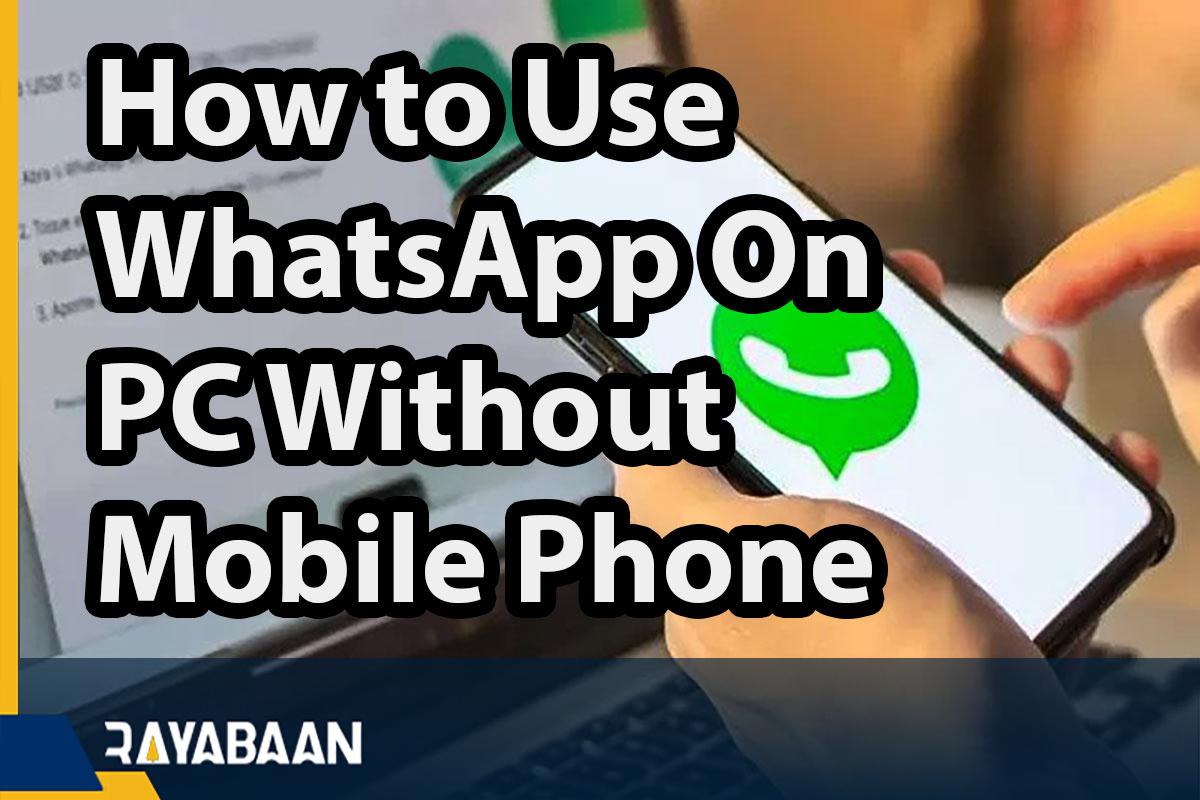How to Use WhatsApp On PC Without Mobile Phone 2024
One of the latest features added to the WhatsApp application is the ability to use the web version of this messenger and WhatsApp desktop without the need to connect to a smartphone, which can be useful for many users. But how can such a thing be done and is there a limit defined for it?
How to download WhatsApp statuses
Features of WhatsApp beta plan
Currently, the multi-device plan is available to users as a trial version (beta), which provides the possibility of early use of the new web and desktop versions of WhatsApp. With the help of the said plan, you can use WhatsApp messenger on different devices without the need for a permanent connection of the mobile phone to the Internet.
Each person can add up to four devices to the WhatsApp trial plan list, including one of them in the web version. According to Meta, the parent company of WhatsApp, the said feature still provides the possibility of end-to-end encryption; As a result, users can be sure of the security of their personal messages, multimedia files, and calls.
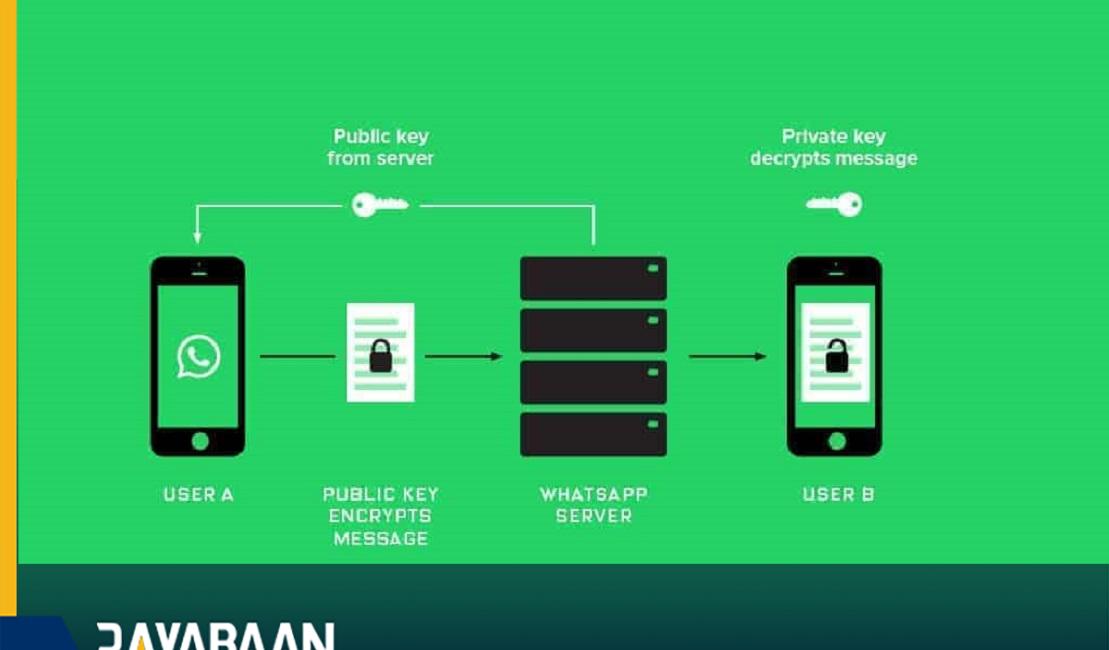
It should be noted that if the main device of the owner of the WhatsApp application (in most cases the user’s mobile phone) has not been connected to the Internet for more than 14 days; The ability to use the messenger on other linked devices will be lost and all logins will expire.
Activate the WhatsApp beta plan
To activate the trial version of WhatsApp to connect without a mobile phone, you must first link the desktop or web version to the main device and user account. To do this, open the WhatsApp application and touch the three dots icon in the upper right corner. Next, click on the “Linked devices” option and select “Multi-device beta“. Now the application will display a page about the limitations and important points of the said feature.
Finally, touch the “Join Beta” button and click “Continue“. After completing all the mentioned steps, it is enough to connect the desktop or web version to the mobile by scanning the QR code, and then you can use each of them alone.
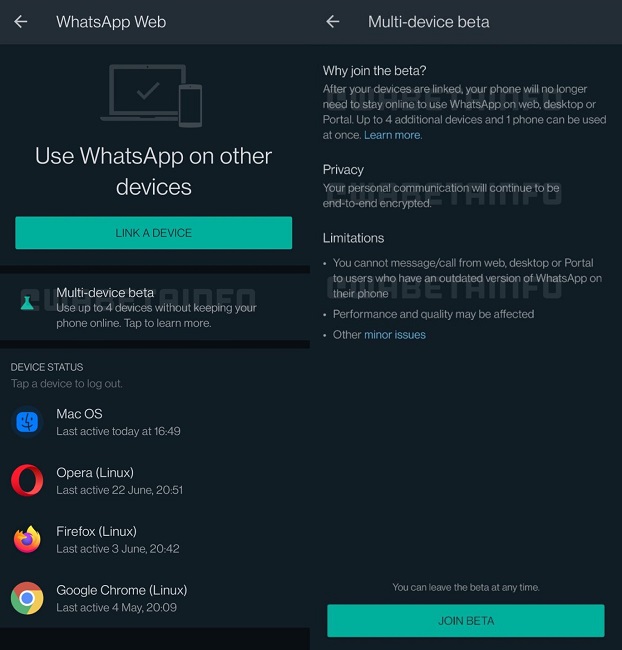
WhatsApp Beta Plan Limitations
According to the information provided by Facebook, the WhatsApp beta plan also has limitations that are displayed to the user during registration. For example, if someone tries to delete messages and chats on a non-original device and the original device is an iPhone, the action taken will not occur globally. Also, products using older versions of WhatsApp cannot join the beta plan.
The live location feature cannot be used on non-original devices connected to multi-device mode. Also, messages with link previews are not supported by the web version. Despite all the limitations, using WhatsApp desktop without the need for a permanent mobile connection can be useful for many people.
Frequently asked questions about How to Use WhatsApp On PC Without Mobile Phone
- Is it possible to use WhatsApp Web without connecting to the phone?
The new feature of WhatsApp is the possibility of entering it without the need for a phone, and in practice, WhatsApp is supposed to allow users to enter the program with 4 devices. You can read more detailed information that WhatsApp has published about this feature in the article.
- Is it possible to use the web version of WhatsApp on the phone?
Yes; It is also possible to run WhatsApp Web on the phone.
- How secure is it to connect to WhatsApp without a phone and enter WhatsApp Web without a phone?
As we mentioned in the article, it is essential that this new WhatsApp feature uses end-to-end encryption to protect users’ privacy well.
- How to use WhatsApp Web without a phone?
For this, just open WhatsApp Web in a browser and link your phone with it. We explained how to use this feature in the article.
In this article, we learned about How to Use WhatsApp On PC Without Mobile Phone. If you have any questions in this regard, ask in the comment section.