How to recover a hacked Instagram account-4 best tricks
Instagram is one of the most popular social networks in the world, which has countless users, and losing access to it can be a big nightmare. In addition to the fact that your connection with friends, family members, and the Instagram community will be cut off, many years of pictures and videos will also be lost. However, Instagram account recovery is possible and you can get back a deactivated or hacked account.
It doesn’t matter if your Instagram account is disabled or hacked, because you can recover it, however, depending on your situation, account recovery can take several days or even several weeks. Stay with us to know How to recover a hacked Instagram account.
Why is the Instagram account deactivated?
There are various reasons for Instagram account deactivation and often it is done without any warning. When you try to log in to your account, a pop-up message will appear in front of you and inform you of such a matter.
It should be noted that the displayed message is different from the message about entering the wrong username or password. If you have forgotten your username or password, you can easily reset your password by entering your email or mobile number and re-entering your account in a few minutes.
Instagram has not provided detailed information on why accounts are disabled but has indicated that violating the terms of use can lead to such a fate.
In general, illegal actions, spreading hate, or publishing inappropriate content are considered the reason for this Instagram action, and if you violate the rules several times, your account will be deleted forever and you will not be able to recover it.
If your account has been deactivated, you can recover it in a few simple steps. You’ll have to wait several days to regain access to your account, but that’s not noticeable for pictures and videos you’ve posted over the years.
How to return a disabled Instagram account?

When you encounter the message that your account is inactive or deactivated, this app will prompt you to view the “Learn More” section. This section more or less walks you through the process of recovering an Instagram account, however, there are several other tricks that we will take a look at.
Follow the instructions in the app, but keep in mind that you have to go through the appeal process to recover your Instagram account. This only happens if the account was deactivated by mistake. Admitting your mistake and promising not to break the rules again simply won’t activate your account.
One of the other things you can do is register a request on the official contact page. Fill in the desired sections on this page and finally click on the “Send” option so that your request will be reviewed. Don’t apologize for your request because it sounds like you did something wrong on purpose and are guilty. It is possible that you will be asked to send a selfie in this process.
Repeat the review process until someone gentler reviews your account. If you have not intentionally violated a specific law, your request will be answered in just a few days. Don’t be afraid to persist because it will eventually lead to Instagram account recovery.
How to deactivate Instagram account?
Several years ago, Instagram provided users with the ability to temporarily disable their accounts. Temporary deactivation can only be done with a phone or computer browser and does not work within the app, however, doing so will remove all content on your page and look like a deleted account.
At this time, reactivating the account is very simple and you only need to log into your account again. The account is automatically reactivated regardless of the device used. If the account has been inactive for a long time, you may have to accept new terms after reactivation.
How to recover a hacked Instagram account
Hackers attack Instagram accounts and seek access to personal accounts. They try to sell your username or steal your personal information. If you suspect that your account has been hacked, you should take control of it as soon as possible. The more the hacker has access to the account, the more likely you are to be harmed.
The first thing to check is to look for an email from Instagram that says the email associated with the account has changed. Changing the email address is the easiest way for hackers to gain control of an account. However, if you come across such an email, you can quickly return and reverse such action.
If you can’t find such an email, there is another solution to fix the problem, which is to request a login link to be sent to your mobile number instead of the hacker’s email address. Tap “Get help signing in” on the login page on Android and “?Forgot Password” on iOS. Next, enter your mobile number so that a temporary login link will be sent to you. Follow the instructions to regain control of the account.
If you regain control of your account this way, quickly change your password and remove any access granted to third-party apps. Chances are you’ve followed new people, rather than thinking about unfollowing them, you’re looking to keep your account safe. Finally, you can unfollow these pages.
If none of the above steps lead to account control, you can report your account hack to Instagram. For this, follow the steps below and don’t be afraid to persist:
- On the login screen, tap “Get help signing in” on Android and “?Forgot Password” on iOS.
- Enter your email or mobile number only in your Android username and tap on the “Next” option.
- Finally, tap on “?Need more help” and follow the on-screen instructions.
As part of this process and authentication, you must send a photo of yourself with a security code to Instagram. To minimize the chance of being hacked, enable two-factor authentication after you regain control of your account.
How to set up two-factor authentication on Instagram
Is it possible to recover a deleted Instagram account?

If you or someone else with your login information decides to delete your Instagram account, you will not be able to recover it. Therefore, be cautious about sharing login information with friends or family members. Additionally, if you receive an email about suspicious activity, take it seriously and change your password.
Although it is not possible to recover a deleted Instagram account, you can create a new account with the same email address or mobile number. You cannot use the same username as before and it is also not possible to recover followers or posted images and videos.
You can recover your hacked or disabled Instagram account with several methods above. In fact, any account that has not been permanently deleted or banned can be recovered.
In the following, we will tell you more precisely how to use each of the mentioned methods according to your needs after Insta is hacked.
1. How to recover a hacked Instagram account through the program
In the process of restoring a hacked Instagram account, you should be aware of the extent to which your account has been hacked. If the content is published in your account that you have no clue about, or if you notice unknown chats and unusual behavior in your account, it indicates that a hacker has gained access to your password.
So, if you can log in to your account, in order to restore the hacked Instagram page and stop unauthorized access, you can request to reset the password or set a new password for your account through the received email. By doing this, your account will be easily restored. To do this, follow the steps below:
- Login to your account.
- Then on the main page of Instagram, touch the 3 lines on the top right side of the screen.
- Now, select “Settings” from the drop-down menus to enter the Instagram settings page.
- Now it’s time to select the “Security” option.
- Then, on the new page that will be displayed, select “Password“.
- After that, an email will be sent to you from Instagram, in order to reset your password and solve the problem of being hacked by Instagram, you must touch the “Reset Password” button.
- Enter the new password in the specified fields and then touch the check mark to save the changes.
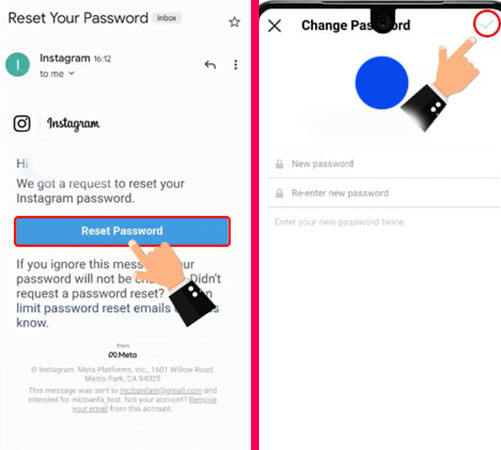
Note: Note that the new password you set after hacking your Instagram must be very strong and unhackable. Also, check the accessibility of Instagram side programs and remove them.
2. How to recover a hacked Instagram account with the received security email
If you have been hacked by a more professional hacker who has changed all your account information such as email address, etc., you need to follow more complicated steps to recover your hacked Instagram account.
If the hacker requested to change the email address of your account after Instagram was hacked, you must have received a message from Instagram requesting to change the email in your email inbox.
This is very good news. You can prevent the change of your email address by opening the email and selecting the “Revert this change” option, then a link will be provided to access your account again. To do this, follow the steps below:
- Go to your email address and open the email sent from Instagram under the title “Email Changed on Instagram“. This email informs you that your account email address has been changed to another email address. Now just touch the “Secure your account here” link.
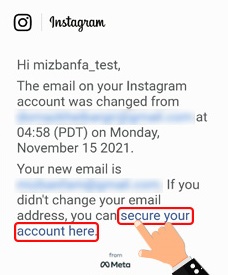
- In this way, a new page will be displayed to you, during which Instagram will display your account information in order to identify unusual activities on the account and ask you to secure your account if necessary. At this stage, you must touch the “No, Secure My Account” button.
- On the next page, you will be asked to set a new password for your Instagram account and tap “Submit“.
- Now your password will be changed and at this stage of the hacked Instagram account restoration process, you must log in to your account by touching the “Review Profile” option and check the correctness of your account information.
- If your information has changed, modify it, otherwise, confirm the information and return it to your account.
3. How to recover a hacked Instagram account through Facebook
What do you do if a hacker gains access to your email and deletes the email that Instagram sent you? Don’t be disappointed, Instagram has provided other options to recover your account that you can follow after Instagram is hacked. If you have connected your Instagram account to Facebook, Facebook can help you recover your hacked Instagram account.
Note: Note that if you have not connected your account to Facebook before, you will not be able to restore your Instagram account through Facebook.
- On the Instagram login page, select “Get help with logging in“.
- On the displayed page, enter your username, email, or mobile number, and then tap on the “Log in with Facebook” link.
- Now you will be asked to define a new password for your account.
After going through the mentioned steps, your account password will be changed and unauthorized accesses will be automatically restricted, so your account will be safe.
4. How to recover a hacked Instagram account through support
Instagram support is the last way to get your Instagram account back. To do this, you need to create a report of your account and provide authentication documents so that your hacked account can be restored. The path you need to follow can be different depending on whether you have access to your email or whether there is a picture of your face on your page or not. In the following, we will examine each of them separately:
1. Recover hacked Instagram account with the email
In the first case, you have access to the email address you defined during registration, and you can use it to prevent your Instagram from being hacked and follow the process of recovering your hacked Instagram account. In this regard, you should:
- On the Instagram login page, select “Get help signing in“.
- On the next page, you will be asked to enter your username, email, or phone number to connect to your account. At this stage, enter your username and then select the “Need more help” option.
- Select the “Need more help” option again on the next page.
- Now a page like the one below will be displayed to you, during which you will be informed that a security email will be sent to your registered email address. At this stage, you need to touch the “Send Security Code” button to restore your hacked Instagram page.
- A code will be sent to your email as shown in the image below.
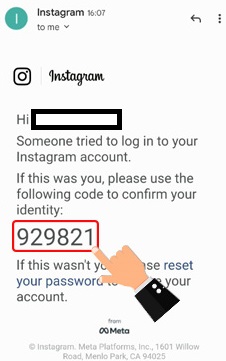
- Copy the code and then enter it in the specified field in your Instagram app and finally register it by touching the “Confirm” button.
- In this way, you will be able to define a new password and you can register it after entering your desired password in the specified fields by touching the “Submit” button and restoring your hacked Instagram account.
2. How to restore an Instagram account with photos
In the second case, you intend to recover your Instagram page through support, but due to forgetting or changing the email address of the hacker, you no longer have access to your email address. In such a situation, you should proceed as follows after your Instagram is hacked:
- In the first step, you should touch the “Get help with logging in” option.
- Then, as before, enter your ID in the specified field and then select the “Need more help” option.
- At this stage, you must select “Need more help” again.
- Now, unlike the previous method, due to the lack of access to your email address, you must touch the “I can’t access this email or phone number” link.
- You will now be directed to the Instagram support page, which includes the following options:
I have forgotten my password and cannot reset it.
I have been sent to my mobile or email entry code that I can’t access.
My account is hacked.
My account has been disabled.
Someone has used my identity, images, and information to build another account.
- If your Instagram is hacked, you should choose the third option, “My account was hacked” and then touch the “Next” button.
- Now you will be presented with a new page that contains two main options. At this stage, if you have a photo of your face on your page, you should select the option “Yes, I have a photo of myself in my account” and touch the “Next” button again.
- Now you need to enter your email address in the specified field and then register it by touching the “Submit” button.
- Now you will be sent a 5 -digit code from Instagram to a 5 -digit code. You will be asked to write the code with your full name and your Instagram username on a piece of handwritten paper and hold it next to your face and make a clear, clear image in JPEG format and respond to Send the same email.
- After that, Instagram will contact you through this email.
3. How to recover a hacked Instagram account without photos (without email and mobile number)
In the third case, in addition to not having access to your e-mail, you also have no photo of your face on your page. This mode can be considered the most difficult way to restore a hacked Instagram page. In the following, we will tell you to step by step the steps you should follow after hacking your Instagram in this way:
- First, you need to touch the “Get help with logging in” link as shown in the image below.
- Then enter your username in the available field and finally select the “Need more help” option.
- Now you need to select the “Need more help” option again.
- Now you need to touch your Instagram account recovery process on the “I Can Access this Email Or Number” link.
- In the next step, it is necessary to select the option “My account was hacked” from among the available options and then select the “Next” button.
- At this stage, it is necessary to select the option “No, I do not have a photo of myself in my account” and tap on the “Next” button.
- Then you need to register an email address for the correspondence and then register it by touching the “Submit” button.
- About 24 to 48 hours after sending the request, an email will be sent to you, during which you will be asked for brief information about the problem that has occurred, which is Instagram hacking, the date of your last access to the Instagram page, and the email address. Or prepare the mobile number that you used during registration and also the phone model with which you entered Instagram and send it in response to the same email.
- Then your request will be checked by Instagram and if the information on your hacked Instagram page is correct, it will be restored.
Answers to your most important questions regarding How to recover a hacked Instagram account
- Is it possible to recover the Instagram account if there is no access to the email or mobile number registered on the account?
Yes, in such a situation that you do not have access to the email or mobile number registered on your account, you can proceed through Instagram support after your Instagram has been hacked and according to the steps mentioned in this educational article by providing a photo or Recover information such as phone model, last login date, etc. of your account.
- How to prevent hackers from changing their Instagram account email?
After changing the email, a message about this will be sent to the email address registered on your account, and through it you can announce that you have not recently changed your email and limit unauthorized access.
- Is it possible to restore the Instagram account through Facebook?
Yes, one of the ways to recover an Instagram account is through Facebook, of course, depending on whether you have already connected your Instagram account to Facebook.
- How to interact with Instagram support?
If Instagram is hacked and you need to follow up on this matter from the support side, simply touch the “Get help signing in” option on the Instagram login page, you can raise your problem through Instagram support and follow up on it.
- Can I take action regarding authentication if someone else has misused my personal information and images?
Yes, you can also interact with Instagram support on this site and inform this world.
- When restoring the Instagram account according to the mentioned steps, I do not receive any code on my mobile phone number and email, what should be done?
If your account is deactivated or you do not receive a code in your email and mobile number, you can raise the issue with Instagram support according to the instructions.
How to hack Instagram and recover a hacked Instagram account was a topic that we discussed in this article from Rayaban. In this tutorial, we have explained what to do after Instagram is hacked and we have taught you different ways to restore a hacked Instagram page, including the most difficult method, which is to restore a hacked page without email and phone number.
It is interesting to know that through the mentioned methods, it is possible to restore a disabled account, restore a page whose email and mobile number you do not have access to, and restore an account whose password has been forgotten. This article will be useful for those who want to prevent their account from being hacked or if they want to easily restore their account.
Using the methods taught in this article, you can restore your hacked account after your Instagram is hacked. After returning the account, it is necessary to increase the security of the page in the mentioned ways to prevent the account from being hacked again. If you encounter any problems during the process of restoring the account, please contact us.

