How to check battery health in android 2024
The battery is considered one of the most important parts of a smartphone, and if it is damaged or malfunctions, we can no longer use our device properly. On the other hand, as the life of the mobile phone increases, the battery loses its efficiency, so we must pay attention to the condition of the battery. In this regard, in this article, we want to teach you how to test the battery of all types of Android phones.
Whether we like it or not, our phone’s battery loses its initial efficiency after a while, and of course, this is true for all batteries, and we cannot have a battery that will maintain its efficiency forever. Therefore, after some time, we will face a decrease in battery charging, although the battery may lose its efficiency due to other problems.
How to check battery health in android
If you notice that your phone’s battery is low after a while, you can test its health yourself before you immediately show it to the repairman. Maybe there is no problem with the battery and you are facing a software bug and the manufacturer will fix it by releasing an update.
Unlike Apple’s iPhone phones, which have a service for battery health called “Battery Health” in the battery menu, we are not faced with a similar approach in Android phones. In fact, in these products, we have to check the health of the battery with different methods, which include codes and hidden menus, and special apps. Be with Rayabaan until the end.
Physical examination of battery health
The first step to finding out about the health of your smartphone battery can be a physical check. Although currently, most mobile phones do not use user-replaceable batteries, you can check the physical condition of the battery from your phone.
In fact, the back panel of smartphones is flat where the battery is located. But if you see a bulge in this section or if the edges of the back panel are raised, the battery is probably swollen and not in good condition. Of course, in modern phones, it may be a little difficult to check this issue.
Samsung phone battery test
There are several methods for testing the battery of Samsung phones, one of which is using the “Samsung Members” program and the other method is the command code.
1. Samsung Members program
Samsung Members is one of Samsung’s utility programs for Galaxy devices, which provides you with a variety of features, one of which is battery testing. To test the battery using Samsung Members, just follow the steps below:
- Run the Samsung Members program that comes by default on most Samsung products. If you don’t find this app on your device, you can download it.
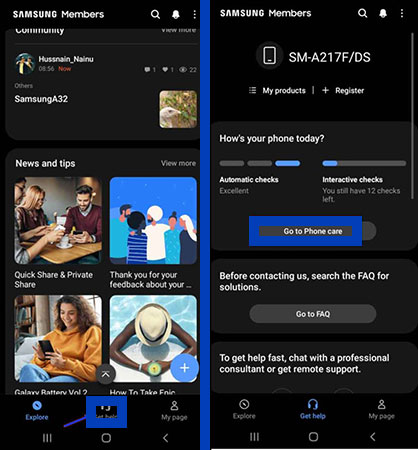
- At the bottom of the program, tap on the middle tab, “Get Help“. Now select the “View Tests” option in this section, although in some versions you may need to go to “Go to Phone Care” and then “Interactive Check“.
- Now tap on “Battery” or “Battery Status“.
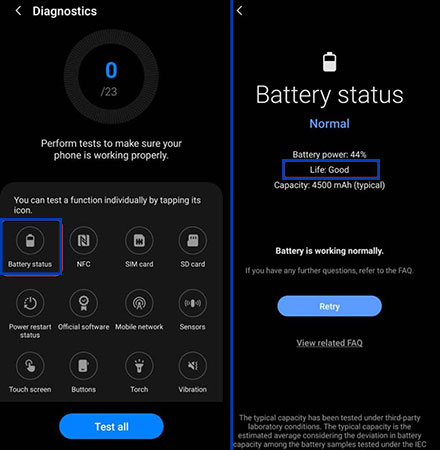
- Here you will find information about the battery of the device; including its charge and health. If your phone’s battery is in good condition, you will see the word Good in front of the word Life.
In the video below, you can see how to test the health of the Samsung phone battery:
If this program is not installed on your phone, you can download it from various sources through the app box below:
Samsung Members
2. Samsung phone battery test with command code
Another way to test the battery health of Android mobile phones is to use command codes that can provide you with secret information. Follow the steps below to use the command code on Samsung phones:
- Open the phone app and then enter the code *#0228#.
- After entering the code, a new window will appear in front of you.
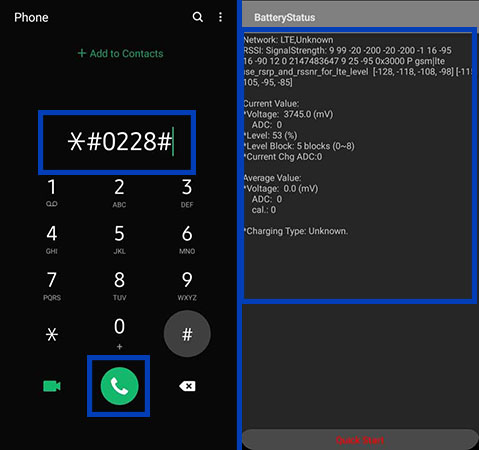
- In this window, you will get useful information about your phone’s battery, such as voltage, state of charge, and its type.
If you own a new Samsung phone, you can use this passcode, but if your phone is old, we suggest you try the passcode *#*#4636#*#*.
how to check battery health android Xiaomi
In Xiaomi phones, you must use the command code to test the battery. To do this, follow the steps below:
- Enter the phone app.
- Enter the command code *#*#6485#*#*.
- After entering the above code, a window with information about the battery will be available to you.
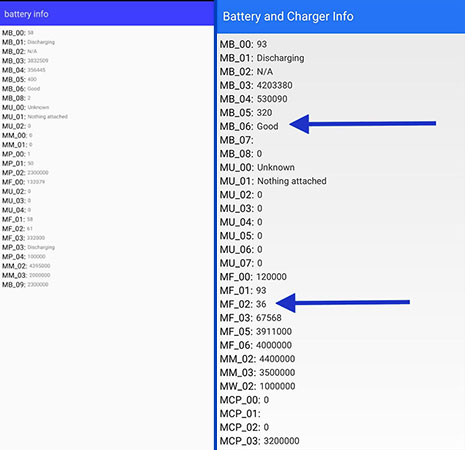
In the window that is placed in front of you, you will face various values that may be a little confusing or even strange for you. But by using the following table, you can find out the information of these codes:
| code | The concept of code |
| MB_00 / MF_01 | Current phone battery capacity |
| MB_01 | The current charging status of the mobile battery |
| MB_02 | Device charger speed |
| MB_03 | The current-voltage of the mobile battery |
| MB_04 | Current intensity of phone battery |
| MB_05 | The current temperature of the device’s battery |
| MB_06 | Mobile battery health status |
| MF_02 | The number of battery charge cycles |
| MF_05 | The current capacity of the device’s battery |
| MF_06 | The factory (main) capacity of the device’s battery |
We should also point out that depending on your phone model, some of the above codes may not be displayed for you. Among the above values, the two items “MF_02” and “MB_06” are more important because they indicate the charge cycles and the health status of the battery, respectively.
To measure the battery health of Xiaomi phones as a percentage, just divide the “MF_05” and “MF_06” values on the “Battery info” page and finally multiply by 100. In the video below, you can see how to test the battery health of Xiaomi phones:
Command code to test the battery health of Android phones
Besides Samsung and Xiaomi, you can also use the command code for other Android phones.
- Huawei phone battery test command code :
To check the battery health of Huawei phones, you can use the command code *#*#2846579#*#*.
- Sony phone battery test command code
To check the battery health of Sony phones, you can use the command code *#*#7378423#*#*.
- LG phone battery test code
To check the battery health of LG phones, you can use the command code *#*#4636#*#*.
Android phone battery health programs
In addition to a program like Samsung Members and also command codes, you can also go for third-party programs, which we will introduce to you here.
Android phone battery health with the AccuBattery app
One of the most popular apps for testing the battery health of Android phones is called AccuBattery. After installing this program and entering it, you will be faced with an educational menu in which the various features of the program are explained. After skipping the initial settings, different tabs will be available to you in this app.
You need to use it for several days for the app to get useful information from your phone. This app also uses a feature that alerts the user when the battery charge reaches 80% when connected to the charger.
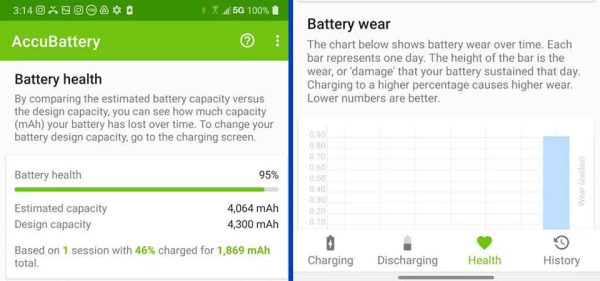
But let’s go to the most important part of this program: battery health. In “AccuBattery” we are facing a tab called “Battery Wear” which, by selecting it, energy patterns and required changes will be available to you. The history section also provides you with the data of the previous days. The “Battery Wear” section can also calculate the amount of daily damage done to the battery.
Another tab of this program is called “Charging“, which provides you with information about the current state of the battery, such as the current charge level and the estimated charging capacity of the device with this amount of charge. Also, when charging the device, it displays the speed along with the temperature and current intensity.
You can download the AccuBattery app for your phone through the app box below:
Accu Battery
Android phone battery health with the Battery Guru app
Another program that indicates the state of battery health is called Battery Guru. In addition to displaying battery information, this program, with the data it provides, makes you change your usage and charging habits to maintain battery health.
In this program, you can also set warnings for the amount of charge and temperature of the battery to prevent charging and overheating of the battery. To download this program, use the app box below:
Battery Guru: Battery Health
Frequently asked questions about How to check battery health in android
- How to test the battery health of Samsung phones?
On a Samsung phone, you can use the Samsung Members app or the command code *#0228#. On older Samsung devices, you can use the command code *#*#4636#*#*.
- How to test the battery health of Xiaomi phones?
To test the battery health of Xiaomi phones, use the command code *#*#6485#*#*. By doing this, a window of battery information will be available to you, the most important values of which are MF_02 and MB_06, which respectively indicate the number of charge cycles and the health status of the battery.
- What are the best apps for testing the battery health of Android phones?
You can use AccuBattery and Battery Guru apps to test the battery of Android phones. In addition to providing useful information about battery health, these programs also change the user’s habits to maintain battery health.
In this article, we talked about “How to check battery health in android” and we are waiting for your experiences to use these methods. Please share your thoughts with us.

