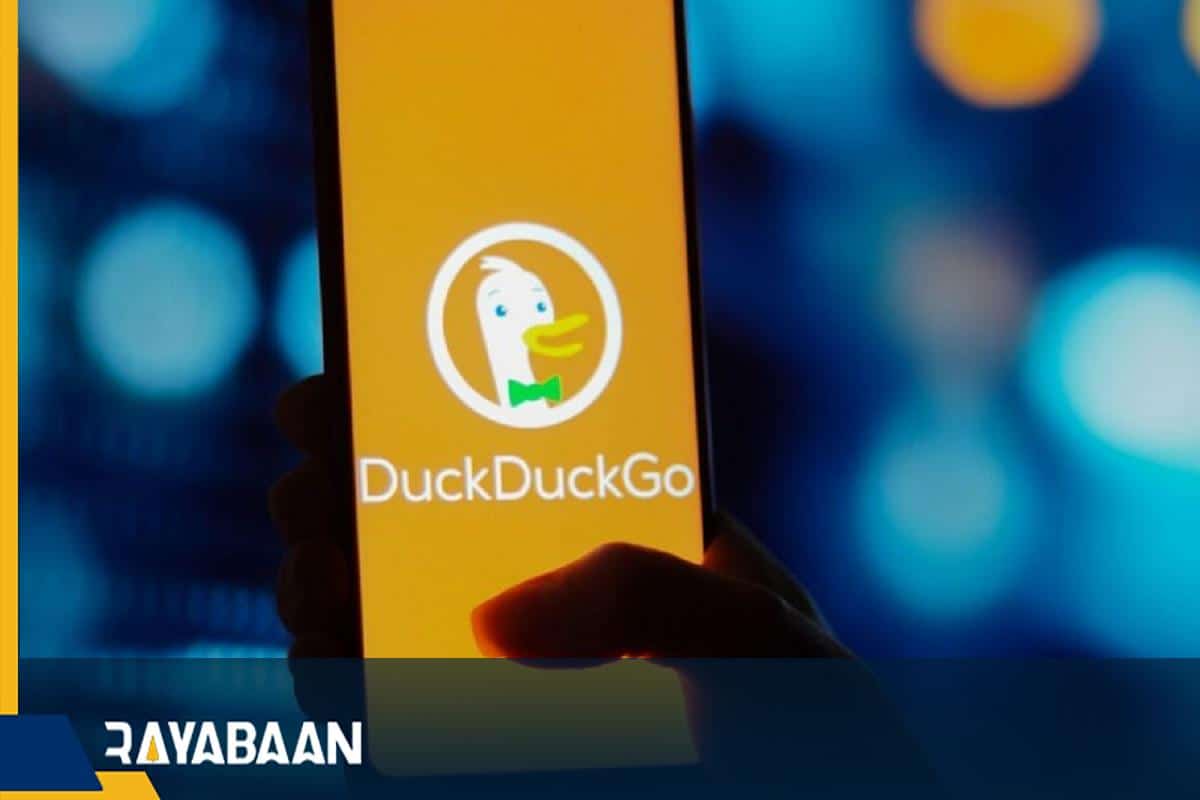DuckDuckGo now blocks Google Account login pages on all sites
DuckDuckGo has made such a decision to protect users’ privacy by claiming that Google collects user data.
Search engine DuckDuckGo now blocks pop-ups asking users to sign in with their Google credentials in all of its apps and browser extensions. This browser has mentioned this decision as a measure to protect the privacy of users.
DuckDuckGo offers its users a privacy-focused search engine, an email service, mobile apps, and data protection browser extensions. An independent web browser is also being developed by it, the beta version of which is currently available only for macOS users. The company’s Twitter account recently announced that all of its apps and extensions for Chrome, Firefox, and Microsoft Edge browsers will now block Google login requests displayed on sites.

In the text of the DuckDuckGo account’s tweet, it is written:
“Have you seen Google login pop-up pages lately? [Image above] Although they may seem useful, logging in through them allows your information to be tracked.
“We’ve just released Google Sign-in Pop-up Protection to help block pop-up windows in our apps and extensions.”
Google uses this login option on some websites so that users can easily and quickly log in to new platforms using their accounts. To put it more simply, users can use their Google account to log in instead of registering a new account. The problem is that Google can access user data in this situation.
DuckDuckGo accuses Google of collecting user data
While Google claims that users’ data will not be used for advertising or other non-security purposes despite logging in this way, DuckDuckGo’s tests have shown that the search engine giant is still collecting data.
DuckDuckGo told BleepingComputer:
“According to our test, which you can see in the attached image, Google is collecting data on sites when users log into their accounts. For example, on investing.com, many requests are sent to https://securepubads.g.doubleclick.net/gampad/ads.”
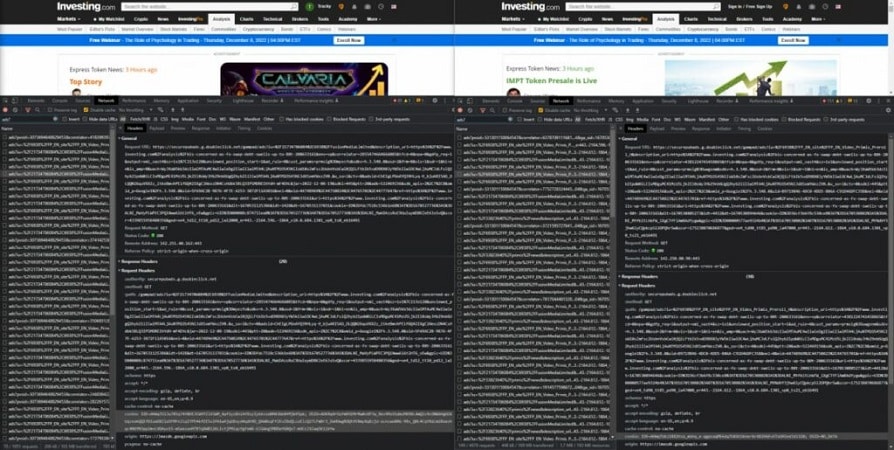
The above image is provided by DocDocGo, in the case on the left, the user is logged in with his Google account, and in the example on the right, the Google account is not used.
DuckDuckGo believes that this poses privacy risks and has therefore taken a fairly aggressive approach of blocking Google login requests to never allow users to follow the tech giant’s suggestion.
So if you’re a DuckDuckGo user, you can update your app and browser extensions to take advantage of the new mode.