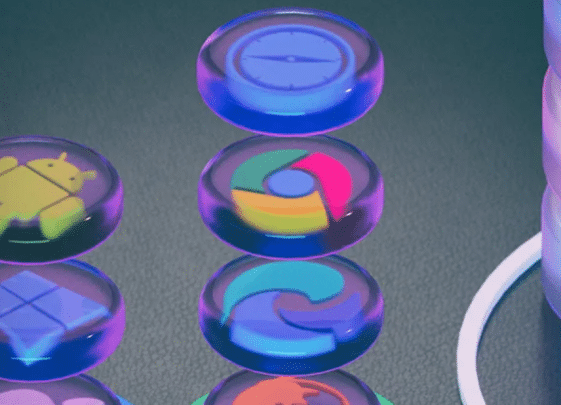A Developer’s Toolkit for Solving Cross-Browser Compatibility Issues
In web development, cross-browser compatibility is essential because it guarantees seamless user experiences across many browsers. Due to varying browser behaviors, developers frequently encounter difficulties attaining this compatibility. In this post, we give the developer’s toolbox to assist them in solving these problems successfully. The toolkit includes a variety of testing instruments, methods, and tactics to help in cross-browser compatibility testing. They enable developers to spot and fix possible issues, ensuring that their online apps run without a hitch on widely used browsers. For developers looking to improve the functionality and user experience of their websites, this comprehensive toolkit is a great resource.
Browser Compatibility Assessment
There are a few critical procedures involved in evaluating browser compatibility. You must first determine the target browsers’ names and versions. By doing this, you may successfully meet the demands of your users. Next, examine use data and user preferences to decide where to focus compatibility efforts. It is essential to understand browser-specific capabilities and restrictions to customize your website or app to each platform’s advantages and disadvantages. This assessment process can be realized manually or by specifically designed tools, the difference is that the tools for cross-browser compatibility significantly speed up the process. These software programs test your project across browsers and flag any possible problems. These procedures will help you give consumers a flawless experience regardless of the browser they choose. Compatibility should be prioritized since it will increase user happiness and, eventually, result in greater success in software development.
Feature Detection and Graceful Degradation
It’s essential to take browser compatibility into account while creating online apps. Recognizing supported features in various browsers is essential for avoiding browser-specific problems and providing a positive user experience. Developers may create their codebase more confidently by using this method. Providing fallbacks and alternate solutions for unsupported features is just as important as feature detection. As safety nets, these alternatives ensure that users of browsers lacking specific features won’t be left with damaged or malfunctioning parts. It is possible to maintain the functionality and aesthetic appeal of the program across all browsers, regardless of their capabilities, by ensuring a smooth degradation of features.
CSS Resets and Normalization
Developers use CSS reset and normalization techniques to provide uniform rendering across browsers. We provide a uniform starting point for our stylesheets by resetting the default browser styles. This technique produces a more consistent appearance and experience by reducing unexpected style differences between browsers. Contrarily, CSS normalization makes some CSS attributes consistent across browsers, minimizing rendering variations. The rendering behaviors are harmonized, removing any anomalies brought on by different default styles or browser-specific implementations.
Polyfills and Vendor Prefixes
Polyfills step in to help increase support for features that are lacking. These JavaScript snippets fill in the gaps for browsers that don’t support some capabilities natively. Developers may provide a more thorough experience to users on older browsers by incorporating polyfills, assuring a larger audience, and removing the need for workarounds or distinct codebases. On the other hand, experimental CSS attributes that haven’t yet been standardized are utilized vendor prefixes. Although they let developers test out cutting-edge CSS features, it’s important to manage them carefully. Vendor prefixes can cause bloated stylesheets and have a detrimental effect on performance if they are overused. To maintainable code, developers must balance experimentation.
Testing and Debugging Tools
Thorough testing and debugging are essential in the constantly evolving world of web development. Using browser developer tools gives developers insight into how their code performs across various browsers, making it easier to spot and address possible problems. Online cross-browser testing tools are useful for ensuring compatibility. These platforms allow developers to test their apps across browsers and mobile devices without physical installations. This streamlines testing and quickens the development cycle. Further streamlining is achieved by automating testing using headless browsers, testing frameworks, and tools like Functionize, Selenium, and TestRigor. It enables developers to automate testing, assuring code stability and lowering the possibility of human mistakes.
Browser-Specific CSS and JavaScript
Problems that are peculiar to certain browsers must be handled carefully. JavaScript and conditional CSS may be used to implement specialized fixes for certain browsers without changing the entire source. When addressing minor, isolated compatibility concerns, this strategy is extremely helpful. Additionally, programmers should effectively structure their codebase to reduce loading times. The reduced payload size results in quicker loading times and better performance. This is made possible by separating browser-specific code from parts of common code.
Performance Optimization for Cross-Browser Compatibility
A great-performance web application is essential for a smooth user experience. It is essential to assess performance across various browsers and devices to spot possible bottlenecks and adjust rendering and loading times as necessary. Developers may make sure that their applications run more smoothly and load faster across all platforms by implementing performance enhancements. It’s important to balance efficiency improvements with compatibility needs, as too aggressive optimizations may harm users of outdated browsers.
Conclusion
A collection of methods and best practices known as the developer’s toolkit for cross-browser compatibility guarantees seamless user experiences across various browsers and devices. Developers may construct adaptable apps that take advantage of different browser capabilities by utilizing feature detection and gentle degradation, CSS resets, normalization, polyfills, and vendor prefixes. Developers should use testing and debugging tools, using browser developer tools, online cross-browser testing platforms, and automated testing using headless browsers and testing frameworks to validate their work. No matter the user’s preferred browser or device, developers are urged to leverage this comprehensive toolset to provide superb user experiences.