How to watch Instagram live on PC-Best Tricks 2024
It was a few months ago that Instagram announced the support of live streams in the web version of the application. But until this moment when you are reading the article, this possibility is not available for all users and apparently, we have to wait a few more weeks for the support to be extended to all users around the world.
How to watch Instagram live on pc
So, until then, if you want to watch Instagram live on your computer, you need to use third-party software and tools. In the following, we will introduce you to some solutions in this regard, which will provide you with the possibility of downloading while watching Instagram live on your computer.
The first solution: IG Stories for the Instagram plugin
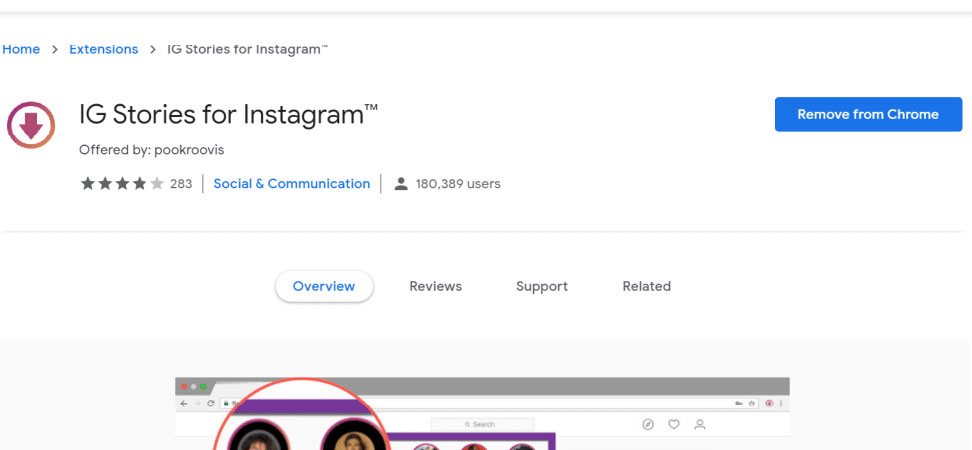
If you’re using a Mac or PC, you should know that your options for watching Instagram Live on a computer are limited. Therefore, most of the time, it is recommended to stick to the application and follow live through mobile.
However, the limitation does not mean impossibility. Fortunately, there is a wonderful browser extension that can provide you with the possibility of watching Instagram Live on your computer. This plugin is called IG Stories for Instagram.
With this free and functional plugin, you can not only watch Instagram live on your computer, but you can also download the finished live. The ability to watch stories is another feature of this plugin. (Of course, you can do the last thing from the web version of Instagram).
Note that the possibility of watching and downloading Instagram Lives with this plugin is currently possible for the Windows platform. In addition, it is not bad to know that in the recent update of the plugin, it is possible to post a story from the computer.
How to work with IG Stories for Instagram
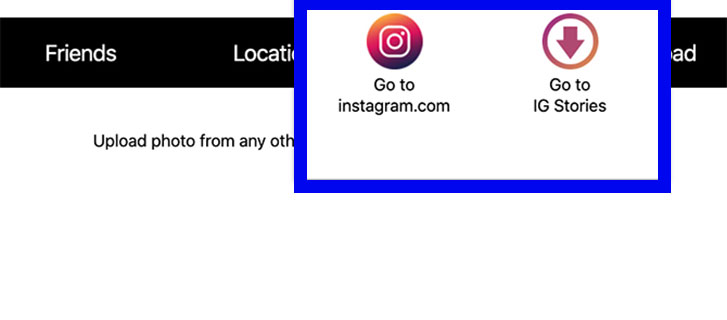
To watch live Instagram on a computer with this plugin, you must:
- Download and install the extension from the Chrome Store.
- In the next step, enter your Instagram account through the address www.instagram.com in the browser.
- Click on the plugin icon from the top of the page.
- Select the “Go to IG Stories” option.
- As soon as you do this, you will enter the plugin version of your Instagram page.
By entering this page, you will see the following options in your search bar:
- Friends
- Location
- Search
- Upload
The “Friends” section is where you can see the latest pictures and videos posted on your friends’ stories. If a friend is live streaming, you will see a “Live” icon next to their username. Click on it to watch live.
If your friends don’t have a live broadcast, just point to the “eye” icon of each of them to see their finished live. It is also possible to:
- Download stories
- Watching the stories of strangers from different countries
- Search stories using username, tag, or geographic location
you will also have
Note: Some users have reported that the IG Stories for Instagram plugin sometimes forces people to download an “exe” file that is recognized as malware by an antivirus to download live video. But it is not always mandatory to download this “exe” file and not everyone can see it. In addition, the extension developers have provided sufficient explanations about this file in the comments section of the Chrome Store.
Of course, with all this talk, you should always be cautious when dealing with such matters.
The second solution: using the Loola.tv website
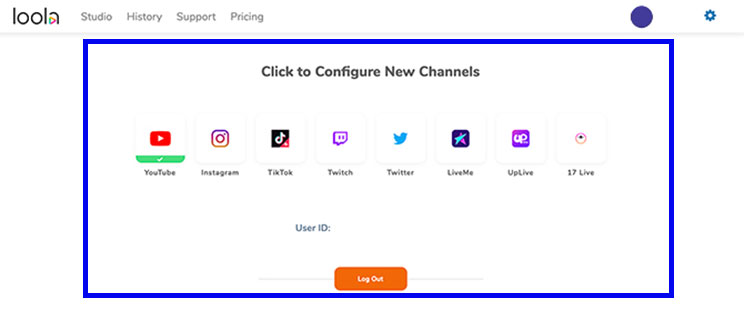
If the plugin we introduced above did not satisfy you, it is not bad to have a look at the Loola.tv website. This website allows you to watch live Instagram on your computer and browser software.
But more importantly than watching, you will also be able to stream live from your computer on several social platforms. Of course, you should note that Loola.tv is originally designed for content producers, not ordinary users. For example, using the free version, you can only stream or watch live for 180 minutes, and you need to pay for it after that.
Corona and home quarantine, despite all the restrictions and destructive effects it has had, on the one hand, has brought benefits, one of which is the strengthening of content production through live streaming, especially Instagram live. Therefore, it is not bad if you have the knowledge, use this opportunity and create your own specialized content with the available tools.
In this article, we talked about “How to watch Instagram live on pc” and we are waiting for your experiences to use these methods. Please share your thoughts with us.

