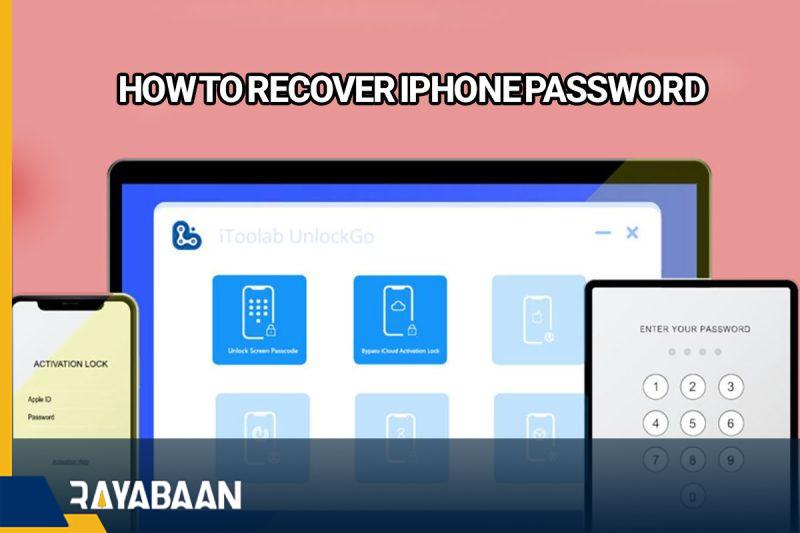How to recover iPhone password if forgotten
The UnlockGo program provides Apple product owners with many options, including recovering the iPhone password or removing the Apple ID without the need for a password.
Today, the use of biometric solutions such as fingerprints or Face ID to authenticate people’s identity has caused many users not to deal with their device’s password on a daily basis and the possibility of forgetting it increases. If you have forgotten your iPhone password, you can recover and change your device’s password with the solutions provided in the following article.
How to recover iPhone password
Before dealing with the common methods to recover the iPhone password, we should mention that most of these paths lead to the complete deletion of the data stored on the mobile phone or tablet. There are various ways to do this, some of which do not require additional software, but will have a low success rate.

Various tools have been developed to recover the iPhone password, one of the best of which is the UnlockGo program. If you failed to recover the password through simple and common methods, you can count on this software because it provides high maneuverability to users and it can be used to remove the Apple ID without the need for a password in addition to removing the MDM lock. took
1. Enter recovery mode and restore factory settings
The easiest way to solve the problem of forgetting the iPhone password is to put the device in recovery mode and then restore the factory settings. This method can be done in different models of Apple products and only requires iTunes software. If you don’t have this program installed on your computer, you can download it from Apple’s official website.
- To get started, you need to put your iPhone in recovery mode.
- To do this on iPhone 8 or later, press and hold the side key and one of the volume keys at the same time. Then drag the displayed slider to turn off the device and connect it to the computer while holding the power key until the recovery screen appears.
- On regular iPhone 7 and Plus, hold the side or top key and then drag the slider to turn off the device. Now, while connecting the mobile to the computer, hold the volume down key until the recovery screen is displayed.
- On iPhone 6 and older models, hold down the Power key and turn off the device. Next, keep the home key and connect it to the computer. Do not release the home key until the recovery screen appears.
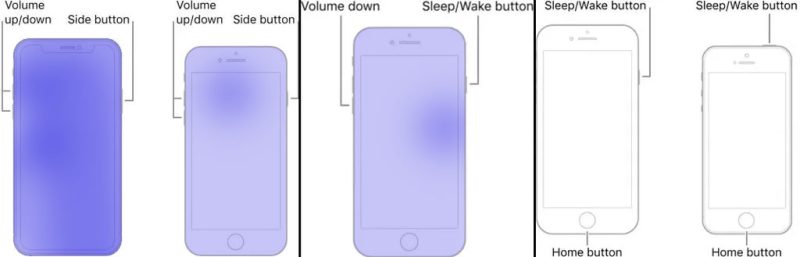
- After connecting the phone to the computer, a message from iTunes will be displayed. In this window, select the “Restore” option.
- Now wait until the process of reinstalling iOS on the device is finished. Note that the process may encounter problems at this stage.
- If you are unable to reinstall the operating system on your phone, go for the third method.

2. Unlocking the device with iCloud
If you have enabled Find My Phone on your phone or tablet, you can easily unlock it. Of course, note that in this way, you must still have access to the Apple user account (iCloud) otherwise it is not possible to use it. The steps required to recover the password are described below:
- Go to “icloud.com/find” on another Apple product (iPad, iPhone, or Mac).
- Enter your Apple ID and password to log in to your account. If you forget your password, you can get help from this link.
- Find your phone in the list of devices connected to the user account and then click “Erase iPhone“.
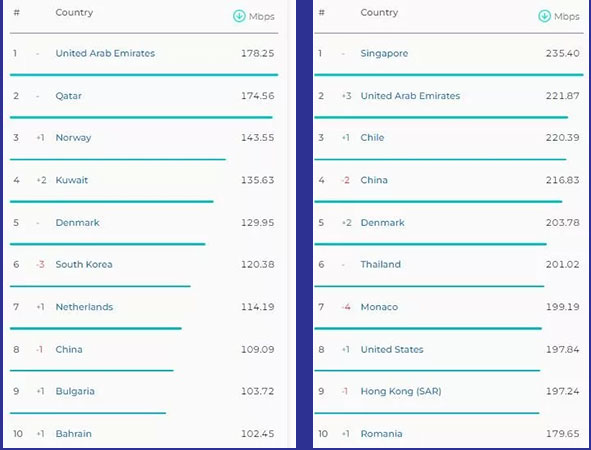
3. iPhone password recovery with the UnlockGo program
UnlockGo software is specially designed for situations such as forgetting the iPhone password, unlocking Apple ID and iCloud, turning off the Find My iPhone feature without the need for a password, and bypassing the MDM lock. This program is available for both Mac and Windows operating systems and users can download it for free from the official website of the developer (iToolab).
After downloading and installing the UnlockGo app on your computer, connect your device to the computer. This software supports iPhone as well as iPod touch and iPad.
The process of identifying the phone or tablet will be done automatically, and after connecting, click on the “Unlock Screen Passcode” option.
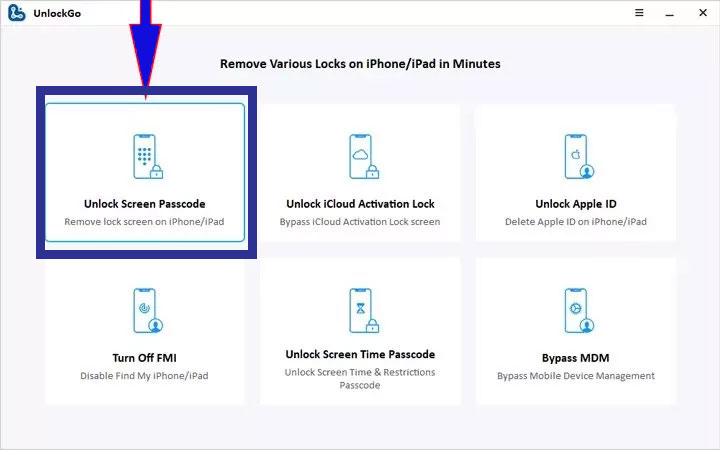
- After downloading and installing the UnlockGo app on your computer, connect your device to the computer. This software supports iPhone as well as iPod touch and iPad.
- The process of identifying the phone or tablet will be done automatically, and after connecting, click on the “Unlock Screen Passcode” option.
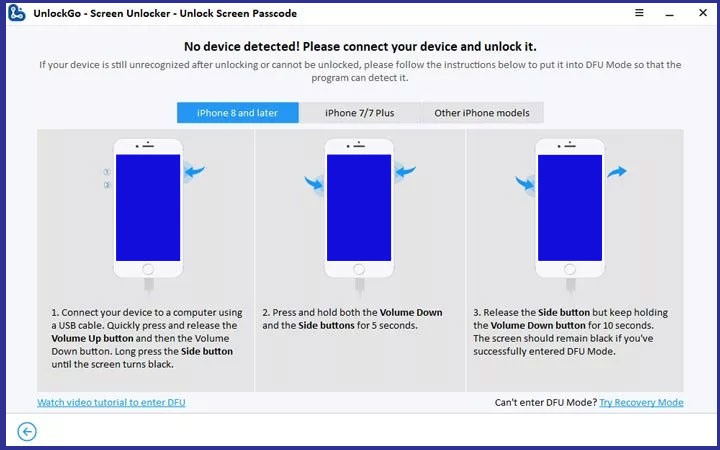
- Now you need to download the latest version of firmware available for your device. For this purpose, specify the file storage path in the “Save Path” section and then click on the “Download” option to start the process of receiving the files.
- If you have already downloaded the required files, click on “Select” and then go to their storage path and select them.
- Firmware files are usually large; For this reason, the process of receiving them may take some time. It is better to use high-speed internet for this purpose.
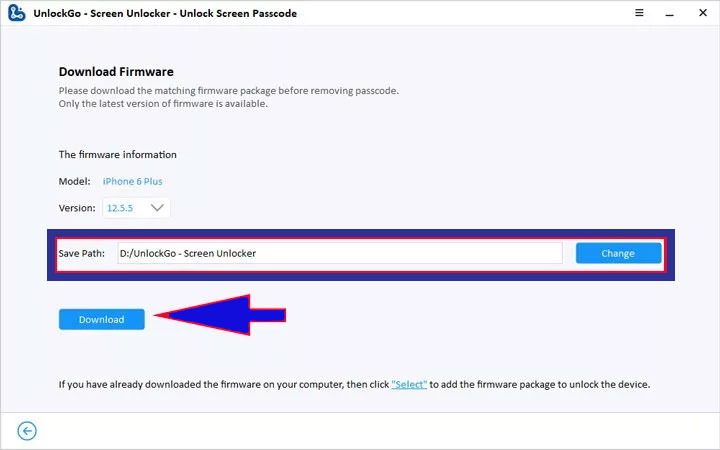
- After the file download process is finished, you can try to recover your iPhone password. All you have to do is click on “Unlock Now” or “Start Unlock“.
- Be sure to connect the phone to the computer correctly and never disconnect it during the process; Because there will be a possibility of permanent damage to the device.
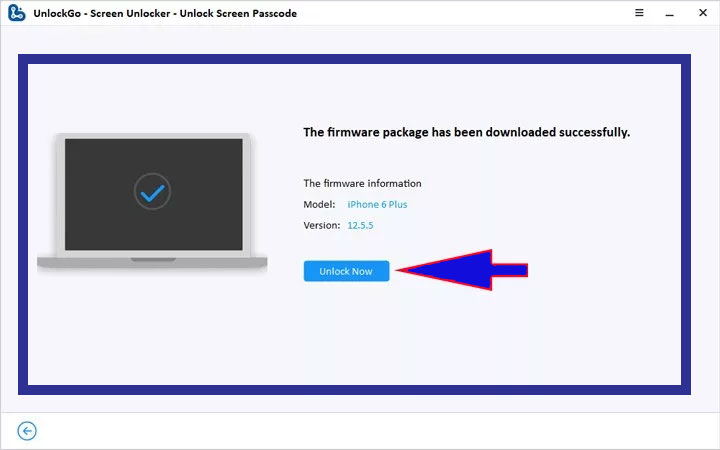
- After the iPhone password recovery process is completed, you can define a new password, Touch ID, or Face ID for the device.
- If you have backed up your phone or tablet data through iTunes or iCloud, you can restore the data.
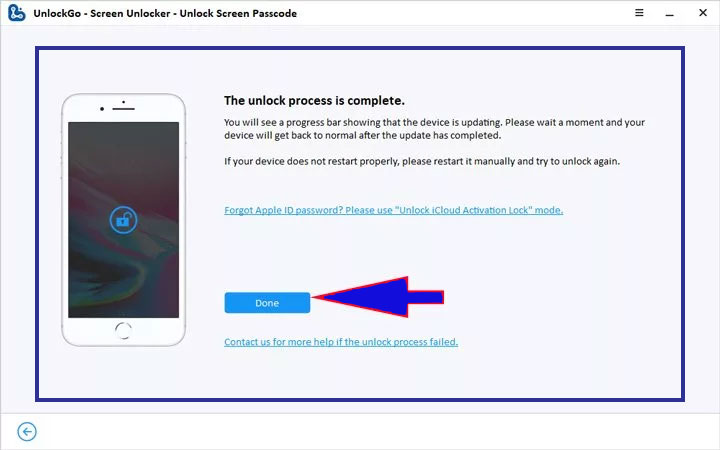
Remove iCloud lock with UnlockGo software
Another useful feature of the UnlockGo program is the ability to remove the iCloud lock without the need for a password. Needless to say, doing this requires jailbreaking the device, But the whole process is done automatically by the program. How to do it will be according to the following steps:
- After running the “UnlockGo” program, select the “iCloud Activation Lock” option from the main screen of the software.
- Next, click on the “Start” option and connect your device to the computer with a “USB” cable.
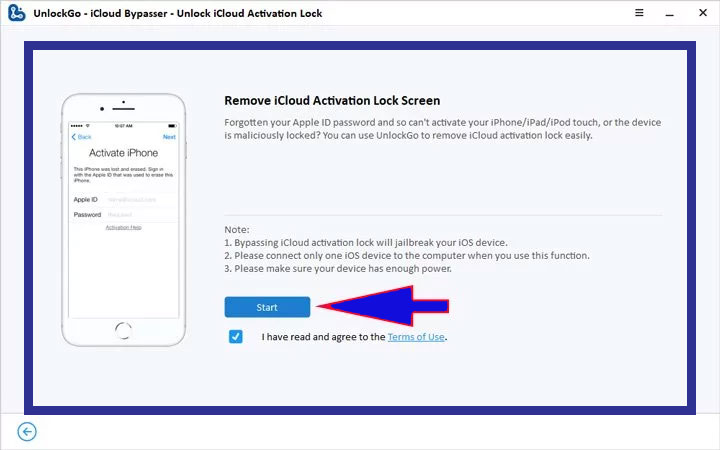
- You will need to jailbreak your phone or tablet to go through iCloud activation. At this stage, the program will automatically receive the required files to do this.
- After the process of receiving the packages is finished, click on the “Jailbreak” option and follow the displayed instructions to put the device into “DFU” mode.
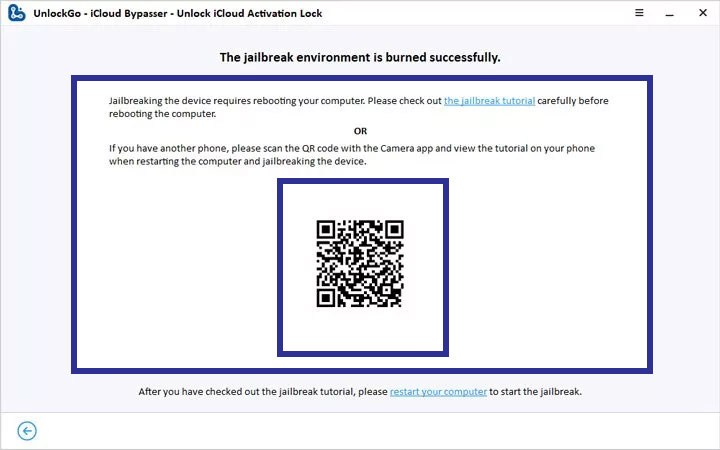
- After completing the jailbreak process, you can proceed to remove the iCloud lock. For this purpose, click on the “Remove” option.
- The process of removing the iCloud lock is done automatically, and if it is completed successfully, you will see the “Done” button.
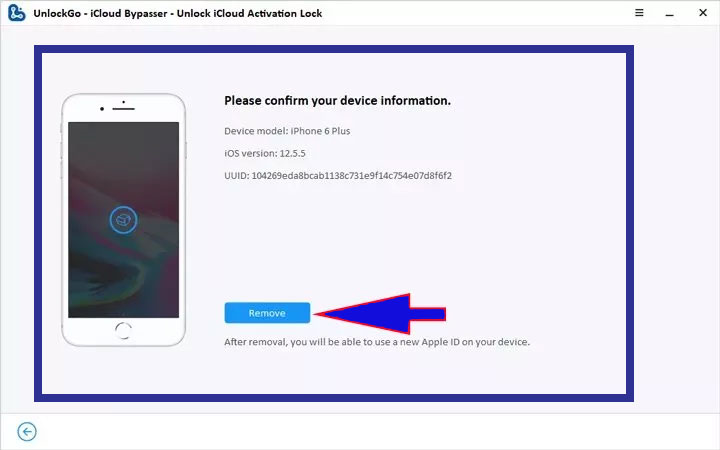
Now you can define a new Apple ID on the device and use it to use various features such as the App Store. However, note that some new Apple ID features such as calls and iCloud will be disabled.
Features of the UnlockGo program
As mentioned in the previous sections, you can use the UnlockGo software to recover the iPhone password and remove the iCloud lock. Of course, the mentioned tool provides more features to the users of Apple products that can be useful in different situations. Among the most important of them, the following can be mentioned:
- Remove Apple ID from iPhone or iPad without password
- Turn off Find My iPhone without a passcode
- Crack MDM lock without data loss
- Disable Screen Time
To learn more about the UnlockGo program and get other applications related to Apple products, such as the WhatsApp recovery tool, you can visit iToolab.com.
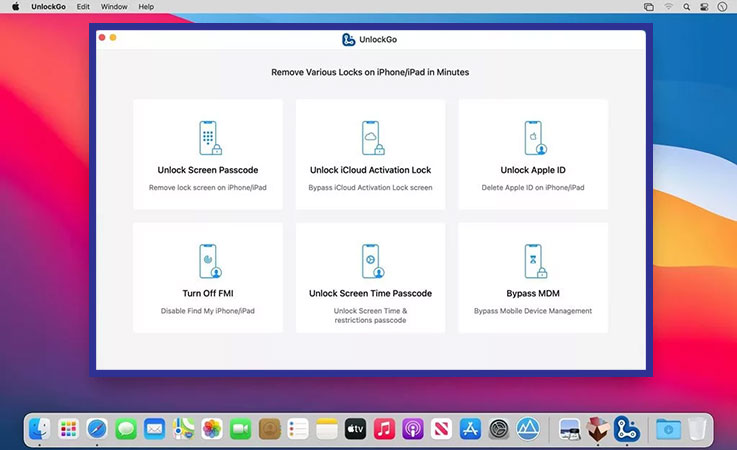
Frequently asked questions about How to recover iPhone password
- How to recover iPhone password?
You can restore the iPhone password by returning to factory settings or using special tools such as the UnlockGo program.
- How to change your iPhone password?
If you forget the iPhone password, you can use the UnlockGo software to reset the password and set a new password.
- How to unlock iPhone password?
If you forget your iPhone password, you can go to the UnlockGo program to recover the password without any hassle.
In this article, we talked about “How to recover iPhone password” and we are waiting for your experiences to use these methods. Please share your thoughts with us.