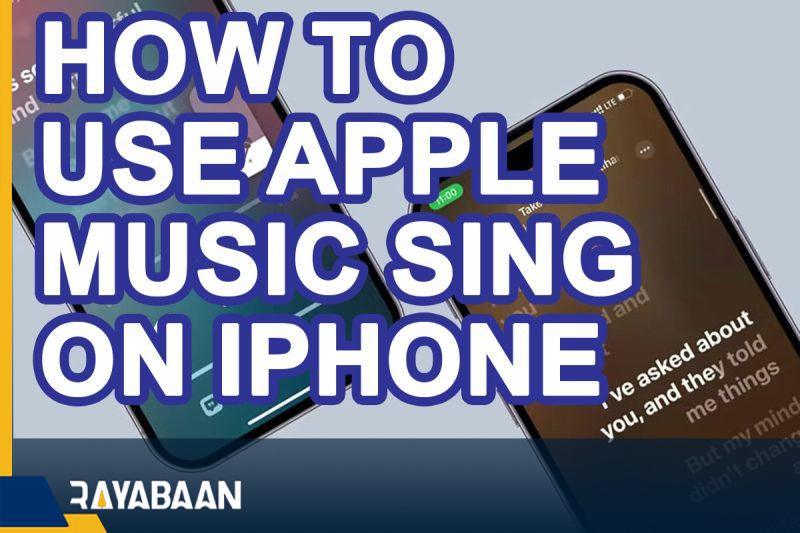How to use Apple Music Sing on iPhone and iPad 2024
In this educational article, how to use the new Apple Music Sing feature on iPhone and iPad is discussed.
With the release of iOS 16.2, Apple introduced a new feature called Music Sing, which allows Apple Music subscribers to sing along to their favorite songs. This feature is globally activated and in the following article, we will discuss how to use Apple Music Sing.
What is Apple Music Sing?
Apple Music Sing is a relatively new feature available in iOS 16.2 and later that allows users to sing along to their favorite songs. This feature works based on machine learning and can separate the singer’s voice from the background music of the song so that the user can adjust the volume of the singer’s voice at will.
Although the mentioned feature is enabled globally, it is not available for all devices, and some special prerequisites are required to run it. The devices mentioned below will be able to take advantage of Apple Music Sing.
- iPhone 11 or later with iOS 16.2 or later
- iPad 3rd generation or later with iPad 16.2 or later
- Apple TV 4K 2022 with tvOS 16.2 or later

At the time of writing, the service is not available for MacOS-based devices; But it is possible that owners of Apple computers and laptops will be able to use it in the future. It is also necessary to have a subscription to the Apple Music service to benefit from this feature.
It is worth noting that the Apple Music Voice plan does not support the said feature and there is no news about it on the Android version either.
How to use Apple Music Sing?
If you have one of the devices mentioned above and you also use an Apple Music subscription, you can use the song-matching feature.
The method of working on iPhone, iPad, and Apple TV is almost the same; For this reason, below, we have limited ourselves only to the explanations related to the iPhone.
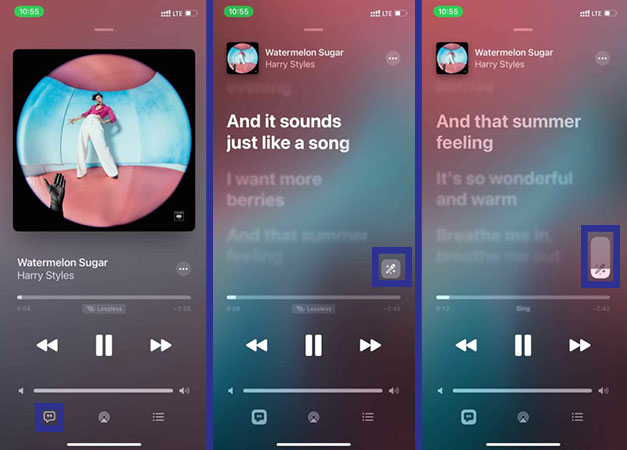
- First, enter the Apple Music application on your iPhone or iPad.
- From the search field, open one of the songs that support the Apple Music Sing feature.
- Click on the lyrics icon in the lower-left corner of the screen, which is marked with a quotation mark.
- Then touch the Sing icon with the microphone symbol at the top of the playback bar to activate Sing mode. Use the same icon again to deactivate.
When Sing mode is activated, the singer’s volume is set to the lowest possible volume. You can change the volume of the singer by using the same icon.
You should also note that if you enable the features of Dolby Atmos or Spatial Audio, the singing feature will be disabled. In songs that have two or more singers, the text related to each singer is placed on the opposite side of the page (Duet View mode), which is a good option for singing along with friends.
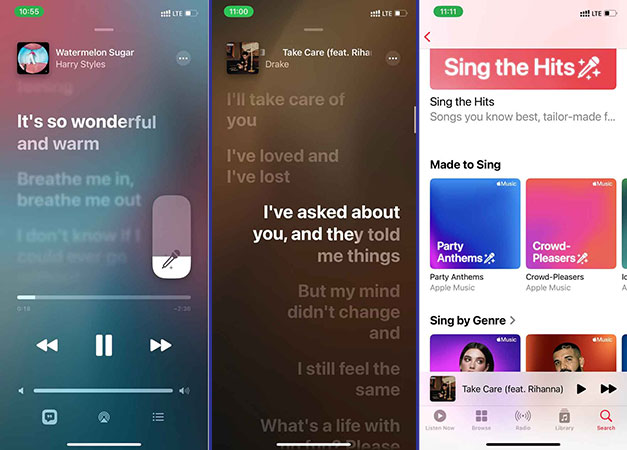
Those interested can see a special category under the title Sing in Apple Music, which contains all the songs that can be supported by the mentioned feature. The songs in this section are searchable in different genres and can be found in languages other than English.
Frequently asked questions about How to use Apple Music Sing
- What is Apple Music Sing?
The “Apple Music Sing” feature allows users to adjust the singer’s voice in songs to match their favorite parts.
- What devices support Apple Music’s Sing feature?
iPhone 11 and later and iPad 3rd generation and later, along with Apple TV 4K 2022, support the Apple Music Sing feature.
- On which version of iOS is the Apple Music Sing feature activated?
Devices based on iOS 16.2 and iPadOS 16.2 can use this feature; Although old iPhone models (iPhone X and before) along with the first and second-generation iPads cannot use it.
- Is it necessary to have an Apple Music subscription to benefit from the Sing feature?
Yes; Those interested must have an active subscription to Apple Music on their iPhone, iPad, or Apple TV; Although the Voice plan does not support this feature.
In this article, we talked about “How to use Apple Music Sing” and we are waiting for your experiences to use these methods. Please share your thoughts with us.